# `file-downloader` for sublime text 3
download, browse and open file's urls
## Installation
You can install this package through the [Package Control](https://packagecontrol.io/packages/file-downloader).
Press ⌘/Ctrl + ⇧ + P to open the command palette.
Type **Install Package** and press **Enter**. Then search for **file-downloader**.
## Usage
### Download
download file in a **custom dir**, and finally replace url with **relative path**
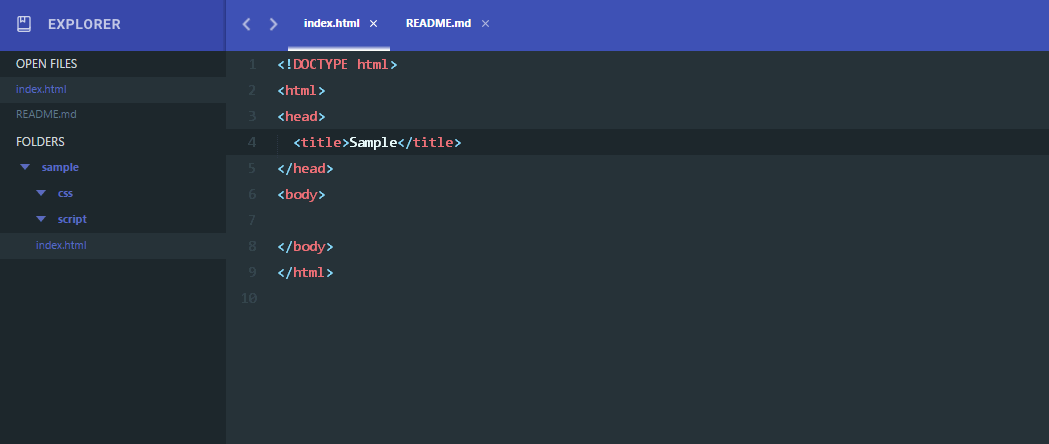
### Open
open url content as **text** in as new **sublime's tab**.
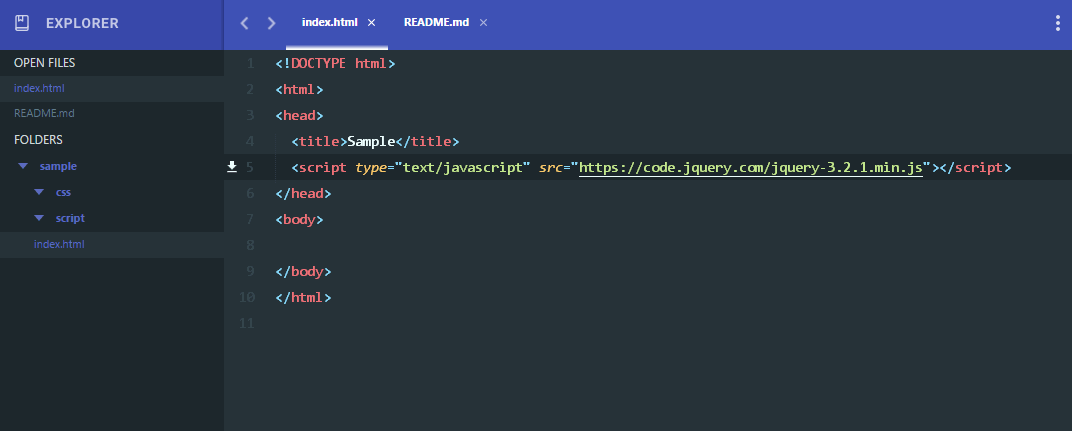
### Browser
open url on the **default browser**.
## Author
Francesco Saverio Cannizzaro
([**fcannizzaro**](https://github.com/fcannizzaro))