# `tn` - timenow
Sublime Text plugin to insert **timestamp**, **date**, **time** and **datetime**.
### Install
1. Open [packagecontrol.io](packagecontro.io) - (ctrl or ⌘) + ⇧ + p
2. Type Timenow
3. :white_check_mark: Installed!
### Usage
`Edit` ⇢ `Timenow`
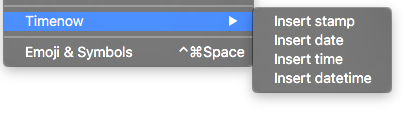
### Custom formats
`Preferences` ⇢ `Package Settings` ⇢ `Timenow` ⇢ `Settings User`
```python
{
"date_format": "%Y-%m-%d",
"time_format": "%H:%M:%S",
"datetime_format": "%Y-%m-%d %H:%M",
"stamp_format": "%y%m%d%H%M%S"
}
```
### Custom key bindings
`Preferences` ⇢ `Key Bindings`
Add your key binding in the `Default (Windows).sublime-keymap--User` like this.
```json
[
{"keys": ["ctrl+t"], "command": "tn_date"}
]
```
(change `ctrl` to `super` when you use OSX)
**Commands**: `tn_date` `tn_stamp` `tn_time` `tn_datetime`
### License
● **filipe** - [WTFPL](LICENSE.md)