Firebase Cloud Messaging Quickstart
==============================
The Firebase Cloud Messaging Android Quickstart app demonstrates registering
an Android app for notifications and handling the receipt of a message.
**InstanceID** allows easy registration while **FirebaseMessagingService** and **FirebaseInstanceIDService**
enable token refreshes and message handling on the client.
Introduction
------------
- [Read more about Firebase Cloud Messaging](https://firebase.google.com/docs/cloud-messaging)
Getting Started
---------------
- [Add Firebase to your Android Project](https://firebase.google.com/docs/android/setup).
- Run the sample on Android device or emulator.
**NOTE**: This sample contains identical code for both Java and Kotlin.
However, there can only be one service in each app that receives FCM
messages. If multiple are declared in the Manifest then the first
one will be chosen.
In order to make the Java messaging sample functional, you must
remove the following from the `.kotlin.MyFirebaseMessagingService` entry
in the `AndroidManifest.xml`:
```
```
Sending Notifications
---------------------
Use Firebase console to send FCM messages to device or emulator.
## Send to a single device
- From Firebase console Notification section, click **New Message**.
- Enter the text of your message in the Message Text field.
- Set the target to **Single Device**.
- Check the logs for the **InstanceID** token, copy and paste it into the Firebase console Token field.
- If you cannot find the token in your logs, click on the **LOG TOKEN** button in the application and the token will
be logged in **logcat**.
- Click on the **Send Message** button.
- If your application is in the foreground you should see the incoming
message printed in the logs. If it is in the background, a system notification should be
displayed. When the notification is tapped, the application should return to the quickstart application.
## Send to a topic
- From Firebase console Notification section, click **New Message**.
- Enter the text of your message in the Message Text field.
- Click on the **SUBSCRIBE TO NEWS** button to subscribe to the news topic.
- Set the target to **Topic**.
- Select the news topic from the list of topics ("news" in this sample).
You must subscribe from the device or emulator before the topic will will be visible in the console.
- Click on the **Send Message** button.
- If your application is in the foreground you should see the incoming
message printed in the logs. If it is in the background, a system notification should be
displayed. When the notification is tapped, the application should return to the quickstart application.
Best Practices
--------------
## Android notification channels
### Set default channel
If incoming FCM messages do not specify an Android notification channel, you can indicate
to FCM what channel should be used as the default by adding a metadata element to your
application manifest. In the metadata element specify the ID of the channel that should
be used by default by FCM.
Note: You are still required to create a notification channel in code with an ID that
matches the one defined in the manifest. See the Android [docs](https://goo.gl/x9fh5X) for more.
## Customize default notification
### Custom default icon
Setting a custom default icon allows you to specify what icon is used for notification
messages if no icon is set in the notification payload. Also use the custom default
icon to set the icon used by notification messages sent from the Firebase console.
If no custom default icon is set and no icon is set in the notification payload,
the application icon (rendered in white) is used.
### Custom default Color
You can also define what color is used with your notification. Different android
versions use this settings in different ways: Android < N use this as background color
for the icon. Android >= N use this to color the icon and the app name.
See the [docs](https://firebase.google.com/docs/cloud-messaging/android/receive#edit-the-app-manifest) for more.
Result
-----------
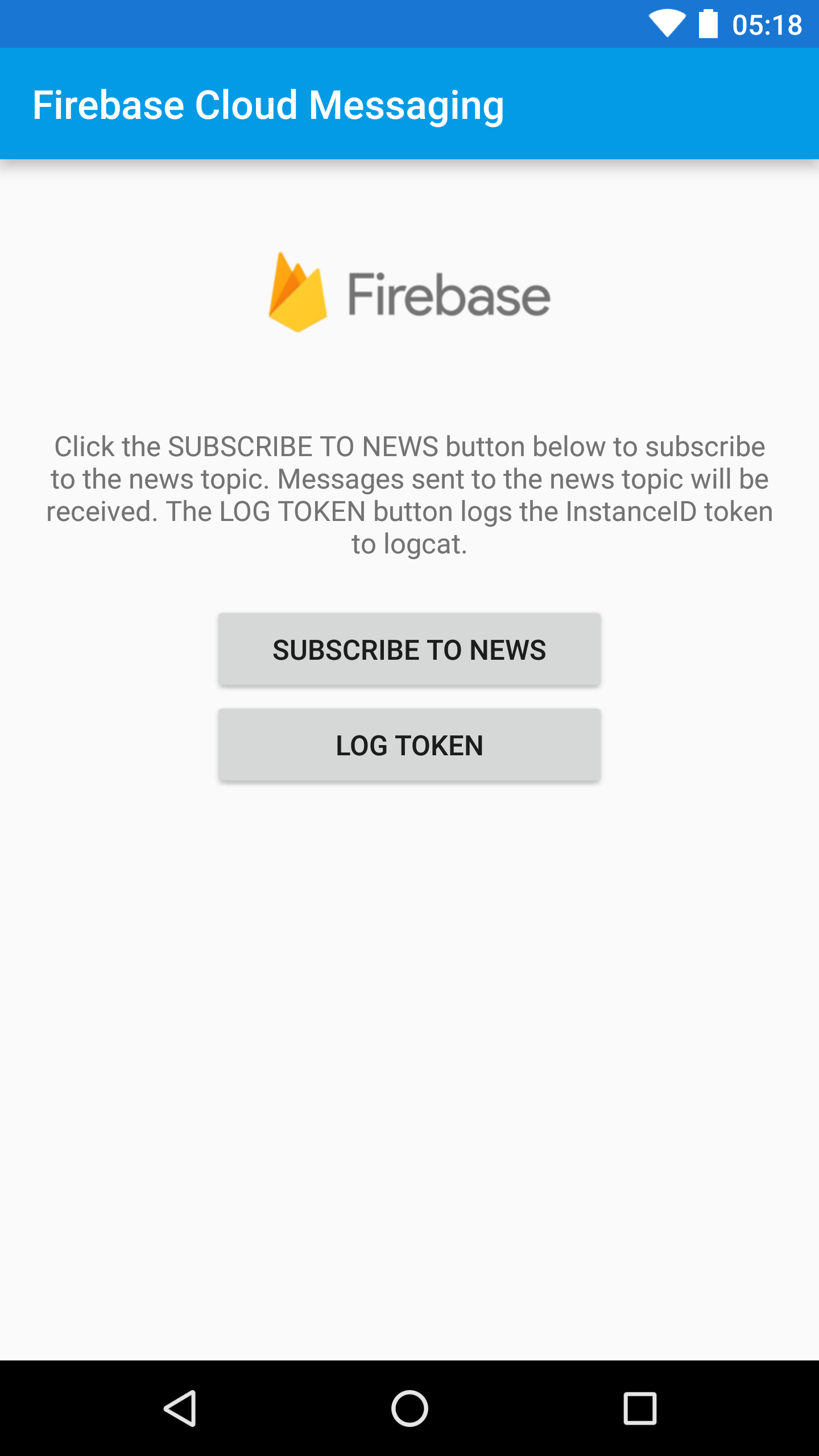 Support
-------
- [Stack Overflow](https://stackoverflow.com/questions/tagged/firebase-cloud-messaging)
- [Firebase Support](https://firebase.google.com/support/)
License
-------
Copyright 2016 Google, Inc.
Licensed to the Apache Software Foundation (ASF) under one or more contributor
license agreements. See the NOTICE file distributed with this work for
additional information regarding copyright ownership. The ASF licenses this
file to you under the Apache License, Version 2.0 (the "License"); you may not
use this file except in compliance with the License. You may obtain a copy of
the License at
http://www.apache.org/licenses/LICENSE-2.0
Unless required by applicable law or agreed to in writing, software
distributed under the License is distributed on an "AS IS" BASIS, WITHOUT
WARRANTIES OR CONDITIONS OF ANY KIND, either express or implied. See the
License for the specific language governing permissions and limitations under
the License.
Support
-------
- [Stack Overflow](https://stackoverflow.com/questions/tagged/firebase-cloud-messaging)
- [Firebase Support](https://firebase.google.com/support/)
License
-------
Copyright 2016 Google, Inc.
Licensed to the Apache Software Foundation (ASF) under one or more contributor
license agreements. See the NOTICE file distributed with this work for
additional information regarding copyright ownership. The ASF licenses this
file to you under the Apache License, Version 2.0 (the "License"); you may not
use this file except in compliance with the License. You may obtain a copy of
the License at
http://www.apache.org/licenses/LICENSE-2.0
Unless required by applicable law or agreed to in writing, software
distributed under the License is distributed on an "AS IS" BASIS, WITHOUT
WARRANTIES OR CONDITIONS OF ANY KIND, either express or implied. See the
License for the specific language governing permissions and limitations under
the License.
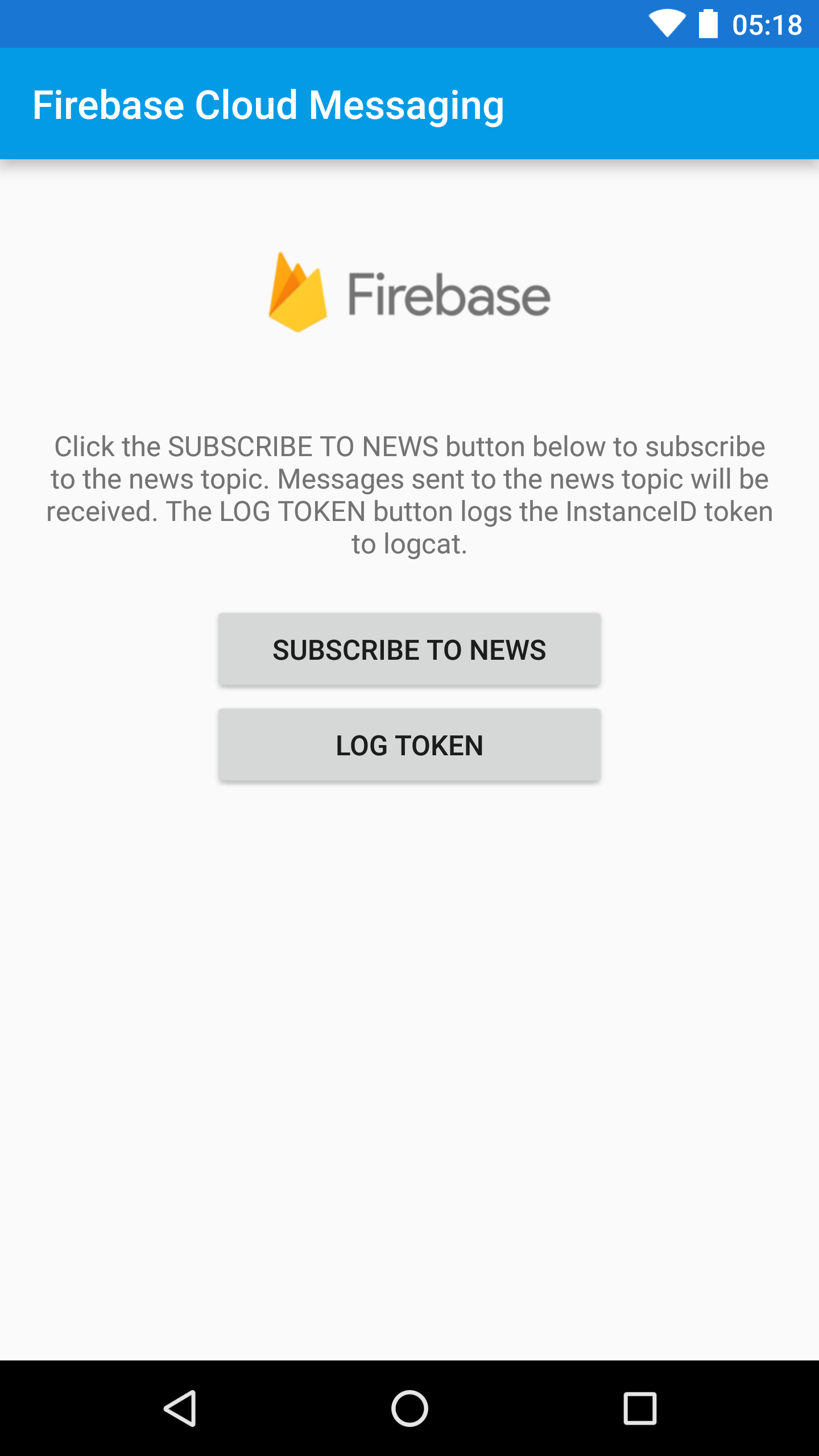 Support
-------
- [Stack Overflow](https://stackoverflow.com/questions/tagged/firebase-cloud-messaging)
- [Firebase Support](https://firebase.google.com/support/)
License
-------
Copyright 2016 Google, Inc.
Licensed to the Apache Software Foundation (ASF) under one or more contributor
license agreements. See the NOTICE file distributed with this work for
additional information regarding copyright ownership. The ASF licenses this
file to you under the Apache License, Version 2.0 (the "License"); you may not
use this file except in compliance with the License. You may obtain a copy of
the License at
http://www.apache.org/licenses/LICENSE-2.0
Unless required by applicable law or agreed to in writing, software
distributed under the License is distributed on an "AS IS" BASIS, WITHOUT
WARRANTIES OR CONDITIONS OF ANY KIND, either express or implied. See the
License for the specific language governing permissions and limitations under
the License.
Support
-------
- [Stack Overflow](https://stackoverflow.com/questions/tagged/firebase-cloud-messaging)
- [Firebase Support](https://firebase.google.com/support/)
License
-------
Copyright 2016 Google, Inc.
Licensed to the Apache Software Foundation (ASF) under one or more contributor
license agreements. See the NOTICE file distributed with this work for
additional information regarding copyright ownership. The ASF licenses this
file to you under the Apache License, Version 2.0 (the "License"); you may not
use this file except in compliance with the License. You may obtain a copy of
the License at
http://www.apache.org/licenses/LICENSE-2.0
Unless required by applicable law or agreed to in writing, software
distributed under the License is distributed on an "AS IS" BASIS, WITHOUT
WARRANTIES OR CONDITIONS OF ANY KIND, either express or implied. See the
License for the specific language governing permissions and limitations under
the License.