यदि push गर्दा केहि समस्या परेमा यहाँ क्लिक गर्नुहोस् :
- ### Authentication Errorremote: Support for password authentication was removed on August 13, 2021. Please use a personal access token instead. remote: Please see https://github.blog/2020-12-15-token-authentication-requirements-for-git-operations/ for more information. fatal: Authentication failed for 'https://github.com/[GitHub's tutorial](https://docs.github.com/en/authentication/connecting-to-github-with-ssh/adding-a-new-ssh-key-to-your-github-account) मा गएर आफ्नो account को लागी SSH key generate र configure गर्नुहोस ।/first-contributions.git/'
 अब pull request पेश गर्नुहोस्।
अब pull request पेश गर्नुहोस्।
 केहि समयमै म यस प्रोजेक्टको Master branch मा तपाईका सबै परिवर्तनहरू Merge गर्नेछु। परिवर्तनहरू merge भएपछि हजुरले एक notification इमेल(email) प्राप्त गर्नुहुनेछ।
## यहाँबाट कहाँ जाने?
बधाई छ! तपाईले *Fork* -> *Clone* -> *Edit* -> *Pull Request* कार्यप्रवाह(workflow) पूरा गर्नुभयो, जुन तपाई प्राय: एक योगदानकर्ता(contributor)को रूपमा गर्नुहुनेछ!
तपाईंले योगदान(contribution) दिनु भएकोमा खुशी मनाउनुहोस् र [web app](https://firstcontributions.github.io/#social-share) मा गएर आफ्नो friends and follower हरूमा पनि शेयर गर्नुहोस् ।
तपाइँलाई कुनै पनि मद्दत चाहिन्छ वा कुनै प्रश्न छ भने तपाइँ हाम्रो slack team मा सामेल हुन सक्नुहुनेछ। [join slack team](https://join.slack.com/t/firstcontributors/shared_invite/zt-1hg51qkgm-Xc7HxhsiPYNN3ofX2_I8FA).
अब तपाईले अन्य प्रोजेक्टहरूमा योगदान दिन सुरु गर्नुहोस्। हामीले तपाईंले गर्न सक्नुहुने सजिलो समस्याहरू(issues)को साथमा प्रोजेक्टहरूको सूची संकलन गरेका छौ हेर्नुहोस् ।. [list of projects in the web app](https://firstcontributions.github.io/#project-list)।
### [थप सामग्री](../additional-material/git_workflow_scenarios/additional-material.md)
## अन्य उपकरणहरू प्रयोग गर्ने tutorial हरु
|
केहि समयमै म यस प्रोजेक्टको Master branch मा तपाईका सबै परिवर्तनहरू Merge गर्नेछु। परिवर्तनहरू merge भएपछि हजुरले एक notification इमेल(email) प्राप्त गर्नुहुनेछ।
## यहाँबाट कहाँ जाने?
बधाई छ! तपाईले *Fork* -> *Clone* -> *Edit* -> *Pull Request* कार्यप्रवाह(workflow) पूरा गर्नुभयो, जुन तपाई प्राय: एक योगदानकर्ता(contributor)को रूपमा गर्नुहुनेछ!
तपाईंले योगदान(contribution) दिनु भएकोमा खुशी मनाउनुहोस् र [web app](https://firstcontributions.github.io/#social-share) मा गएर आफ्नो friends and follower हरूमा पनि शेयर गर्नुहोस् ।
तपाइँलाई कुनै पनि मद्दत चाहिन्छ वा कुनै प्रश्न छ भने तपाइँ हाम्रो slack team मा सामेल हुन सक्नुहुनेछ। [join slack team](https://join.slack.com/t/firstcontributors/shared_invite/zt-1hg51qkgm-Xc7HxhsiPYNN3ofX2_I8FA).
अब तपाईले अन्य प्रोजेक्टहरूमा योगदान दिन सुरु गर्नुहोस्। हामीले तपाईंले गर्न सक्नुहुने सजिलो समस्याहरू(issues)को साथमा प्रोजेक्टहरूको सूची संकलन गरेका छौ हेर्नुहोस् ।. [list of projects in the web app](https://firstcontributions.github.io/#project-list)।
### [थप सामग्री](../additional-material/git_workflow_scenarios/additional-material.md)
## अन्य उपकरणहरू प्रयोग गर्ने tutorial हरु
| यो project लाई समर्थन गर्ने:
 ](https://join.slack.com/t/firstcontributors/shared_invite/zt-1hg51qkgm-Xc7HxhsiPYNN3ofX2_I8FA)
[](https://opensource.org/licenses/MIT)
[](https://www.codetriage.com/roshanjossey/first-contributions)
#### _अन्य [भाषाहरूमा](translations/Translations.md) पढ्नुहोस्।_
[
](https://join.slack.com/t/firstcontributors/shared_invite/zt-1hg51qkgm-Xc7HxhsiPYNN3ofX2_I8FA)
[](https://opensource.org/licenses/MIT)
[](https://www.codetriage.com/roshanjossey/first-contributions)
#### _अन्य [भाषाहरूमा](translations/Translations.md) पढ्नुहोस्।_
[ #### यदि तपाईंसँग तपाइँको कम्प्यूटरमा git छैन भने,[ यहाँबाट install गर्नुहोस्।]( https://help.github.com/articles/set-up-git/)
## Repository Fork गर्नुहोस्।
यस page को Top मा रहेको `Fork` बटनमा क्लिक गरेर यो repository लाई Fork गर्नुहोस। यसले तपाईंको GitHub account मा यस रिपोको प्रतिलिपि(copy) बनाउदछ ।
## Repository Clone गर्नुहोस्।
#### यदि तपाईंसँग तपाइँको कम्प्यूटरमा git छैन भने,[ यहाँबाट install गर्नुहोस्।]( https://help.github.com/articles/set-up-git/)
## Repository Fork गर्नुहोस्।
यस page को Top मा रहेको `Fork` बटनमा क्लिक गरेर यो repository लाई Fork गर्नुहोस। यसले तपाईंको GitHub account मा यस रिपोको प्रतिलिपि(copy) बनाउदछ ।
## Repository Clone गर्नुहोस्।
 अब ` Fork ` गरेको repository लाई आफ्नो कम्प्युटरमा ` Clone ` गर्नको लागी तपाइको GitHub account मा जानुहोस् र Fork गरिएको Repository खोल्नुहोस्। अब ` Code ` बटनमा क्लिक गर्नुहोस् र त्यसपछि *copy to clipboard* आइकनमा क्लिक गर्नुहोस्।
टर्मिनल खोल्नुहोस् र निम्न git कमाण्ड चलाउनुहोस्:
```
git clone "तपाइले copy गरेको URL"
```
जहाँ `"तपाइले copy गरेको URL"` छ, त्यो तपाईले fork गरेको repository को url हो । ( Url प्राप्त गर्न clone गर्ने चित्रहरुमा हेर्नुहोस्। )
अब ` Fork ` गरेको repository लाई आफ्नो कम्प्युटरमा ` Clone ` गर्नको लागी तपाइको GitHub account मा जानुहोस् र Fork गरिएको Repository खोल्नुहोस्। अब ` Code ` बटनमा क्लिक गर्नुहोस् र त्यसपछि *copy to clipboard* आइकनमा क्लिक गर्नुहोस्।
टर्मिनल खोल्नुहोस् र निम्न git कमाण्ड चलाउनुहोस्:
```
git clone "तपाइले copy गरेको URL"
```
जहाँ `"तपाइले copy गरेको URL"` छ, त्यो तपाईले fork गरेको repository को url हो । ( Url प्राप्त गर्न clone गर्ने चित्रहरुमा हेर्नुहोस्। )
 उदाहरणका लागि:
```
git clone https://github.com/this-is-you/first-contributions.git
```
जहाँ `this-is-you` छ, त्यहाँ तपाईंको GitHub username लेख्नुहोस् । यहाँ तपाइँले GitHub बाट तपाईंको कम्प्युटरमा `first-contributions` repository को file हरु प्रतिलिपि (copy) गर्दै हुनुहुन्छ।
## Repository Branch बनाउनुहोस्।
तपाईंको कम्प्यूटरमा Clone गरेको repository को directory लाई खोल्नुहोस् (यदि तपाईं पहिले नै हुनुहुन्न भने):
```
cd first-contributions
```
अब `git switch` कमाण्ड प्रयोग गरेर एउटा branch बनाउनुहोस् :
```
git switch -c ब्रन्चको-नाम
```
उदाहरणको लागि:
```
git switch -c add-ram-regmi
```
(ब्रान्चको नाममा *add* शब्दको आवश्यकता छैन, तर यसमा add समावेश गर्न उचित छ किनभने यस branch को उद्देश्य तपाईंको नामलाई contributors को सूचीमा थप्ने हो।)
## Repository मा आवश्यक परिवर्तनहरू गर्नुहोस् र तिनी परिवर्तनहरूलाई commit गर्नुहोस्।
अब टेक्स्ट एडिटर (text editor) मा `Contributors.md` फाइल खोल्नुहोस्, यसमा तपाईंको नाम add गर्नुहोस् । तपाईंको नामलाई फाइलका नामहरुको बीचमा राख्नुहोस् , *सुरुवात वा अन्त्यमा तपाईंको नाम नथप्नुहोस्*। ।
अब फाईल save गर्नुहोस्।
उदाहरणका लागि:
```
git clone https://github.com/this-is-you/first-contributions.git
```
जहाँ `this-is-you` छ, त्यहाँ तपाईंको GitHub username लेख्नुहोस् । यहाँ तपाइँले GitHub बाट तपाईंको कम्प्युटरमा `first-contributions` repository को file हरु प्रतिलिपि (copy) गर्दै हुनुहुन्छ।
## Repository Branch बनाउनुहोस्।
तपाईंको कम्प्यूटरमा Clone गरेको repository को directory लाई खोल्नुहोस् (यदि तपाईं पहिले नै हुनुहुन्न भने):
```
cd first-contributions
```
अब `git switch` कमाण्ड प्रयोग गरेर एउटा branch बनाउनुहोस् :
```
git switch -c ब्रन्चको-नाम
```
उदाहरणको लागि:
```
git switch -c add-ram-regmi
```
(ब्रान्चको नाममा *add* शब्दको आवश्यकता छैन, तर यसमा add समावेश गर्न उचित छ किनभने यस branch को उद्देश्य तपाईंको नामलाई contributors को सूचीमा थप्ने हो।)
## Repository मा आवश्यक परिवर्तनहरू गर्नुहोस् र तिनी परिवर्तनहरूलाई commit गर्नुहोस्।
अब टेक्स्ट एडिटर (text editor) मा `Contributors.md` फाइल खोल्नुहोस्, यसमा तपाईंको नाम add गर्नुहोस् । तपाईंको नामलाई फाइलका नामहरुको बीचमा राख्नुहोस् , *सुरुवात वा अन्त्यमा तपाईंको नाम नथप्नुहोस्*। ।
अब फाईल save गर्नुहोस्।
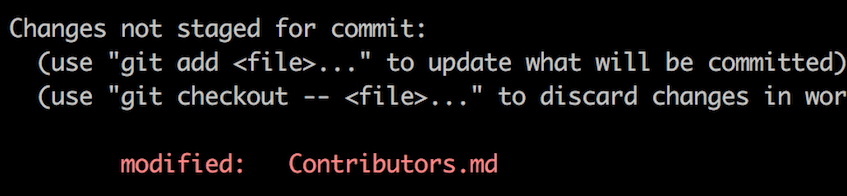 अब यदि तपाई project directory जानुभयो र `git status` कमाण्डलाई रन (run) गर्नुभयो भने,तपाइँले त्यहाँ परिवर्तन भएका फाइलहरुको सुची देख्नुहुनेछ।
तपाइले भर्खरै बनाउनु भएको branch मा `git add` कमाण्ड प्रयोग गरी तिनी परिवर्तनहरू थप्नुहोस्:
```
git add Contributors.md
```
अब `git commit` कमाण्ड प्रयोग गरेर तिनी परिवर्तनहरू कमिट (commit) गर्नुहोस्:
```
git commit -m "Add
अब यदि तपाई project directory जानुभयो र `git status` कमाण्डलाई रन (run) गर्नुभयो भने,तपाइँले त्यहाँ परिवर्तन भएका फाइलहरुको सुची देख्नुहुनेछ।
तपाइले भर्खरै बनाउनु भएको branch मा `git add` कमाण्ड प्रयोग गरी तिनी परिवर्तनहरू थप्नुहोस्:
```
git add Contributors.md
```
अब `git commit` कमाण्ड प्रयोग गरेर तिनी परिवर्तनहरू कमिट (commit) गर्नुहोस्:
```
git commit -m "Add 