Data Package
A simple container format for describing a coherent collection of data in a single package.

Data Package
A simple container format for describing a coherent collection of data in a single package.
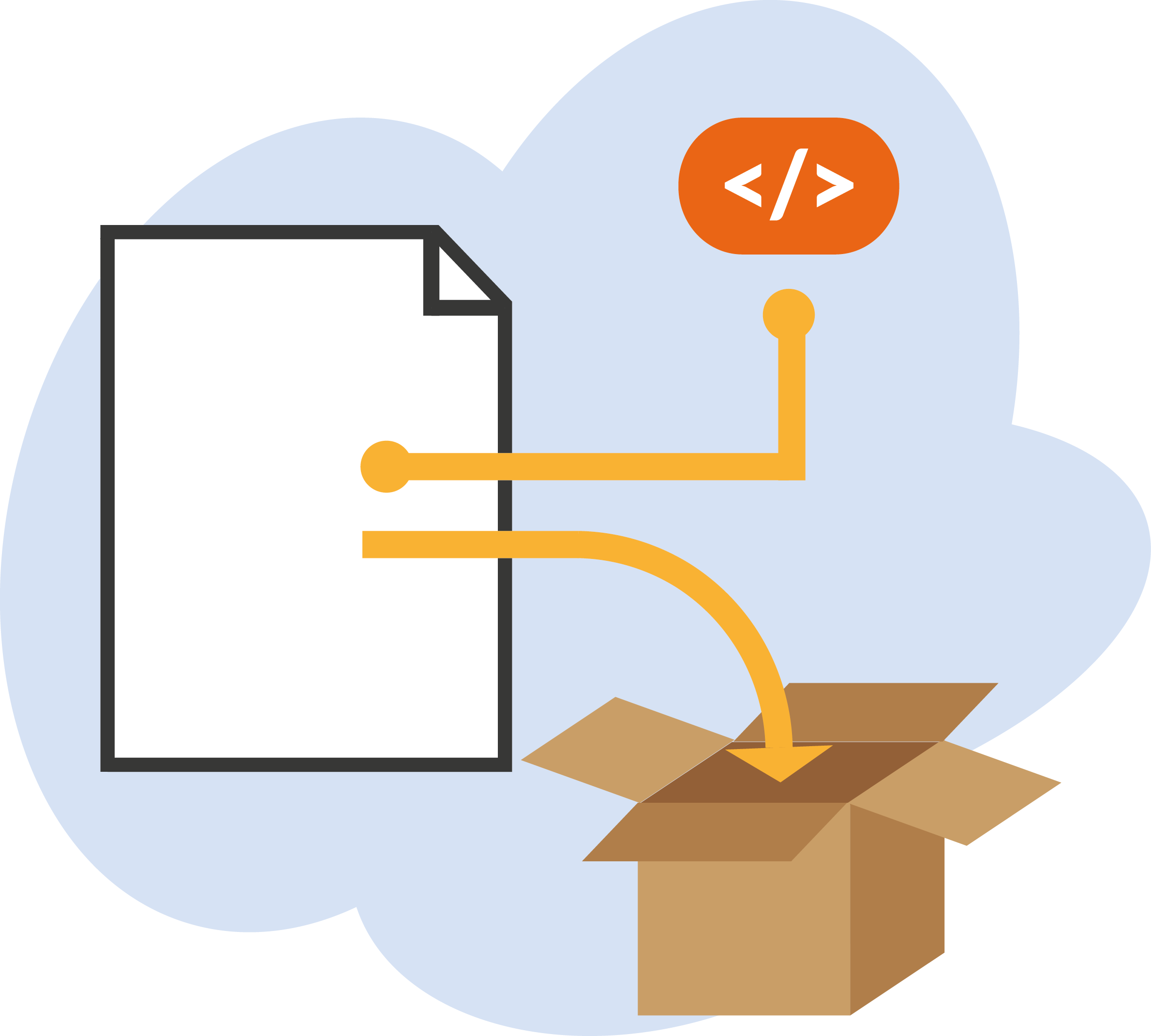
Data Resource
A simple format to describe and package a single data resource such as a individual table or file.
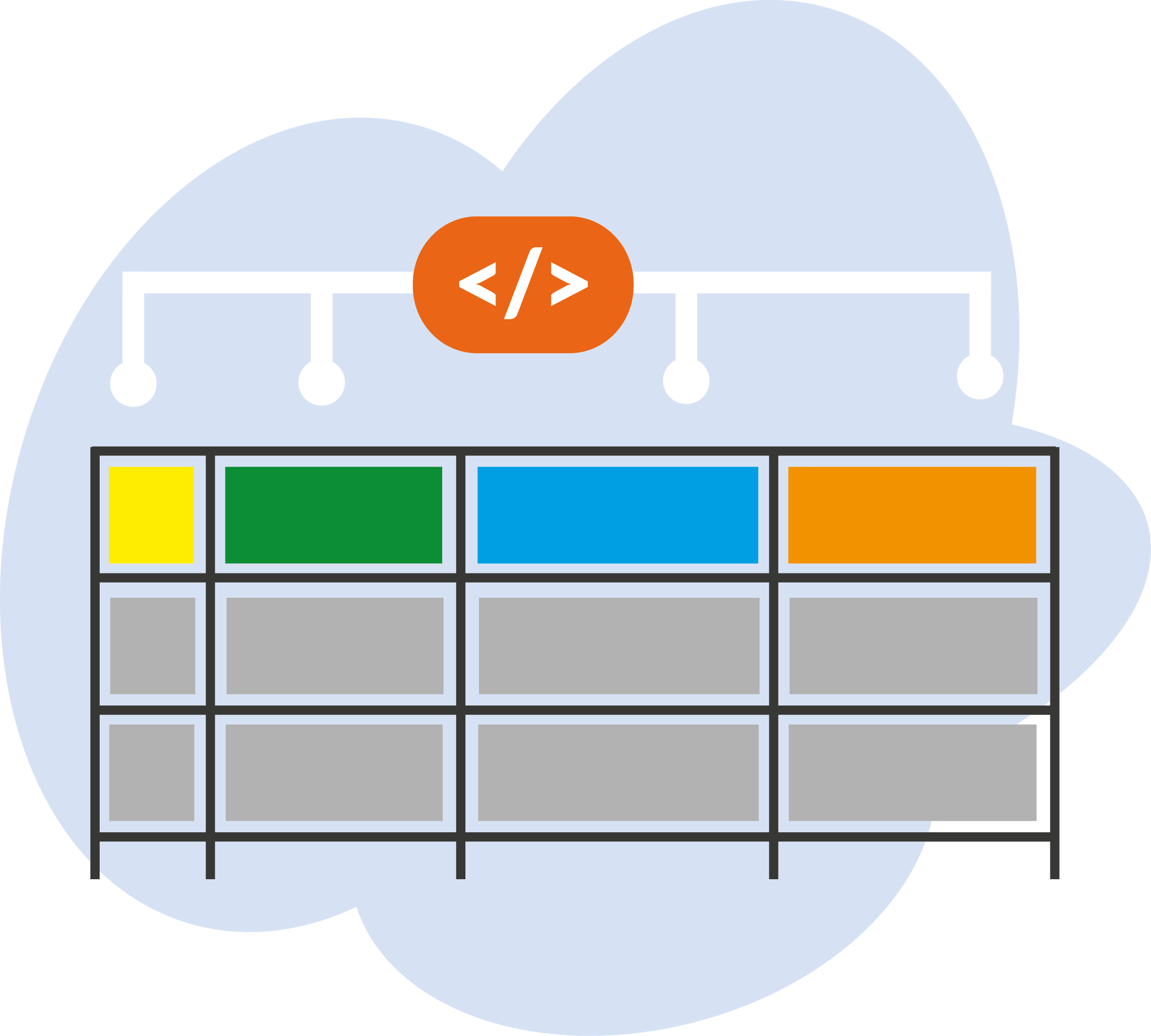
Table Schema
A simple format to declare a schema for tabular data. The schema is designed to be expressible in JSON.