##Dusk Color Scheme for Sublime Text 2/3
This is a color scheme for Sublime Text 2 and 3 that is meant to be used with the Flatland Theme. This color scheme emphasises on the color brown and most snippets are highlighted in various shades of brown while maintaining a background compatible with Flatland.
It is recommended to use the Flatland Theme along with this Color Scheme in Sublime Text.
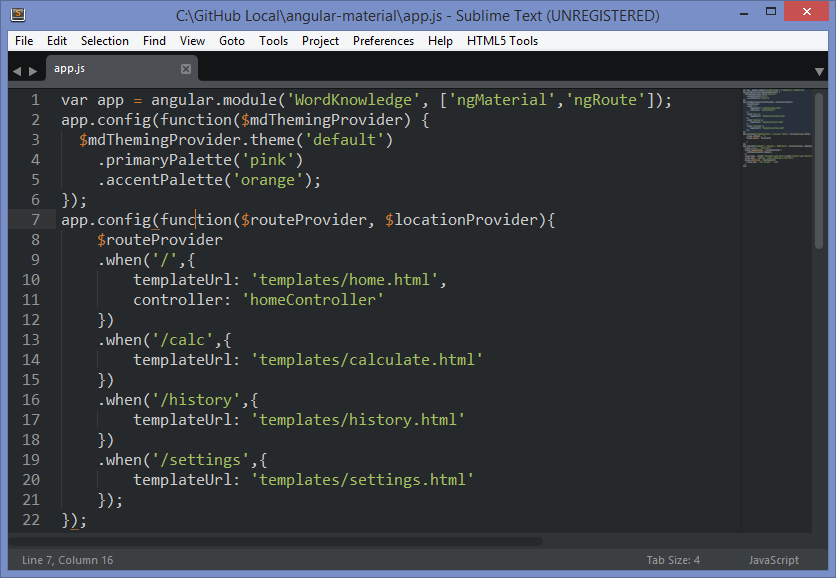
 ###Installation
####Package Control
To install through Package Control, open the command pallete and select Package Control. Search for Dusk in the repository list and press enter.
####Via git
`git clone` this repo and copy the Dusk.tmTheme file into your packages directory (User) to install via git
###Activating the Color Scheme
For activating, click on Preferences -> Color Scheme -> Dusk -> Dusk. If you've installed using git then click on Preferences -> Color Scheme -> User -> Dusk.
###About
Created by Pradipta aka geekpradd. Copyright 2015. MIT Licensed.
###Installation
####Package Control
To install through Package Control, open the command pallete and select Package Control. Search for Dusk in the repository list and press enter.
####Via git
`git clone` this repo and copy the Dusk.tmTheme file into your packages directory (User) to install via git
###Activating the Color Scheme
For activating, click on Preferences -> Color Scheme -> Dusk -> Dusk. If you've installed using git then click on Preferences -> Color Scheme -> User -> Dusk.
###About
Created by Pradipta aka geekpradd. Copyright 2015. MIT Licensed.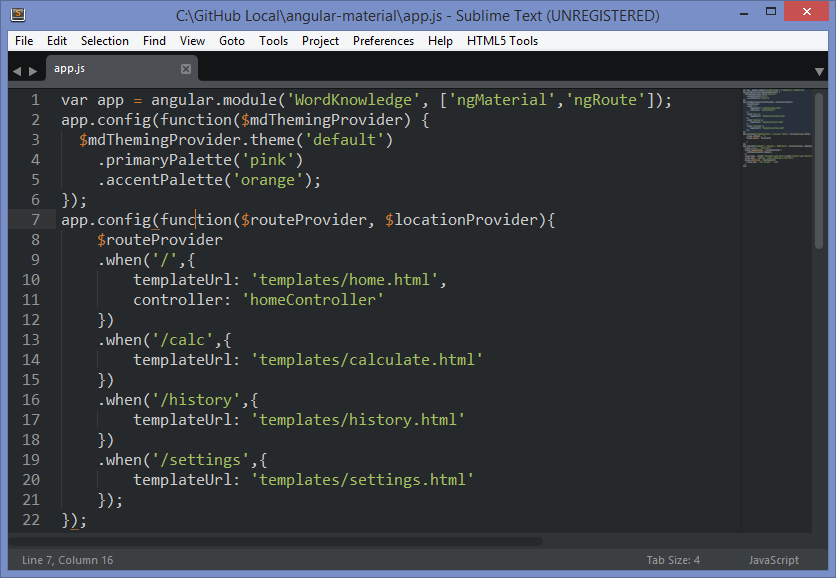
 ###Installation
####Package Control
To install through Package Control, open the command pallete and select Package Control. Search for Dusk in the repository list and press enter.
####Via git
`git clone` this repo and copy the Dusk.tmTheme file into your packages directory (User) to install via git
###Activating the Color Scheme
For activating, click on Preferences -> Color Scheme -> Dusk -> Dusk. If you've installed using git then click on Preferences -> Color Scheme -> User -> Dusk.
###About
Created by Pradipta aka geekpradd. Copyright 2015. MIT Licensed.
###Installation
####Package Control
To install through Package Control, open the command pallete and select Package Control. Search for Dusk in the repository list and press enter.
####Via git
`git clone` this repo and copy the Dusk.tmTheme file into your packages directory (User) to install via git
###Activating the Color Scheme
For activating, click on Preferences -> Color Scheme -> Dusk -> Dusk. If you've installed using git then click on Preferences -> Color Scheme -> User -> Dusk.
###About
Created by Pradipta aka geekpradd. Copyright 2015. MIT Licensed.