Welcome to PHPUnit Kit



Enhance your coding experience with seamless PHPUnit integration for [Sublime Text](https://sublimetext.com).
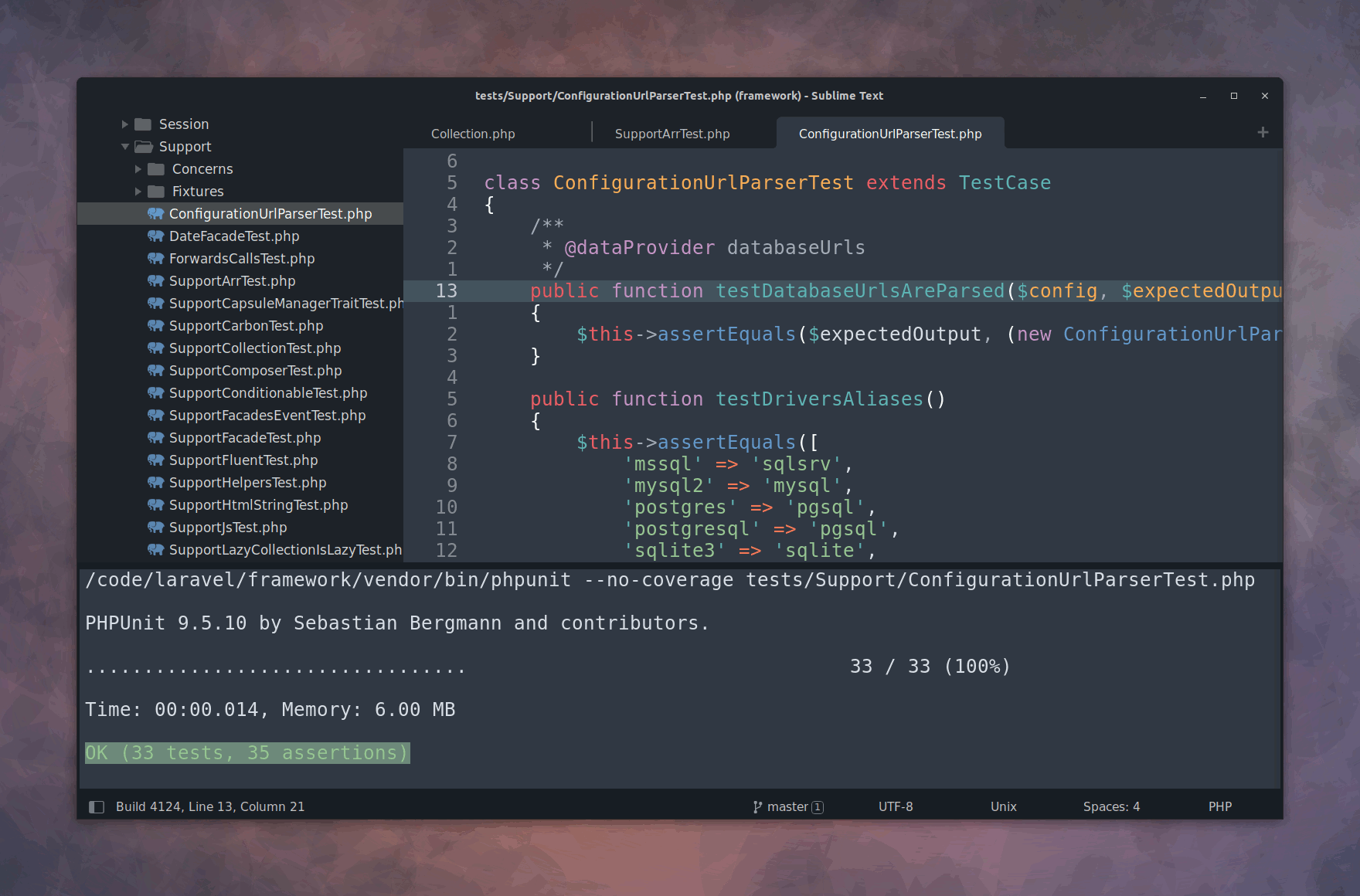 ## Features
* Run a test
* Run a test file
* Run the test suite
* Run the nearest test
* Run the last test
* Run tests via SSH
* Run tests via Docker
* Run tests via sidebar and context menus
* Run multiple tests (multiple cursor)
* Auto-run tests on save
* Jump to next and previous failures
* File and test switcher
* Toggle options
* Fully customizable
* Zero configuration required
* Support for:
- [Artisan] - Artisan is the command-line interface included with Laravel.
- [Composer] - Composer is a Dependency Manager for PHP.
- [iTerm2] - iTerm2 brings the terminal into the modern age.
- [Kitty] - Kitty is a fast, feature-rich, cross-platform, GPU-based terminal.
- [ParaTest] - ParaTest adds parallel testing support in PHPUnit.
- [Pest] - Pest is a testing framework with a focus on simplicity.
- [xterm] - A terminal emulator for the X Window System.
- [cmd] - A command-line interpreter for Windows.
- [PowerShell] - A cross-platform command-line shell.
- [Tmux] - A terminal multiplexer.
Read [Running PHPUnit Tests from Sublime Text](https://blog.gerardroche.com/2023/05/05/running-phpunit-tests-within-sublime-text/) for a quick introduction.
## Features
* Run a test
* Run a test file
* Run the test suite
* Run the nearest test
* Run the last test
* Run tests via SSH
* Run tests via Docker
* Run tests via sidebar and context menus
* Run multiple tests (multiple cursor)
* Auto-run tests on save
* Jump to next and previous failures
* File and test switcher
* Toggle options
* Fully customizable
* Zero configuration required
* Support for:
- [Artisan] - Artisan is the command-line interface included with Laravel.
- [Composer] - Composer is a Dependency Manager for PHP.
- [iTerm2] - iTerm2 brings the terminal into the modern age.
- [Kitty] - Kitty is a fast, feature-rich, cross-platform, GPU-based terminal.
- [ParaTest] - ParaTest adds parallel testing support in PHPUnit.
- [Pest] - Pest is a testing framework with a focus on simplicity.
- [xterm] - A terminal emulator for the X Window System.
- [cmd] - A command-line interpreter for Windows.
- [PowerShell] - A cross-platform command-line shell.
- [Tmux] - A terminal multiplexer.
Read [Running PHPUnit Tests from Sublime Text](https://blog.gerardroche.com/2023/05/05/running-phpunit-tests-within-sublime-text/) for a quick introduction.
Table of Contents (click to expand)
- [Command Palette](#command-palette)
- [Key Bindings](#key-bindings)
- [Strategies](#strategies)
- [Settings](#settings)
- [NeoVintageous mappings](#neovintageous-mappings)
- [Installation](#installation)
- [Contributing](#contributing)
- [Changelog](#changelog)
- [Credits](#credits)
- [License](#license)
## Command Palette
| Command | Description
| :-------------------------------- | :----------
| PHPUnit: Test Nearest | Executes the test closest to the cursor. If the current file isn't a designated test file, it runs tests for the current file.
| PHPUnit: Test File | Runs tests for the currently open file. If it's not a test file, it runs tests for the current file.
| PHPUnit: Test Suite | Runs the test suite associated with the current file.
| PHPUnit: Test Last | Runs the most recently executed test.
| PHPUnit: Test Switch | In a test file, opens the file under test; otherwise, opens the corresponding test file.
| PHPUnit: Test Visit | Quickly accesses the last run test.
| PHPUnit: Test Results | Opens the test output panel (applies to "sublime" strategy).
| PHPUnit: Test Cancel | Halts any ongoing test executions.
| PHPUnit: Test Coverage | Views code coverage using your default browser.
| PHPUnit: Toggle... | Various toggle commands.
## Key Bindings
| Key | Description
| :--------- | :----------
| `F4` | Jump to the next failure
| `Shift+F4` | Jump to the previous failure
### Create your preferred key bindings
> Command Palette → Preferences: Key Bindings
Linux / Win
```jsonl
{ "keys": ["ctrl+shift+a"], "command": "phpunit_test_suite" },
{ "keys": ["ctrl+shift+c"], "command": "phpunit_test_cancel" },
{ "keys": ["ctrl+shift+f"], "command": "phpunit_test_file" },
{ "keys": ["ctrl+shift+l"], "command": "phpunit_test_last" },
{ "keys": ["ctrl+shift+n"], "command": "phpunit_test_nearest" },
{ "keys": ["ctrl+shift+r"], "command": "phpunit_test_results" },
{ "keys": ["ctrl+shift+s"], "command": "phpunit_test_switch" },
{ "keys": ["ctrl+shift+v"], "command": "phpunit_test_visit" },
```
Mac
```jsonl
{ "keys": ["super+shift+a"], "command": "phpunit_test_suite" },
{ "keys": ["super+shift+c"], "command": "phpunit_test_cancel" },
{ "keys": ["super+shift+f"], "command": "phpunit_test_file" },
{ "keys": ["super+shift+l"], "command": "phpunit_test_last" },
{ "keys": ["super+shift+n"], "command": "phpunit_test_nearest" },
{ "keys": ["super+shift+r"], "command": "phpunit_test_results" },
{ "keys": ["super+shift+s"], "command": "phpunit_test_switch" },
{ "keys": ["super+shift+v"], "command": "phpunit_test_visit" },
```
## Strategies
You can run tests using different execution environments known as "strategies".
| Strategy | Identifier | Description
| :---------------------| :-------------| :----------
| Sublime
(default) | `sublime` | Sends test commands to Sublime Text's exec output panel.
| iTerm2.app | `iterm` | Sends test commands to `iTerm2 >= 2.9`.
| [Kitty] | `kitty` | Sends test commands to the Kitty terminal.
| [xterm] | `xterm` | Sends test commands to the xterm terminal.
| [cmd] | `cmd` | Sends test commands to the cmd.exe terminal.
| [PowerShell] | `powershell` | Sends test commands to the PowerShell command shell.
| [Tmux] | `tmux` | Sends test commands to the Tmux terminal multiplexer.
**Example:** Use the Tmux strategy
> Command Palette → Preferences: PHPUnit Settings
```jsonl
"phpunit.strategy": "tmux"
```
## Settings
> Command Palette → Preferences: PHPUnit Settings
| Setting | Type | Default | Description
| :------------------------ | :----------------- | :------------------- | :----------
| `phpunit.executable` | `string` or `list` | Auto-discovery | Path to the PHPUnit executable for running tests. Environment variables and user home directory ~ placeholder are expanded. The executable can be a string or a list of parameters. Example: `vendor/bin/phpunit`
| `phpunit.options` | `dict` | `{}` | Command-line options to pass to PHPUnit. Example: `{"no-coverage": true}`
| `phpunit.php_executable` | `string` | Auto-discovery | Path to the PHP executable for running tests. Environment variables and user home directory ~ placeholder are expanded. Example: `~/.phpenv/versions/8.2/bin/php`
| `phpunit.save_all_on_run` | `boolean` | `true` | Automatically saves all unsaved buffers before running tests.
| `phpunit.on_post_save` | `list` | `[]` | Auto commands to execute when views are saved. Example: `["phpunit_test_file"]`
| `phpunit.debug` | `boolean` | `false` | Prints debug information about the test runner.
| `phpunit.prepend_cmd` | `list` | `[]` | Prepends custom commands to the test runner.
| `phpunit.strategy` | `string` | `sublime` | The execution environment used for running tests.
| `phpunit.font_size` | `integer` | Editor default | Font size of PHPUnit's output.
| `phpunit.composer` | `boolean` | `true` | Uses Composer-installed executables.
| `phpunit.artisan` | `boolean` | `false` | Uses Artisan to run tests.
| `phpunit.paratest` | `boolean` | `false` | Uses ParaTest to run tests.
| `phpunit.pest` | `boolean` | `false` | Uses Pest to run tests.
**SSH Settings**
Configure SSH settings for running tests remotely:
| Setting | Type | Default | Description
| :-------------------- | :------------ | :-------- | :----------
| `phpunit.ssh` | `boolean` | `false` | Enable SSH for remote testing.
| `phpunit.ssh_options` | `dict` | `{}` | Options for running tests via SSH. Example: `{"-p": "22", "-tt": true}`.
| `phpunit.ssh_user` | `string` | `null` | User for running tests via SSH. Example: `vagrant`
| `phpunit.ssh_host` | `string` | `null` | Host for running tests via SSH. Example: `homestead.test`
| `phpunit.ssh_paths` | `dict` | `{}` | Path mapping for running tests via SSH. Keys: local paths, Values: corresponding remote paths. Environment variables and user home directory ~ placeholder are expanded. Example: `{"~/code/project1": "~/project1"}`
**Docker Settings**
Configure Docker settings for running tests within containers:
| Setting | Type | Default | Description
| :-------------------- | :------------ | :-------- | :----------
| `phpunit.docker` | `boolean` | `false` | Enable Docker for testing.
| `phpunit.docker_command` | `list` | `[]` | Command to use when running tests via Docker. Example: `["docker", "exec", "-it", "my-container"]`
| `phpunit.docker_paths` | `dict` | `{}` | Path mapping for running tests via Docker. Keys: local paths, Values: corresponding remote paths. Environment variables and user home directory ~ placeholder are expanded. Example: `{"~/code/project1": "~/project1"}`
**Tmux Settings** :new:
Configure Tmux settings for running tests in a tmux pane:
| Setting | Type | Default | Description
| :-------------------------------- | :------------ | :-------- | :----------
| `phpunit.tmux_clear` | `bool` | `true` | Clear the terminal screen before running tests.
| `phpunit.tmux_clear_scrollback` | `bool` | `true` | Clear the terminal's scrollback buffer or do not attempt to clear it using the extended "E3" capability.
| `phpunit.tmux_target` | `string` | `:.` | Specify the session, window, and pane which should be used to run tests.
Format: `{session}:{window}.{pane}`
The default means the current pane.
For example, `:{start}.{top}` would mean the current session, lowest-numbered window, top pane.
See [Tmux documentation](http://man.openbsd.org/OpenBSD-current/man1/tmux.1#COMMANDS) for target usage.
### phpunit.options
- Type: `dict`
- Default: `{}`
Default command-line options to pass to PHPUnit. If you want some CLI options to stick around, you can configure them in your settings.
```jsonl
"phpunit.options": {
"no-coverage": true,
"no-progress": true,
"colors=never": true,
"order-by=": "defects",
"coverage-html": "build/coverage",
"d": ["display_errors=1", "xdebug.scream=0"],
}
```
The above options will be passed to PHPUnit as CLI options:
```shell
-d "display_errors=1" \
-d "xdebug.scream=0" \
--no-coverage \
--no-progress \
--colors=never \
--order-by=defects \
--coverage-html build/coverage
```
**Ignore code coverage reporting configured in the XML configuration file**
This can help keep your tests fast. You can toggle no-coverage from the command palette when you need it.
```jsonl
"phpunit.options": {
"no-coverage": true,
}
```
**Stop after first error, failure, warning, or risky test**
```jsonl
"phpunit.options": {
"stop-on-defect": true
}
```
**Disable progress and output**
This is useful if you are migrating from PHPUnit to Pest and want to hide superfluous output.
```jsonl
"phpunit.options": {
"no-progress": true,
"no-output": true,
}
```
### phpunit.executable
- Type: `string | list`
- Default: Auto-discovery
The PHPUnit executable to use when running tests.
```jsonl
"phpunit.executable": "vendor/bin/phpunit",
```
Environment variables and user home directory `~` placeholders are expanded.
```jsonl
"phpunit.executable": "~/path/to/phpunit",
```
As a list of arguments:
```jsonl
"phpunit.executable": ["artisan", "test"]
```
### phpunit.php_executable
- Type: `string`
- Default: Auto-discovery
The PHP executable to use when running tests.
Environment variables and user home directory `~` placeholders are expanded.
```jsonl
"phpunit.php_executable": "~/.phpenv/versions/8.2/bin/php"
```
### phpunit.save_all_on_run
- Type: `boolean`
- Default: `true`
Automatically save all unsaved views before running tests.
### phpunit.on_post_save
- Type: `list`
- Default: `[]`
Auto commands to execute when views are saved.
*Currently only supports running the test file command.*
```jsonl
"phpunit.on_post_save": [
"phpunit_test_file"
]
```
### phpunit.debug
- Type: `boolean`
- Default: `false`
Enable debug logging when running tests.
### phpunit.prepend_cmd
- Type: `list`
- Default: `[]`
Prepends custom commands to the test runner.
### phpunit.strategy
- Type: `string`
- Default: `sublime`
The execution environment used for running tests.
### phpunit.font_size
- Type: `integer`
- Default: Editor default
Font size of PHPUnit's output.
### phpunit.composer
- Type: `boolean`
- Default: `true`
Discover and use Composer executables.
### phpunit.artisan
- Type: `boolean`
- Default: `false`
Discover and use Artisan to run tests.
### phpunit.paratest
- Type: `boolean`
- Default: `false`
Discover and use ParaTest to run tests.
### phpunit.pest
- Type: `boolean`
- Default: `false`
Discover and use Pest to run tests.
### phpunit.ssh
- Type: `boolean`
- Default: `false`
Enable SSH for remote testing.
Run tests via SSH using [Laravel Homestead](https://laravel.com/docs/homestead?ref=blog.gerardroche.com)
```jsonl
"phpunit.ssh": true,
"phpunit.ssh_options": {
"-p": "22",
"-tt": true
},
"phpunit.ssh_user": "vagrant",
"phpunit.ssh_host": "homestead.test",
"phpunit.ssh_paths": {
"~/code/project1": "~/project1",
"/home/code/project2": "/home/vagrant/project2",
}
```
### phpunit.ssh_options
- Type: `dict`
- Default: `{}`
Options for running tests via SSH.
```jsonl
"phpunit.ssh_options": {
"-p": "22",
"-tt": true
}
```
### phpunit.ssh_user
- Type: `string`
- Default: `null`
User for running tests via SSH.
```jsonl
"phpunit.ssh_user": "vagrant"
```
### phpunit.ssh_host
- Type: `string`
- Default: `null`
Host for running tests via SSH.
```jsonl
"phpunit.ssh_host": "homestead.test"
```
### phpunit.ssh_paths
- Type: `dict`
- Default: `{}`
Path mapping for SSH.
Environment variables and user home directory `~` placeholders are expanded.
```jsonl
"phpunit.ssh_paths": {
"~/code/project1": "~/project1"
}
```
### phpunit.docker
- Type: `boolean`
- Default: `false`
Enable Docker for testing.
Run tests via [Docker](https://www.docker.com?ref=blog.gerardroche.com)
```jsonl
"phpunit.docker": true,
"phpunit.docker_command": ["docker", "exec", "-it", "my-container"],
"phpunit.docker_paths": {
"~/code/project1": "~/project1",
"/home/code/project2": "/home/vagrant/project2",
}
```
### phpunit.docker_command
- Type: `list`
- Default: `[]`
Command to use when running tests via Docker.
```jsonl
"phpunit.docker_command": [
"docker",
"exec",
"-it",
"my-container"
]
```
### phpunit.docker_paths
- Type: `dict`
- Default: `{}`
Path mapping for Docker.
Environment variables and user home directory `~` placeholders are expanded.
```jsonl
"phpunit.docker_paths": {
"~/code/project1": "~/project1"
}
```
### phpunit.tmux_clear
- Type: `bool`
- Default: `true`
Clear the terminal screen before running tests.
### phpunit.tmux_clear_scrollback
- Type: `bool`
- Default: `true`
Clear the terminal's scrollback buffer or do not attempt to clear it using the extended "E3" capability.
### phpunit.tmux_target
- Type: `string`
- Default: `:.` (current pane)
Set the session, window, and pane, to be used to run tests. The format is `{session}:{window}.{pane}`, see [Tmux documentation](http://man.openbsd.org/OpenBSD-current/man1/tmux.1?ref=blog.gerardroche.com#COMMANDS) for details.
Current session, lowest-numbered window, top pane.
```
:{start}.{top}
```
Use the `no-coverage` option by default, and then use the Command Palette Toggle no-coverage command, to toggle code coverage on and off when you need it. This can make your tests run faster by default.
```jsonl
"phpunit.strategy": "tmux",
"phpunit.tmux_target": ":{start}.{top}",
"phpunit.options": {
"colors": true,
"no-coverage": true
}
```
## Auto run
You can automatically run a test file on save.
Command Palette → Preferences: PHPUnit Settings
```jsonl
"phpunit.on_post_save": [
"phpunit_test_file"
]
```
## NeoVintageous mappings
[NeoVintageous](https://github.com/NeoVintageous/NeoVintageous) is a Vim emulator for Sublime Text.
1. Open the Command Palette: `Command Palette → NeoVintageous: Open neovintageous file`.
2. Add your preferred mappings.
**Example**
```vim
nnoremap t :TestNearest
nnoremap T :TestFile
nnoremap a :TestSuite
nnoremap l :TestLast
nnoremap g :TestVisit
```
3. To apply the changes, reload the neovintageousrc from the Command Palette: `Command Palette → NeoVintageous: Reload neovintageous file`.
## Installation
**Method 1: Using Package Control**
1. Open Sublime Text.
2. Press `Ctrl+Shift+P` (Windows/Linux) or `Cmd+Shift+P` (macOS) to open the Command Palette.
3. Type "Package Control: Install Package" and press `Enter`.
4. In the input field, type "PHPUnitKit" and select it from the list of available packages.
**Method 2: Manual Installation**
1. Visit the [PHPUnitKit GitHub repository](https://github.com/gerardroche/sublime-phpunit).
2. Click on the "Code" button and select "Download ZIP."
3. Extract the downloaded ZIP file.
4. Open Sublime Text and go to `Preferences -> Browse Packages...` to open the Packages folder.
5. Copy the "PHPUnitKit" folder from the extracted ZIP and paste it into the Packages folder.
**Method 3: Manual Git Repository Installation**
1. Open a terminal or command prompt.
2. Navigate to the Sublime Text Packages directory:
- On Windows: `%APPDATA%\Sublime Text\Packages`
- On macOS: `~/Library/Application Support/Sublime Text/Packages`
- On Linux: `~/.config/sublime-text/Packages`
3. Clone the plugin repository directly into the Packages directory using Git:
```
git clone https://github.com/gerardroche/sublime-phpunit.git PHPUnitKit
```
## Contributing
See [CONTRIBUTING.md](CONTRIBUTING.md).
## Changelog
See [CHANGELOG.md](CHANGELOG.md).
## Credits
Based initially on, and inspired by the awesome work of [maltize/sublime-text-2-ruby-tests](https://github.com/maltize/sublime-text-2-ruby-tests), [stuartherbert/sublime-phpunit](https://github.com/stuartherbert/sublime-phpunit), [janko-m/vim-test](https://github.com/janko-m/vim-test), and many others.
## License
Released under the [GPL-3.0-or-later License](LICENSE).
[Artisan]: https://laravel.com/docs/artisan?ref=blog.gerardroche.com
[Composer]: https://getcomposer.org?ref=blog.gerardroche.com
[Kitty]: https://github.com/kovidgoyal/kitty?ref=blog.gerardroche.com
[ParaTest]: https://github.com/paratestphp/paratest?ref=blog.gerardroche.com
[Pest]: https://pestphp.com?ref=blog.gerardroche.com
[PowerShell]: https://learn.microsoft.com/en-us/powershell/?ref=blog.gerardroche.com
[Tmux]: https://github.com/tmux/tmux/wiki?ref=blog.gerardroche.com
[cmd]: https://learn.microsoft.com/en-us/windows-server/administration/windows-commands/cmd?ref=blog.gerardroche.com
[iTerm2]: https://iterm2.com?ref=blog.gerardroche.com
[xterm]: https://invisible-island.net/xterm/?ref=blog.gerardroche.com

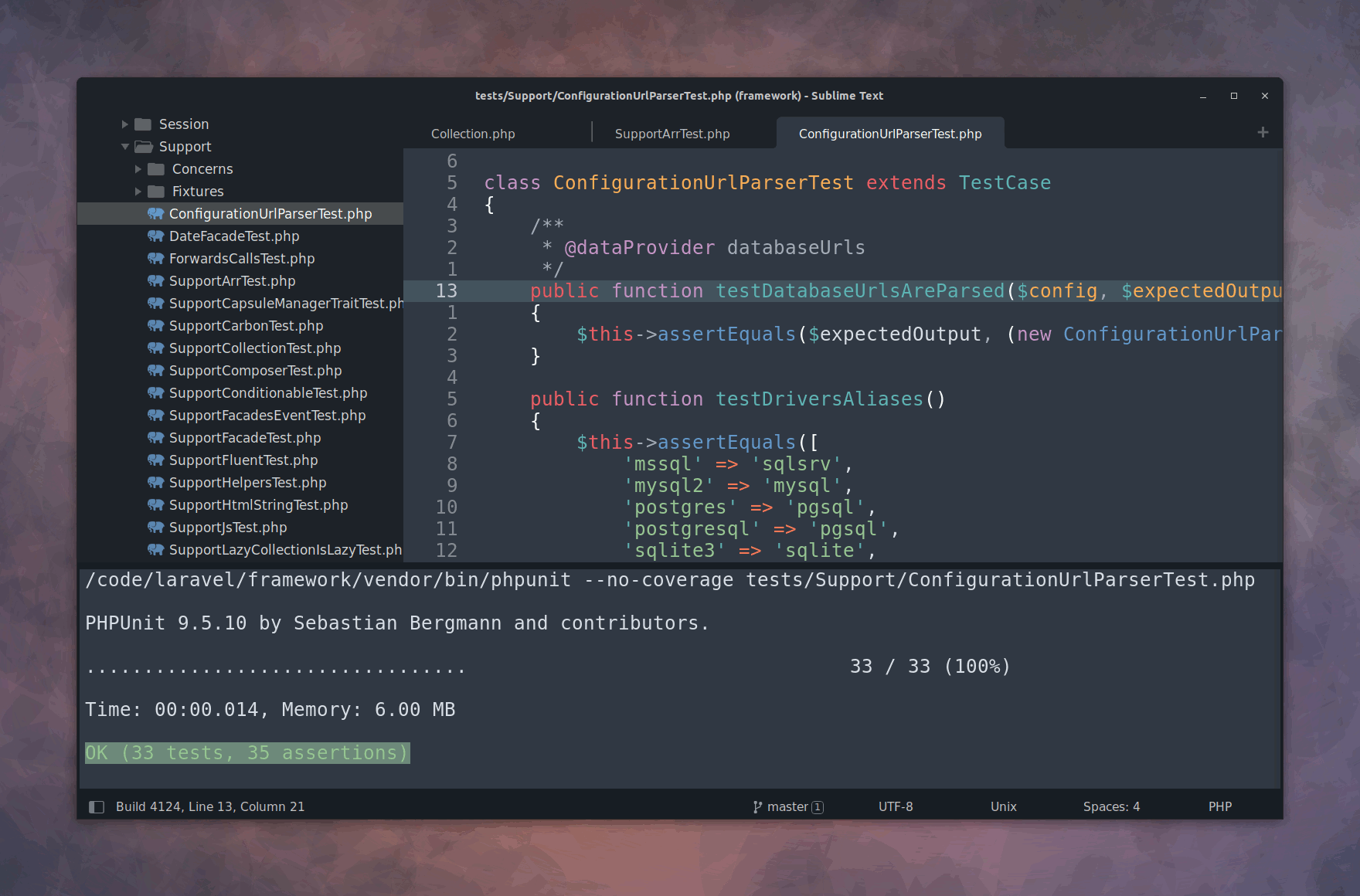 ## Features
* Run a test
* Run a test file
* Run the test suite
* Run the nearest test
* Run the last test
* Run tests via SSH
* Run tests via Docker
* Run tests via sidebar and context menus
* Run multiple tests (multiple cursor)
* Auto-run tests on save
* Jump to next and previous failures
* File and test switcher
* Toggle options
* Fully customizable
* Zero configuration required
* Support for:
- [Artisan] - Artisan is the command-line interface included with Laravel.
- [Composer] - Composer is a Dependency Manager for PHP.
- [iTerm2] - iTerm2 brings the terminal into the modern age.
- [Kitty] - Kitty is a fast, feature-rich, cross-platform, GPU-based terminal.
- [ParaTest] - ParaTest adds parallel testing support in PHPUnit.
- [Pest] - Pest is a testing framework with a focus on simplicity.
- [xterm] - A terminal emulator for the X Window System.
- [cmd] - A command-line interpreter for Windows.
- [PowerShell] - A cross-platform command-line shell.
- [Tmux] - A terminal multiplexer.
Read [Running PHPUnit Tests from Sublime Text](https://blog.gerardroche.com/2023/05/05/running-phpunit-tests-within-sublime-text/) for a quick introduction.
## Features
* Run a test
* Run a test file
* Run the test suite
* Run the nearest test
* Run the last test
* Run tests via SSH
* Run tests via Docker
* Run tests via sidebar and context menus
* Run multiple tests (multiple cursor)
* Auto-run tests on save
* Jump to next and previous failures
* File and test switcher
* Toggle options
* Fully customizable
* Zero configuration required
* Support for:
- [Artisan] - Artisan is the command-line interface included with Laravel.
- [Composer] - Composer is a Dependency Manager for PHP.
- [iTerm2] - iTerm2 brings the terminal into the modern age.
- [Kitty] - Kitty is a fast, feature-rich, cross-platform, GPU-based terminal.
- [ParaTest] - ParaTest adds parallel testing support in PHPUnit.
- [Pest] - Pest is a testing framework with a focus on simplicity.
- [xterm] - A terminal emulator for the X Window System.
- [cmd] - A command-line interpreter for Windows.
- [PowerShell] - A cross-platform command-line shell.
- [Tmux] - A terminal multiplexer.
Read [Running PHPUnit Tests from Sublime Text](https://blog.gerardroche.com/2023/05/05/running-phpunit-tests-within-sublime-text/) for a quick introduction.