# UnicodeNormalizer
🐶😺🐹 A Sublime Text 3 package which allows for switching unicode normalization formats.
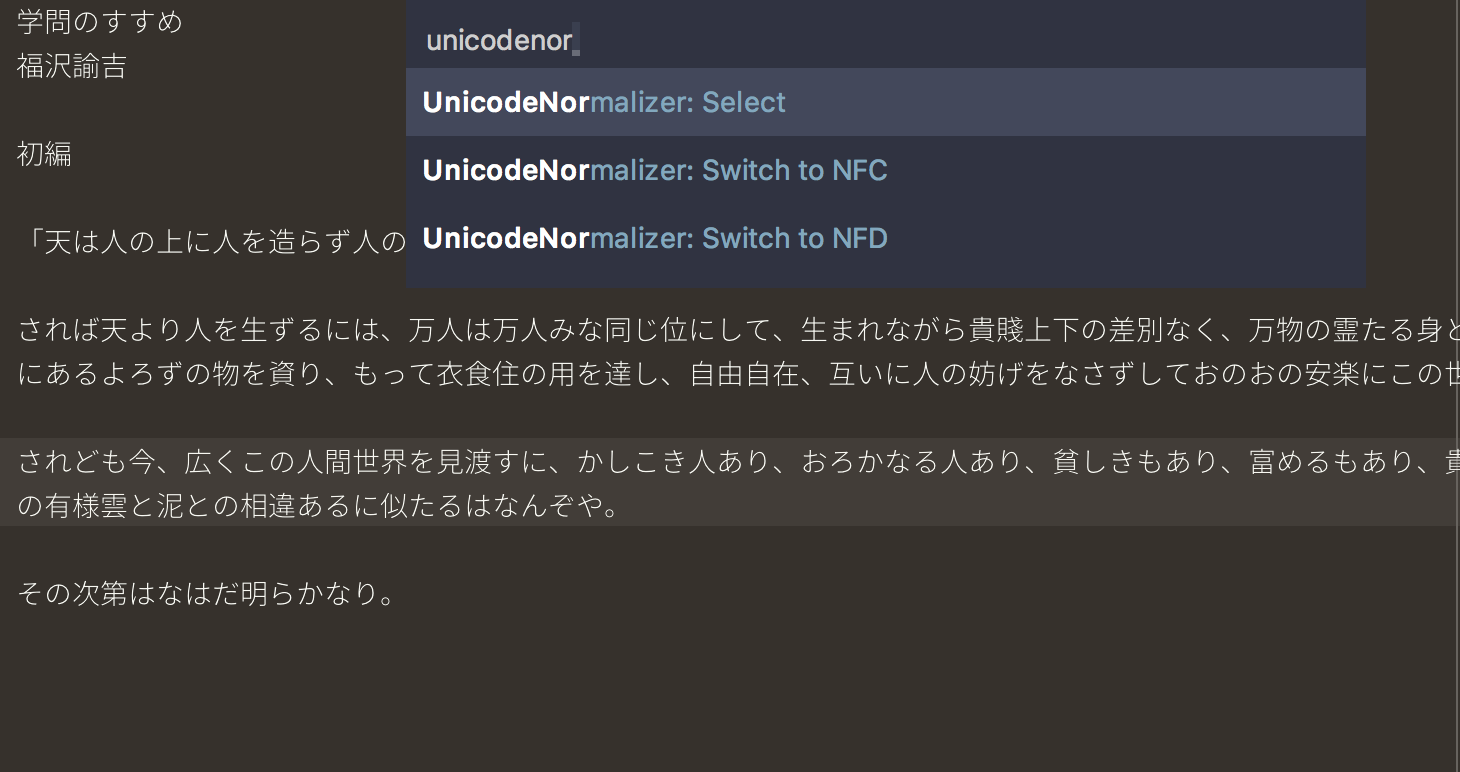
## Dependencies
This package doesn't have any dependency. You can use this package only if you have Sublime Text 3.
## Installation
It's easy to install this package with [Package Control](https://packagecontrol.io/). If you haven't installed Package Control yet, first install it following the [instruction](https://packagecontrol.io/installation).
Once you've installed Pacakge Control, restart your Sublime Text and open the command palette (ctrl/cmd + shift + p). Then, find and select `Package Control: Install Package`. You will see `UnicodeNormalizer` in the list and select it.
## Usage
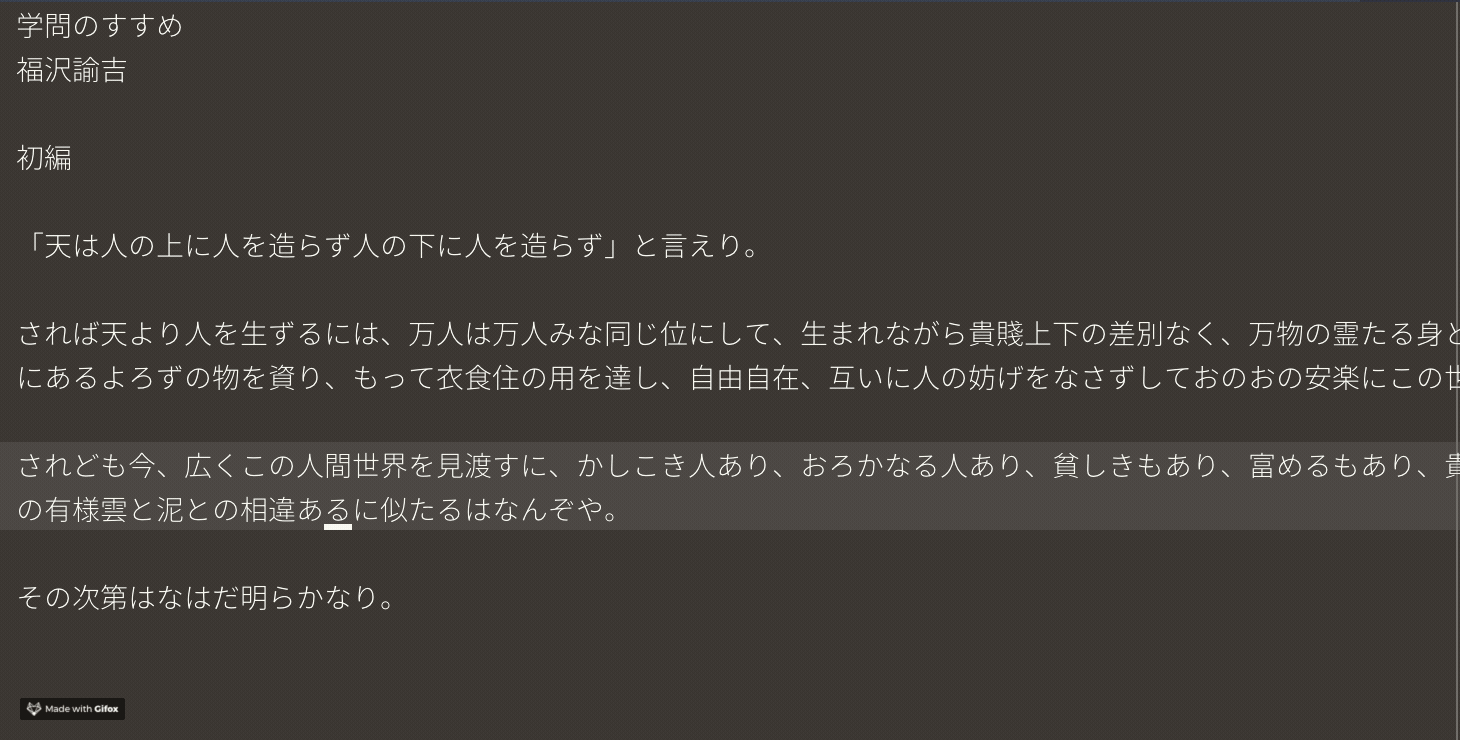
### Commands
There are 3 commands this package provides.
- UnicodeNormalizer: Select
- UnicodeNormalizer: Switch to NFC
- UnicodeNormalizer: Switch to NFD
You can run a command with the command palette (ctrl/cmd + shift + p).
## License
Licensed under the MIT license.