# [Hyperscript](https://hyperscript.org) for Sublime Text
Provides syntax highlighting for the Hyperscript (`_hyperscript`) language, both embedded in HTML and in a standalone file.
[Hyperscript](https://hyperscript.org) is the companion project of [HTMX](https://htmx.org). A recommended alternative to Stimulus, Alpine.js, jQuery.

 ### What is Hyperscript?
* Event-oriented language.
* [Locality of Behaviour](https://htmx.org/essays/locality-of-behaviour) instead of verbose javascript modules.
* Async transparency.
* No long event chains / christmas trees.
* Null safe.
* Self-documenting natural syntax inspired by [Hypertalk](https://en.wikipedia.org/wiki/HyperTalk) and [AppleScript](https://en.wikipedia.org/wiki/AppleScript).
* Saves a ton of code in components.
See: [A First Look at Hyperscript](https://putyourlightson.com/articles/a-first-look-at-hyperscript)
[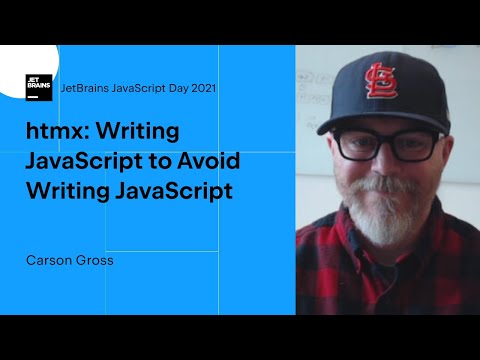](http://www.youtube.com/watch?v=u2rjnLJ1M98 "What is hyperscript / HTMX ?")
### Sample Highlighting

(Color scheme: [Invader Zim](https://github.com/gnat/sublime-invader-zim))
### Installation
Option A (Package Control. 🙏🏻 Soon!): `Preferences` ➡️ `Package Control` ➡️ `Install Package` ➡️ `Hyperscript` ➡️ ENTER
Turn it on: `View` ➡️ `Syntax` ➡️ `Hyperscript` ➡️ `HTML (Hyperscript)`
Option B (Direct): `Preferences` ➡️ `Browse Packages ...` ➡️ `cd User` ➡️ [Download and extract the latest.](https://github.com/gnat/hyperscript-sublime/archive/refs/heads/main.zip)
Turn it on: `View` ➡️ `Syntax` ➡️ `User` or `hyperscript-sublime` or `Hyperscript` ➡️ `HTML (Hyperscript)`
Enjoy! 🙂 Find the community [on the discord](https://htmx.org/discord)! Check out the [Hyperscript Cheatsheet](https://thisweek.htmx.org/assets/2021-12-19/hyperscript-cheatsheet.pdf)!
### What is the relationship between HTMX and Hyperscript?
* HTMX and Hyperscript are sibling projects.
* They are designed to work well together, HTMX for server-interactions and Hyperscript for pure front-end interactions, but neither requires the other.
### Highlighting enabled for...
Tag attributes supported:
* `_=""`
* `hs=""`
* `data-hs=""`
Script tag:
* ``
### Suggested Sublime Color Schemes
* [Invader Zim](https://github.com/gnat/sublime-invader-zim) 🛸
* Mariana (Built-in)
* Monokai (Built-in)
### Special Thanks
* [Carson Gross](https://github.com/bigskysoftware), creator of hyperscript and HTMX.
* [Deniz Akşimşek (dz4k)](https://github.com/dz4k) for the original syntax highlighter for VS Code / VS Codium.
* [deathaxe](https://github.com/deathaxe) and [jfcherng](https://github.com/jfcherng) for ensuring a smooth launch to Sublime Package Control.
* The hyperscript and HTMX community.
### References
* [Hyperscript](https://hyperscript.org/)
* [HTMX](https://htmx.org)
* [A first look at Hyperscript](https://putyourlightson.com/articles/a-first-look-at-hyperscript)
* [Hyperscript Cheatsheet](https://thisweek.htmx.org/assets/2021-12-19/hyperscript-cheatsheet.pdf)
* [Plugin for VSCode](https://marketplace.visualstudio.com/items?itemName=dz4k.vscode-hyperscript-org)
### What is Hyperscript?
* Event-oriented language.
* [Locality of Behaviour](https://htmx.org/essays/locality-of-behaviour) instead of verbose javascript modules.
* Async transparency.
* No long event chains / christmas trees.
* Null safe.
* Self-documenting natural syntax inspired by [Hypertalk](https://en.wikipedia.org/wiki/HyperTalk) and [AppleScript](https://en.wikipedia.org/wiki/AppleScript).
* Saves a ton of code in components.
See: [A First Look at Hyperscript](https://putyourlightson.com/articles/a-first-look-at-hyperscript)
[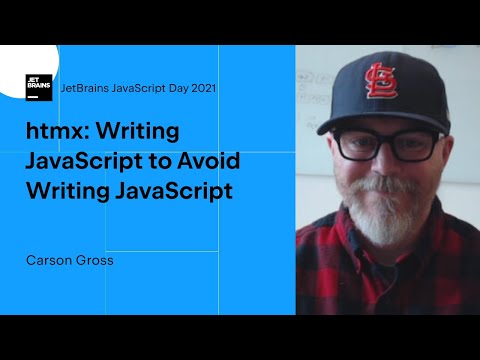](http://www.youtube.com/watch?v=u2rjnLJ1M98 "What is hyperscript / HTMX ?")
### Sample Highlighting

(Color scheme: [Invader Zim](https://github.com/gnat/sublime-invader-zim))
### Installation
Option A (Package Control. 🙏🏻 Soon!): `Preferences` ➡️ `Package Control` ➡️ `Install Package` ➡️ `Hyperscript` ➡️ ENTER
Turn it on: `View` ➡️ `Syntax` ➡️ `Hyperscript` ➡️ `HTML (Hyperscript)`
Option B (Direct): `Preferences` ➡️ `Browse Packages ...` ➡️ `cd User` ➡️ [Download and extract the latest.](https://github.com/gnat/hyperscript-sublime/archive/refs/heads/main.zip)
Turn it on: `View` ➡️ `Syntax` ➡️ `User` or `hyperscript-sublime` or `Hyperscript` ➡️ `HTML (Hyperscript)`
Enjoy! 🙂 Find the community [on the discord](https://htmx.org/discord)! Check out the [Hyperscript Cheatsheet](https://thisweek.htmx.org/assets/2021-12-19/hyperscript-cheatsheet.pdf)!
### What is the relationship between HTMX and Hyperscript?
* HTMX and Hyperscript are sibling projects.
* They are designed to work well together, HTMX for server-interactions and Hyperscript for pure front-end interactions, but neither requires the other.
### Highlighting enabled for...
Tag attributes supported:
* `_=""`
* `hs=""`
* `data-hs=""`
Script tag:
* ``
### Suggested Sublime Color Schemes
* [Invader Zim](https://github.com/gnat/sublime-invader-zim) 🛸
* Mariana (Built-in)
* Monokai (Built-in)
### Special Thanks
* [Carson Gross](https://github.com/bigskysoftware), creator of hyperscript and HTMX.
* [Deniz Akşimşek (dz4k)](https://github.com/dz4k) for the original syntax highlighter for VS Code / VS Codium.
* [deathaxe](https://github.com/deathaxe) and [jfcherng](https://github.com/jfcherng) for ensuring a smooth launch to Sublime Package Control.
* The hyperscript and HTMX community.
### References
* [Hyperscript](https://hyperscript.org/)
* [HTMX](https://htmx.org)
* [A first look at Hyperscript](https://putyourlightson.com/articles/a-first-look-at-hyperscript)
* [Hyperscript Cheatsheet](https://thisweek.htmx.org/assets/2021-12-19/hyperscript-cheatsheet.pdf)
* [Plugin for VSCode](https://marketplace.visualstudio.com/items?itemName=dz4k.vscode-hyperscript-org)

 ### What is Hyperscript?
* Event-oriented language.
* [Locality of Behaviour](https://htmx.org/essays/locality-of-behaviour) instead of verbose javascript modules.
* Async transparency.
* No long event chains / christmas trees.
* Null safe.
* Self-documenting natural syntax inspired by [Hypertalk](https://en.wikipedia.org/wiki/HyperTalk) and [AppleScript](https://en.wikipedia.org/wiki/AppleScript).
* Saves a ton of code in components.
See: [A First Look at Hyperscript](https://putyourlightson.com/articles/a-first-look-at-hyperscript)
[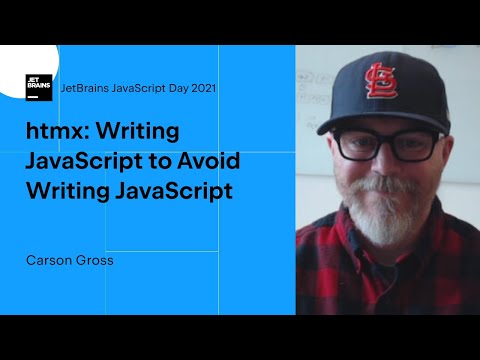](http://www.youtube.com/watch?v=u2rjnLJ1M98 "What is hyperscript / HTMX ?")
### Sample Highlighting

(Color scheme: [Invader Zim](https://github.com/gnat/sublime-invader-zim))
### Installation
Option A (Package Control. 🙏🏻 Soon!): `Preferences` ➡️ `Package Control` ➡️ `Install Package` ➡️ `Hyperscript` ➡️ ENTER
Turn it on: `View` ➡️ `Syntax` ➡️ `Hyperscript` ➡️ `HTML (Hyperscript)`
Option B (Direct): `Preferences` ➡️ `Browse Packages ...` ➡️ `cd User` ➡️ [Download and extract the latest.](https://github.com/gnat/hyperscript-sublime/archive/refs/heads/main.zip)
Turn it on: `View` ➡️ `Syntax` ➡️ `User` or `hyperscript-sublime` or `Hyperscript` ➡️ `HTML (Hyperscript)`
Enjoy! 🙂 Find the community [on the discord](https://htmx.org/discord)! Check out the [Hyperscript Cheatsheet](https://thisweek.htmx.org/assets/2021-12-19/hyperscript-cheatsheet.pdf)!
### What is the relationship between HTMX and Hyperscript?
* HTMX and Hyperscript are sibling projects.
* They are designed to work well together, HTMX for server-interactions and Hyperscript for pure front-end interactions, but neither requires the other.
### Highlighting enabled for...
Tag attributes supported:
* `_=""`
* `hs=""`
* `data-hs=""`
Script tag:
* ``
### Suggested Sublime Color Schemes
* [Invader Zim](https://github.com/gnat/sublime-invader-zim) 🛸
* Mariana (Built-in)
* Monokai (Built-in)
### Special Thanks
* [Carson Gross](https://github.com/bigskysoftware), creator of hyperscript and HTMX.
* [Deniz Akşimşek (dz4k)](https://github.com/dz4k) for the original syntax highlighter for VS Code / VS Codium.
* [deathaxe](https://github.com/deathaxe) and [jfcherng](https://github.com/jfcherng) for ensuring a smooth launch to Sublime Package Control.
* The hyperscript and HTMX community.
### References
* [Hyperscript](https://hyperscript.org/)
* [HTMX](https://htmx.org)
* [A first look at Hyperscript](https://putyourlightson.com/articles/a-first-look-at-hyperscript)
* [Hyperscript Cheatsheet](https://thisweek.htmx.org/assets/2021-12-19/hyperscript-cheatsheet.pdf)
* [Plugin for VSCode](https://marketplace.visualstudio.com/items?itemName=dz4k.vscode-hyperscript-org)
### What is Hyperscript?
* Event-oriented language.
* [Locality of Behaviour](https://htmx.org/essays/locality-of-behaviour) instead of verbose javascript modules.
* Async transparency.
* No long event chains / christmas trees.
* Null safe.
* Self-documenting natural syntax inspired by [Hypertalk](https://en.wikipedia.org/wiki/HyperTalk) and [AppleScript](https://en.wikipedia.org/wiki/AppleScript).
* Saves a ton of code in components.
See: [A First Look at Hyperscript](https://putyourlightson.com/articles/a-first-look-at-hyperscript)
[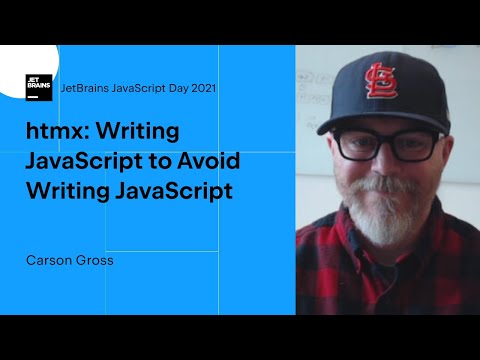](http://www.youtube.com/watch?v=u2rjnLJ1M98 "What is hyperscript / HTMX ?")
### Sample Highlighting

(Color scheme: [Invader Zim](https://github.com/gnat/sublime-invader-zim))
### Installation
Option A (Package Control. 🙏🏻 Soon!): `Preferences` ➡️ `Package Control` ➡️ `Install Package` ➡️ `Hyperscript` ➡️ ENTER
Turn it on: `View` ➡️ `Syntax` ➡️ `Hyperscript` ➡️ `HTML (Hyperscript)`
Option B (Direct): `Preferences` ➡️ `Browse Packages ...` ➡️ `cd User` ➡️ [Download and extract the latest.](https://github.com/gnat/hyperscript-sublime/archive/refs/heads/main.zip)
Turn it on: `View` ➡️ `Syntax` ➡️ `User` or `hyperscript-sublime` or `Hyperscript` ➡️ `HTML (Hyperscript)`
Enjoy! 🙂 Find the community [on the discord](https://htmx.org/discord)! Check out the [Hyperscript Cheatsheet](https://thisweek.htmx.org/assets/2021-12-19/hyperscript-cheatsheet.pdf)!
### What is the relationship between HTMX and Hyperscript?
* HTMX and Hyperscript are sibling projects.
* They are designed to work well together, HTMX for server-interactions and Hyperscript for pure front-end interactions, but neither requires the other.
### Highlighting enabled for...
Tag attributes supported:
* `_=""`
* `hs=""`
* `data-hs=""`
Script tag:
* ``
### Suggested Sublime Color Schemes
* [Invader Zim](https://github.com/gnat/sublime-invader-zim) 🛸
* Mariana (Built-in)
* Monokai (Built-in)
### Special Thanks
* [Carson Gross](https://github.com/bigskysoftware), creator of hyperscript and HTMX.
* [Deniz Akşimşek (dz4k)](https://github.com/dz4k) for the original syntax highlighter for VS Code / VS Codium.
* [deathaxe](https://github.com/deathaxe) and [jfcherng](https://github.com/jfcherng) for ensuring a smooth launch to Sublime Package Control.
* The hyperscript and HTMX community.
### References
* [Hyperscript](https://hyperscript.org/)
* [HTMX](https://htmx.org)
* [A first look at Hyperscript](https://putyourlightson.com/articles/a-first-look-at-hyperscript)
* [Hyperscript Cheatsheet](https://thisweek.htmx.org/assets/2021-12-19/hyperscript-cheatsheet.pdf)
* [Plugin for VSCode](https://marketplace.visualstudio.com/items?itemName=dz4k.vscode-hyperscript-org)