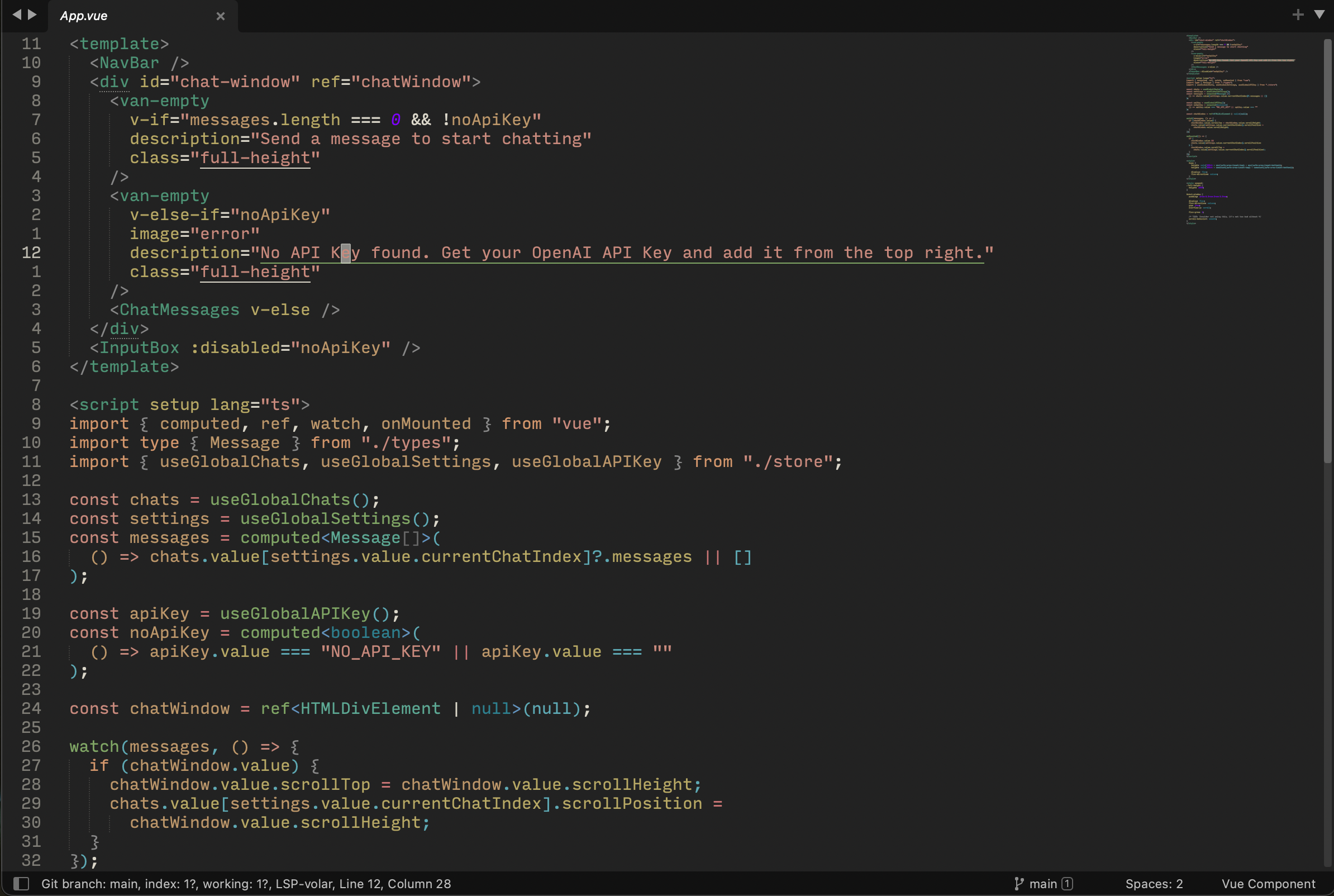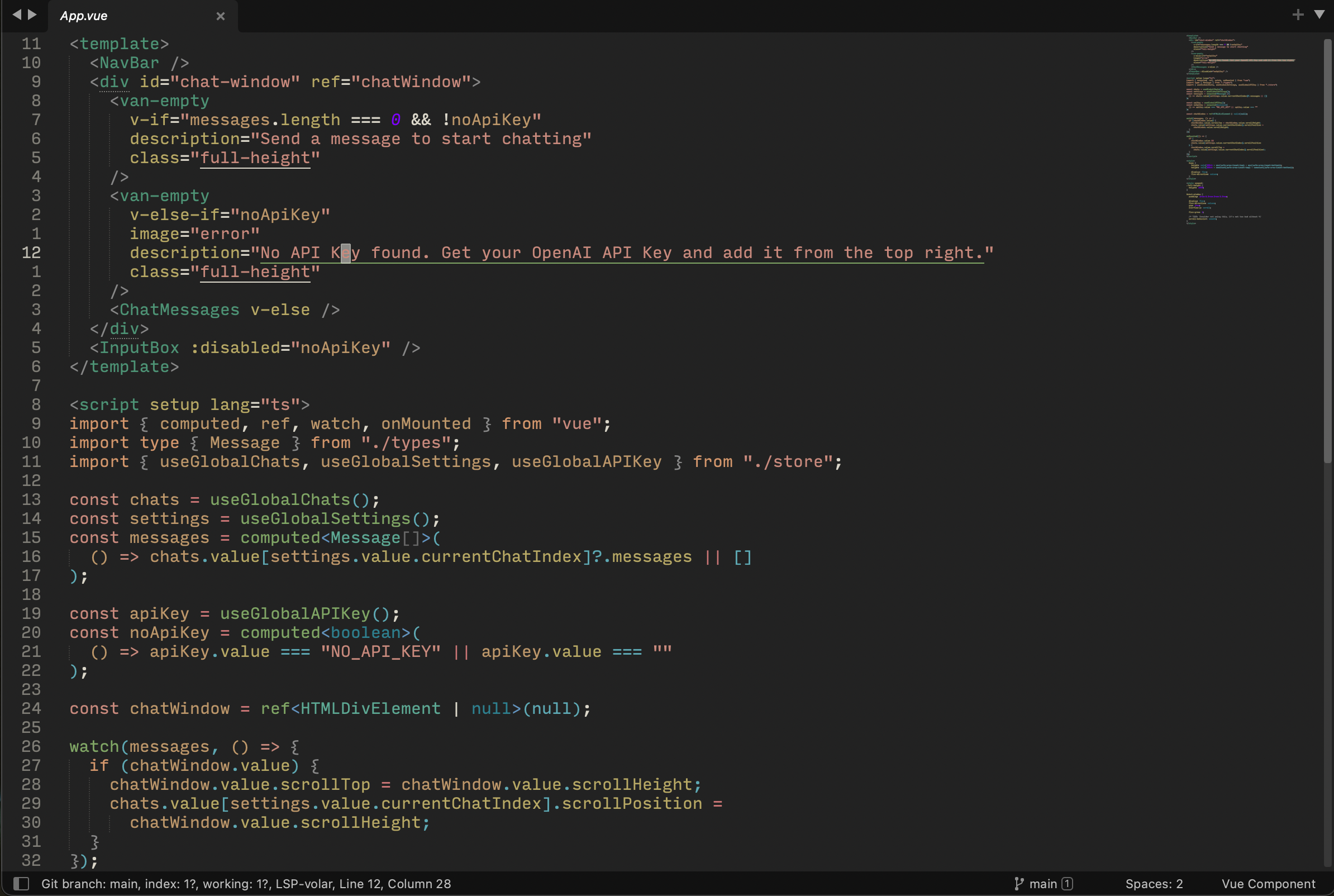# Sublitesse Color Theme
A color theme for Sublime Text 4.
The Sublitesse color theme is a near direct port of [Ant Fu's "Vitesse" VS Code Theme](https://github.com/antfu/vscode-theme-vitesse),
with a few changes to fit my liking.
## Sublime Text 3 and 4
## Installation
### Package Control
The easiest way to install is using [Package Control](https://packagecontrol.io/)
1. Open Command Palette using menu item `Tools -> Command Palette...` (⇧⌘P on Mac) (ctrlshiftP on Windows)
2. Choose `Package Control: Install Package`
3. Find `Sublitesse` and hit Enter
### Manual
You can also install the theme manually:
1. [Download the .zip](https://github.com/Briles/snazzy-sublime/archive/master.zip)
2. Extract the contents of the .zip to your Sublime Text `Packages` directory, which you can find using the menu item `Sublime Text -> Preferences -> Browse Packages...`
---
## License
[MIT](https://en.wikipedia.org/wiki/MIT_License)