# Theme - Timeless
A theme for Sublime Text 4 inspired by macOS.
Timeless is the successor to
[El Capitan](https://github.com/iccir/El-Capitan-Theme) and is designed to look great with macOS Yosemite through Sequoia.
## Design
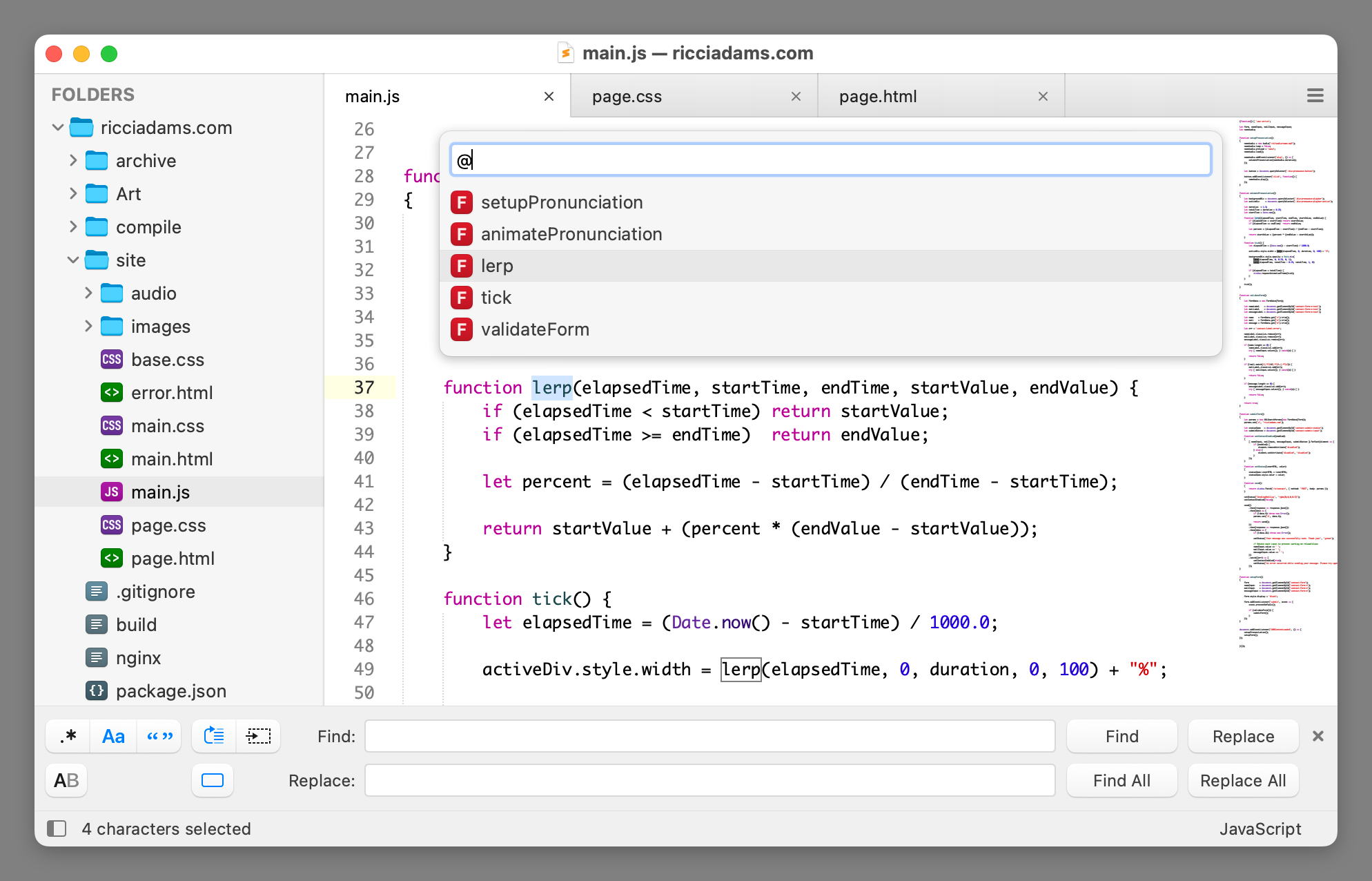
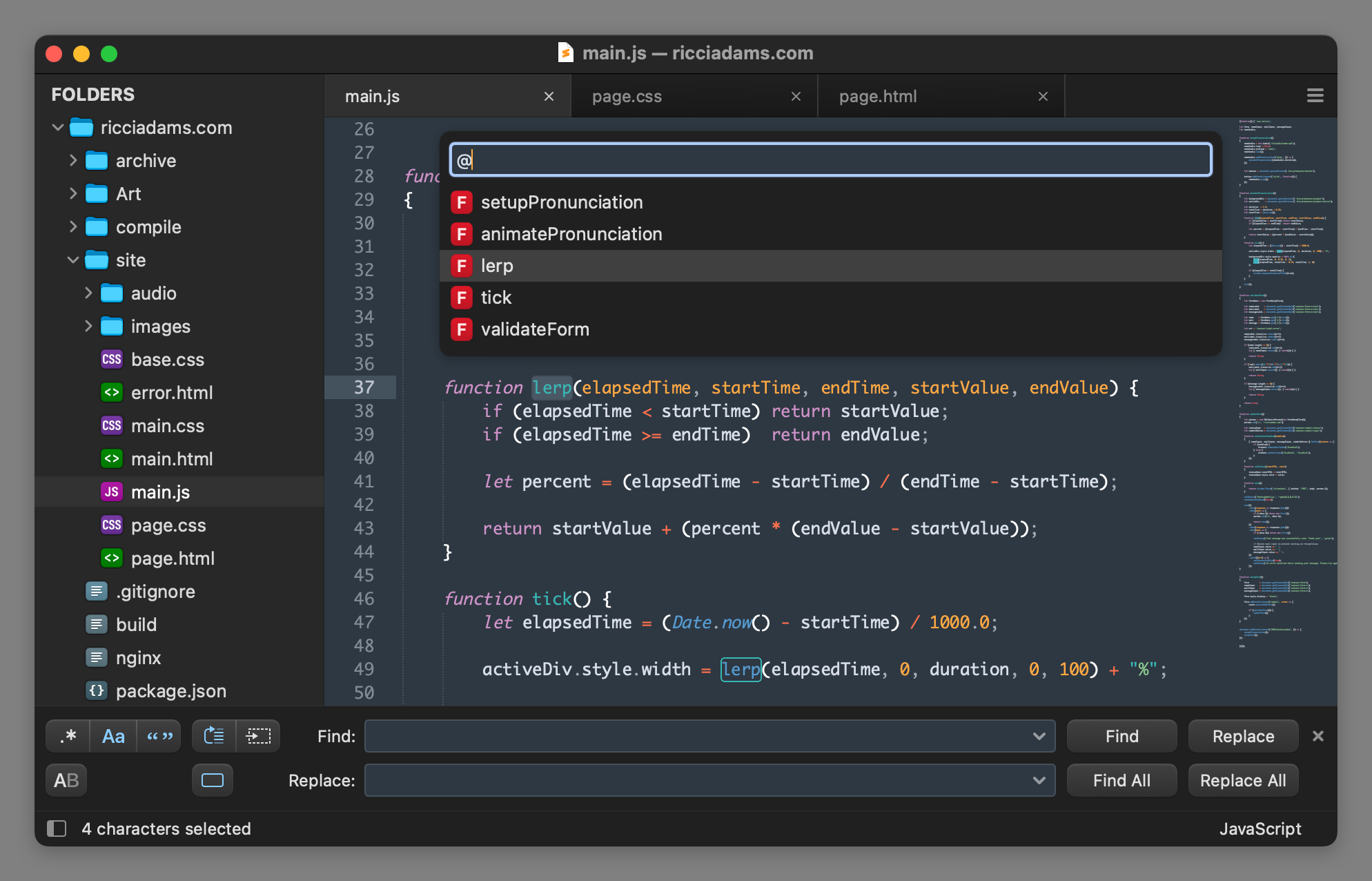 The code font shown in the screenshot is Monaco. The color schemes are [Heirloom](https://gist.github.com/iccir/a78c588bd6cec6b2cec0eedea9462f99) and Mariana.
## Installation
Timeless is designed to work with [Sublime Text 4](http://www.sublimetext.com/).
#### Package Control
If you are using [Sublime Package Control](https://packagecontrol.io), you can easily install the theme via the `Package Control: Install Package` command and then select the `Theme - Timeless` package.
#### Download Manually
* Download the .zip file for the [latest release](https://github.com/iccir/Timeless-Theme/releases).
* Unzip and rename the folder to `Theme - Timeless`
* Find your `Packages` directory using the menu item `Preferences -> Browse Packages...`
* Copy the folder into your Sublime Text `Packages` directory
## Activating and configuring the theme
To configure Sublime Text to use the theme, follow the instructions below:
* Open your User Settings Preferences file via `Sublime Text -> Settings -> Settings`
* For the light variant, add or update `theme` to be `"theme": "Timeless.sublime-theme"`.
* For the light variant, add or update `theme` to be `"theme": "Timeless Dark.sublime-theme"`.
### Additional Theme Settings
* `theme.timeless.symbols.use_uppercase_font` - If `true`, uses the `Timeless Uppercase` font for symbol letters. You will need to manually install [TimelessUppercase.ttf](https://github.com/iccir/Timeless-Theme/raw/refs/heads/main/extras/TimelessUppercase.ttf). Defaults to `false`.
* `theme.timeless.symbols.hide_hints` - If `true`, hides hints in the Goto Symbol panel. Defaults to `false`.
* `theme.timeless.icons.use_overlay` - If `true`, adds an additional shadow to file icons in dark mode. This improves contrast but may conflict with [AFileIcon](https://github.com/SublimeText/AFileIcon) icons. Defaults to `true`.
* `theme.timeless.icons.install_support_files` - If `true`, installs support for additional file icons. This may break icons in other themes. See [Activating additional icons](#activating-additional-icons) for more information. Defaults to `false`.
* `theme.timeless.icons.install_c_letters` - If `true`, installs support files needed to use the letter icons for C files. See [Activating additional icons](#activating-additional-icons) for more information. Defaults to `false`.
### Example Settings File
```json
{
"theme": "Timeless.sublime-theme",
"theme.timeless.symbols.use_uppercase_font": false,
"theme.timeless.symbols.hide_hints": false,
"theme.timeless.icons.use_overlay": true,
}
```
## Activating additional icons
Sublime Text's implementation of file icons is very fragile. If *any* installed theme defines custom file icons, it can break the icon for that file type in other themes (see [Issue 6](https://github.com/iccir/Timeless-Theme/issues/6)).
To be a good citizen of the ecosystem, Timeless will not use language-specific icons by default and will only include icons for the built-in types:
The code font shown in the screenshot is Monaco. The color schemes are [Heirloom](https://gist.github.com/iccir/a78c588bd6cec6b2cec0eedea9462f99) and Mariana.
## Installation
Timeless is designed to work with [Sublime Text 4](http://www.sublimetext.com/).
#### Package Control
If you are using [Sublime Package Control](https://packagecontrol.io), you can easily install the theme via the `Package Control: Install Package` command and then select the `Theme - Timeless` package.
#### Download Manually
* Download the .zip file for the [latest release](https://github.com/iccir/Timeless-Theme/releases).
* Unzip and rename the folder to `Theme - Timeless`
* Find your `Packages` directory using the menu item `Preferences -> Browse Packages...`
* Copy the folder into your Sublime Text `Packages` directory
## Activating and configuring the theme
To configure Sublime Text to use the theme, follow the instructions below:
* Open your User Settings Preferences file via `Sublime Text -> Settings -> Settings`
* For the light variant, add or update `theme` to be `"theme": "Timeless.sublime-theme"`.
* For the light variant, add or update `theme` to be `"theme": "Timeless Dark.sublime-theme"`.
### Additional Theme Settings
* `theme.timeless.symbols.use_uppercase_font` - If `true`, uses the `Timeless Uppercase` font for symbol letters. You will need to manually install [TimelessUppercase.ttf](https://github.com/iccir/Timeless-Theme/raw/refs/heads/main/extras/TimelessUppercase.ttf). Defaults to `false`.
* `theme.timeless.symbols.hide_hints` - If `true`, hides hints in the Goto Symbol panel. Defaults to `false`.
* `theme.timeless.icons.use_overlay` - If `true`, adds an additional shadow to file icons in dark mode. This improves contrast but may conflict with [AFileIcon](https://github.com/SublimeText/AFileIcon) icons. Defaults to `true`.
* `theme.timeless.icons.install_support_files` - If `true`, installs support for additional file icons. This may break icons in other themes. See [Activating additional icons](#activating-additional-icons) for more information. Defaults to `false`.
* `theme.timeless.icons.install_c_letters` - If `true`, installs support files needed to use the letter icons for C files. See [Activating additional icons](#activating-additional-icons) for more information. Defaults to `false`.
### Example Settings File
```json
{
"theme": "Timeless.sublime-theme",
"theme.timeless.symbols.use_uppercase_font": false,
"theme.timeless.symbols.hide_hints": false,
"theme.timeless.icons.use_overlay": true,
}
```
## Activating additional icons
Sublime Text's implementation of file icons is very fragile. If *any* installed theme defines custom file icons, it can break the icon for that file type in other themes (see [Issue 6](https://github.com/iccir/Timeless-Theme/issues/6)).
To be a good citizen of the ecosystem, Timeless will not use language-specific icons by default and will only include icons for the built-in types:
 To activate additional icons, set the `theme.timeless.icons.install_support_files` setting to `true`. This will add a `Caches/Timeless Icon Support` folder with the support files necessary to enable additional language-specific icons:
To activate additional icons, set the `theme.timeless.icons.install_support_files` setting to `true`. This will add a `Caches/Timeless Icon Support` folder with the support files necessary to enable additional language-specific icons:
 Sublime Text also has issues differentiating C++ header files from C++ implementation files. By default, both will share the same icon. Hence, Timeless uses an asterisk character (to represent a C pointer) rather than a file extension for the C language family:
Sublime Text also has issues differentiating C++ header files from C++ implementation files. By default, both will share the same icon. Hence, Timeless uses an asterisk character (to represent a C pointer) rather than a file extension for the C language family:
 For alternate icons, set the `theme.timeless.icons.install_c_letters` setting to `true`:
For alternate icons, set the `theme.timeless.icons.install_c_letters` setting to `true`:
 This setting will install `C++ Header.sublime-syntax` and `C++ Header.sublime-settings` into the `Caches/Timeless Icon Support` folder. It will also modify `Packages/User/C++.sublime-settings`. This setting has no effect if `theme.timeless.icons.install_support_files` is `false`.
To revert back to the default state, set `theme.timeless.icons.install_support_files` to `false`. This should fix broken icons in other themes.
Timeless is also compatible with [AFileIcon](https://github.com/SublimeText/AFileIcon) for icon management.
**Note**: If `Packages/Theme - Timeless` is manually removed while `theme.timeless.icons.install_support_files` is set to `true`, the `Caches/Timeless Icon Support` folder will never be cleaned up. You will need to manually remove it. If Timeless is removed via Package Control, it should automatically clean up the support folder.
## License and Acknowledgements
To the extent possible, the files in this repository are [dedicated to the public domain](https://creativecommons.org/publicdomain/zero/1.0/).
That said:
- `Timeless.sublime-theme` is based on the `Default.sublime-theme` file packaged with Sublime Text.
- `Button Icons.sketch` includes vector outlines that were traced from images packaged with Sublime Text.
- `File Icons.sketch` includes vector outlines of various glyphs from [DINish](https://github.com/playbeing/dinish). SIL Open Font License.
- `File Icons.sketch` includes a vector outline of the [Swift](https://www.swift.org) logo.
- `TimelessUppercase.ttf` uses glyphs from [Roboto Mono](https://fonts.google.com/specimen/Roboto+Mono). SIL Open Font License.
This setting will install `C++ Header.sublime-syntax` and `C++ Header.sublime-settings` into the `Caches/Timeless Icon Support` folder. It will also modify `Packages/User/C++.sublime-settings`. This setting has no effect if `theme.timeless.icons.install_support_files` is `false`.
To revert back to the default state, set `theme.timeless.icons.install_support_files` to `false`. This should fix broken icons in other themes.
Timeless is also compatible with [AFileIcon](https://github.com/SublimeText/AFileIcon) for icon management.
**Note**: If `Packages/Theme - Timeless` is manually removed while `theme.timeless.icons.install_support_files` is set to `true`, the `Caches/Timeless Icon Support` folder will never be cleaned up. You will need to manually remove it. If Timeless is removed via Package Control, it should automatically clean up the support folder.
## License and Acknowledgements
To the extent possible, the files in this repository are [dedicated to the public domain](https://creativecommons.org/publicdomain/zero/1.0/).
That said:
- `Timeless.sublime-theme` is based on the `Default.sublime-theme` file packaged with Sublime Text.
- `Button Icons.sketch` includes vector outlines that were traced from images packaged with Sublime Text.
- `File Icons.sketch` includes vector outlines of various glyphs from [DINish](https://github.com/playbeing/dinish). SIL Open Font License.
- `File Icons.sketch` includes a vector outline of the [Swift](https://www.swift.org) logo.
- `TimelessUppercase.ttf` uses glyphs from [Roboto Mono](https://fonts.google.com/specimen/Roboto+Mono). SIL Open Font License.
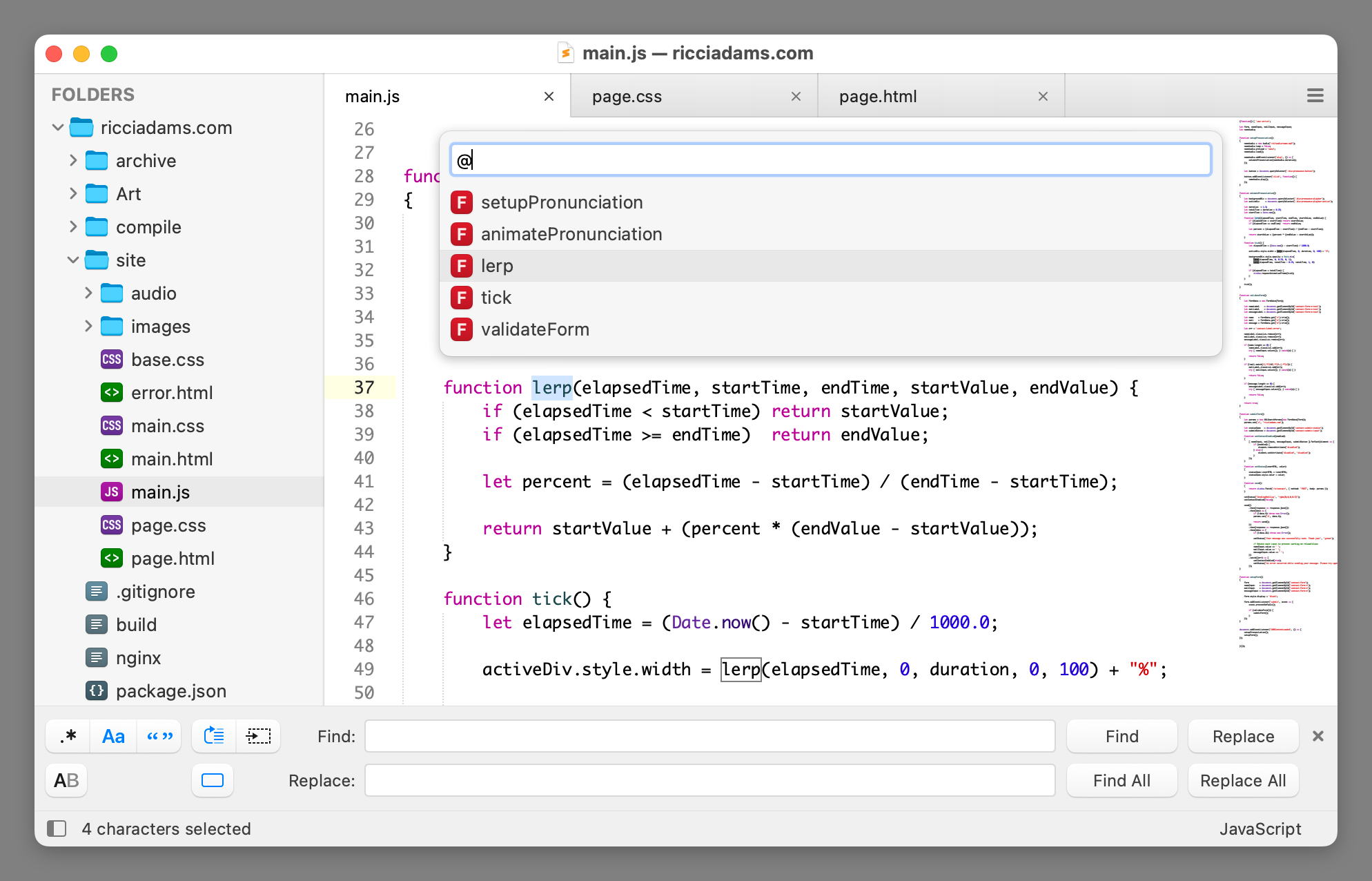
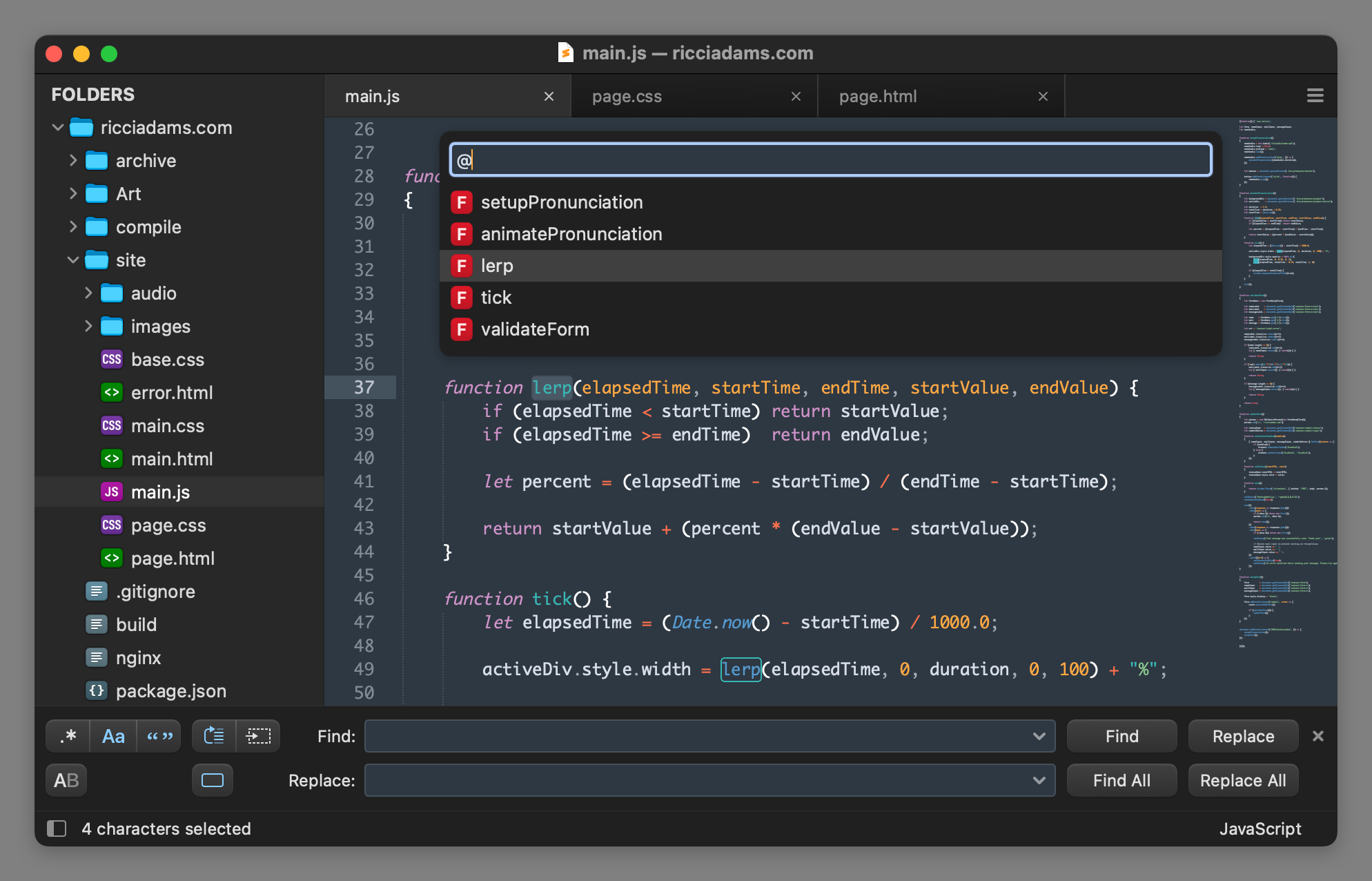 The code font shown in the screenshot is Monaco. The color schemes are [Heirloom](https://gist.github.com/iccir/a78c588bd6cec6b2cec0eedea9462f99) and Mariana.
## Installation
Timeless is designed to work with [Sublime Text 4](http://www.sublimetext.com/).
#### Package Control
If you are using [Sublime Package Control](https://packagecontrol.io), you can easily install the theme via the `Package Control: Install Package` command and then select the `Theme - Timeless` package.
#### Download Manually
* Download the .zip file for the [latest release](https://github.com/iccir/Timeless-Theme/releases).
* Unzip and rename the folder to `Theme - Timeless`
* Find your `Packages` directory using the menu item `Preferences -> Browse Packages...`
* Copy the folder into your Sublime Text `Packages` directory
## Activating and configuring the theme
To configure Sublime Text to use the theme, follow the instructions below:
* Open your User Settings Preferences file via `Sublime Text -> Settings -> Settings`
* For the light variant, add or update `theme` to be `"theme": "Timeless.sublime-theme"`.
* For the light variant, add or update `theme` to be `"theme": "Timeless Dark.sublime-theme"`.
### Additional Theme Settings
* `theme.timeless.symbols.use_uppercase_font` - If `true`, uses the `Timeless Uppercase` font for symbol letters. You will need to manually install [TimelessUppercase.ttf](https://github.com/iccir/Timeless-Theme/raw/refs/heads/main/extras/TimelessUppercase.ttf). Defaults to `false`.
* `theme.timeless.symbols.hide_hints` - If `true`, hides hints in the Goto Symbol panel. Defaults to `false`.
* `theme.timeless.icons.use_overlay` - If `true`, adds an additional shadow to file icons in dark mode. This improves contrast but may conflict with [AFileIcon](https://github.com/SublimeText/AFileIcon) icons. Defaults to `true`.
* `theme.timeless.icons.install_support_files` - If `true`, installs support for additional file icons. This may break icons in other themes. See [Activating additional icons](#activating-additional-icons) for more information. Defaults to `false`.
* `theme.timeless.icons.install_c_letters` - If `true`, installs support files needed to use the letter icons for C files. See [Activating additional icons](#activating-additional-icons) for more information. Defaults to `false`.
### Example Settings File
```json
{
"theme": "Timeless.sublime-theme",
"theme.timeless.symbols.use_uppercase_font": false,
"theme.timeless.symbols.hide_hints": false,
"theme.timeless.icons.use_overlay": true,
}
```
## Activating additional icons
Sublime Text's implementation of file icons is very fragile. If *any* installed theme defines custom file icons, it can break the icon for that file type in other themes (see [Issue 6](https://github.com/iccir/Timeless-Theme/issues/6)).
To be a good citizen of the ecosystem, Timeless will not use language-specific icons by default and will only include icons for the built-in types:
The code font shown in the screenshot is Monaco. The color schemes are [Heirloom](https://gist.github.com/iccir/a78c588bd6cec6b2cec0eedea9462f99) and Mariana.
## Installation
Timeless is designed to work with [Sublime Text 4](http://www.sublimetext.com/).
#### Package Control
If you are using [Sublime Package Control](https://packagecontrol.io), you can easily install the theme via the `Package Control: Install Package` command and then select the `Theme - Timeless` package.
#### Download Manually
* Download the .zip file for the [latest release](https://github.com/iccir/Timeless-Theme/releases).
* Unzip and rename the folder to `Theme - Timeless`
* Find your `Packages` directory using the menu item `Preferences -> Browse Packages...`
* Copy the folder into your Sublime Text `Packages` directory
## Activating and configuring the theme
To configure Sublime Text to use the theme, follow the instructions below:
* Open your User Settings Preferences file via `Sublime Text -> Settings -> Settings`
* For the light variant, add or update `theme` to be `"theme": "Timeless.sublime-theme"`.
* For the light variant, add or update `theme` to be `"theme": "Timeless Dark.sublime-theme"`.
### Additional Theme Settings
* `theme.timeless.symbols.use_uppercase_font` - If `true`, uses the `Timeless Uppercase` font for symbol letters. You will need to manually install [TimelessUppercase.ttf](https://github.com/iccir/Timeless-Theme/raw/refs/heads/main/extras/TimelessUppercase.ttf). Defaults to `false`.
* `theme.timeless.symbols.hide_hints` - If `true`, hides hints in the Goto Symbol panel. Defaults to `false`.
* `theme.timeless.icons.use_overlay` - If `true`, adds an additional shadow to file icons in dark mode. This improves contrast but may conflict with [AFileIcon](https://github.com/SublimeText/AFileIcon) icons. Defaults to `true`.
* `theme.timeless.icons.install_support_files` - If `true`, installs support for additional file icons. This may break icons in other themes. See [Activating additional icons](#activating-additional-icons) for more information. Defaults to `false`.
* `theme.timeless.icons.install_c_letters` - If `true`, installs support files needed to use the letter icons for C files. See [Activating additional icons](#activating-additional-icons) for more information. Defaults to `false`.
### Example Settings File
```json
{
"theme": "Timeless.sublime-theme",
"theme.timeless.symbols.use_uppercase_font": false,
"theme.timeless.symbols.hide_hints": false,
"theme.timeless.icons.use_overlay": true,
}
```
## Activating additional icons
Sublime Text's implementation of file icons is very fragile. If *any* installed theme defines custom file icons, it can break the icon for that file type in other themes (see [Issue 6](https://github.com/iccir/Timeless-Theme/issues/6)).
To be a good citizen of the ecosystem, Timeless will not use language-specific icons by default and will only include icons for the built-in types: