# NLF for Sublime Text
[](http://opensource.org/licenses/MIT)
[](https://packagecontrol.io/packages/NSIS%20for%20Translators)
[](https://github.com/idleberg/sublime-nlf/releases)
[](https://travis-ci.org/idleberg/sublime-nlf)
[](https://gitter.im/NSIS-Dev/SublimeText)
[NSIS](http://nsis.sourceforge.net) Language Files (NLF) syntax definitions and snippets for [Sublime Text](http://www.sublimetext.com/). Please note that this package is only meant for translators of NSIS and *not required* to create installer scripts!
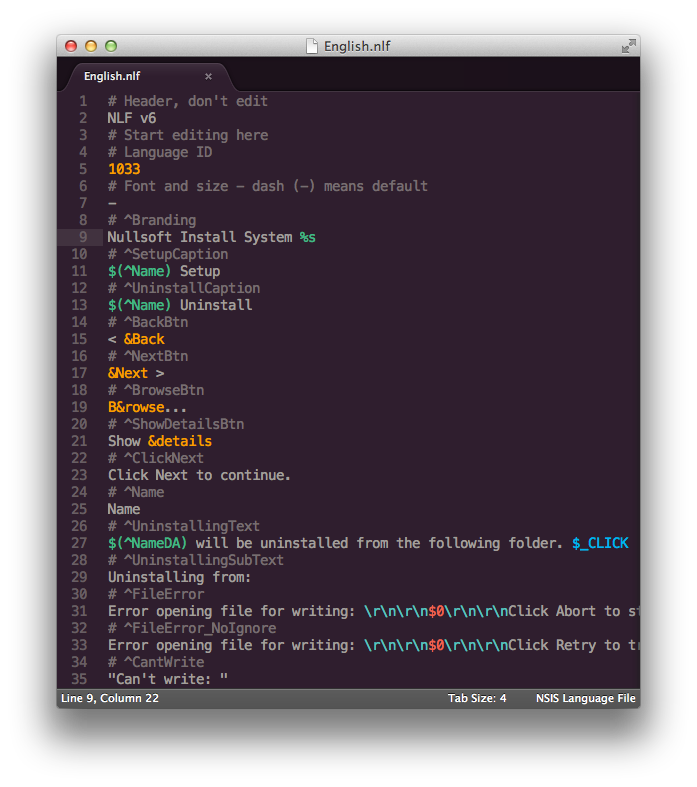
*Screenshot of NLF file in Sublime Text with [Paraíso theme](https://github.com/idleberg/Paraiso.tmTheme)*
## Installation
### Package Control
1. Make sure you already have [Package Control](https://packagecontrol.io/) installed
2. Choose *“Install Package”* from the Command Palette (Super+Shift+p)
3. Type *“NSIS Language File Syntax”* and press Enter
### Using Git
1. Change to your Sublime Text `Packages` directory
2. Clone repository `git clone https://github.com/idleberg/sublime-nlf.git 'NSIS for Translators'`
### Manual installation
1. Download the latest [stable release](https://github.com/idleberg/sublime-nlf/releases)
2. Unzip the archive to your Sublime Text `Packages` directory
## Usage
### Scaffolding Snippets
As a translator, you can scaffold a language file based upon English, French or Spanish translations. In an empty NSIS Language File, you could type `scaffold_NLF` and choose a template of your liking. To jump between fields, use `Tab`/`Shift+Tab`.
## License
This work is licensed under the [The MIT License](LICENSE).