Setup
Go to your mobile OS WiFi settings and connect to the StellarMate hotspot.
Hotspot: stellarmate
Password: stellar@mate
|
IMPORTANT |
|
|
|
Before using the StellarMate App to configure your unit for the first time, please use the networking settings in your iOS/Android phone/tablet to connect to the HotSpot first. Once connected, proceed to run the StellarMate App. |
After connecting to StellarMate, go back to the App:
- Tap on RESCAN to start the scanning process. Discovered devices would be listed on the left side pane.
- After StellarMate is detected, tap on it to establish connection. Wait for a few seconds and the LED would turn green indicating a stable successful connection.
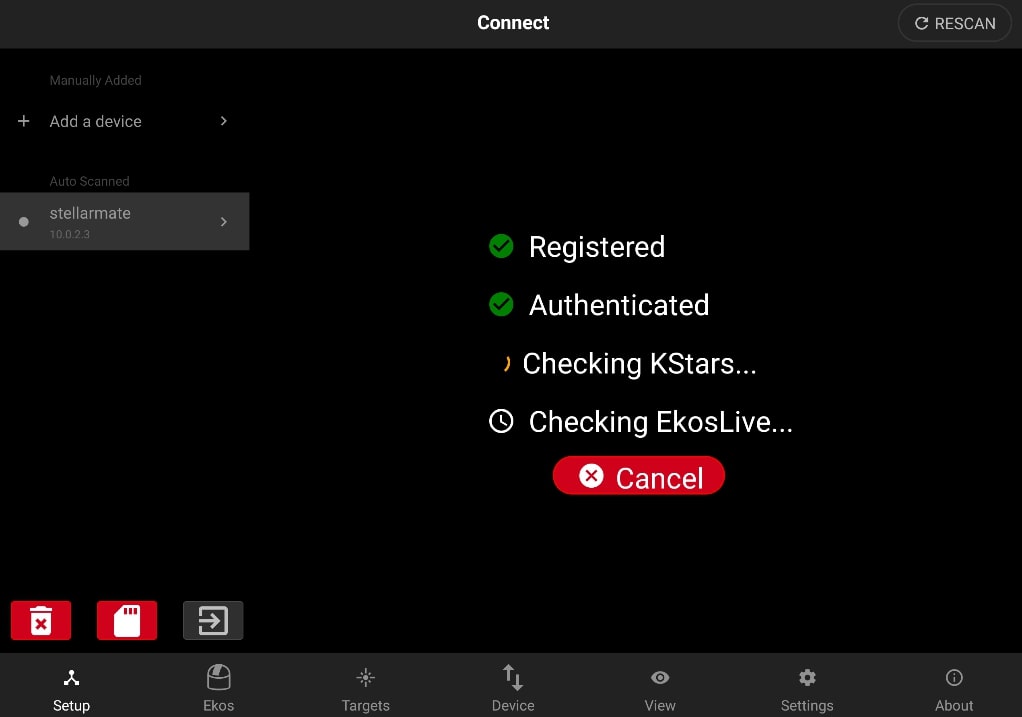
The right side pane should now display the Equipment Profile page. Now you are ready to connect to your astronomical equipment.
