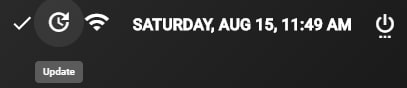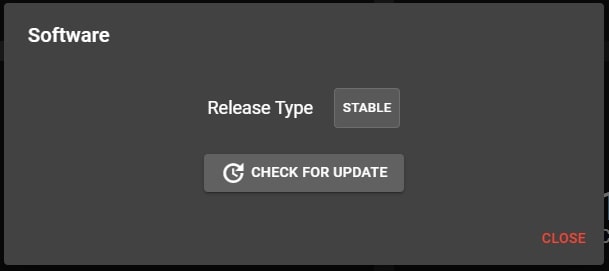Status Bar
The Status Bar is available on every page on the top-right corner as it is informative to the user and has some shortcuts.

The Status Bar has the following features:
- Shows the connection status
- Shortcut to update StellarMate OS build
- Shows the type of connection to StellarMate (Hotspot, WIFi or ethernet)
- Shows the Date and Time
- Allows shutting down or restarting StellarMate
If the connection is spotty and keeps getting disconnected, the status bar will inform you by showing a yellow exclamation icon.

To update using the status bar, click on the update icon and a dialog will pop-up, allowing you to check for an update and install it.