# 小程序
## 基础知识
- [HTML5 教程](http://www.w3school.com.cn/html5/index.asp)
- [CSS3 教程](http://www.w3school.com.cn/css3/index.asp)
- [ECMAScript 6 入门](http://es6.ruanyifeng.com/)
- [微信小程序官网](https://mp.weixin.qq.com/cgi-bin/wx)
- [微信小程序 API](https://developers.weixin.qq.com/miniprogram/dev/api/)
- [支付宝小程序官网](https://mini.open.alipay.com/channel/miniIndex.htm)
- [支付宝小程序 API](https://docs.alipay.com/mini/developer/getting-started)
## 小程序实现原理
- 微信
iOS 运行在 webkit(苹果开源的浏览器内核),Android 运行在 X5(QQ浏览器内核)。
- 支付宝
- 小程序调用系统的 API
Android 可以参考 [JsBridge](https://github.com/lzyzsd/JsBridge),iOS 可以参考 [WebViewJavascriptBridge](https://github.com/marcuswestin/WebViewJavascriptBridge)
- 小程序的架构
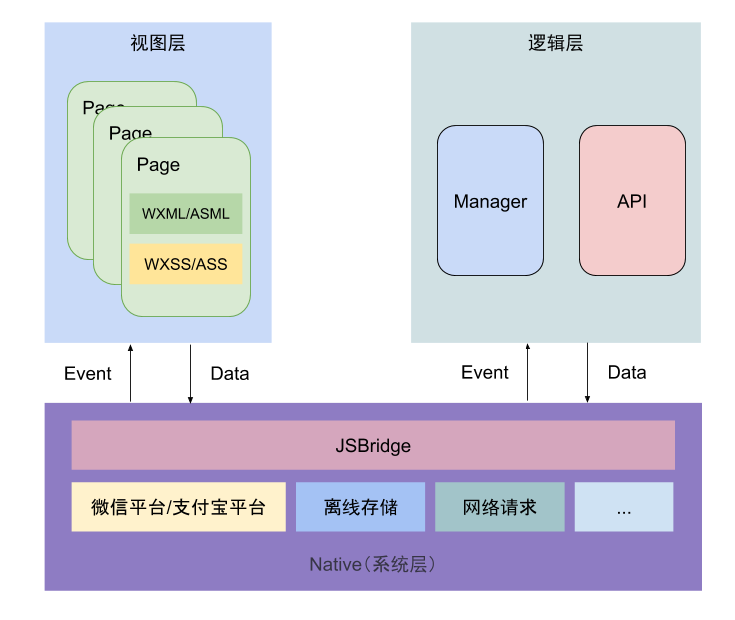 ## 小程序与 Android & iOS 对比
- 生命周期
## 小程序与 Android & iOS 对比
- 生命周期
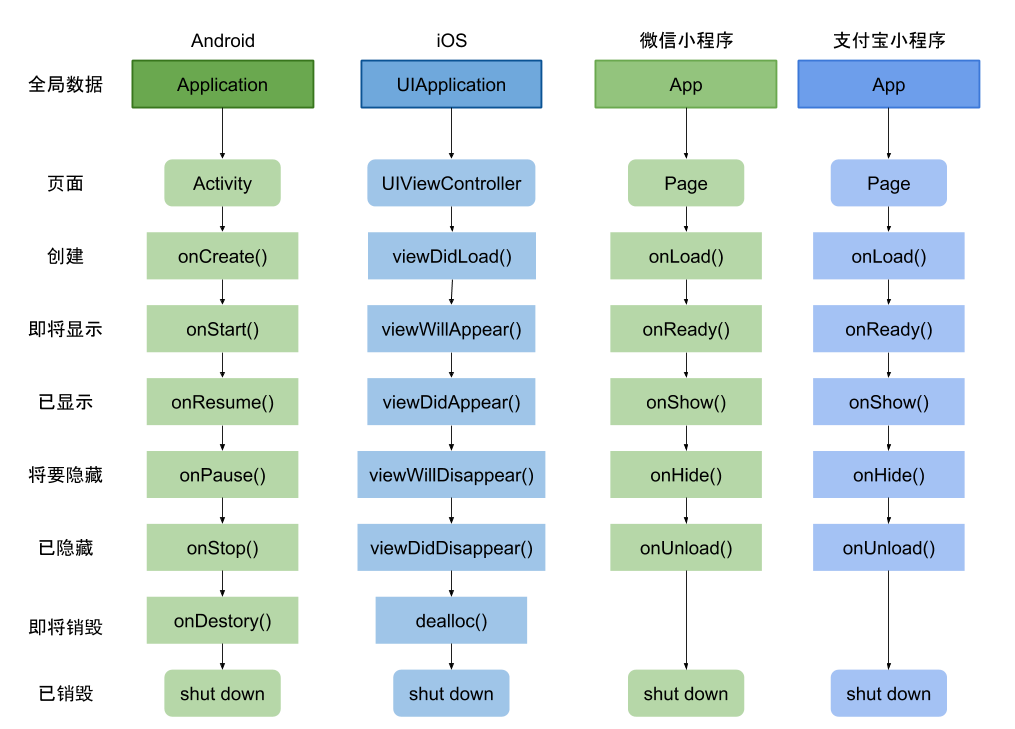 - 数据存储
Android:SQLite、Realm、SharedPreferences、File
iOS:SQLite、Realm、plist、归档、NSUserDefaults、File
微信小程序:localStorage、File
支付宝小程序:localStorage
- 网络
Android:OkHttp、Volley
iOS:Alamofire
微信小程序:wx.request()
支付宝小程序:my.httpRequest()
## 项目结构
```
|-ProjectName
|-component//template,组件
|-common-button
|-config
|-images
|-pages//页面
|-home
|-home.acss/wxss
|-home.axml/wxml
|-home.js
|-home.json
|-utils
|-app.acss/wxss
|-app.js
|-app.json
```
- App
微信小程序
```JS
App({
onLaunch: function(options) {
// Do something initial when launch.
},
onShow: function(options) {
// Do something when show.
},
onHide: function() {
// Do something when hide.
},
onError: function(msg) {
console.log(msg)
},
globalData: 'I am global data'
})
```
支付宝小程序
```JS
App({
onLaunch(options) {
// 小程序初始化
},
onShow(options) {
// 小程序显示
},
onHide() {
// 小程序隐藏
},
onError(msg) {
console.log(msg)
},
globalData: {
foo: true,
}
})
```
- Page
微信小程序
```JS
Page({
data: {
text: "This is page data."
},
onLoad: function(options) {
// Do some initialize when page load.
},
onReady: function() {
// Do something when page ready.
},
onShow: function() {
// Do something when page show.
},
onHide: function() {
// Do something when page hide.
},
onUnload: function() {
// Do something when page close.
},
// Event handler.
viewTap: function() {
this.setData({
text: 'Set some data for updating view.'
}, function() {
// this is setData callback
})
},
customData: {
hi: 'MINA'
}
})
```
支付宝小程序
```JS
Page({
data: {
title: "Alipay"
},
onLoad(query) {
// 页面加载
},
onReady() {
// 页面加载完成
},
onShow() {
// 页面显示
},
onHide() {
// 页面隐藏
},
onUnload() {
// 页面被关闭
},
viewTap() {
// 事件处理
this.setData({
text: 'Set data for updat.'
})
},
go() {
// 带参数的跳转,从 page/index 的 onLoad 函数的 query 中读取 xx
my.navigateTo('/page/index?xx=1')
},
customData: {
hi: 'alipay'
}
})
```
- localStorage
微信小程序
```JS
//同步保存数据
wx.setStorageSync({
key:"key",
data:"value"
})
wx.getStorageSync({key: 'key'})//同步读取数据
wx.removeStorageSync('key')//同步删除数据
```
支付宝小程序:my.httpRequest()
```JS
//同步保存数据
my.setStorageSync({
key:"key",
data:"value"
})
my.getStorageSync({key: 'key'})//同步读取数据
my.removeStorageSync('key')//同步删除数据
```
- 网络请求
微信小程序:wx.request()
```JS
wx.request({
url: 'http://xxx.xx',
data: {
x: '' ,
y: ''
},
header: {
'content-type': 'application/json'
},
success: function(res) {
console.log(res.data)
},
fail: function(res) {
console.log(res.data)
},
complete: function(res) {
console.log(res.data)
}
})
```
支付宝小程序:my.httpRequest()
```JS
my.httpRequest({
url: 'http://xxx.xx',
method: 'POST',
data: {
x: '' ,
y: ''
},
dataType: 'json',
success: function(res) {
my.alert({content: 'success'});
},
fail: function(res) {
my.alert({content: 'fail'});
},
complete: function(res) {
my.alert({content: 'complete'});
}
});
```
## 小程序的特点
1. 提前新建 WebView,准备新页面渲染。
2. View 层和逻辑层分离,通过数据驱动,不直接操作 DOM。
3. 使用 Virtual DOM,进行局部更新。
4. 全部使用 https,确保传输中安全。
5. 前端组件化开发。
6. 加入 rpx 单位,隔离设备尺寸,方便开发。
## 小程序的不足
1. 小程序仍然使用 WebView 渲染,并非原生渲染
2. 需要独立开发,不能在非微信/支付宝环境运行。
3. 开发者不可以扩展新组件。
4. 服务端接口返回的头无法执行,比如:Set-Cookie。
5. 依赖浏览器环境的 js 库不能使用,因为是 JSCore 执行的,没有 window、document 对象。
6. WXSS/ASS 中无法使用本地(图片、字体等),ASS 可以使用本地图片。
7. WXSS/ASS 转化成 js 而不是 css,为了兼容 rpx。
8. WXSS/ASS 不支持级联选择器。
9. 小程序无法打开页面,无法拉起 APP。
## 我的公众号
欢迎你「扫一扫」下面的二维码,关注我的公众号,可以接受最新的文章推送,有丰厚的抽奖活动和福利等着你哦!😍
- 数据存储
Android:SQLite、Realm、SharedPreferences、File
iOS:SQLite、Realm、plist、归档、NSUserDefaults、File
微信小程序:localStorage、File
支付宝小程序:localStorage
- 网络
Android:OkHttp、Volley
iOS:Alamofire
微信小程序:wx.request()
支付宝小程序:my.httpRequest()
## 项目结构
```
|-ProjectName
|-component//template,组件
|-common-button
|-config
|-images
|-pages//页面
|-home
|-home.acss/wxss
|-home.axml/wxml
|-home.js
|-home.json
|-utils
|-app.acss/wxss
|-app.js
|-app.json
```
- App
微信小程序
```JS
App({
onLaunch: function(options) {
// Do something initial when launch.
},
onShow: function(options) {
// Do something when show.
},
onHide: function() {
// Do something when hide.
},
onError: function(msg) {
console.log(msg)
},
globalData: 'I am global data'
})
```
支付宝小程序
```JS
App({
onLaunch(options) {
// 小程序初始化
},
onShow(options) {
// 小程序显示
},
onHide() {
// 小程序隐藏
},
onError(msg) {
console.log(msg)
},
globalData: {
foo: true,
}
})
```
- Page
微信小程序
```JS
Page({
data: {
text: "This is page data."
},
onLoad: function(options) {
// Do some initialize when page load.
},
onReady: function() {
// Do something when page ready.
},
onShow: function() {
// Do something when page show.
},
onHide: function() {
// Do something when page hide.
},
onUnload: function() {
// Do something when page close.
},
// Event handler.
viewTap: function() {
this.setData({
text: 'Set some data for updating view.'
}, function() {
// this is setData callback
})
},
customData: {
hi: 'MINA'
}
})
```
支付宝小程序
```JS
Page({
data: {
title: "Alipay"
},
onLoad(query) {
// 页面加载
},
onReady() {
// 页面加载完成
},
onShow() {
// 页面显示
},
onHide() {
// 页面隐藏
},
onUnload() {
// 页面被关闭
},
viewTap() {
// 事件处理
this.setData({
text: 'Set data for updat.'
})
},
go() {
// 带参数的跳转,从 page/index 的 onLoad 函数的 query 中读取 xx
my.navigateTo('/page/index?xx=1')
},
customData: {
hi: 'alipay'
}
})
```
- localStorage
微信小程序
```JS
//同步保存数据
wx.setStorageSync({
key:"key",
data:"value"
})
wx.getStorageSync({key: 'key'})//同步读取数据
wx.removeStorageSync('key')//同步删除数据
```
支付宝小程序:my.httpRequest()
```JS
//同步保存数据
my.setStorageSync({
key:"key",
data:"value"
})
my.getStorageSync({key: 'key'})//同步读取数据
my.removeStorageSync('key')//同步删除数据
```
- 网络请求
微信小程序:wx.request()
```JS
wx.request({
url: 'http://xxx.xx',
data: {
x: '' ,
y: ''
},
header: {
'content-type': 'application/json'
},
success: function(res) {
console.log(res.data)
},
fail: function(res) {
console.log(res.data)
},
complete: function(res) {
console.log(res.data)
}
})
```
支付宝小程序:my.httpRequest()
```JS
my.httpRequest({
url: 'http://xxx.xx',
method: 'POST',
data: {
x: '' ,
y: ''
},
dataType: 'json',
success: function(res) {
my.alert({content: 'success'});
},
fail: function(res) {
my.alert({content: 'fail'});
},
complete: function(res) {
my.alert({content: 'complete'});
}
});
```
## 小程序的特点
1. 提前新建 WebView,准备新页面渲染。
2. View 层和逻辑层分离,通过数据驱动,不直接操作 DOM。
3. 使用 Virtual DOM,进行局部更新。
4. 全部使用 https,确保传输中安全。
5. 前端组件化开发。
6. 加入 rpx 单位,隔离设备尺寸,方便开发。
## 小程序的不足
1. 小程序仍然使用 WebView 渲染,并非原生渲染
2. 需要独立开发,不能在非微信/支付宝环境运行。
3. 开发者不可以扩展新组件。
4. 服务端接口返回的头无法执行,比如:Set-Cookie。
5. 依赖浏览器环境的 js 库不能使用,因为是 JSCore 执行的,没有 window、document 对象。
6. WXSS/ASS 中无法使用本地(图片、字体等),ASS 可以使用本地图片。
7. WXSS/ASS 转化成 js 而不是 css,为了兼容 rpx。
8. WXSS/ASS 不支持级联选择器。
9. 小程序无法打开页面,无法拉起 APP。
## 我的公众号
欢迎你「扫一扫」下面的二维码,关注我的公众号,可以接受最新的文章推送,有丰厚的抽奖活动和福利等着你哦!😍
 如果你有什么疑问或者问题,可以 [点击这里](https://github.com/jeanboydev/Android-ReadTheFuckingSourceCode/issues) 提交 issue,也可以发邮件给我 [jeanboy@foxmail.com](mailto:jeanboy@foxmail.com)。
同时欢迎你 [](http://shang.qq.com/wpa/qunwpa?idkey=0b505511df9ead28ec678df4eeb7a1a8f994ea8b75f2c10412b57e667d81b50d) 来一起交流学习,群里有很多大牛和学习资料,相信一定能帮助到你!
如果你有什么疑问或者问题,可以 [点击这里](https://github.com/jeanboydev/Android-ReadTheFuckingSourceCode/issues) 提交 issue,也可以发邮件给我 [jeanboy@foxmail.com](mailto:jeanboy@foxmail.com)。
同时欢迎你 [](http://shang.qq.com/wpa/qunwpa?idkey=0b505511df9ead28ec678df4eeb7a1a8f994ea8b75f2c10412b57e667d81b50d) 来一起交流学习,群里有很多大牛和学习资料,相信一定能帮助到你!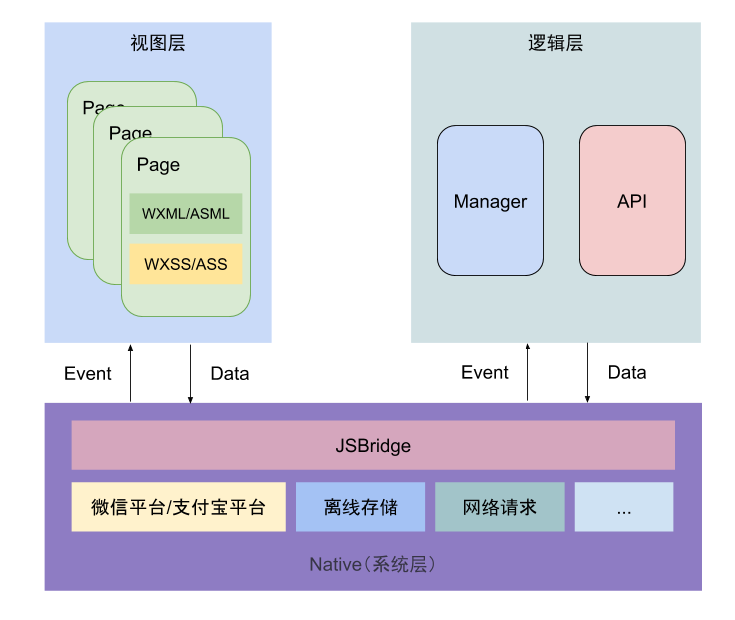 ## 小程序与 Android & iOS 对比
- 生命周期
## 小程序与 Android & iOS 对比
- 生命周期
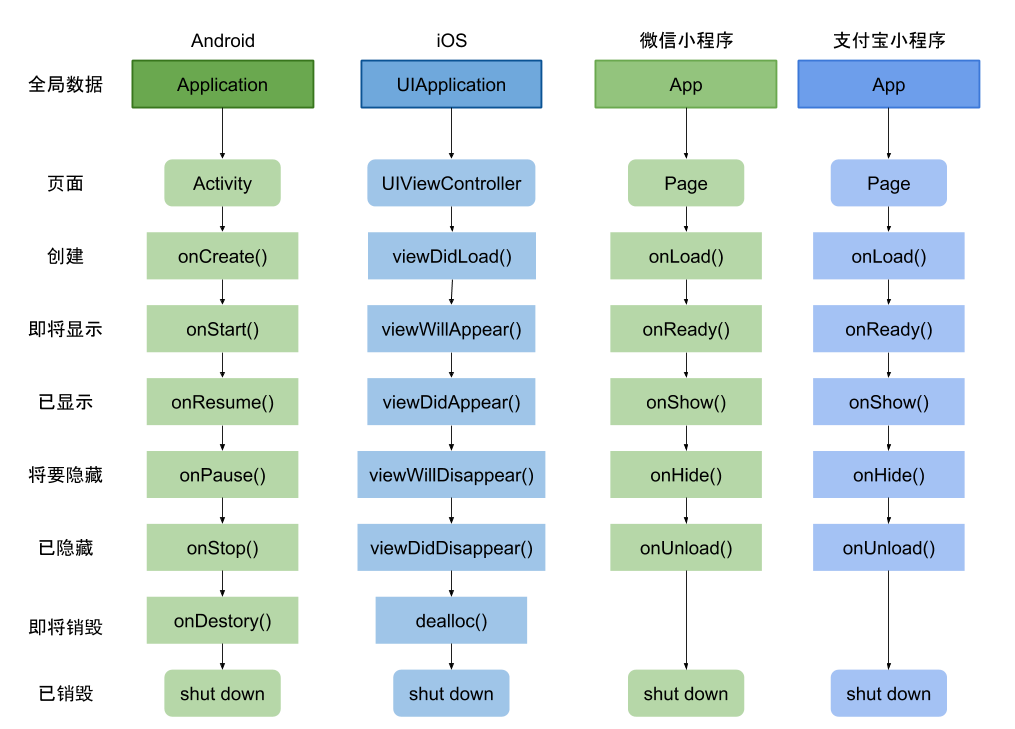 - 数据存储
Android:SQLite、Realm、SharedPreferences、File
iOS:SQLite、Realm、plist、归档、NSUserDefaults、File
微信小程序:localStorage、File
支付宝小程序:localStorage
- 网络
Android:OkHttp、Volley
iOS:Alamofire
微信小程序:wx.request()
支付宝小程序:my.httpRequest()
## 项目结构
```
|-ProjectName
|-component//template,组件
|-common-button
|-config
|-images
|-pages//页面
|-home
|-home.acss/wxss
|-home.axml/wxml
|-home.js
|-home.json
|-utils
|-app.acss/wxss
|-app.js
|-app.json
```
- App
微信小程序
```JS
App({
onLaunch: function(options) {
// Do something initial when launch.
},
onShow: function(options) {
// Do something when show.
},
onHide: function() {
// Do something when hide.
},
onError: function(msg) {
console.log(msg)
},
globalData: 'I am global data'
})
```
支付宝小程序
```JS
App({
onLaunch(options) {
// 小程序初始化
},
onShow(options) {
// 小程序显示
},
onHide() {
// 小程序隐藏
},
onError(msg) {
console.log(msg)
},
globalData: {
foo: true,
}
})
```
- Page
微信小程序
```JS
Page({
data: {
text: "This is page data."
},
onLoad: function(options) {
// Do some initialize when page load.
},
onReady: function() {
// Do something when page ready.
},
onShow: function() {
// Do something when page show.
},
onHide: function() {
// Do something when page hide.
},
onUnload: function() {
// Do something when page close.
},
// Event handler.
viewTap: function() {
this.setData({
text: 'Set some data for updating view.'
}, function() {
// this is setData callback
})
},
customData: {
hi: 'MINA'
}
})
```
支付宝小程序
```JS
Page({
data: {
title: "Alipay"
},
onLoad(query) {
// 页面加载
},
onReady() {
// 页面加载完成
},
onShow() {
// 页面显示
},
onHide() {
// 页面隐藏
},
onUnload() {
// 页面被关闭
},
viewTap() {
// 事件处理
this.setData({
text: 'Set data for updat.'
})
},
go() {
// 带参数的跳转,从 page/index 的 onLoad 函数的 query 中读取 xx
my.navigateTo('/page/index?xx=1')
},
customData: {
hi: 'alipay'
}
})
```
- localStorage
微信小程序
```JS
//同步保存数据
wx.setStorageSync({
key:"key",
data:"value"
})
wx.getStorageSync({key: 'key'})//同步读取数据
wx.removeStorageSync('key')//同步删除数据
```
支付宝小程序:my.httpRequest()
```JS
//同步保存数据
my.setStorageSync({
key:"key",
data:"value"
})
my.getStorageSync({key: 'key'})//同步读取数据
my.removeStorageSync('key')//同步删除数据
```
- 网络请求
微信小程序:wx.request()
```JS
wx.request({
url: 'http://xxx.xx',
data: {
x: '' ,
y: ''
},
header: {
'content-type': 'application/json'
},
success: function(res) {
console.log(res.data)
},
fail: function(res) {
console.log(res.data)
},
complete: function(res) {
console.log(res.data)
}
})
```
支付宝小程序:my.httpRequest()
```JS
my.httpRequest({
url: 'http://xxx.xx',
method: 'POST',
data: {
x: '' ,
y: ''
},
dataType: 'json',
success: function(res) {
my.alert({content: 'success'});
},
fail: function(res) {
my.alert({content: 'fail'});
},
complete: function(res) {
my.alert({content: 'complete'});
}
});
```
## 小程序的特点
1. 提前新建 WebView,准备新页面渲染。
2. View 层和逻辑层分离,通过数据驱动,不直接操作 DOM。
3. 使用 Virtual DOM,进行局部更新。
4. 全部使用 https,确保传输中安全。
5. 前端组件化开发。
6. 加入 rpx 单位,隔离设备尺寸,方便开发。
## 小程序的不足
1. 小程序仍然使用 WebView 渲染,并非原生渲染
2. 需要独立开发,不能在非微信/支付宝环境运行。
3. 开发者不可以扩展新组件。
4. 服务端接口返回的头无法执行,比如:Set-Cookie。
5. 依赖浏览器环境的 js 库不能使用,因为是 JSCore 执行的,没有 window、document 对象。
6. WXSS/ASS 中无法使用本地(图片、字体等),ASS 可以使用本地图片。
7. WXSS/ASS 转化成 js 而不是 css,为了兼容 rpx。
8. WXSS/ASS 不支持级联选择器。
9. 小程序无法打开页面,无法拉起 APP。
## 我的公众号
欢迎你「扫一扫」下面的二维码,关注我的公众号,可以接受最新的文章推送,有丰厚的抽奖活动和福利等着你哦!😍
- 数据存储
Android:SQLite、Realm、SharedPreferences、File
iOS:SQLite、Realm、plist、归档、NSUserDefaults、File
微信小程序:localStorage、File
支付宝小程序:localStorage
- 网络
Android:OkHttp、Volley
iOS:Alamofire
微信小程序:wx.request()
支付宝小程序:my.httpRequest()
## 项目结构
```
|-ProjectName
|-component//template,组件
|-common-button
|-config
|-images
|-pages//页面
|-home
|-home.acss/wxss
|-home.axml/wxml
|-home.js
|-home.json
|-utils
|-app.acss/wxss
|-app.js
|-app.json
```
- App
微信小程序
```JS
App({
onLaunch: function(options) {
// Do something initial when launch.
},
onShow: function(options) {
// Do something when show.
},
onHide: function() {
// Do something when hide.
},
onError: function(msg) {
console.log(msg)
},
globalData: 'I am global data'
})
```
支付宝小程序
```JS
App({
onLaunch(options) {
// 小程序初始化
},
onShow(options) {
// 小程序显示
},
onHide() {
// 小程序隐藏
},
onError(msg) {
console.log(msg)
},
globalData: {
foo: true,
}
})
```
- Page
微信小程序
```JS
Page({
data: {
text: "This is page data."
},
onLoad: function(options) {
// Do some initialize when page load.
},
onReady: function() {
// Do something when page ready.
},
onShow: function() {
// Do something when page show.
},
onHide: function() {
// Do something when page hide.
},
onUnload: function() {
// Do something when page close.
},
// Event handler.
viewTap: function() {
this.setData({
text: 'Set some data for updating view.'
}, function() {
// this is setData callback
})
},
customData: {
hi: 'MINA'
}
})
```
支付宝小程序
```JS
Page({
data: {
title: "Alipay"
},
onLoad(query) {
// 页面加载
},
onReady() {
// 页面加载完成
},
onShow() {
// 页面显示
},
onHide() {
// 页面隐藏
},
onUnload() {
// 页面被关闭
},
viewTap() {
// 事件处理
this.setData({
text: 'Set data for updat.'
})
},
go() {
// 带参数的跳转,从 page/index 的 onLoad 函数的 query 中读取 xx
my.navigateTo('/page/index?xx=1')
},
customData: {
hi: 'alipay'
}
})
```
- localStorage
微信小程序
```JS
//同步保存数据
wx.setStorageSync({
key:"key",
data:"value"
})
wx.getStorageSync({key: 'key'})//同步读取数据
wx.removeStorageSync('key')//同步删除数据
```
支付宝小程序:my.httpRequest()
```JS
//同步保存数据
my.setStorageSync({
key:"key",
data:"value"
})
my.getStorageSync({key: 'key'})//同步读取数据
my.removeStorageSync('key')//同步删除数据
```
- 网络请求
微信小程序:wx.request()
```JS
wx.request({
url: 'http://xxx.xx',
data: {
x: '' ,
y: ''
},
header: {
'content-type': 'application/json'
},
success: function(res) {
console.log(res.data)
},
fail: function(res) {
console.log(res.data)
},
complete: function(res) {
console.log(res.data)
}
})
```
支付宝小程序:my.httpRequest()
```JS
my.httpRequest({
url: 'http://xxx.xx',
method: 'POST',
data: {
x: '' ,
y: ''
},
dataType: 'json',
success: function(res) {
my.alert({content: 'success'});
},
fail: function(res) {
my.alert({content: 'fail'});
},
complete: function(res) {
my.alert({content: 'complete'});
}
});
```
## 小程序的特点
1. 提前新建 WebView,准备新页面渲染。
2. View 层和逻辑层分离,通过数据驱动,不直接操作 DOM。
3. 使用 Virtual DOM,进行局部更新。
4. 全部使用 https,确保传输中安全。
5. 前端组件化开发。
6. 加入 rpx 单位,隔离设备尺寸,方便开发。
## 小程序的不足
1. 小程序仍然使用 WebView 渲染,并非原生渲染
2. 需要独立开发,不能在非微信/支付宝环境运行。
3. 开发者不可以扩展新组件。
4. 服务端接口返回的头无法执行,比如:Set-Cookie。
5. 依赖浏览器环境的 js 库不能使用,因为是 JSCore 执行的,没有 window、document 对象。
6. WXSS/ASS 中无法使用本地(图片、字体等),ASS 可以使用本地图片。
7. WXSS/ASS 转化成 js 而不是 css,为了兼容 rpx。
8. WXSS/ASS 不支持级联选择器。
9. 小程序无法打开页面,无法拉起 APP。
## 我的公众号
欢迎你「扫一扫」下面的二维码,关注我的公众号,可以接受最新的文章推送,有丰厚的抽奖活动和福利等着你哦!😍
 如果你有什么疑问或者问题,可以 [点击这里](https://github.com/jeanboydev/Android-ReadTheFuckingSourceCode/issues) 提交 issue,也可以发邮件给我 [jeanboy@foxmail.com](mailto:jeanboy@foxmail.com)。
同时欢迎你 [](http://shang.qq.com/wpa/qunwpa?idkey=0b505511df9ead28ec678df4eeb7a1a8f994ea8b75f2c10412b57e667d81b50d) 来一起交流学习,群里有很多大牛和学习资料,相信一定能帮助到你!
如果你有什么疑问或者问题,可以 [点击这里](https://github.com/jeanboydev/Android-ReadTheFuckingSourceCode/issues) 提交 issue,也可以发邮件给我 [jeanboy@foxmail.com](mailto:jeanboy@foxmail.com)。
同时欢迎你 [](http://shang.qq.com/wpa/qunwpa?idkey=0b505511df9ead28ec678df4eeb7a1a8f994ea8b75f2c10412b57e667d81b50d) 来一起交流学习,群里有很多大牛和学习资料,相信一定能帮助到你!