This plugin adds the ability to directly merge Subversion branches in
Jenkins. See
# Configuration
Configure your Subversion repository in the **Source Code
Management** section : this is the branch you want to merge to.
In the **Build Triggers** section, set a value in **Build
periodically**. Do not use **Poll SCM** !
*Advice* : The merge to be effective should be run as often as possible.
For exemple set the Build periodically to *every hour*. This will
prevent conflicts as much as possible.
In the **Build** section, choose **Perform svn merge with Jigomerge**.
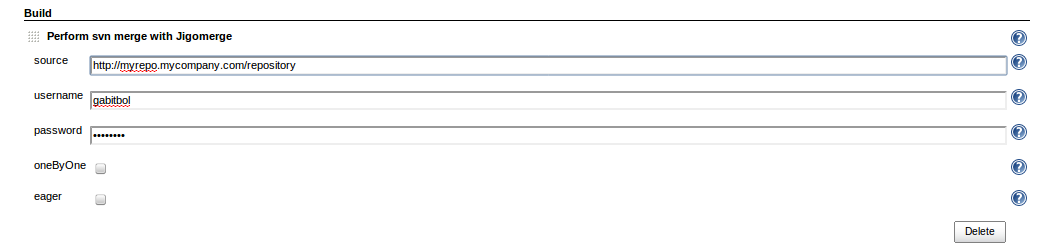
3 fields are mandatory :
- source : the repository you want to merge from
- username : the username to merge with
- password
Optional fields :
- one by one : if checked, one commit per revision merge
- eager : if checked, try to merge revisions even if a previous one is
conflicting. Use with caution !
# Usage
TBD
# **Roadmap**
- add the ability, from the report view, when a conflict occurs, to
choose to
- ignore a revision
- choose which revision to keep to resolve the conflict
# **Changelog**
##### **Release 0.8 (2015-08-18)**
- Fix the groovy.lang.MissingMethodException while doing one-by-one
merge
##### **Release 0.7 (2011-07-08)**
- display error stacktraces
- if conflicts remains, build is unstable and not in error anymore
- ability to declare a svn commit comment prefix
- update to jigomerge script 2.2.6
##### **Release 0.6 (2011-04-30)**
- ability to specify dryRun and verbose
- ability to configure ignore merge patterns
- update to jigomerge script 2.2.5
##### **Release 0.5 (2011-04-26)**
- update to jigomerge script 2.2.4
##### **Release 0.3 and 0.4 (2011-04-19)**
- validation script was not persisted
##### **Release 0.2 (2011-03-19)**
- handle unbreakable merge feature with parameter "validation script"
##### **Release 0.1 (2011-03-13)**
- initial release
- jigomerge-plugin 0.1 uses jigomerge in version 2.2.3