**OSF Builder Suite :: XML Linter** is a very easy-to-use Jenkins plugin
that is used to lint your XML file against a XSD file.
If you have a bug to report or maybe a feature that you wish to request,
please do so [on GitHub, on the project's issues
page](https://github.com/jenkinsci/osf-builder-suite-xml-linter-plugin/issues).
# Installation
Just go to "`Manage Jenkins > Manage Plugins > Available`", search for
"`OSF Builder Suite`", select `"OSF Builder Suite :: XML Linter"` and
click "`Download now and install after restart`" button.
# Configuration
{width="800"}
Path (relative to the workspace) to the XML file you want to lint.
Example: path/to/file.xml
{width="800"}
Path (relative to the workspace) to the XSD file you wish to lint your
XML file against.
Example: path/to/file.xsd
# Jenkins Pipeline Configuration
Here's a sample pipeline configuration to get you started:
{width="600"}
You can also always consult the pipelines documentation available
at or check the pipeline syntax
link right inside Jenkins on the left navigation menu.
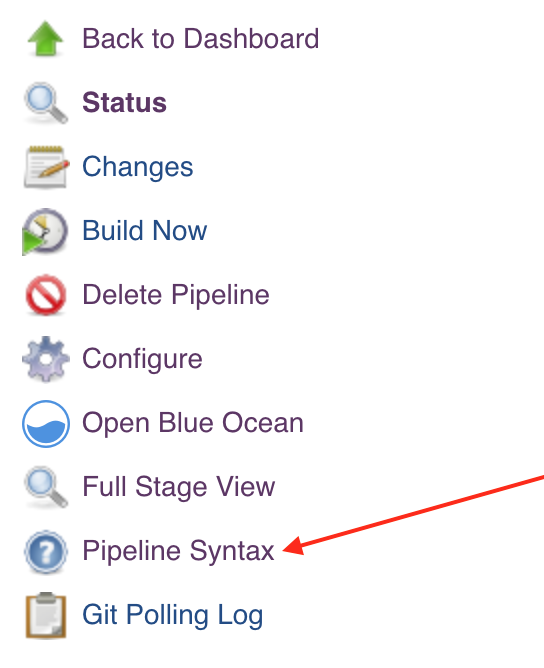{height="250"}
# Version history