Jenkins Plugin to Record Deployments in Stackify Retrace
Deployment Tracking Overview:
Sign Up for a Trial:
## Installation
Manage Jenkins / Manage Plugins / Available
Search for 'Stackify' and install the 'Stackify Deployment Recorder'
plugin.
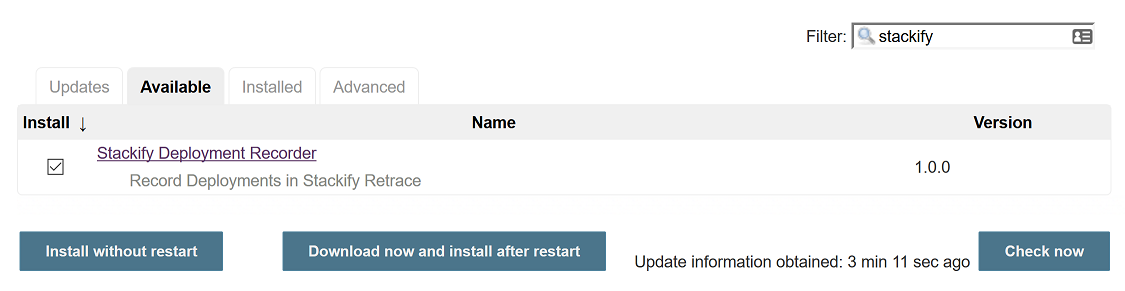{height="150"}
## Usage
Jenkins Job / Configure
Add the 'Record deployment in Stackify Retrace' Post Build Action
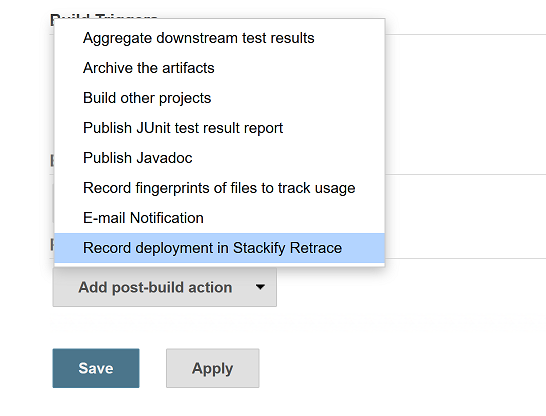{height="250"}
Fill in your Stackify API key first. You will then get a drop down list
of applications to pick from.
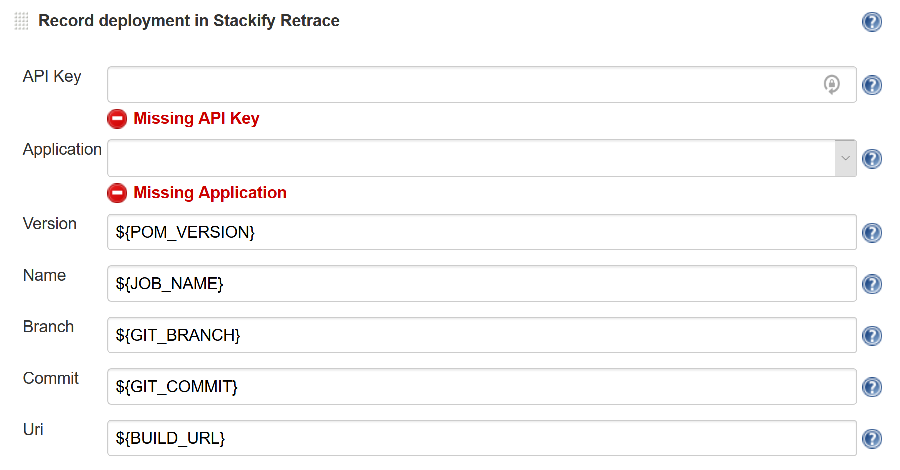{height="250"}
The configuration defaults should be fine for a Git + Maven Java
project.
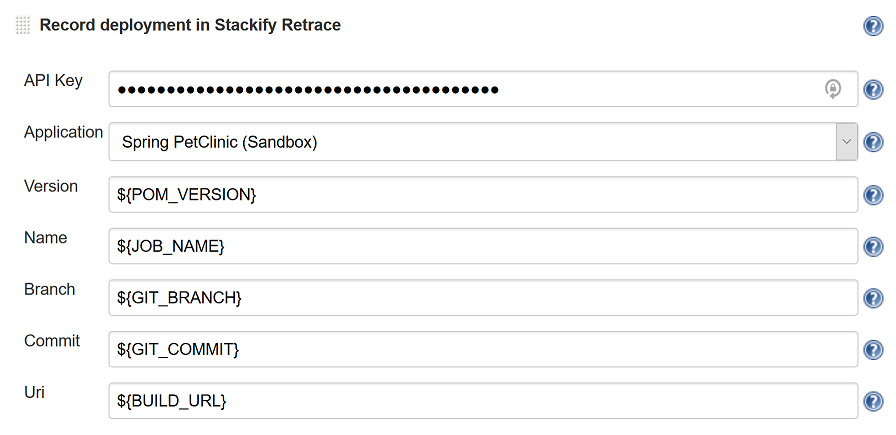{height="250"}
Save your job configuration changes.
## Troubleshooting
#### Job Log
Jenkins Job / Console Output
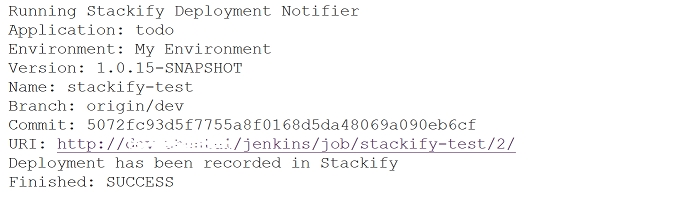{height="150"}
#### System Log
Manage Jenkins / System Log / Add new log recorder
Name: Stackify
Logger: org.jenkinsci.plugins.stackify
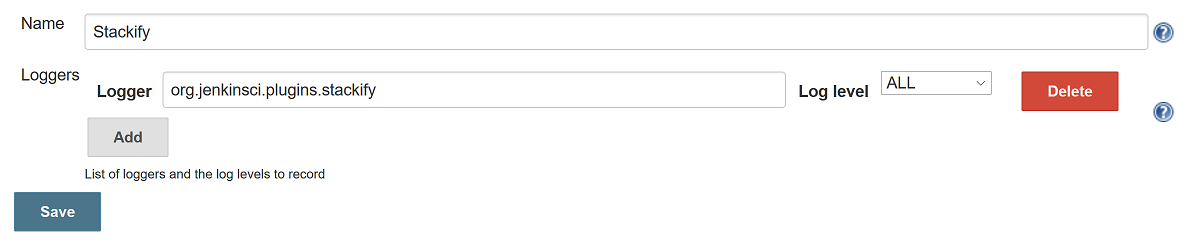{height="150"}
Then you can view log messages from the Stackify plugin.
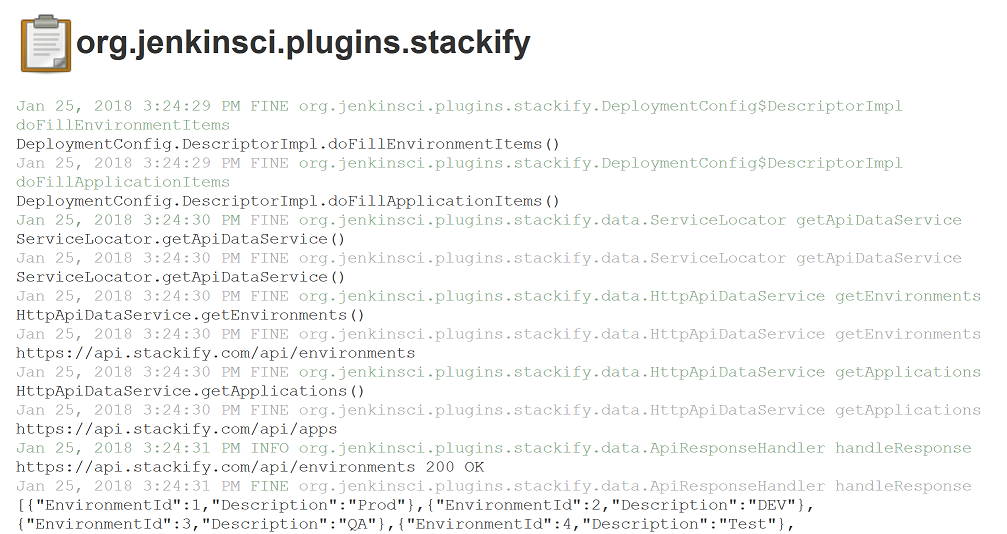{height="250"}