# [{height="200"}](https://sweagle.com/)
# A quality gate for your configuration data.
SWEAGLE is a SaaS or On-Premise platform for managing, consolidating &
continuously validating all kinds of configuration data which is crucial
to your CI/CD pipeline. This plugin allows for uploading config data
into SWEAGLE so it can be versioned, validated, and made consumable in
many different formats. More info about SWEAGLE can be found
at .
For more information about the SWEAGLE API, register for an account
at [https://support.sweagle.expert](https://support.sweagle.expert/).
The SWEAGLE plugin for Jenkins supports Jenkins Pipeline. See an
example pipeline script
here:
{width="450"}{width="450"}
The plugin supports 4 types of Jenkins build steps for stages of a
config data lifecycle.
## Upload --\> Validate --\> Snapshot --\> Export
Global Config
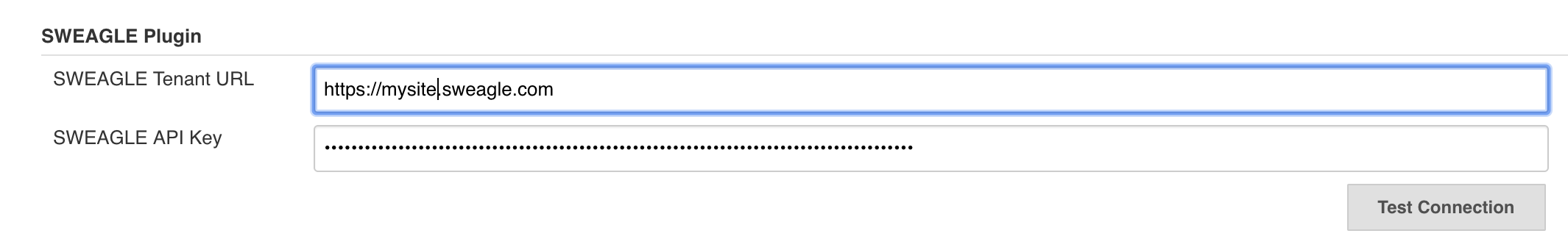{width="790"}
| | |
|--------------------|-----------------------------------------------------------------------------------------------|
| SWEAGLE API Key | API key from API type user with appropriate permissions required for automating SWEAGLE tasks |
| SWEAGLE Tenant URL | SaaS or On-Premise URL of your SWEAGLE instance |
All actions have an Action Name parameter and a Show API responses
parameter that provide more context for the action in the Jenkins
console log.
| | |
|-----------------------------------|----------------------------------------------------------------------------------|
| Action Name | Give each action a descriptive name to precede the job's output in the console. |
| Show API Responses in Console Log | If checked, SWEAGLE REST API responses will be displayed in the job console. |
## Upload Build Step
[{width="790"}](https://github.com/jenkinsci/sweagle-plugin/blob/master/screenshots/upload.png)
[TABLE]
## Validate Build Step
{width="790"}
[TABLE]
## Snapshot Build Step
[{width="790"}](https://github.com/jenkinsci/sweagle-plugin/blob/master/screenshots/snapshot.png)
| | |
|------------------------|----------------------------------------------------------------------------------------------------------------------------------|
| MDS Name | Exact name of pending metadata set for which the snapshot should be taken |
| Description | Description of the snapshot |
| Tag | A single string as TAG for that snapshot - cannot contain spaces but can utilize Jenkins variable4s ex "release1.2.${BUILD\_ID}" |
| Fail Build on Snapshot | If the snapshot should fail for any reason, fail the build. |
## Get Config Build Step
{width="790"}
| | |
|---------------|---------------------------------------------------------------------------------------|
| MDS Name | The stored Metadata set to use for retrieving the config data. |
| File Location | The location and filename in the Jenkins workspace to save the retrieved config data. |
| Exporter | The SWEAGLE exporter to use when retrieving the config data. |