This plugin allows you to see how the tests progress during a build.
## About
While executing our tests on Jenkins most of us may have faced the need
of knowing which test is getting executed or if a test has failed then
whats the exception. As of now many of us completely depends on the
execution console for the same.
This plugin solves the said issue and present the user with a user
friendly UI to look at the progress and failures if any. This plugin
allows you to see how your unit tests progress during a build. It shows
you the details of running, skipped and failed test-methods/test-classes
of your test-suite.
It supports sequential execution for Junit and Spock based Unit test
framework and support parallel execution for TestNg.
Currently supported unit test frameworks:
- [\#Junit](https://wiki.jenkins.io/display/JENKINS/Test+In+Progress+Plugin#TestInProgressPlugin-Junit)
- [\#Spock](https://wiki.jenkins.io/display/JENKINS/Test+In+Progress+Plugin#TestInProgressPlugin-Spock)
- [\#TestNg](https://wiki.jenkins.io/display/JENKINS/Test+In+Progress+Plugin#TestInProgressPlugin-TestNg)
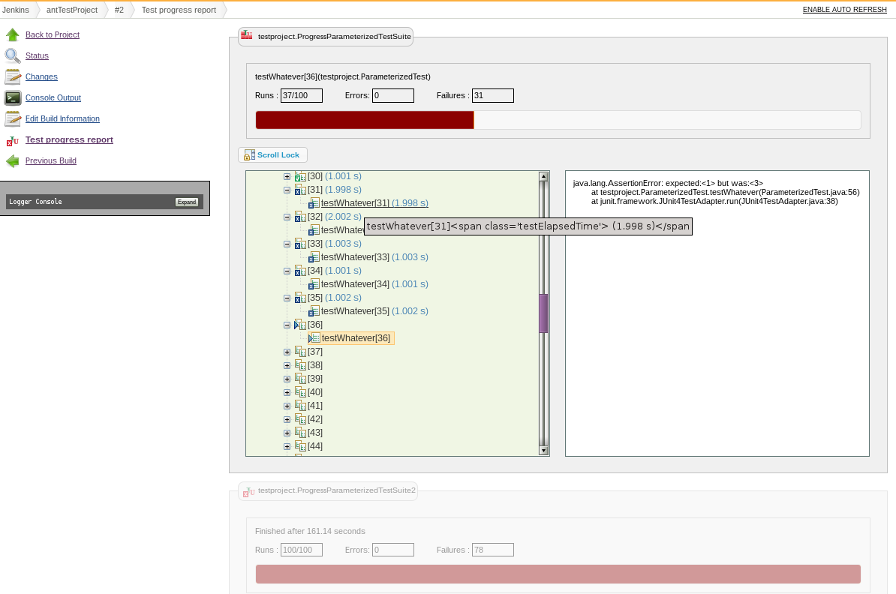
## Using the plugin
### Plugin configuration
Check **Show tests in progress** in *Build Environment* section while
configuring your project in jenkins :
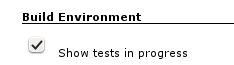
### Add testInProgress client library to your Unit Test Framework.
### Junit
Add **testInProgress-client-1.0.jar** to your test classpath. You can
find this library in the jenkins maven repository at
If you use maven, add jenkins maven repository and add dependency to
testInProgress-client :
``` syntaxhighlighter-pre
repo.jenkins-ci.org
http://repo.jenkins-ci.org/public/
junit
junit
4.10
test
org.jenkins-ci.plugins
testInProgress-client
1.0
test
```
### Create a progress suite
Use *org.jenkinsci.testinprogress.runner.ProgressSuite* runner instead
of *org.junit.runners.Suite* to create your main suite :
``` syntaxhighlighter-pre
package testproject;
import org.jenkinsci.testinprogress.runner.ProgressSuite;
import org.junit.runner.RunWith;
import org.junit.runners.Suite.SuiteClasses;
@RunWith(ProgressSuite.class)
@SuiteClasses({ CalcTestsSuite.class, ParameterizedTest.class })
public class ProgressAllTestsSuite {
}
```
Instead you can use
*org.jenkinsci.testinprogress.runner.ProgressBatchSuite* which allows to
define a junit 4 test suite based on pattern matching.
*org.jenkinsci.testinprogress.runner.ProgressBatchSuite* extends
*de.oschoen.junit.runner.BatchTestRunner* which is included in
testInProgress-client-1.0.jar. See BatchTestRunner project on github :
``` syntaxhighlighter-pre
package de.oschoen.junit.runner;
import org.jenkinsci.testinprogress.runner.ProgressBatchSuite;
import org.junit.runner.RunWith;
@RunWith(ProgressBatchSuite.class)
@BatchTestRunner.BatchTestInclude("**.*Suite")
public class ProgressAllTests {
}
```
### Configure your build to run your progress suite
#### Using ant
Select your progress test suite(s) :
``` syntaxhighlighter-pre
```
#### Using maven
``` syntaxhighlighter-pre
org.apache.maven.plugins
maven-surefire-plugin
2.13
**/ProgressAllTestsSuite.java
```
### Spock
Add **testInProgress-spock-client-0.1.2.jar** to your test classpath.
You can find this library in the jenkins maven repository
at .
Source code is available
at:
If you use maven, add jenkins maven repository and add dependency to
testInProgress-client :
``` syntaxhighlighter-pre
repo.jenkins-ci.org
http://repo.jenkins-ci.org/public/
org.imaginea.jenkins.plugins
testInProgress-spock-client
0.1
test
```
If you use Gradle, :
``` syntaxhighlighter-pre
repositories {
mavenCentral()
mavenRepo urls: "http://repo.jenkins-ci.org/public/"
}
dependencies{
testCompile "org.imaginea.jenkins.plugins:testInProgress-spock-client:0.1"
}
```
Once done please follow the following steps:
- Just add a file named
"**org.spockframework.runtime.extension.IGlobalExtension**" under
folder "**src/test/resources/META-INF/services**" under your source
code.
- Add the line
"**org.imaginea.jenkins.testinprogress.spock.SpockTestInProgressExtension**"
to the above mentioned file.Once the above steps are done your are
good to go.Spock client supports disabling the client code execution
by setting the property **"testinprogress.enabled"** to
**"false"** while executing your tests.
### TestNg
Add **testInProgress-testng-client-0.1.jar** to your test classpath. You
can find this library in the jenkins maven repository
at .
Source code is available
at:
If you use maven, add jenkins maven repository and add dependency to
testInProgress-client :
``` syntaxhighlighter-pre
repo.jenkins-ci.org
http://repo.jenkins-ci.org/public/
org.imaginea.jenkins.plugins
testInProgress-testng-client
0.1
test
```
If you use Gradle, :
``` syntaxhighlighter-pre
repositories {
mavenCentral()
mavenRepo urls: "http://repo.jenkins-ci.org/public/"
}
dependencies{
testCompile "org.imaginea.jenkins.plugins:testInProgress-testng-client:0.1"
}
```
Once done please follow the following steps:
- Just add the path
"**org.imaginea.jenkins.plugins.testinprogress.testng.TestNGProgressRunListener**"
as testng listener class to your test execution. This can be done
either in testng.xml or maven pom.xml or even in ant's build.xml
file.**Note: **The said client supports test to be executed in
parallel. Each test section of a suite xml file will shown in a
different section on the UI. The parallel execution only works if
TestNg internal multi-threading concept is used.
## Change Log
##### Version 1.3 (August 05, 2014)
- Changes done to support tests getting executed in parallel.
- Some UI fixes related to display of executing tests.
- Released TestNg client that supports tests to be executed in
parallel.
##### Version 1.2 (May 08, 2014)
- Changes the data transfer from string to JSON
- Changes done to support other unit test frameworks other than Junit
- Made changes to UI generation.
- Released Spock client to support spock unit test framework.
##### Version 1.1 (July 01, 2013)
- Added support for assumptions
- Some bug corrections
- Keep stacktrace and tree side by side
##### Version 1.0 (Feb 03, 2013)
- Initial version