 This is an example of the basic theme.
This is an example of the basic theme. jCarousel is supported and can be integrated with PikaChoose!
jCarousel is supported and can be integrated with PikaChoose!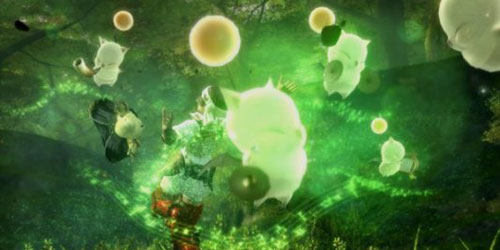 Be sure to check out PikaChoose.com for updates.
Be sure to check out PikaChoose.com for updates. You can use any type of html you want with PikaChoose
You can use any type of html you want with PikaChoose PikaChoose survives on your donations! Keep the project alive with a donation.
PikaChoose survives on your donations! Keep the project alive with a donation.