
> A Sublime Text 3 theme for macOS
* [Screenshots](#screenshots)
* [Installation](#installation)
* [Activation](#activation)
* [Changelog](#changelog)
* [Credits](#credits)
* [License](license.md)
## Screenshots
_Standard view, search panel:_
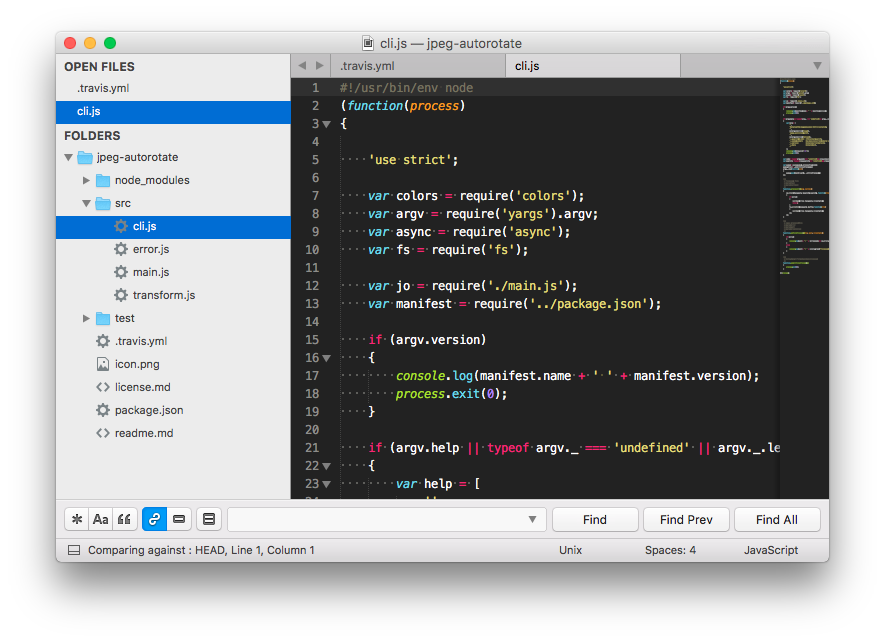
_GoTo panel, Search & Replace panel:_
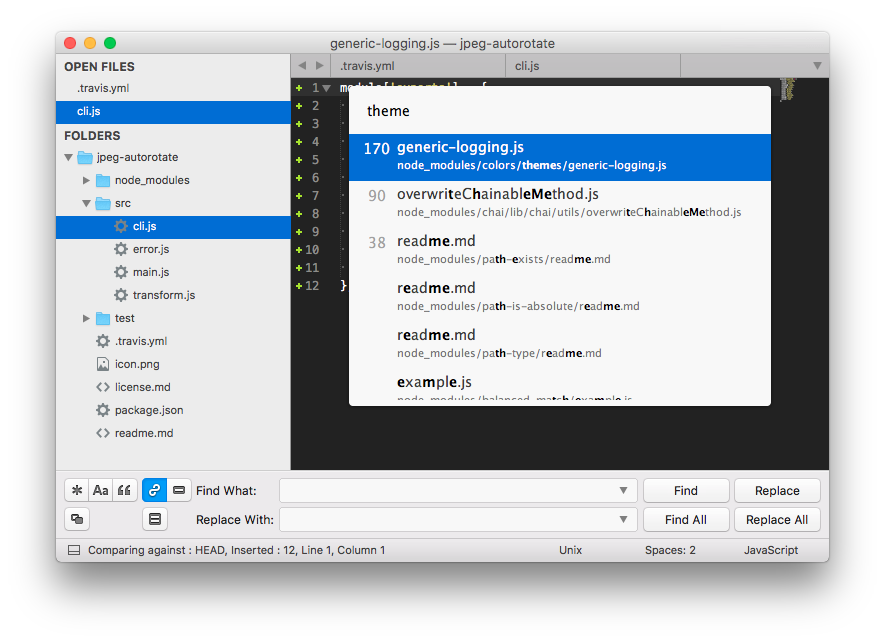
_The theme works better with the [A File Icon](https://packagecontrol.io/packages/A%20File%20Icon) package:_
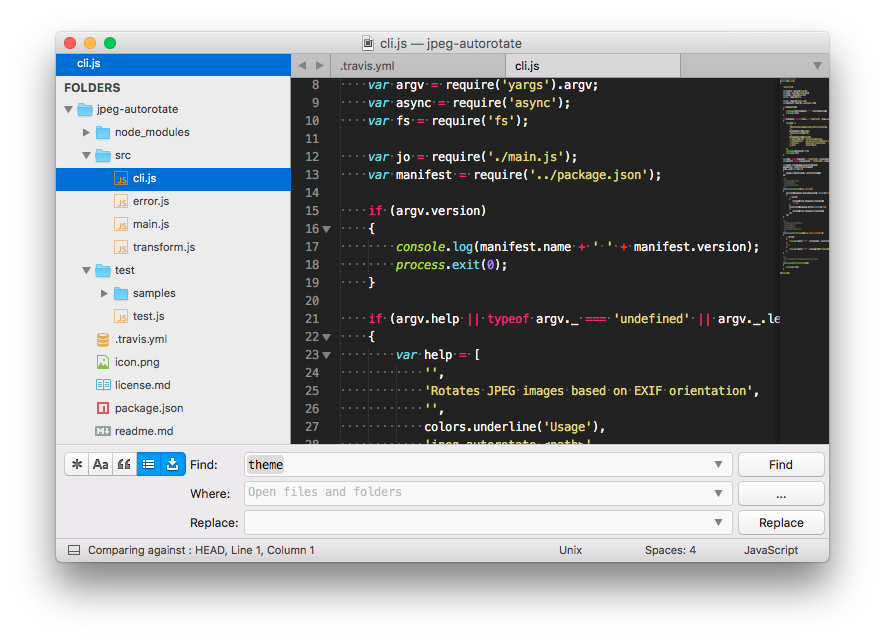
_Color scheme: [Monokai Extended](https://packagecontrol.io/packages/Monokai%20Extended)_
## Installation
### Install with [Package Control](https://packagecontrol.io/)
* Open the `Command Palette` (CMD+MAJ+P)
* Select `Package Control: Install Package`
* Search `Theme - Sienna` and hit Enter
### Install manually
* [Download](https://github.com/johansatge/sienna/archive/master.zip) the latest version of the project
* Unzip it and rename the directory to `Theme - Sienna`
* Open your packages directory (`Sublime Text` → `Preferences` → `Browse Packages...`)
* Move the `Theme - Sienna` directory there
## Activation
* Open your settings (`Sublime Text` → `Preferences` → `Settings`)
* Replace the `theme` key with `Sienna.sublime-theme`:
```diff
{
...
- "theme": "YourPreviousTheme.sublime-theme",
+ "theme": "Sienna.sublime-theme",
...
}
```
Then, restart Sublime Text.
## Changelog
| Version | Date | Notes |
| --- | --- | --- |
| `1.1.2` | 2020-04-05 | Fix fonts on macOS Catalina |
| `1.1.1` | 2018-02-26 | Fix links in readme
Fix missing assets in ST `3143` |
| `1.1.0` | 2017-01-05 | Add `sienna_system_font` setting |
| `1.0.0` | 2016-12-28 | Initial version |
## Credits
This theme is based on the following awesome projects:
* [El Capitan Theme](https://github.com/iccir/El-Capitan-Theme) _(General inspiration, scrollbar & quick panel styles)_
* [Soda Theme](https://github.com/buymeasoda/soda-theme) _(Buttons style)_
* [A File Icon](https://github.com/ihodev/a-file-icon) _(Icons)_