
 [🇨🇳 中文](README-ZH.md) / [🇯🇵日本語](README-JP.md) / [🇬🇧 English](README.md)
# 🍼デバッグボットル
アンドロイド Java / Kotlin 開発者ツール
- [CHANGELOG](CHANGELOG.md)
- [TODO](TODO.md)
DEMOは今Google Playでダウンロードできます:
[🇨🇳 中文](README-ZH.md) / [🇯🇵日本語](README-JP.md) / [🇬🇧 English](README.md)
# 🍼デバッグボットル
アンドロイド Java / Kotlin 開発者ツール
- [CHANGELOG](CHANGELOG.md)
- [TODO](TODO.md)
DEMOは今Google Playでダウンロードできます:
 [
[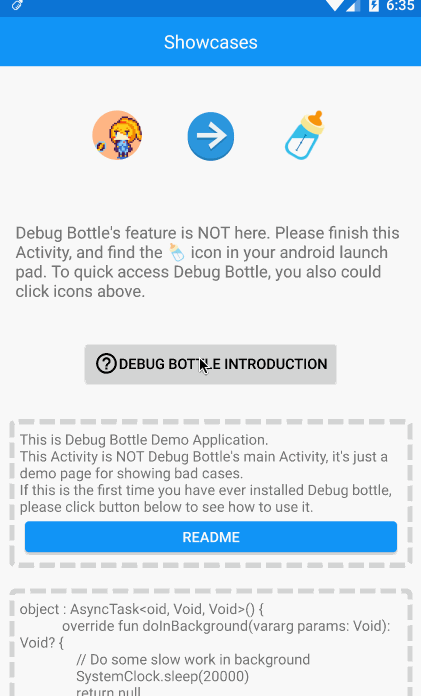 ](screenshots/raw/introduction.gif)
[
](screenshots/raw/introduction.gif)
[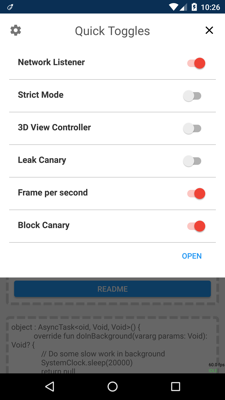 ](screenshots/raw/quick-toggles.png)
[
](screenshots/raw/quick-toggles.png)
[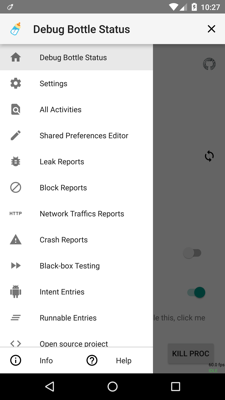 ](screenshots/raw/features-2.png)
## 実装されている機能
- [便利なHTTPスニファ](#アプリのネットワークトラフィックを記録)
- [実装されるアクティビティはいつでも3D化できます](#アクティビティを3D化する)
- [SharedPreferencesをランタイム時に簡単的に編集できます](#SharedPreferencesを編集する)
- [ランタイム時にStrictモードをオン・オブにするのを可能とさせてます](#Strictモードで開発)
- [アプリがクラッシュするとログが保存されます](#クラッシュログ)
- [早くメモリリークを発見できて、そして回避できます](#leak-canaryを使用する)
- [UIスレッドのフリーズを起こすコードを見つけます](#uiフリーズを排除する)
- [いずれのアクティビティを簡単にアクセスできます](#アクティビティをいつでも起動する)
#### アプリのネットワークトラフィックを記録
この機能は、デバッグボットルがHTTPリクエストとリスポンスをログファイルに書き込む。記録されたログファイルはいつでも見えます。
[
](screenshots/raw/features-2.png)
## 実装されている機能
- [便利なHTTPスニファ](#アプリのネットワークトラフィックを記録)
- [実装されるアクティビティはいつでも3D化できます](#アクティビティを3D化する)
- [SharedPreferencesをランタイム時に簡単的に編集できます](#SharedPreferencesを編集する)
- [ランタイム時にStrictモードをオン・オブにするのを可能とさせてます](#Strictモードで開発)
- [アプリがクラッシュするとログが保存されます](#クラッシュログ)
- [早くメモリリークを発見できて、そして回避できます](#leak-canaryを使用する)
- [UIスレッドのフリーズを起こすコードを見つけます](#uiフリーズを排除する)
- [いずれのアクティビティを簡単にアクセスできます](#アクティビティをいつでも起動する)
#### アプリのネットワークトラフィックを記録
この機能は、デバッグボットルがHTTPリクエストとリスポンスをログファイルに書き込む。記録されたログファイルはいつでも見えます。
[ ](screenshots/raw/network-sniffer-1.png)
[
](screenshots/raw/network-sniffer-1.png)
[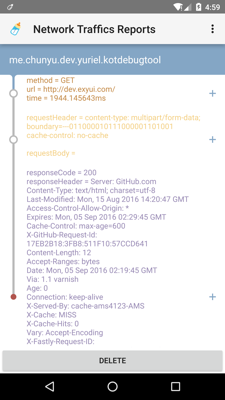 ](screenshots/raw/network-sniffer-2.png)
#### アクティビティを3D化する
View のデバッグ用途として、画面をグリグリすると 3DCG みたいに View のヒエラルキーを見ることができるようになるツールです。
[
](screenshots/raw/network-sniffer-2.png)
#### アクティビティを3D化する
View のデバッグ用途として、画面をグリグリすると 3DCG みたいに View のヒエラルキーを見ることができるようになるツールです。
[ ](screenshots/raw/network-sniffer-2.png)
[
](screenshots/raw/network-sniffer-2.png)
[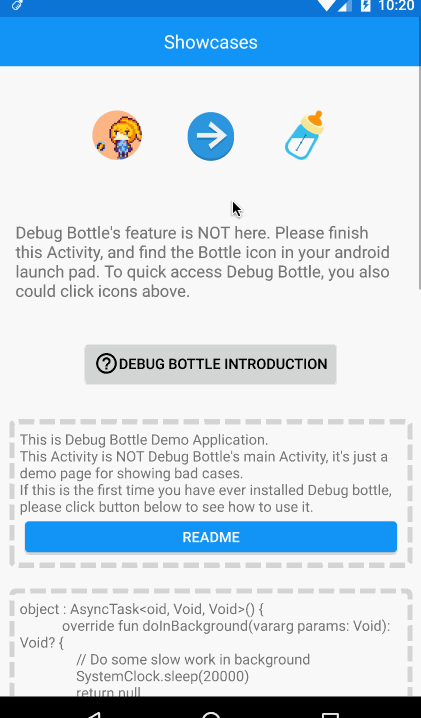 ](screenshots/raw/scalpel-view.gif)
#### SharedPreferencesを編集する
アプリが使ってるすべてのSharedPreferencesをランタイム時に編集する。
[
](screenshots/raw/scalpel-view.gif)
#### SharedPreferencesを編集する
アプリが使ってるすべてのSharedPreferencesをランタイム時に編集する。
[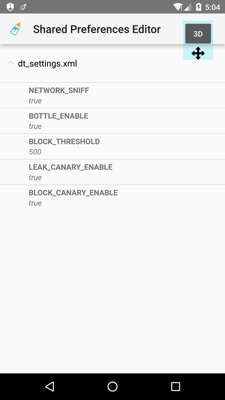 ](screenshots/raw/network-sniffer-2.png)
[
](screenshots/raw/network-sniffer-2.png)
[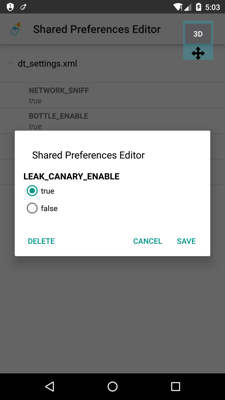 ](screenshots/raw/network-sniffer-2.png)
#### Strictモードで開発
StrictModeはアプリケーションの動作をもっさりさせる原因となる、 ディスクやネットワークへのアクセスを検知するための仕組みです。使う方とかを[オフィシャルサイト](https://developer.android.com/reference/android/os/StrictMode.html)で見えます。
#### クラッシュログ
アプリがクラッシュするとログが保存され、デバッグボトルからログを取得して解析することができます。
[
](screenshots/raw/network-sniffer-2.png)
#### Strictモードで開発
StrictModeはアプリケーションの動作をもっさりさせる原因となる、 ディスクやネットワークへのアクセスを検知するための仕組みです。使う方とかを[オフィシャルサイト](https://developer.android.com/reference/android/os/StrictMode.html)で見えます。
#### クラッシュログ
アプリがクラッシュするとログが保存され、デバッグボトルからログを取得して解析することができます。
[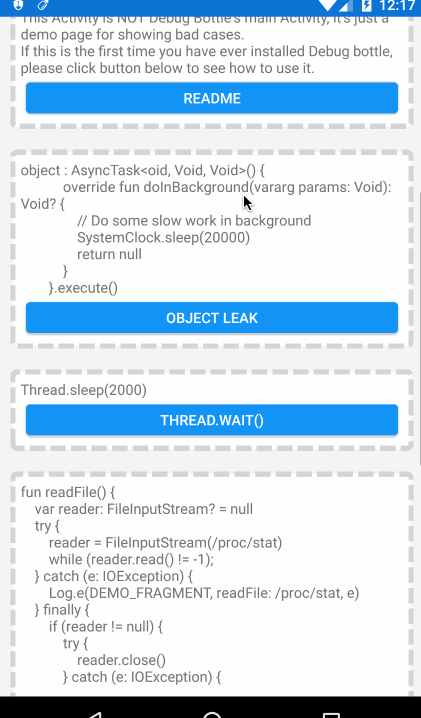 ](screenshots/raw/crash.gif)
#### Leak Canaryを使用する
Squareのメモリリークを検出するライブラリ Leak Canary を通じて、メモリリークを調査できます。デバッグボトルはすでにLeak Canaryを含んでいるから、その機能は使えます。もっと詳しくは[こちらで](https://github.com/square/leakcanary/wiki/FAQ)。
#### UIフリーズを排除する
一旦UIフリーズが発生となると、デバッグボトルはノティファイで通知して、同じ時にログファイルを作成します。開発者はログファイルで、フリーズの原因を知り、排除するのは可能となります。
[
](screenshots/raw/crash.gif)
#### Leak Canaryを使用する
Squareのメモリリークを検出するライブラリ Leak Canary を通じて、メモリリークを調査できます。デバッグボトルはすでにLeak Canaryを含んでいるから、その機能は使えます。もっと詳しくは[こちらで](https://github.com/square/leakcanary/wiki/FAQ)。
#### UIフリーズを排除する
一旦UIフリーズが発生となると、デバッグボトルはノティファイで通知して、同じ時にログファイルを作成します。開発者はログファイルで、フリーズの原因を知り、排除するのは可能となります。
[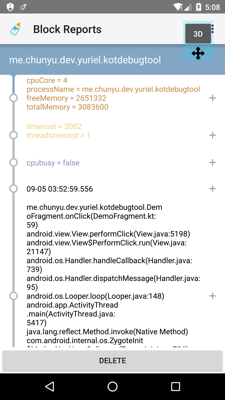 ](screenshots/raw/network-sniffer-2.png)
[
](screenshots/raw/network-sniffer-2.png)
[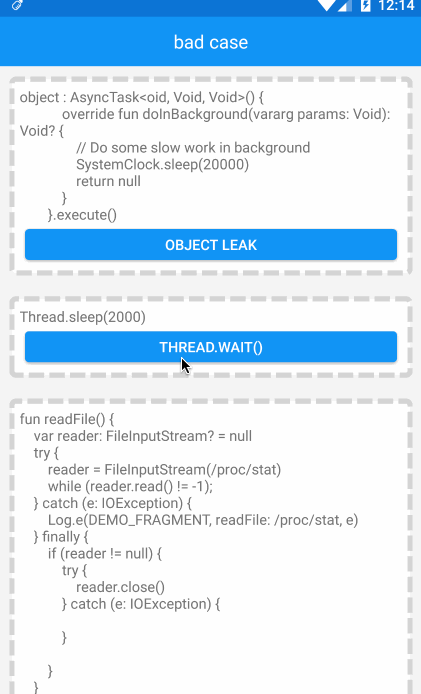 ](screenshots/raw/block-canary-demo.gif)
#### アクティビティをいつでも起動する
デバッグボトルはシンプルなエントリーを提供し、アクティビティやRunnableはそのエントリーを通じて起動できます。エントリーは3つあります:
* すべてのアクティビティエントリー
* カストマイズインテントエントリー
* カストマイズRunnableエントリー
[
](screenshots/raw/block-canary-demo.gif)
#### アクティビティをいつでも起動する
デバッグボトルはシンプルなエントリーを提供し、アクティビティやRunnableはそのエントリーを通じて起動できます。エントリーは3つあります:
* すべてのアクティビティエントリー
* カストマイズインテントエントリー
* カストマイズRunnableエントリー
[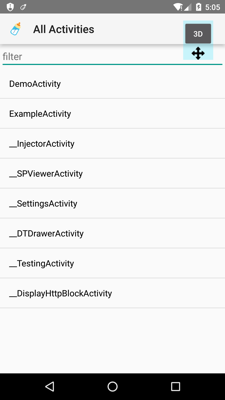 ](screenshots/raw/network-sniffer-2.png)
[
](screenshots/raw/network-sniffer-2.png)
[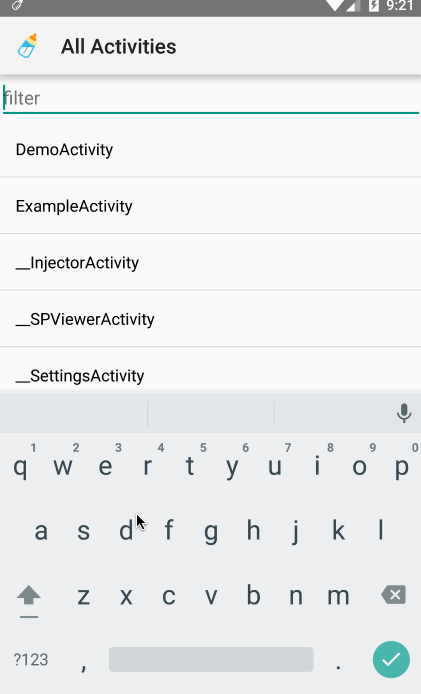 ](screenshots/raw/run-activity-with-intent.gif)
## 構築するには
#### 1. Gradleプロジェクトファイルを構成する
まずはスナップショットリポジトリを配置します。
```gradle
allprojects {
repositories {
...
mavenCentral()
}
}
```
アプリのプライマリモジュールによるGradleファイルに依頼環境を導入します。
```gradle
dependencies {
debugCompile 'com.exyui.android:debug-bottle-runtime:1.0.5'
// Javaの場合はこうして構築します
releaseCompile 'com.exyui.android:debug-bottle-noop-java:1.0.5'
testCompile 'com.exyui.android:debug-bottle-noop-java:1.0.5'
// Kotlinの場合はこうして構築します
releaseCompile 'com.exyui.android:debug-bottle-noop-kotlin:1.0.5'
testCompile 'com.exyui.android:debug-bottle-noop-kotlin:1.0.5'
compile 'com.android.support:appcompat-v7:23.2.0+'
}
```
Specially, Debug Bottle not only support API 23+, but also 22. To support API 22, please add dependencies like this:
```gradle
dependencies {
debugCompile 'com.exyui.android:debug-bottle-runtime:1.0.5-support22'
// Javaの場合はこうして構築します
releaseCompile 'com.exyui.android:debug-bottle-noop-java:1.0.5-support22'
testCompile 'com.exyui.android:debug-bottle-noop-java:1.0.5-support22'
// Kotlinの場合はこうして構築します
releaseCompile 'com.exyui.android:debug-bottle-noop-kotlin:1.0.5-support22'
testCompile 'com.exyui.android:debug-bottle-noop-kotlin:1.0.5-support22'
compile 'com.android.support:appcompat-v7:22+'
}
```
To support API 23, add dependencies like this:
```gradle
dependencies {
debugCompile 'com.exyui.android:debug-bottle-runtime:1.0.5-support23'
// Javaの場合はこうして構築します
releaseCompile 'com.exyui.android:debug-bottle-noop-java:1.0.5-support23'
testCompile 'com.exyui.android:debug-bottle-noop-java:1.0.5-support23'
// Kotlinの場合はこうして構築します
releaseCompile 'com.exyui.android:debug-bottle-noop-kotlin:1.0.5-support23'
testCompile 'com.exyui.android:debug-bottle-noop-kotlin:1.0.5-support23'
compile 'com.android.support:appcompat-v7:23+'
}
```
#### 2. Manifestに加入
Manifestにデバッグボトルのプライマリアクティビティを加入します。
```xml
```
「ほげほげツール」はこのツールの名前、欲しいネームを付けてよろしい、ただし空きでは行けません。
#### 3. Applicationにデバッグボトルを注入
まずは「BlockCanaryContext」を実装します。
```java
public class AppBlockCanaryContext extends BlockCanaryContext {...}
```
そしてデバッグボトルをApplicationに注入します。
```java
public class MyApplication extends Application{
@Override
public void onCreate() {
super.onCreate();
DTInstaller.install(this)
.setBlockCanary(new AppBlockCanaryContext(this))
.setOkHttpClient(httpClient)
.setInjector("your.package.injector.ContentInjector")
.setPackageName("your.package")
.enable()
.run();
}
}
```
Kotlinを使ってる場合は、以下の方法で注入します。
```kotlin
class MyApplication: Application() {
override fun onCreate() {
super.onCreate()
DTInstaller.install(this)
.setBlockCanary(AppBlockCanaryContext(this))
.setOkHttpClient(httpClient)
.setInjector("your.package.injector.ContentInjector")
.setPackageName("your.package")
.enable()
.run()
}
}
```
## リンク先
* [Leak Canary](https://github.com/square/leakcanary)
* [Android Performance Monitor](https://github.com/markzhai/AndroidPerformanceMonitor)
* [Scalpel](https://github.com/JakeWharton/scalpel)
## License
```
Debug Bottle
Copyright 2016 Yuriel (http://exyui.com).
Licensed under the Apache License, Version 2.0 (the "License");
you may not use this file except in compliance with the License.
You may obtain a copy of the License at
http://www.apache.org/licenses/LICENSE-2.0
Unless required by applicable law or agreed to in writing, software
distributed under the License is distributed on an "AS IS" BASIS,
WITHOUT WARRANTIES OR CONDITIONS OF ANY KIND, either express or implied.
See the License for the specific language governing permissions and
limitations under the License.
```
Debug Bottle required features are based on or derives from projects below:
- Apache License 2.0
- [Android Performance Monitor](https://raw.githubusercontent.com/markzhai/AndroidPerformanceMonitor/master/LICENSE)
- [Leak Canary](https://raw.githubusercontent.com/square/leakcanary/master/LICENSE.txt)
- [Scalpel](https://raw.githubusercontent.com/JakeWharton/scalpel/master/LICENSE.txt)
- [Bubbles for Android](https://raw.githubusercontent.com/txusballesteros/bubbles-for-android/master/LICENSE)
- [Takt](https://raw.githubusercontent.com/wasabeef/Takt/master/LICENSE)
](screenshots/raw/run-activity-with-intent.gif)
## 構築するには
#### 1. Gradleプロジェクトファイルを構成する
まずはスナップショットリポジトリを配置します。
```gradle
allprojects {
repositories {
...
mavenCentral()
}
}
```
アプリのプライマリモジュールによるGradleファイルに依頼環境を導入します。
```gradle
dependencies {
debugCompile 'com.exyui.android:debug-bottle-runtime:1.0.5'
// Javaの場合はこうして構築します
releaseCompile 'com.exyui.android:debug-bottle-noop-java:1.0.5'
testCompile 'com.exyui.android:debug-bottle-noop-java:1.0.5'
// Kotlinの場合はこうして構築します
releaseCompile 'com.exyui.android:debug-bottle-noop-kotlin:1.0.5'
testCompile 'com.exyui.android:debug-bottle-noop-kotlin:1.0.5'
compile 'com.android.support:appcompat-v7:23.2.0+'
}
```
Specially, Debug Bottle not only support API 23+, but also 22. To support API 22, please add dependencies like this:
```gradle
dependencies {
debugCompile 'com.exyui.android:debug-bottle-runtime:1.0.5-support22'
// Javaの場合はこうして構築します
releaseCompile 'com.exyui.android:debug-bottle-noop-java:1.0.5-support22'
testCompile 'com.exyui.android:debug-bottle-noop-java:1.0.5-support22'
// Kotlinの場合はこうして構築します
releaseCompile 'com.exyui.android:debug-bottle-noop-kotlin:1.0.5-support22'
testCompile 'com.exyui.android:debug-bottle-noop-kotlin:1.0.5-support22'
compile 'com.android.support:appcompat-v7:22+'
}
```
To support API 23, add dependencies like this:
```gradle
dependencies {
debugCompile 'com.exyui.android:debug-bottle-runtime:1.0.5-support23'
// Javaの場合はこうして構築します
releaseCompile 'com.exyui.android:debug-bottle-noop-java:1.0.5-support23'
testCompile 'com.exyui.android:debug-bottle-noop-java:1.0.5-support23'
// Kotlinの場合はこうして構築します
releaseCompile 'com.exyui.android:debug-bottle-noop-kotlin:1.0.5-support23'
testCompile 'com.exyui.android:debug-bottle-noop-kotlin:1.0.5-support23'
compile 'com.android.support:appcompat-v7:23+'
}
```
#### 2. Manifestに加入
Manifestにデバッグボトルのプライマリアクティビティを加入します。
```xml
```
「ほげほげツール」はこのツールの名前、欲しいネームを付けてよろしい、ただし空きでは行けません。
#### 3. Applicationにデバッグボトルを注入
まずは「BlockCanaryContext」を実装します。
```java
public class AppBlockCanaryContext extends BlockCanaryContext {...}
```
そしてデバッグボトルをApplicationに注入します。
```java
public class MyApplication extends Application{
@Override
public void onCreate() {
super.onCreate();
DTInstaller.install(this)
.setBlockCanary(new AppBlockCanaryContext(this))
.setOkHttpClient(httpClient)
.setInjector("your.package.injector.ContentInjector")
.setPackageName("your.package")
.enable()
.run();
}
}
```
Kotlinを使ってる場合は、以下の方法で注入します。
```kotlin
class MyApplication: Application() {
override fun onCreate() {
super.onCreate()
DTInstaller.install(this)
.setBlockCanary(AppBlockCanaryContext(this))
.setOkHttpClient(httpClient)
.setInjector("your.package.injector.ContentInjector")
.setPackageName("your.package")
.enable()
.run()
}
}
```
## リンク先
* [Leak Canary](https://github.com/square/leakcanary)
* [Android Performance Monitor](https://github.com/markzhai/AndroidPerformanceMonitor)
* [Scalpel](https://github.com/JakeWharton/scalpel)
## License
```
Debug Bottle
Copyright 2016 Yuriel (http://exyui.com).
Licensed under the Apache License, Version 2.0 (the "License");
you may not use this file except in compliance with the License.
You may obtain a copy of the License at
http://www.apache.org/licenses/LICENSE-2.0
Unless required by applicable law or agreed to in writing, software
distributed under the License is distributed on an "AS IS" BASIS,
WITHOUT WARRANTIES OR CONDITIONS OF ANY KIND, either express or implied.
See the License for the specific language governing permissions and
limitations under the License.
```
Debug Bottle required features are based on or derives from projects below:
- Apache License 2.0
- [Android Performance Monitor](https://raw.githubusercontent.com/markzhai/AndroidPerformanceMonitor/master/LICENSE)
- [Leak Canary](https://raw.githubusercontent.com/square/leakcanary/master/LICENSE.txt)
- [Scalpel](https://raw.githubusercontent.com/JakeWharton/scalpel/master/LICENSE.txt)
- [Bubbles for Android](https://raw.githubusercontent.com/txusballesteros/bubbles-for-android/master/LICENSE)
- [Takt](https://raw.githubusercontent.com/wasabeef/Takt/master/LICENSE)
 [🇨🇳 中文](README-ZH.md) / [🇯🇵日本語](README-JP.md) / [🇬🇧 English](README.md)
# 🍼デバッグボットル
アンドロイド Java / Kotlin 開発者ツール
- [CHANGELOG](CHANGELOG.md)
- [TODO](TODO.md)
DEMOは今Google Playでダウンロードできます:
[🇨🇳 中文](README-ZH.md) / [🇯🇵日本語](README-JP.md) / [🇬🇧 English](README.md)
# 🍼デバッグボットル
アンドロイド Java / Kotlin 開発者ツール
- [CHANGELOG](CHANGELOG.md)
- [TODO](TODO.md)
DEMOは今Google Playでダウンロードできます:
 [
[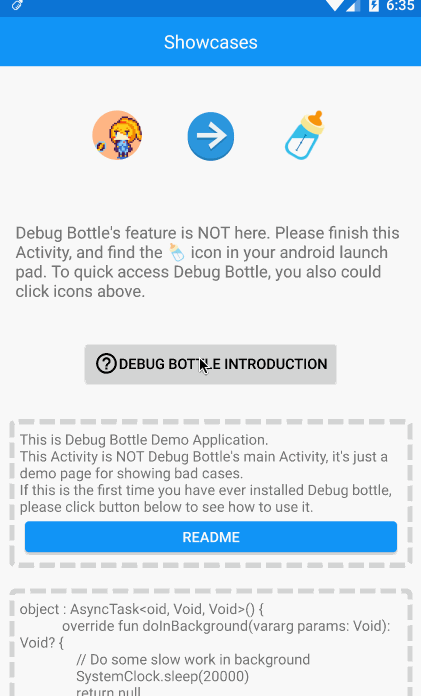 ](screenshots/raw/introduction.gif)
[
](screenshots/raw/introduction.gif)
[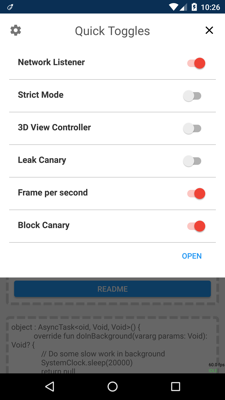 ](screenshots/raw/quick-toggles.png)
[
](screenshots/raw/quick-toggles.png)
[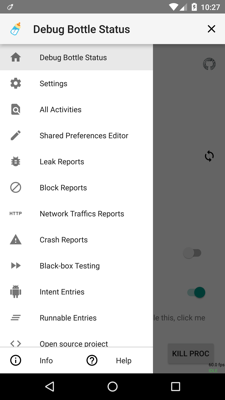 ](screenshots/raw/features-2.png)
## 実装されている機能
- [便利なHTTPスニファ](#アプリのネットワークトラフィックを記録)
- [実装されるアクティビティはいつでも3D化できます](#アクティビティを3D化する)
- [SharedPreferencesをランタイム時に簡単的に編集できます](#SharedPreferencesを編集する)
- [ランタイム時にStrictモードをオン・オブにするのを可能とさせてます](#Strictモードで開発)
- [アプリがクラッシュするとログが保存されます](#クラッシュログ)
- [早くメモリリークを発見できて、そして回避できます](#leak-canaryを使用する)
- [UIスレッドのフリーズを起こすコードを見つけます](#uiフリーズを排除する)
- [いずれのアクティビティを簡単にアクセスできます](#アクティビティをいつでも起動する)
#### アプリのネットワークトラフィックを記録
この機能は、デバッグボットルがHTTPリクエストとリスポンスをログファイルに書き込む。記録されたログファイルはいつでも見えます。
[
](screenshots/raw/features-2.png)
## 実装されている機能
- [便利なHTTPスニファ](#アプリのネットワークトラフィックを記録)
- [実装されるアクティビティはいつでも3D化できます](#アクティビティを3D化する)
- [SharedPreferencesをランタイム時に簡単的に編集できます](#SharedPreferencesを編集する)
- [ランタイム時にStrictモードをオン・オブにするのを可能とさせてます](#Strictモードで開発)
- [アプリがクラッシュするとログが保存されます](#クラッシュログ)
- [早くメモリリークを発見できて、そして回避できます](#leak-canaryを使用する)
- [UIスレッドのフリーズを起こすコードを見つけます](#uiフリーズを排除する)
- [いずれのアクティビティを簡単にアクセスできます](#アクティビティをいつでも起動する)
#### アプリのネットワークトラフィックを記録
この機能は、デバッグボットルがHTTPリクエストとリスポンスをログファイルに書き込む。記録されたログファイルはいつでも見えます。
[ ](screenshots/raw/network-sniffer-1.png)
[
](screenshots/raw/network-sniffer-1.png)
[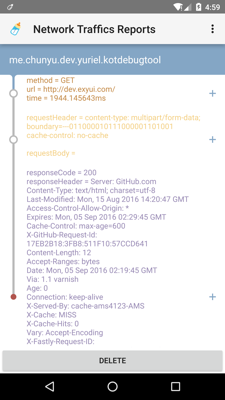 ](screenshots/raw/network-sniffer-2.png)
#### アクティビティを3D化する
View のデバッグ用途として、画面をグリグリすると 3DCG みたいに View のヒエラルキーを見ることができるようになるツールです。
[
](screenshots/raw/network-sniffer-2.png)
#### アクティビティを3D化する
View のデバッグ用途として、画面をグリグリすると 3DCG みたいに View のヒエラルキーを見ることができるようになるツールです。
[ ](screenshots/raw/network-sniffer-2.png)
[
](screenshots/raw/network-sniffer-2.png)
[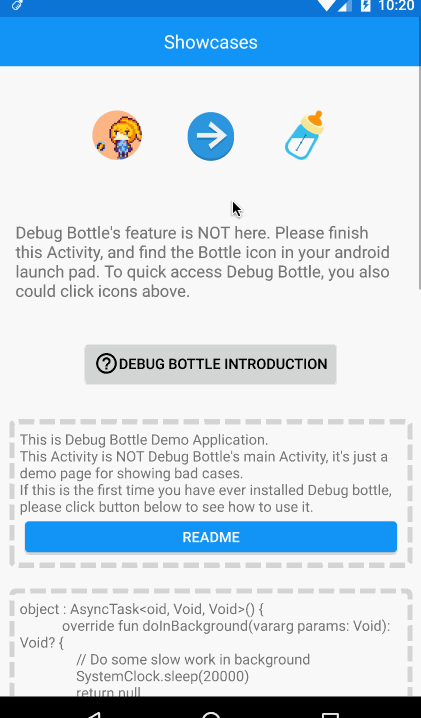 ](screenshots/raw/scalpel-view.gif)
#### SharedPreferencesを編集する
アプリが使ってるすべてのSharedPreferencesをランタイム時に編集する。
[
](screenshots/raw/scalpel-view.gif)
#### SharedPreferencesを編集する
アプリが使ってるすべてのSharedPreferencesをランタイム時に編集する。
[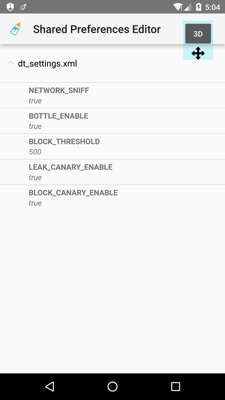 ](screenshots/raw/network-sniffer-2.png)
[
](screenshots/raw/network-sniffer-2.png)
[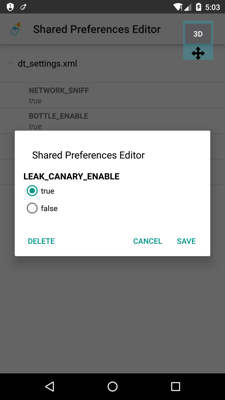 ](screenshots/raw/network-sniffer-2.png)
#### Strictモードで開発
StrictModeはアプリケーションの動作をもっさりさせる原因となる、 ディスクやネットワークへのアクセスを検知するための仕組みです。使う方とかを[オフィシャルサイト](https://developer.android.com/reference/android/os/StrictMode.html)で見えます。
#### クラッシュログ
アプリがクラッシュするとログが保存され、デバッグボトルからログを取得して解析することができます。
[
](screenshots/raw/network-sniffer-2.png)
#### Strictモードで開発
StrictModeはアプリケーションの動作をもっさりさせる原因となる、 ディスクやネットワークへのアクセスを検知するための仕組みです。使う方とかを[オフィシャルサイト](https://developer.android.com/reference/android/os/StrictMode.html)で見えます。
#### クラッシュログ
アプリがクラッシュするとログが保存され、デバッグボトルからログを取得して解析することができます。
[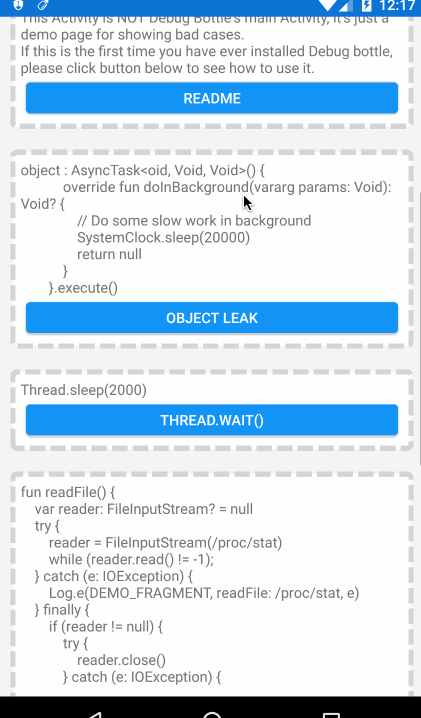 ](screenshots/raw/crash.gif)
#### Leak Canaryを使用する
Squareのメモリリークを検出するライブラリ Leak Canary を通じて、メモリリークを調査できます。デバッグボトルはすでにLeak Canaryを含んでいるから、その機能は使えます。もっと詳しくは[こちらで](https://github.com/square/leakcanary/wiki/FAQ)。
#### UIフリーズを排除する
一旦UIフリーズが発生となると、デバッグボトルはノティファイで通知して、同じ時にログファイルを作成します。開発者はログファイルで、フリーズの原因を知り、排除するのは可能となります。
[
](screenshots/raw/crash.gif)
#### Leak Canaryを使用する
Squareのメモリリークを検出するライブラリ Leak Canary を通じて、メモリリークを調査できます。デバッグボトルはすでにLeak Canaryを含んでいるから、その機能は使えます。もっと詳しくは[こちらで](https://github.com/square/leakcanary/wiki/FAQ)。
#### UIフリーズを排除する
一旦UIフリーズが発生となると、デバッグボトルはノティファイで通知して、同じ時にログファイルを作成します。開発者はログファイルで、フリーズの原因を知り、排除するのは可能となります。
[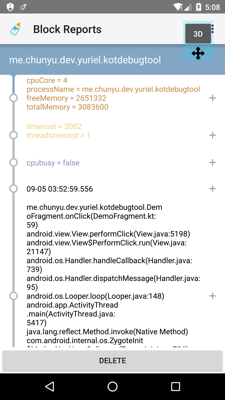 ](screenshots/raw/network-sniffer-2.png)
[
](screenshots/raw/network-sniffer-2.png)
[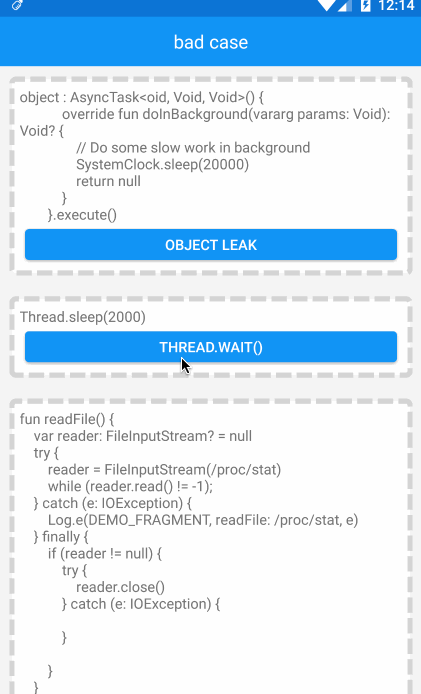 ](screenshots/raw/block-canary-demo.gif)
#### アクティビティをいつでも起動する
デバッグボトルはシンプルなエントリーを提供し、アクティビティやRunnableはそのエントリーを通じて起動できます。エントリーは3つあります:
* すべてのアクティビティエントリー
* カストマイズインテントエントリー
* カストマイズRunnableエントリー
[
](screenshots/raw/block-canary-demo.gif)
#### アクティビティをいつでも起動する
デバッグボトルはシンプルなエントリーを提供し、アクティビティやRunnableはそのエントリーを通じて起動できます。エントリーは3つあります:
* すべてのアクティビティエントリー
* カストマイズインテントエントリー
* カストマイズRunnableエントリー
[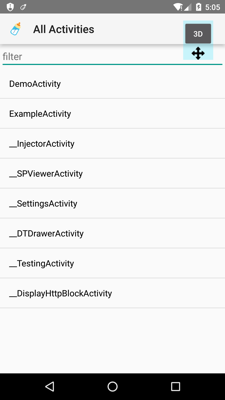 ](screenshots/raw/network-sniffer-2.png)
[
](screenshots/raw/network-sniffer-2.png)
[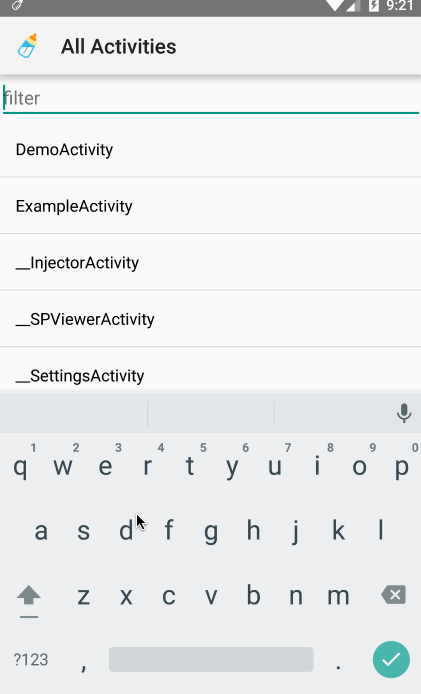 ](screenshots/raw/run-activity-with-intent.gif)
## 構築するには
#### 1. Gradleプロジェクトファイルを構成する
まずはスナップショットリポジトリを配置します。
```gradle
allprojects {
repositories {
...
mavenCentral()
}
}
```
アプリのプライマリモジュールによるGradleファイルに依頼環境を導入します。
```gradle
dependencies {
debugCompile 'com.exyui.android:debug-bottle-runtime:1.0.5'
// Javaの場合はこうして構築します
releaseCompile 'com.exyui.android:debug-bottle-noop-java:1.0.5'
testCompile 'com.exyui.android:debug-bottle-noop-java:1.0.5'
// Kotlinの場合はこうして構築します
releaseCompile 'com.exyui.android:debug-bottle-noop-kotlin:1.0.5'
testCompile 'com.exyui.android:debug-bottle-noop-kotlin:1.0.5'
compile 'com.android.support:appcompat-v7:23.2.0+'
}
```
Specially, Debug Bottle not only support API 23+, but also 22. To support API 22, please add dependencies like this:
```gradle
dependencies {
debugCompile 'com.exyui.android:debug-bottle-runtime:1.0.5-support22'
// Javaの場合はこうして構築します
releaseCompile 'com.exyui.android:debug-bottle-noop-java:1.0.5-support22'
testCompile 'com.exyui.android:debug-bottle-noop-java:1.0.5-support22'
// Kotlinの場合はこうして構築します
releaseCompile 'com.exyui.android:debug-bottle-noop-kotlin:1.0.5-support22'
testCompile 'com.exyui.android:debug-bottle-noop-kotlin:1.0.5-support22'
compile 'com.android.support:appcompat-v7:22+'
}
```
To support API 23, add dependencies like this:
```gradle
dependencies {
debugCompile 'com.exyui.android:debug-bottle-runtime:1.0.5-support23'
// Javaの場合はこうして構築します
releaseCompile 'com.exyui.android:debug-bottle-noop-java:1.0.5-support23'
testCompile 'com.exyui.android:debug-bottle-noop-java:1.0.5-support23'
// Kotlinの場合はこうして構築します
releaseCompile 'com.exyui.android:debug-bottle-noop-kotlin:1.0.5-support23'
testCompile 'com.exyui.android:debug-bottle-noop-kotlin:1.0.5-support23'
compile 'com.android.support:appcompat-v7:23+'
}
```
#### 2. Manifestに加入
Manifestにデバッグボトルのプライマリアクティビティを加入します。
```xml
](screenshots/raw/run-activity-with-intent.gif)
## 構築するには
#### 1. Gradleプロジェクトファイルを構成する
まずはスナップショットリポジトリを配置します。
```gradle
allprojects {
repositories {
...
mavenCentral()
}
}
```
アプリのプライマリモジュールによるGradleファイルに依頼環境を導入します。
```gradle
dependencies {
debugCompile 'com.exyui.android:debug-bottle-runtime:1.0.5'
// Javaの場合はこうして構築します
releaseCompile 'com.exyui.android:debug-bottle-noop-java:1.0.5'
testCompile 'com.exyui.android:debug-bottle-noop-java:1.0.5'
// Kotlinの場合はこうして構築します
releaseCompile 'com.exyui.android:debug-bottle-noop-kotlin:1.0.5'
testCompile 'com.exyui.android:debug-bottle-noop-kotlin:1.0.5'
compile 'com.android.support:appcompat-v7:23.2.0+'
}
```
Specially, Debug Bottle not only support API 23+, but also 22. To support API 22, please add dependencies like this:
```gradle
dependencies {
debugCompile 'com.exyui.android:debug-bottle-runtime:1.0.5-support22'
// Javaの場合はこうして構築します
releaseCompile 'com.exyui.android:debug-bottle-noop-java:1.0.5-support22'
testCompile 'com.exyui.android:debug-bottle-noop-java:1.0.5-support22'
// Kotlinの場合はこうして構築します
releaseCompile 'com.exyui.android:debug-bottle-noop-kotlin:1.0.5-support22'
testCompile 'com.exyui.android:debug-bottle-noop-kotlin:1.0.5-support22'
compile 'com.android.support:appcompat-v7:22+'
}
```
To support API 23, add dependencies like this:
```gradle
dependencies {
debugCompile 'com.exyui.android:debug-bottle-runtime:1.0.5-support23'
// Javaの場合はこうして構築します
releaseCompile 'com.exyui.android:debug-bottle-noop-java:1.0.5-support23'
testCompile 'com.exyui.android:debug-bottle-noop-java:1.0.5-support23'
// Kotlinの場合はこうして構築します
releaseCompile 'com.exyui.android:debug-bottle-noop-kotlin:1.0.5-support23'
testCompile 'com.exyui.android:debug-bottle-noop-kotlin:1.0.5-support23'
compile 'com.android.support:appcompat-v7:23+'
}
```
#### 2. Manifestに加入
Manifestにデバッグボトルのプライマリアクティビティを加入します。
```xml