# Sublime Text 3 - Visual Changer
**VisualChanger** is a simple tool that allows you to add profiles that affect settings of the editor and its plugins.
You can then change between profiles using the command palette or key bindings.
## Installation
- Search for `VisualChanger` in Sublime's package control
## Usage
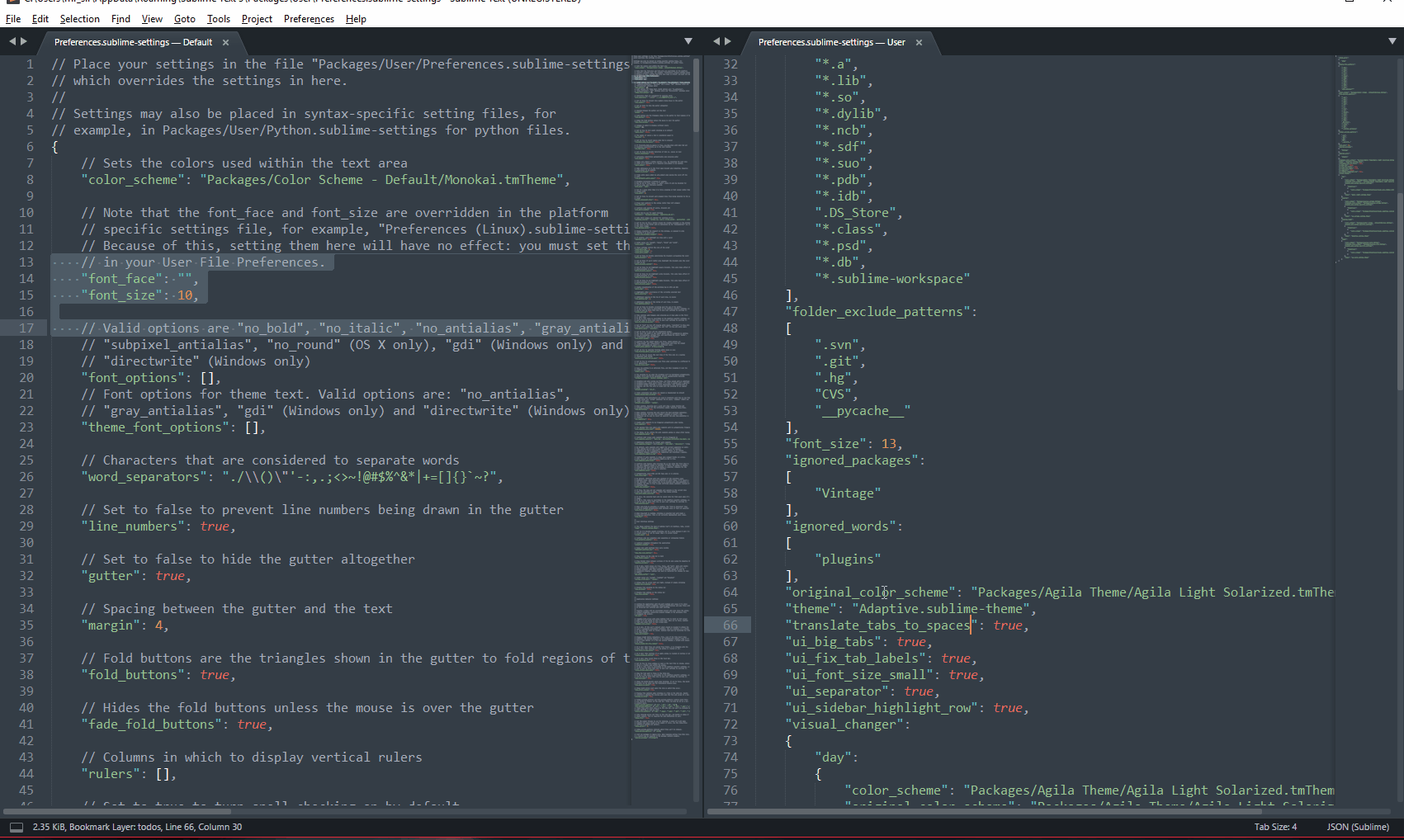
* VisualChanger adds an example configuration in your settings file(Preferences > Settings):
```json
"visual_changer":
{
"profile_name_1":
{
"plugins_and_syntax-specific_settings":
{
},
"visual_changer_test": "value 1"
},
"profile_name_2":
{
"plugins_and_syntax-specific_settings":
{
},
"visual_changer_test": "value 2"
},
"profile_name_3":
{
"plugins_and_syntax-specific_settings":
{
},
"visual_changer_test": "value 3"
}
}
```
* Example of profile configuration
- You can target the editor, plugins and syntax-specific settings.
- They keys in `plugins_and_syntax-specific_settings` refer to the name of the setting file used, in this case `PlainTasks` is the name of the setting file for the PlainTasks plugin and `Python` is the name for the Python syntax-specific setting file.
```json
"visual_changer":{
"day":
{
"color_scheme": "Packages/ayu/ayu-light.tmTheme",
"original_color_scheme": "Packages/ayu/ayu-light.tmTheme",
"theme": "ayu-light.sublime-theme",
"plugins_and_syntax-specific_settings":
{
"PlainTasks":
{
"color_scheme": "Packages/PlainTasks/tasks-solarized-light.hidden-tmTheme"
},
"Python":{
"font_size": 10
}
},
},
"night":
{
"color_scheme": "Packages/ayu/ayu-mirage.tmTheme",
"original_color_scheme": "Packages/ayu/ayu-mirage.tmTheme",
"theme": "ayu-mirage.sublime-theme",
"plugins_and_syntax-specific_settings":
{
"PlainTasks":
{
"color_scheme": "Packages/PlainTasks/tasks-eighties-colored.hidden-tmTheme"
},
"Python":{
"font_size": 15
}
}
}
}
```
* You can change between profiles using the command palette(Ctrl+Shift+p) or using key bindings
###### Setting key binding:
```json
{ "keys": ["ctrl+alt+d"], "command": "visual_changer", "args": {"profile_chosen": "day"} }
```