Most basic radar chart with the fmsb package
Radar charts are also called Spider or Web or Polar charts. They are drawn in R using the fmsb library.
Input data format is very specific. Each row must be an entity. Each column is a quantitative variable. First 2 rows provide the min and the max that will be used for each variable.
Once you have this format, the radarchart() function makes all the job for you.
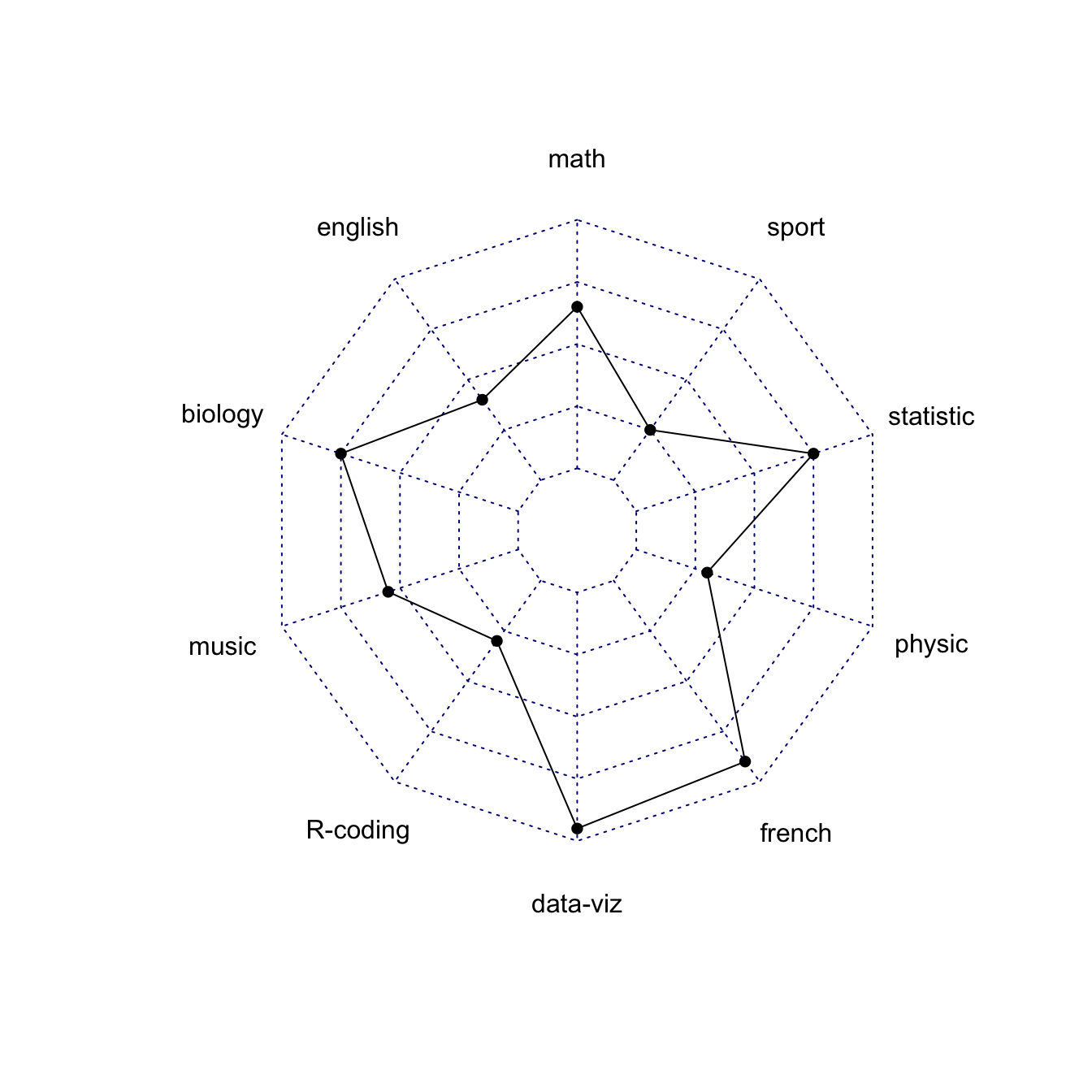
# Library
library(fmsb)
# Create data: note in High school for Jonathan:
data <- as.data.frame(matrix( sample( 2:20 , 10 , replace=T) , ncol=10))
colnames(data) <- c("math" , "english" , "biology" , "music" , "R-coding", "data-viz" , "french" , "physic", "statistic", "sport" )
# To use the fmsb package, I have to add 2 lines to the dataframe: the max and min of each topic to show on the plot!
data <- rbind(rep(20,10) , rep(0,10) , data)
# Check your data, it has to look like this!
# head(data)
# The default radar chart
radarchart(data)Customization
The radarchart() function offers several options to customize the chart:
- Polygon features:
pcol→ line colorpfcol→ fill colorplwd→ line width
- Grid features:
cglcol→ color of the netcglty→ net line type (see possibilities)axislabcol→ color of axis labelscaxislabels→ vector of axis labels to displaycglwd→ net width
- Labels:
vlcex→ group labels size
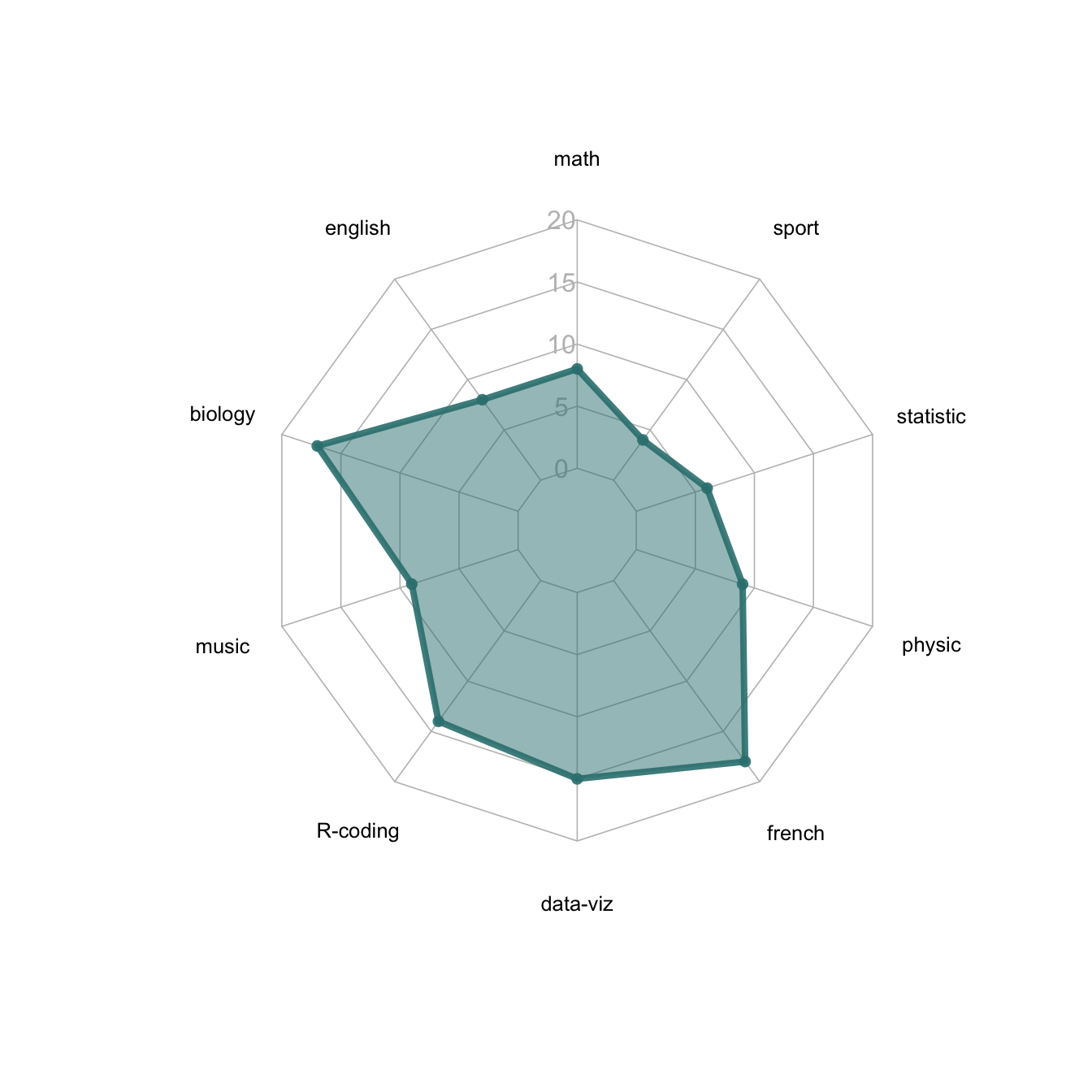
# Library
library(fmsb)
# Create data: note in High school for Jonathan:
data <- as.data.frame(matrix( sample( 2:20 , 10 , replace=T) , ncol=10))
colnames(data) <- c("math" , "english" , "biology" , "music" , "R-coding", "data-viz" , "french" , "physic", "statistic", "sport" )
# To use the fmsb package, I have to add 2 lines to the dataframe: the max and min of each topic to show on the plot!
data <- rbind(rep(20,10) , rep(0,10) , data)
# Check your data, it has to look like this!
# head(data)
# Custom the radarChart !
radarchart( data , axistype=1 ,
#custom polygon
pcol=rgb(0.2,0.5,0.5,0.9) , pfcol=rgb(0.2,0.5,0.5,0.5) , plwd=4 ,
#custom the grid
cglcol="grey", cglty=1, axislabcol="grey", caxislabels=seq(0,20,5), cglwd=0.8,
#custom labels
vlcex=0.8
)Next step
This page showed the basics of polar chart with R and the fmsb package. Next example describes a few more customization and show how to proceed to visualize several groups on the same chart.





