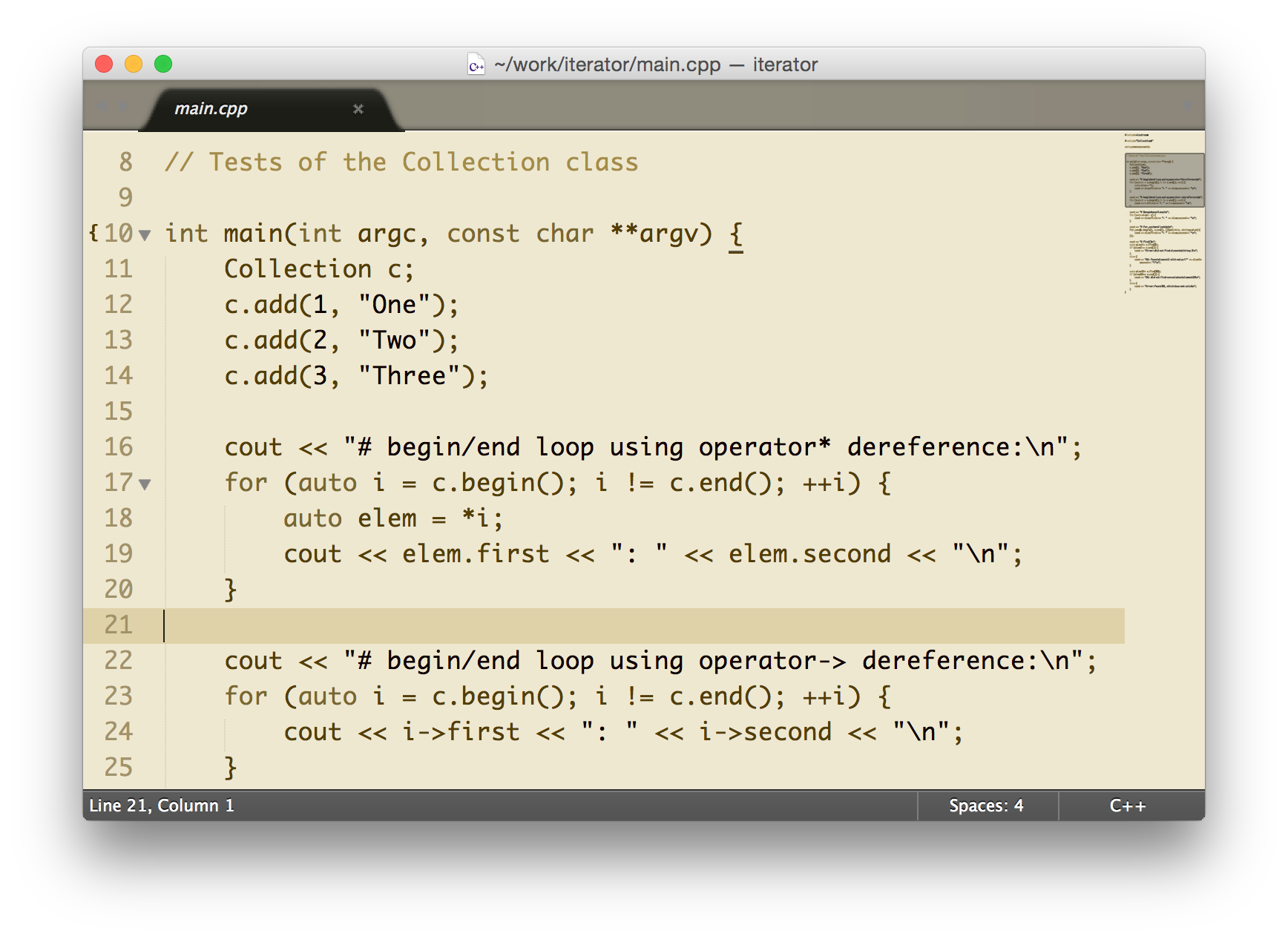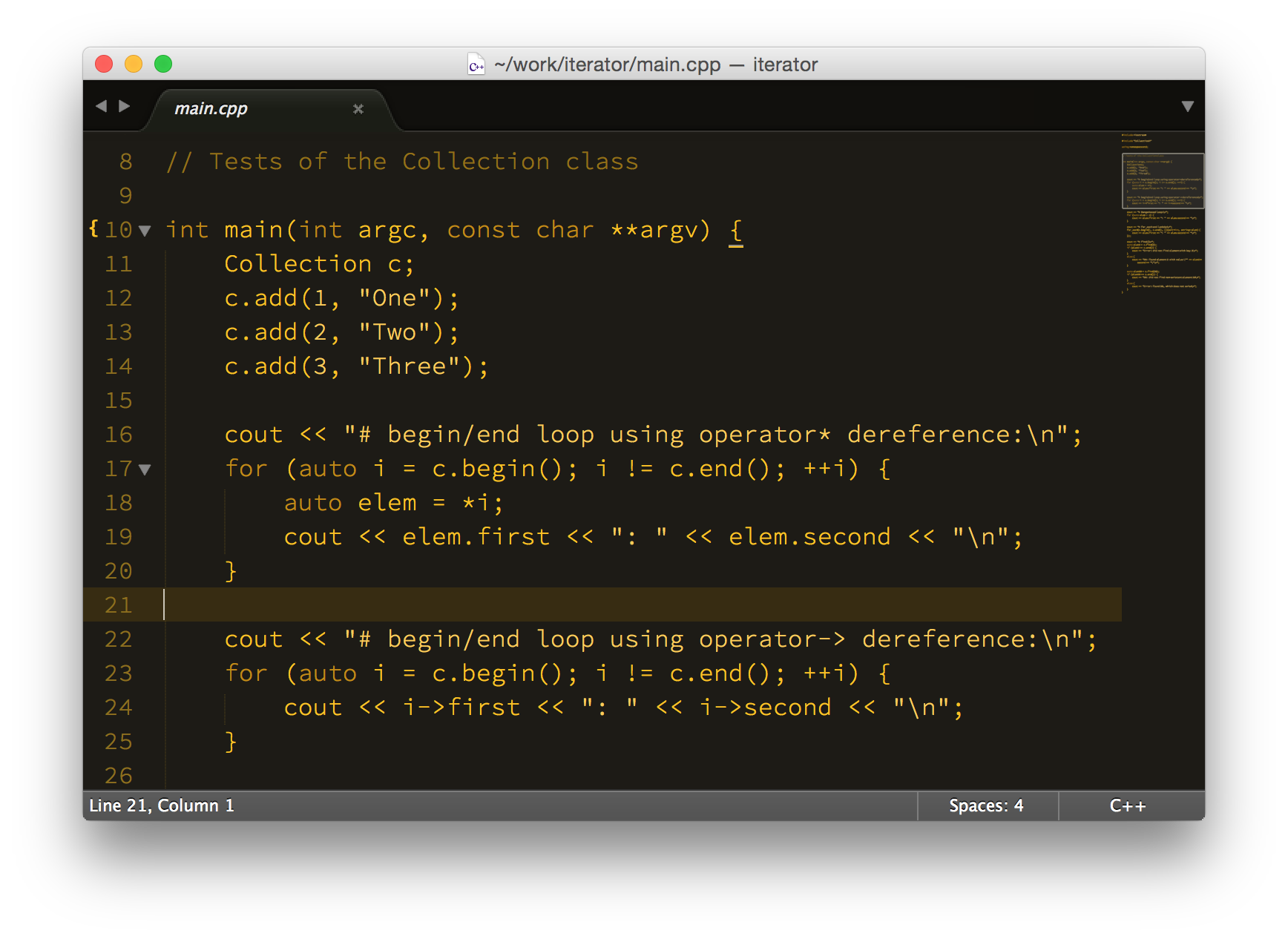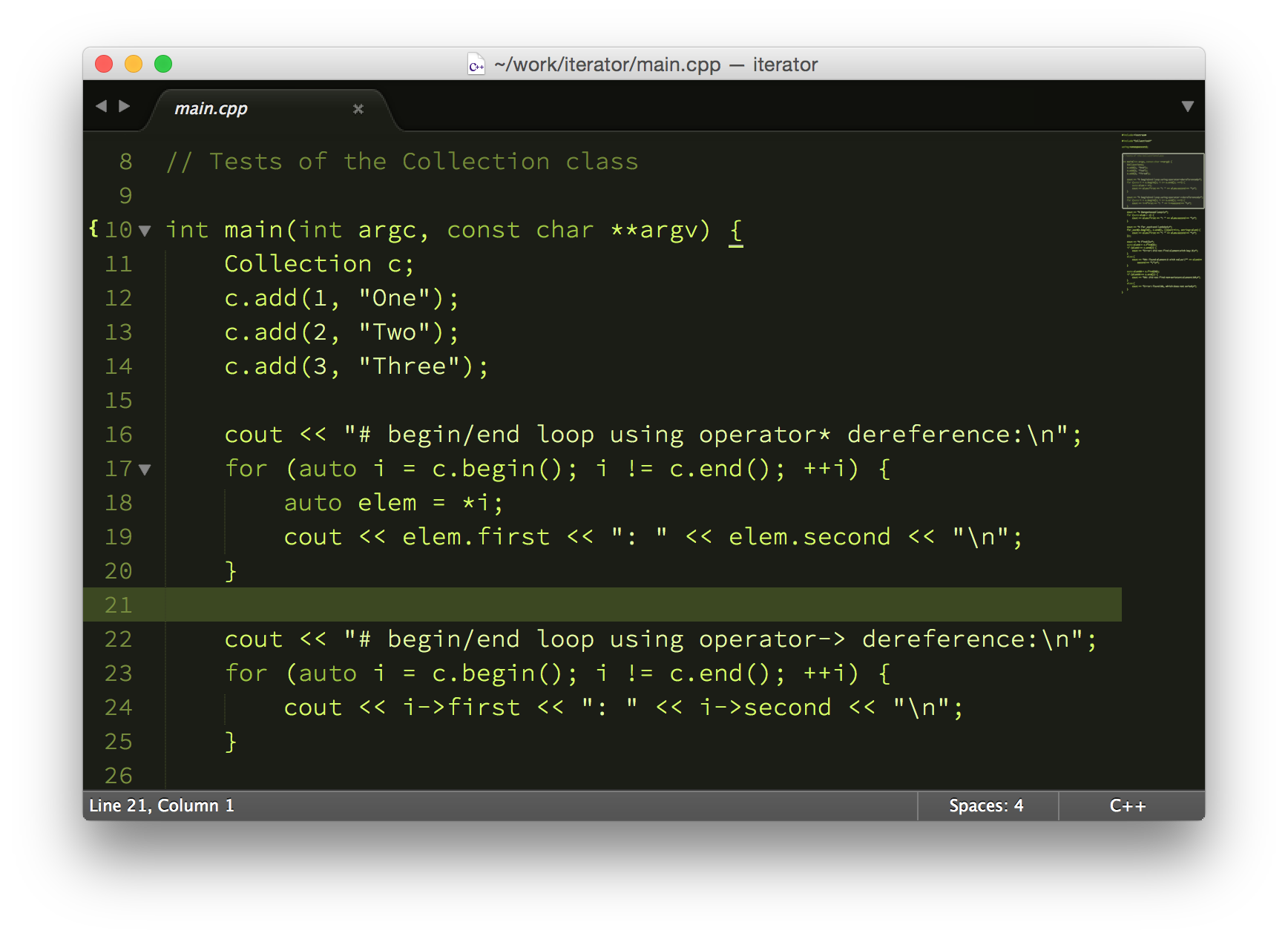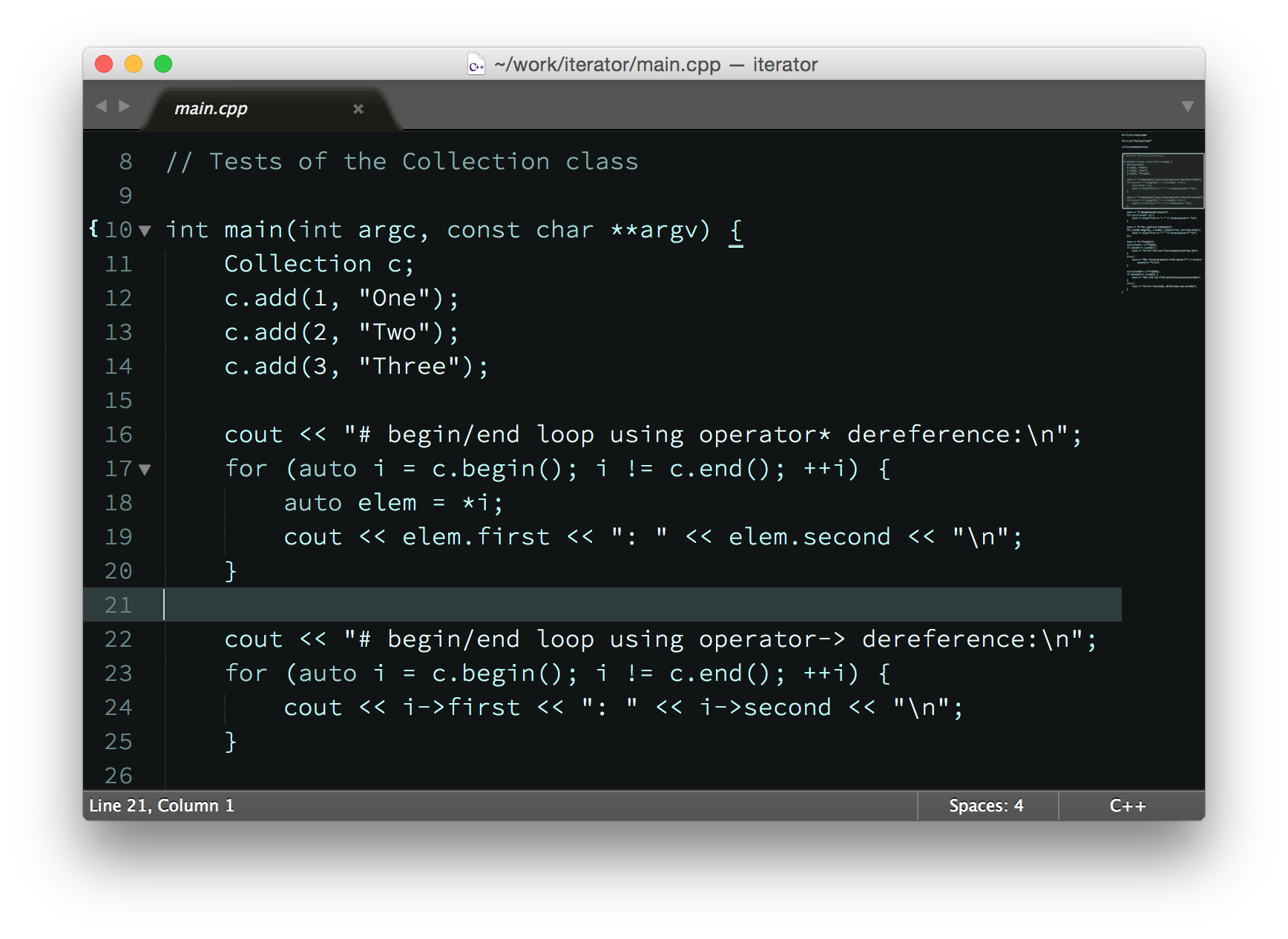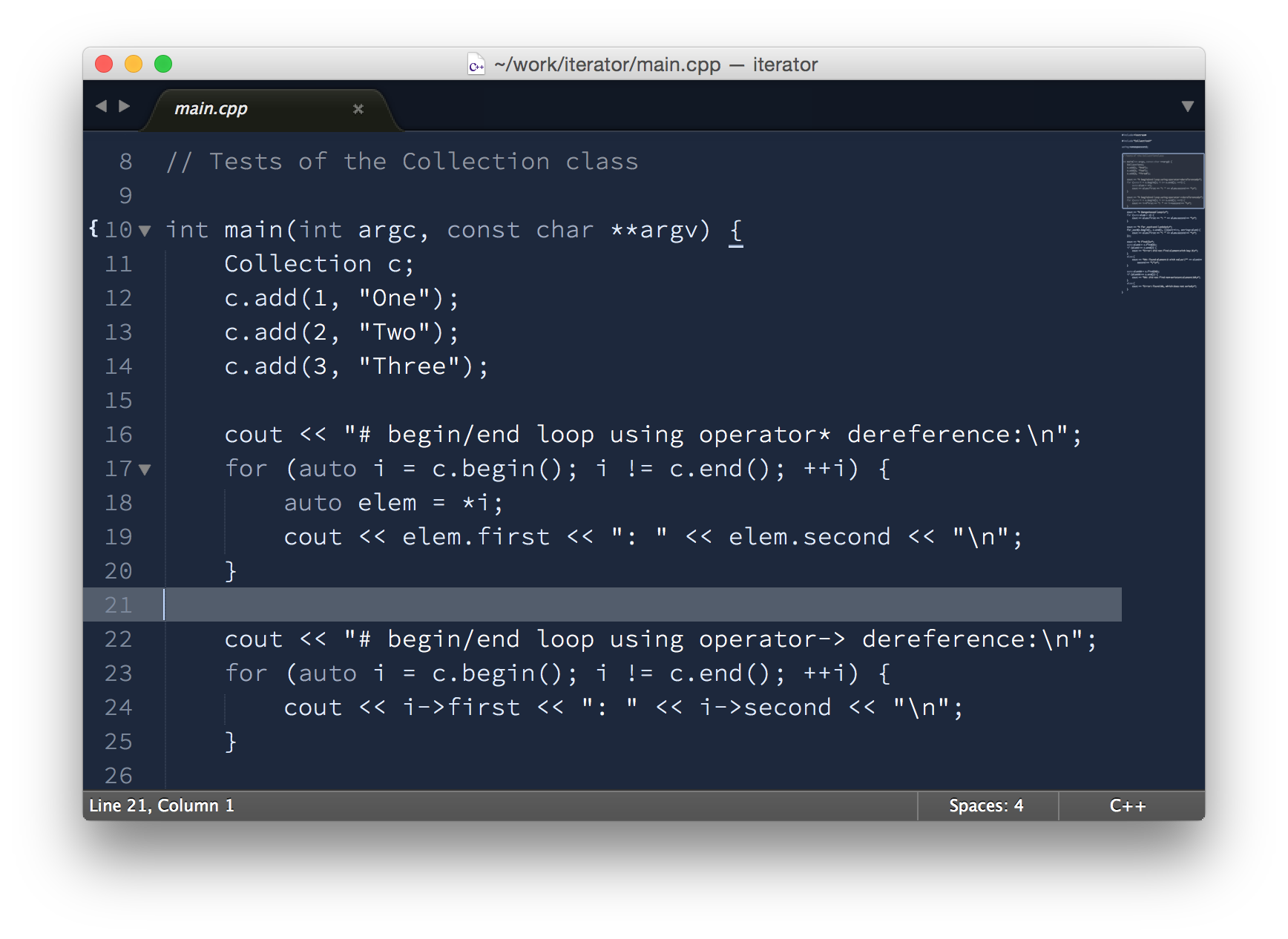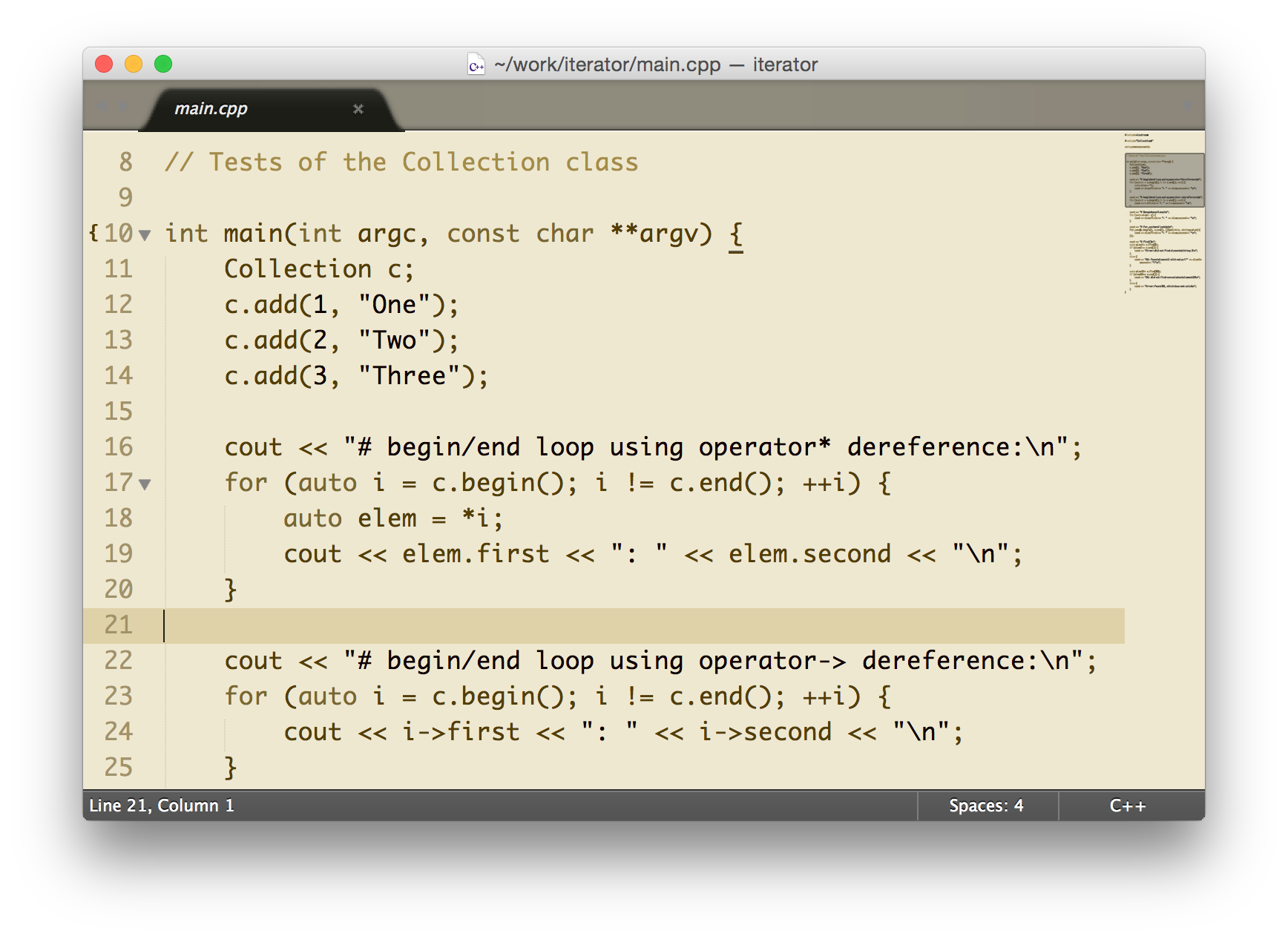# Monochrome Color Themes for Sublime Text
These are Sublime Text-compatible color themes based upon the themes described in [Monochrome Color Themes for Xcode](http://undefinedvalue.com/2015/02/01/monochrome-color-themes-xcode).
## Installation
The easiest way to install the color schemes is by using [Package Control](https://packagecontrol.io). Install Package Control, and then install the [Monochrome Color Schemes](https://packagecontrol.io/packages/Monochrome%20Color%20Schemes) package.
To clone this repository to the location of Sublime Text packages, do the following:
```sh
cd "~/Library/Application Support/Sublime Text 3/Packages"
git clone https://github.com/kristopherjohnson/MonochromeSublimeText.git Monochrome
```
Then choose one of the themes from the *Sublime Text → Preferences → Color Scheme → Monochrome* submenu.
Amber
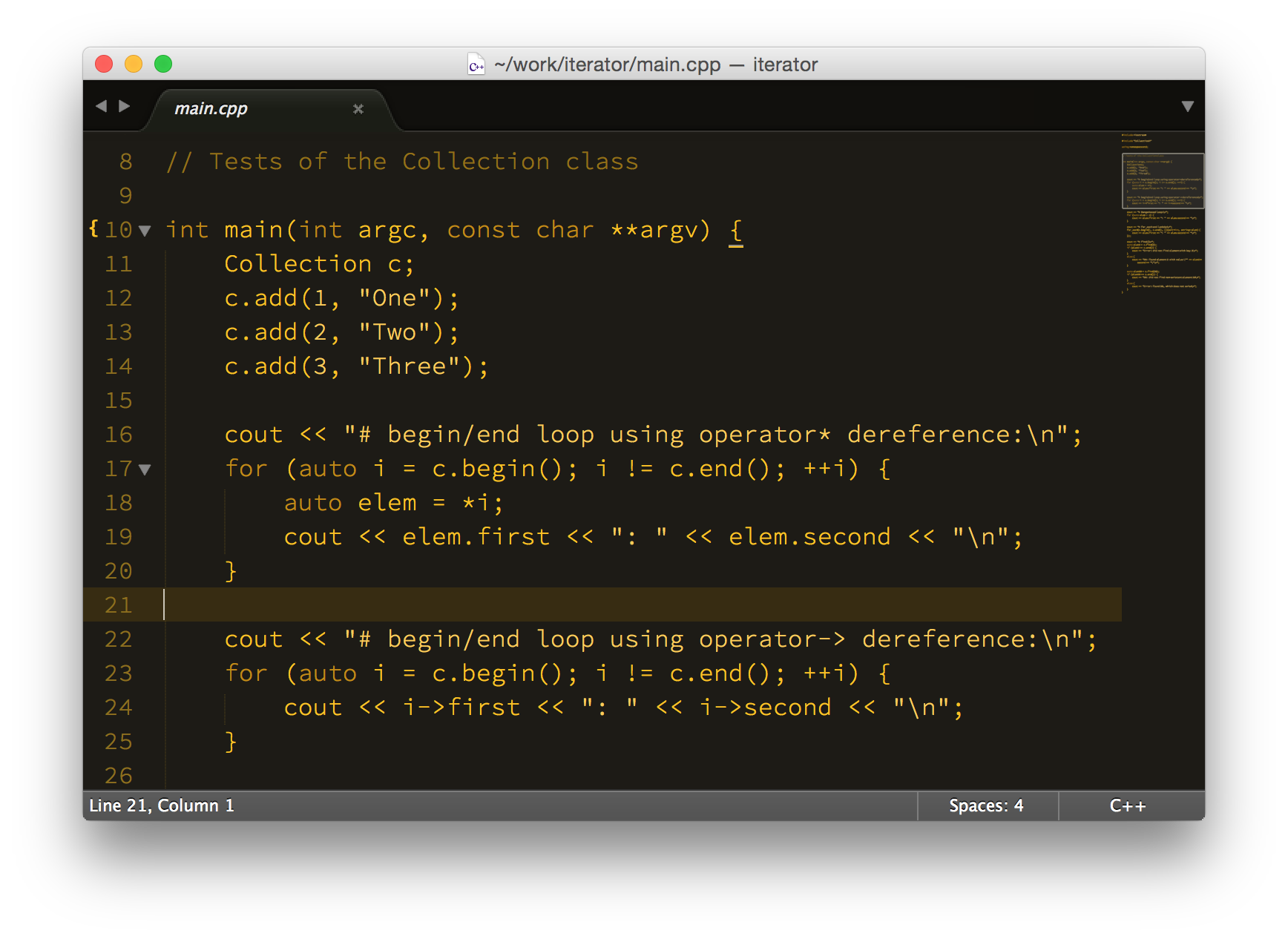
Green
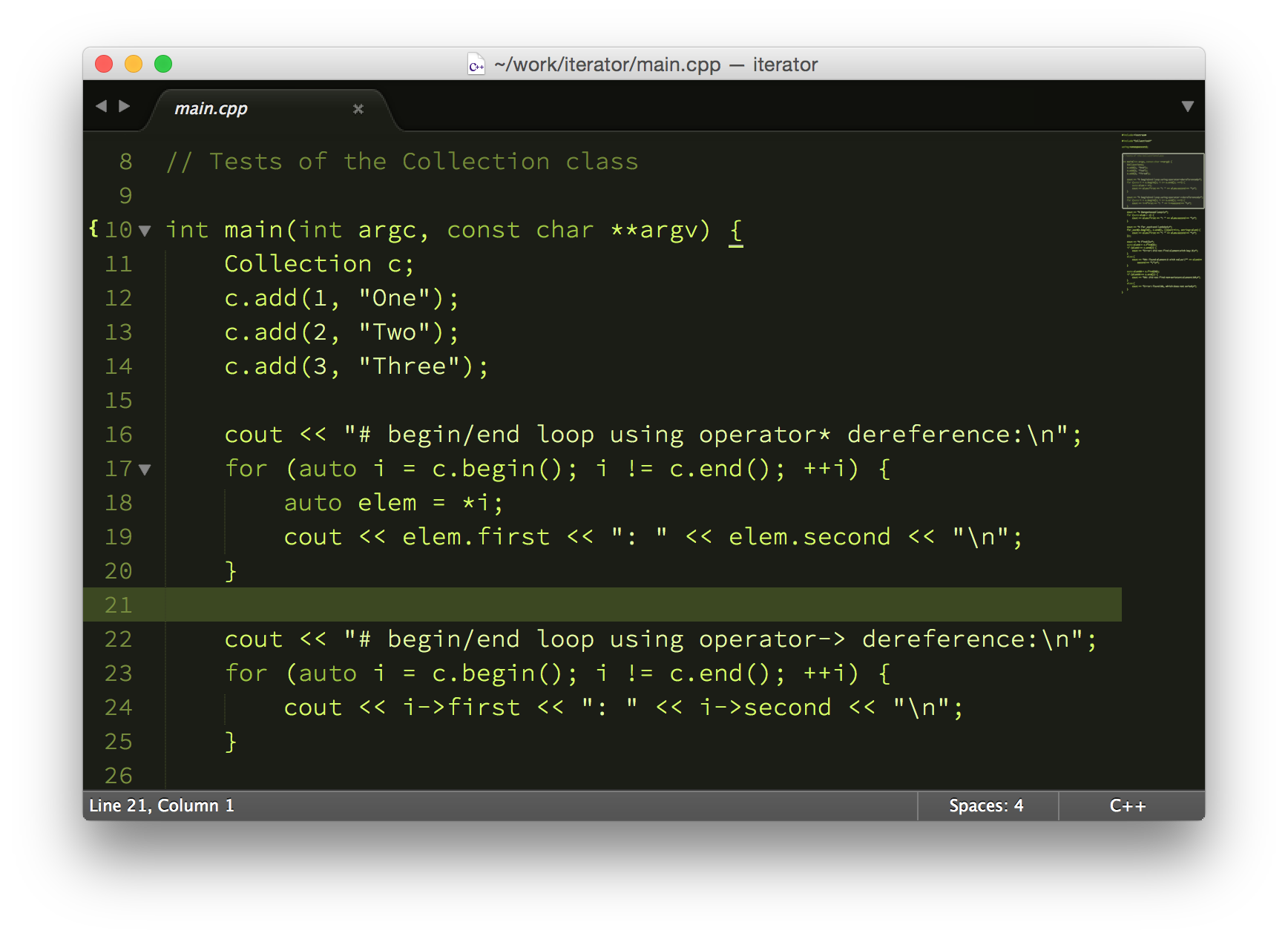
Blue
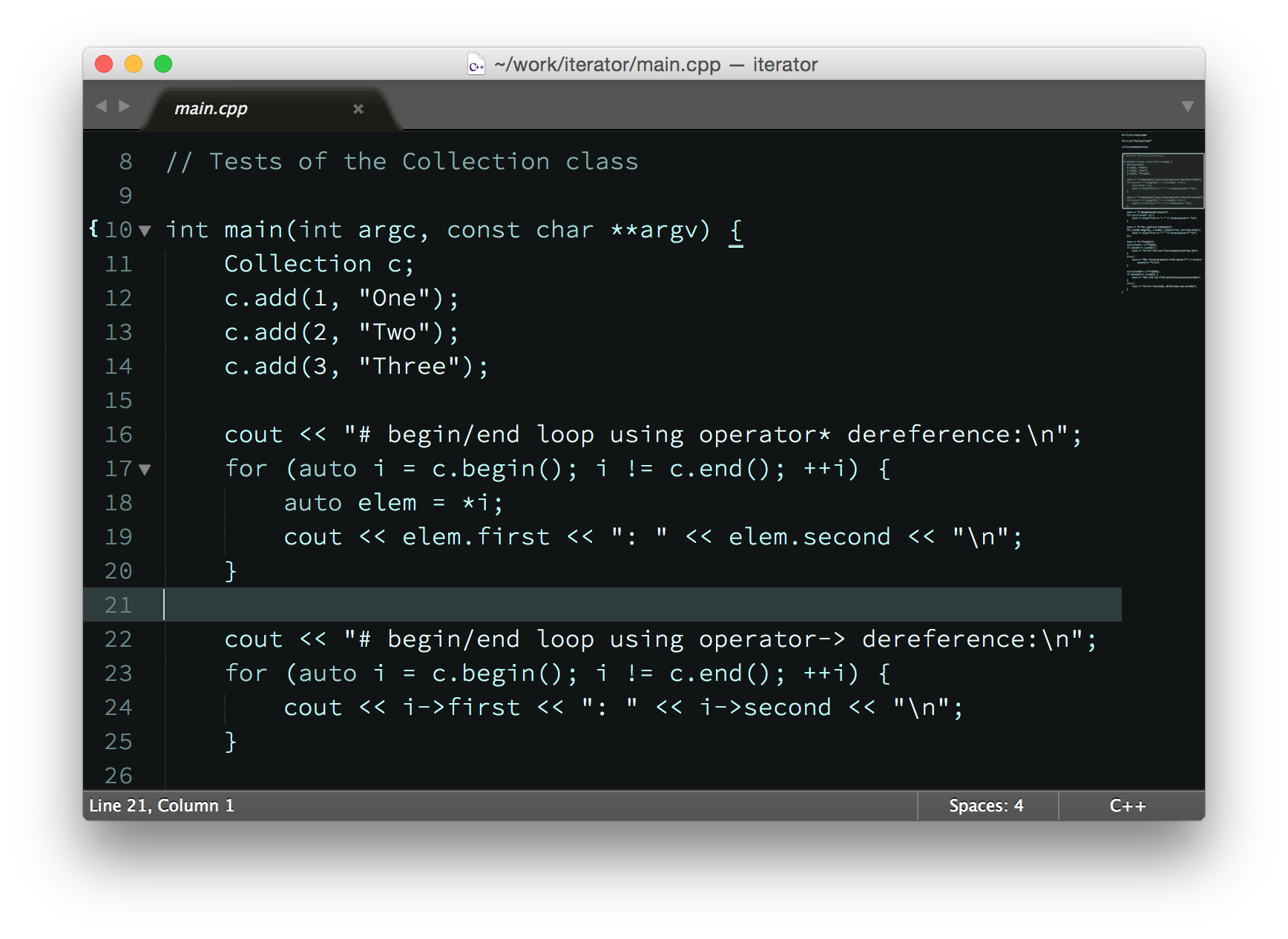
Blueprint
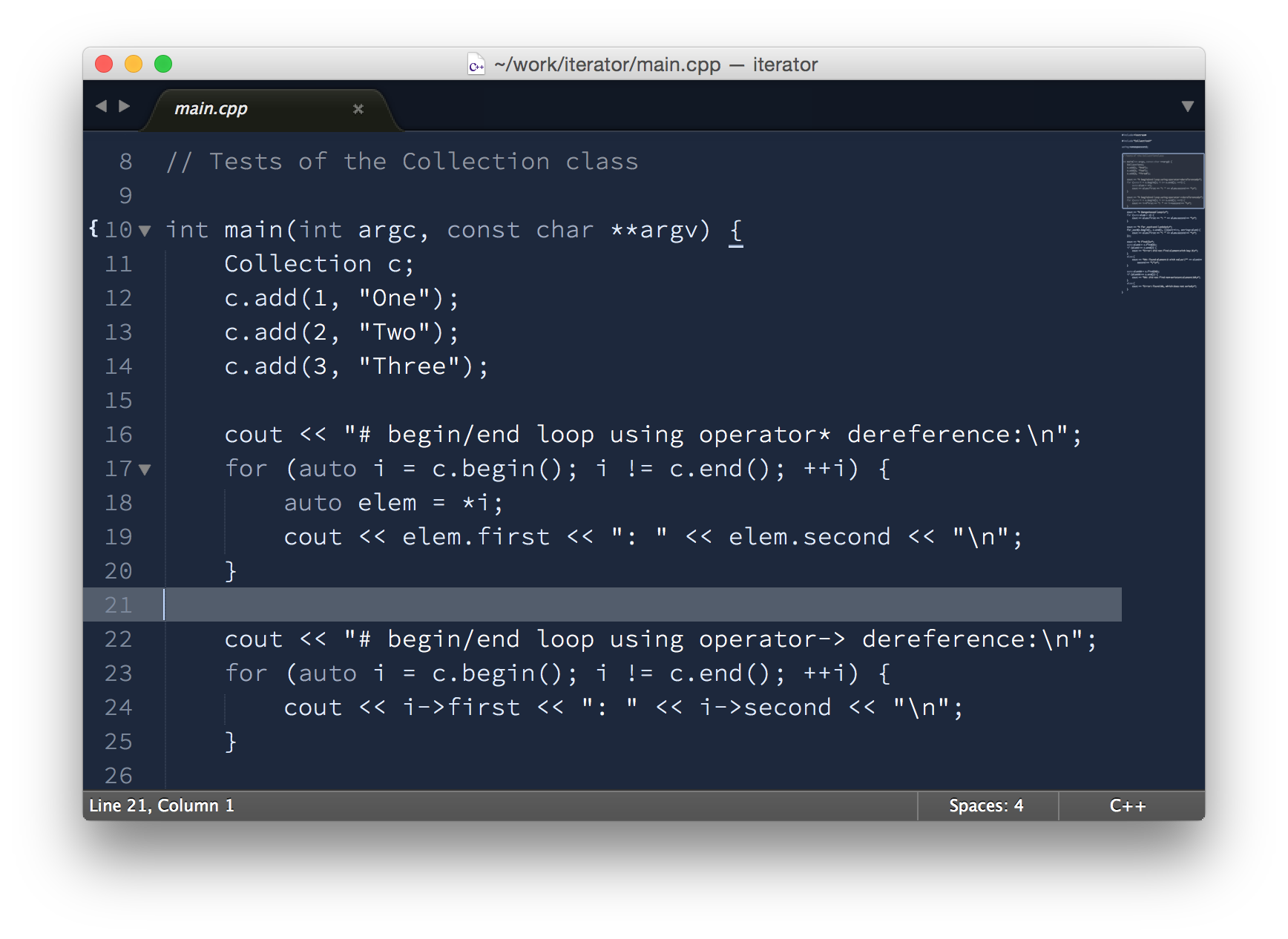
daVinci