Bright Futures
Background
Bright Futures is an application design team project aimed to help and guide the visually impaired users through the interior of buildings. While most outdoor navigation applications for the blind users work perfectly, no indoor navigation application has been developed to assist them. Thus, the idea is to create an indoor navigation application that works with screen readers, uses crowd sourced data, and can be fully controlled by one hand for the blind people.
My Role
I was responsible for concept definition and UX design. I worked closely with our assigned expert users for user interview and research, workflow, and lo- and hi-fidelity prototyping and testing.
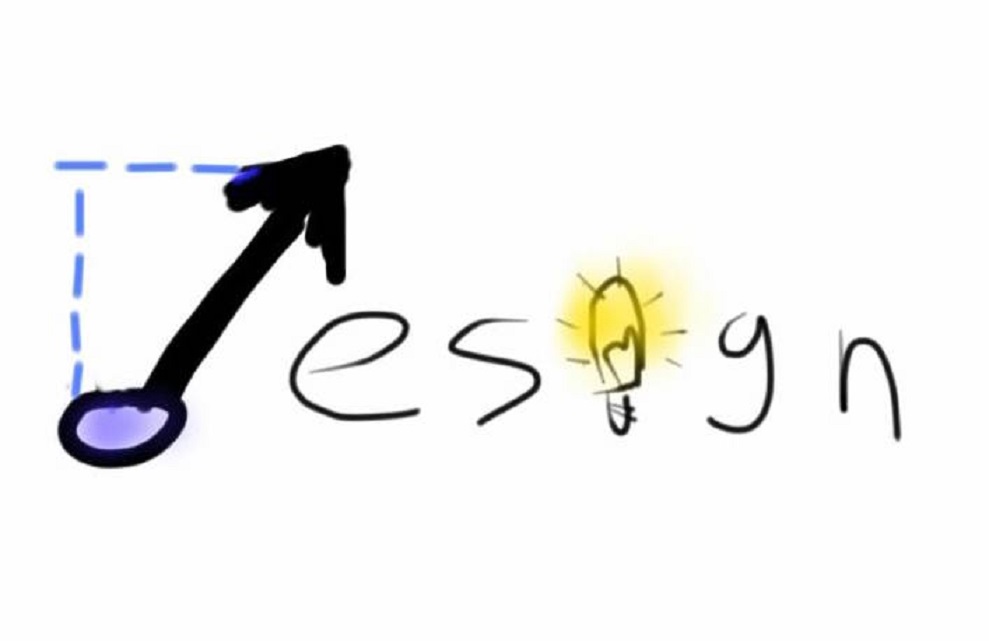
Project Details
Tools: Axure, Balsamiq, Sketching, Whiteboarding
Deliverables: Content model, story board, sitemap, wireframs, interactive prototype
The Problem
The main problem presented in this project was that blind people often find it inconvenient to navigate themselves through a building to get to their destination. The team was given a very vague criteria:
- The device with the application must be mobile.
- Through GPS, crowd-sourcing, camera viewfinder, or other built-in accelerometer or gyroscope technologies, the application will provide users with information based on where they are within a building.
- Users should be able to use their mobile device to get information relevant to their current location, in a "ground-truth" perspective or by highlighting indoor landmarks.
- Navigation shall be limited to public spaces, for example, to aid navigation inside a lecture hall on a college campus, as opposed to a person's private home.
We followed the guideline of Ability-based Design as the design approach for our project. With the approach, we tried to highlight our users' abilities and use them as accommodations to their dis-abilities. In addition, we decided to expand the user group to both the visually-able and visually-disable people.
The Discovery
In order to fully understand the visually disabled users, we worked with our expert user George, who is legally blind. We conducted a set of interviews with George on several topics, from the current tools and technologies he uses to his desired future applications for navigation.
From my interviews and meetings with him, I gathered and summarized important findings about his needs:
- The design should be effortlessly intuitive to use.
- The functions should not require complex commands.
- The application should be used with one hand (since blind people may need to use a cane or guide dog).
- The application should keep the user notified of the system status.
Based on the information we received from George, we built the conceptual model and personas for our design, which covered both blind and able users.

The Ideation
Using the personas as guideline, our team held a small brainstorming session to come up with as many ideas as possible and sketched with pencil and paper to visualize them. Every team member was to sketch 30 ideas, which were then compiled together for peer critiques.
The ideas were boiled down to three main concepts:
- The design will utilize the phone camera to identify nearby landmarks, scan maps, and floor plans.
- The application, upon initialization, will ask the users a set of assessment questions for preference setting and customization.
- The application will allow different methods of interactions and feedback mechanisms.


The Solution
From the design concepts, I produced a story board, a paper prototype and a low-fidelity prototype with Balsamiq. The prototypes were tested by our expert user George for critique and suggestions.

George’s critiques on our design:
- The confirmation message on changes and selections can appear more frequently to keep a blind users notified of the system status.
- The application needs to allow the user to change settings on preference, in case he doesn’t like what he set after initialization.
Based on George's feedback, I iterated through the design with the team, made changes accordingly and created an interactive prototype using Axure.
