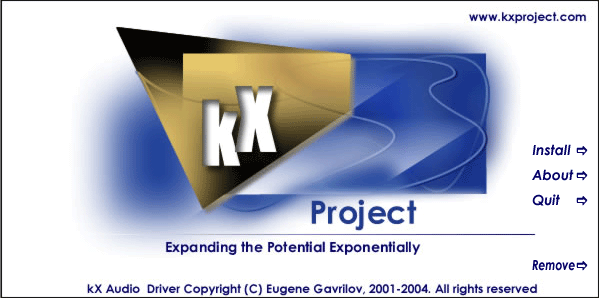
Press Install
A dialog box will pop up with the EULA (End User License Agreement)
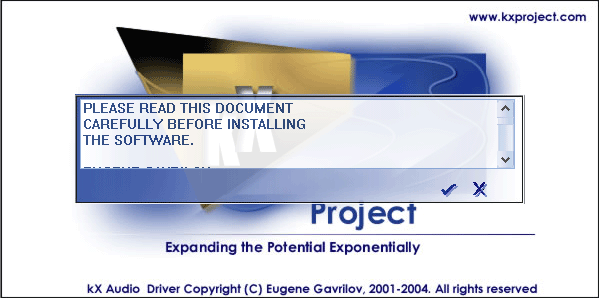
Click the tick to continue
The first message box to pop-up looks like this
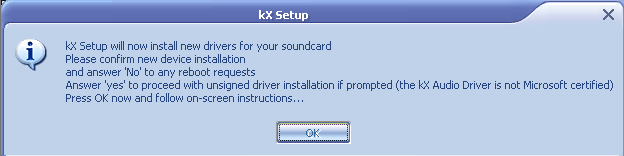
click "OK" to continue
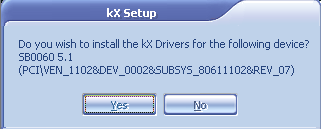
This message box asks you whether you want to install the drivers for the soundcard, clicking "Yes" will install them.
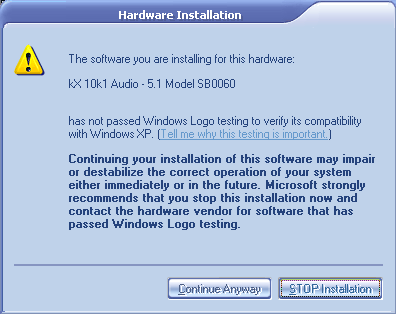
On Windows 2000/XP this message may pop up.
Click "Continue Anyway" as it has no consequence.
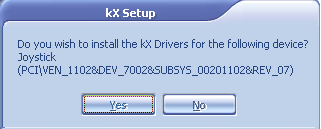
This message box asks you whether you would like to install the drivers for the gameport, clicking "Yes" will install them.
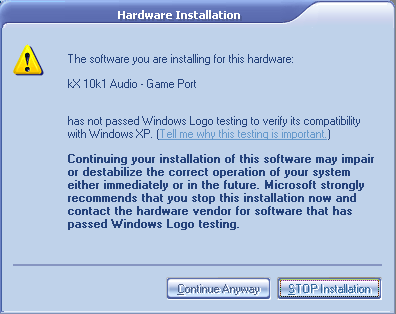
This warning again, click "Continue Anyway"
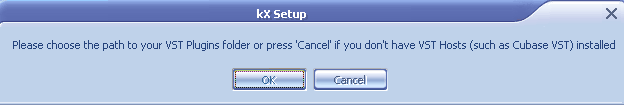
This message box asks you if you have a VST host such as Cubase, Logic etc. Click "OK" if you have one of these or "Cancel" if you do not.
If you click "OK", this browse window will appear
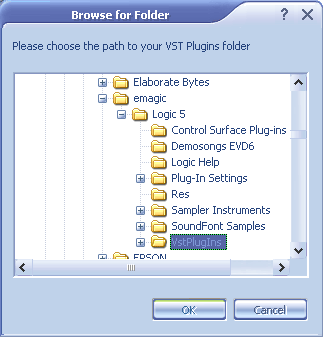
Use it to find the VstPlugIns folder located on your computer - this will install the kX VSTi automation plugin, letting you control elements of the kX Mixer within the VST host program
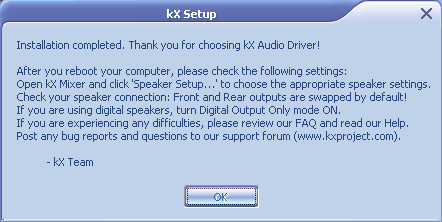
This dialog tells you the final steps you must take to get the drivers to work
and the final message box…
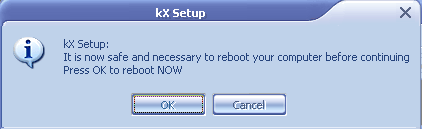
…asks you whether you would like to restart, pressing "OK" will restart, while pressing "Cancel" will allow you to save work in open programs before restarting your computer.