# CopyPasteKiller Plugin
Sublime text 3 plugin to help to refactor duplicated code.
This command sets snippets for "Find and Replace" with regular expression.
You can find any code blocks without caring about indentation
and some differences like variable names.
You can replace those matches with refactored code
by changing the given 'replace_string' and hitting "Replace".
 ## Usage:
You can declare shortcut like:
```
{ "keys": ["ctrl+shift+i"], "command": "copy_paste_killer" }
```
### Guide
#### Select lines
## Usage:
You can declare shortcut like:
```
{ "keys": ["ctrl+shift+i"], "command": "copy_paste_killer" }
```
### Guide
#### Select lines
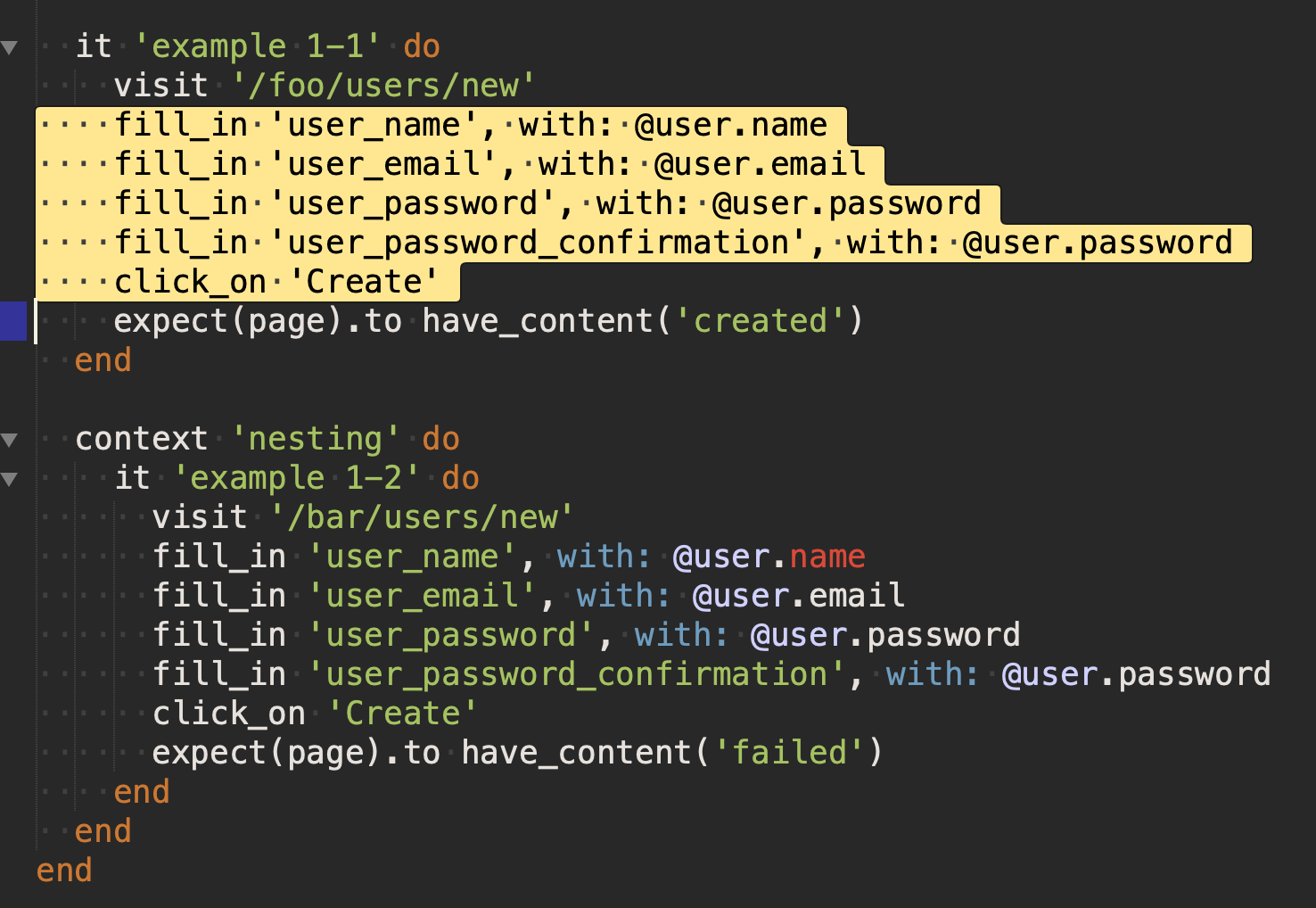 #### Run "copy_paste_killer" command
The snippets for "Find" and "Replace" are set
You could configure whether to open panels or not with settings `keep_panels_open`
#### Run "copy_paste_killer" command
The snippets for "Find" and "Replace" are set
You could configure whether to open panels or not with settings `keep_panels_open`
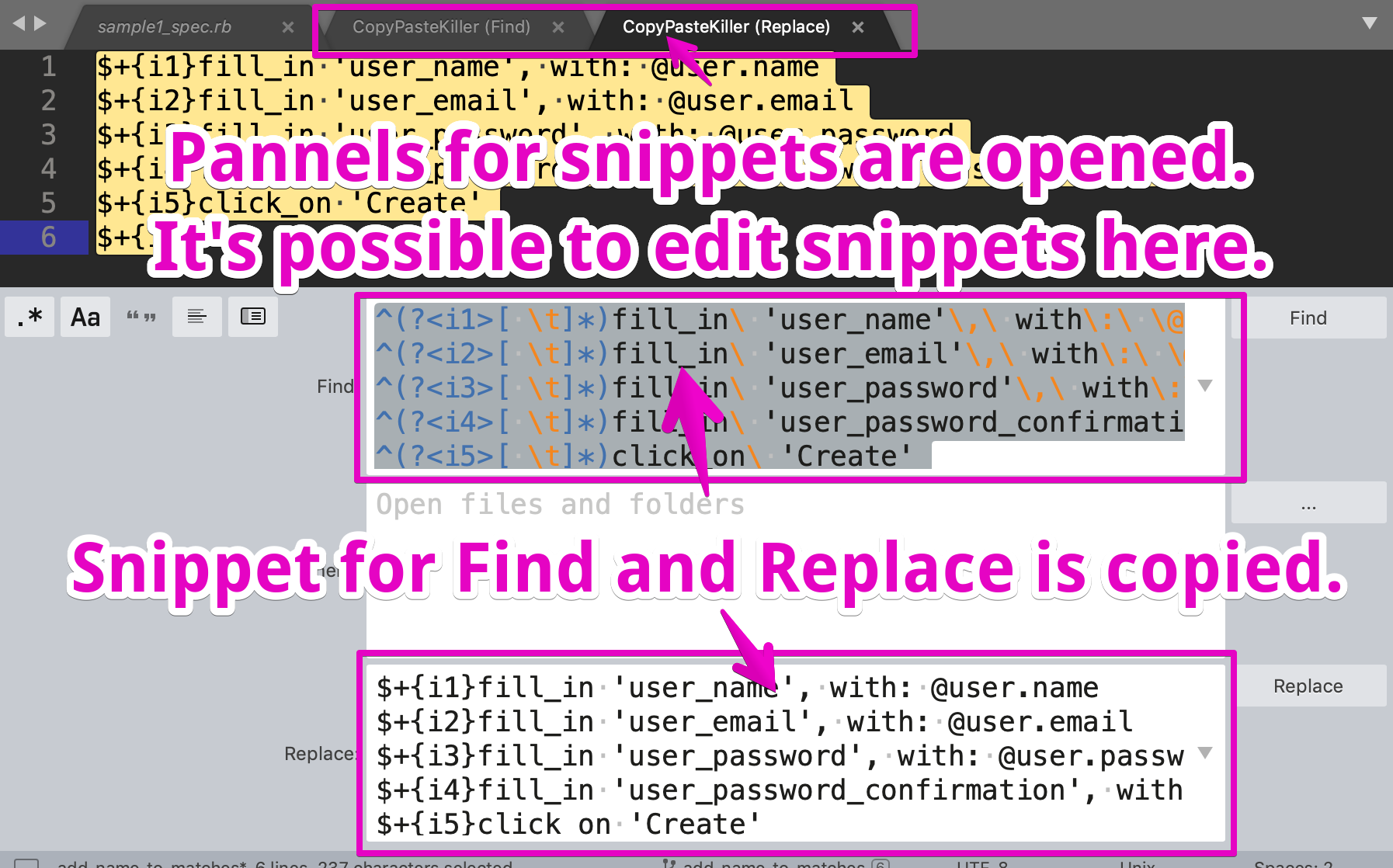 #### Change the snippet for "Find"
Find parts which have variations(e.g. variable name) in the snippet for "Find" and select them
#### Change the snippet for "Find"
Find parts which have variations(e.g. variable name) in the snippet for "Find" and select them
 #### Replace variables with Regex
Replace variable name parts with Regex in the snippet for "Find"
You can name regex groups as you want
The typical format to name regex group is `(?.*)`
Copy the snippet into "Find:"
“Select All ⌘A” -> “Use Selection for Find ⌘E”
#### Replace variables with Regex
Replace variable name parts with Regex in the snippet for "Find"
You can name regex groups as you want
The typical format to name regex group is `(?.*)`
Copy the snippet into "Find:"
“Select All ⌘A” -> “Use Selection for Find ⌘E”
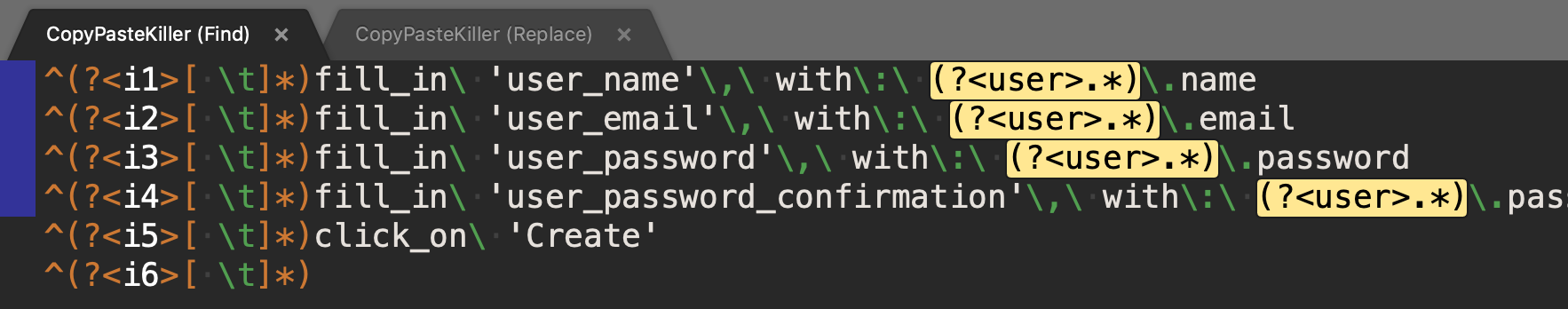 #### Hit "Find" and confirm matches
You can find duplicated codes even if they have different indents and **different variable names**
#### Hit "Find" and confirm matches
You can find duplicated codes even if they have different indents and **different variable names**
 #### Change the snippet for "Replace"
Change the snippet for "Replace" using regex groups named in "Find"
The format is `$+{name}`
Copy the snippet into "Replace:"
"Select All ⌘A" -> "Use Selection for Replace ⇧⌘E"
#### Change the snippet for "Replace"
Change the snippet for "Replace" using regex groups named in "Find"
The format is `$+{name}`
Copy the snippet into "Replace:"
"Select All ⌘A" -> "Use Selection for Replace ⇧⌘E"
 #### Hit "Replace" and confirm changes
Hit "Replace" and confirm if changes are expected
#### Hit "Replace" and confirm changes
Hit "Replace" and confirm if changes are expected
 #### Check changes
Check changes with `git diff`
Reset(Undo) changes with `git checkout` etc if replacements were wrong
#### Check changes
Check changes with `git diff`
Reset(Undo) changes with `git checkout` etc if replacements were wrong
 ## Settings
`keep_panels_open` (default true) - Configure whether to open panels for snippets or not
## Test
### UnitTesting plugin
Use [UnitTesting plugin](https://github.com/SublimeText/UnitTesting)
- Open _tests/test_copy_paste_killer_selection_converter.py_
- Open "Command Palette..." (⇧⌘P)
- Run "UnitTesting: Test Current File"
#### Test scenarios
- "tests/data/*_source.txt" -> Expected snippet for selection
- "tests/data/*_find.txt" -> Expected snippet for find_string
- "tests/data/*_replace.txt" -> Expected snippet for replace_string
### Manual testing
Any selection shouldn't change with "copy_paste_killer" command and "Find" and "Replace" when replace_string isn't changed.
## Settings
`keep_panels_open` (default true) - Configure whether to open panels for snippets or not
## Test
### UnitTesting plugin
Use [UnitTesting plugin](https://github.com/SublimeText/UnitTesting)
- Open _tests/test_copy_paste_killer_selection_converter.py_
- Open "Command Palette..." (⇧⌘P)
- Run "UnitTesting: Test Current File"
#### Test scenarios
- "tests/data/*_source.txt" -> Expected snippet for selection
- "tests/data/*_find.txt" -> Expected snippet for find_string
- "tests/data/*_replace.txt" -> Expected snippet for replace_string
### Manual testing
Any selection shouldn't change with "copy_paste_killer" command and "Find" and "Replace" when replace_string isn't changed.
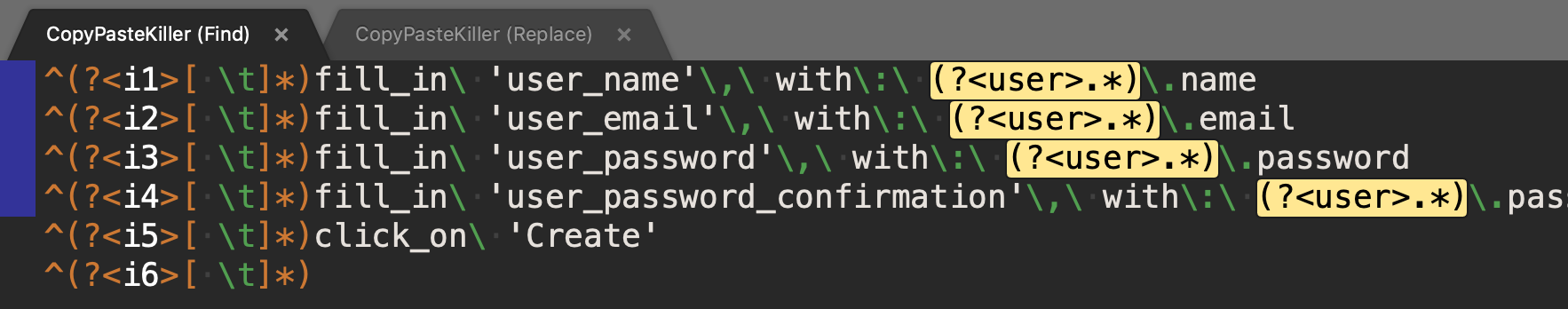 #### Hit "Find" and confirm matches
You can find duplicated codes even if they have different indents and **different variable names**
#### Hit "Find" and confirm matches
You can find duplicated codes even if they have different indents and **different variable names**
 #### Change the snippet for "Replace"
Change the snippet for "Replace" using regex groups named in "Find"
The format is `$+{name}`
Copy the snippet into "Replace:"
"Select All ⌘A" -> "Use Selection for Replace ⇧⌘E"
#### Change the snippet for "Replace"
Change the snippet for "Replace" using regex groups named in "Find"
The format is `$+{name}`
Copy the snippet into "Replace:"
"Select All ⌘A" -> "Use Selection for Replace ⇧⌘E"
 #### Hit "Replace" and confirm changes
Hit "Replace" and confirm if changes are expected
#### Hit "Replace" and confirm changes
Hit "Replace" and confirm if changes are expected
 #### Check changes
Check changes with `git diff`
Reset(Undo) changes with `git checkout` etc if replacements were wrong
#### Check changes
Check changes with `git diff`
Reset(Undo) changes with `git checkout` etc if replacements were wrong
 ## Settings
`keep_panels_open` (default true) - Configure whether to open panels for snippets or not
## Test
### UnitTesting plugin
Use [UnitTesting plugin](https://github.com/SublimeText/UnitTesting)
- Open _tests/test_copy_paste_killer_selection_converter.py_
- Open "Command Palette..." (⇧⌘P)
- Run "UnitTesting: Test Current File"
#### Test scenarios
- "tests/data/*_source.txt" -> Expected snippet for selection
- "tests/data/*_find.txt" -> Expected snippet for find_string
- "tests/data/*_replace.txt" -> Expected snippet for replace_string
### Manual testing
Any selection shouldn't change with "copy_paste_killer" command and "Find" and "Replace" when replace_string isn't changed.
## Settings
`keep_panels_open` (default true) - Configure whether to open panels for snippets or not
## Test
### UnitTesting plugin
Use [UnitTesting plugin](https://github.com/SublimeText/UnitTesting)
- Open _tests/test_copy_paste_killer_selection_converter.py_
- Open "Command Palette..." (⇧⌘P)
- Run "UnitTesting: Test Current File"
#### Test scenarios
- "tests/data/*_source.txt" -> Expected snippet for selection
- "tests/data/*_find.txt" -> Expected snippet for find_string
- "tests/data/*_replace.txt" -> Expected snippet for replace_string
### Manual testing
Any selection shouldn't change with "copy_paste_killer" command and "Find" and "Replace" when replace_string isn't changed.
 ## Usage:
You can declare shortcut like:
```
{ "keys": ["ctrl+shift+i"], "command": "copy_paste_killer" }
```
### Guide
#### Select lines
## Usage:
You can declare shortcut like:
```
{ "keys": ["ctrl+shift+i"], "command": "copy_paste_killer" }
```
### Guide
#### Select lines
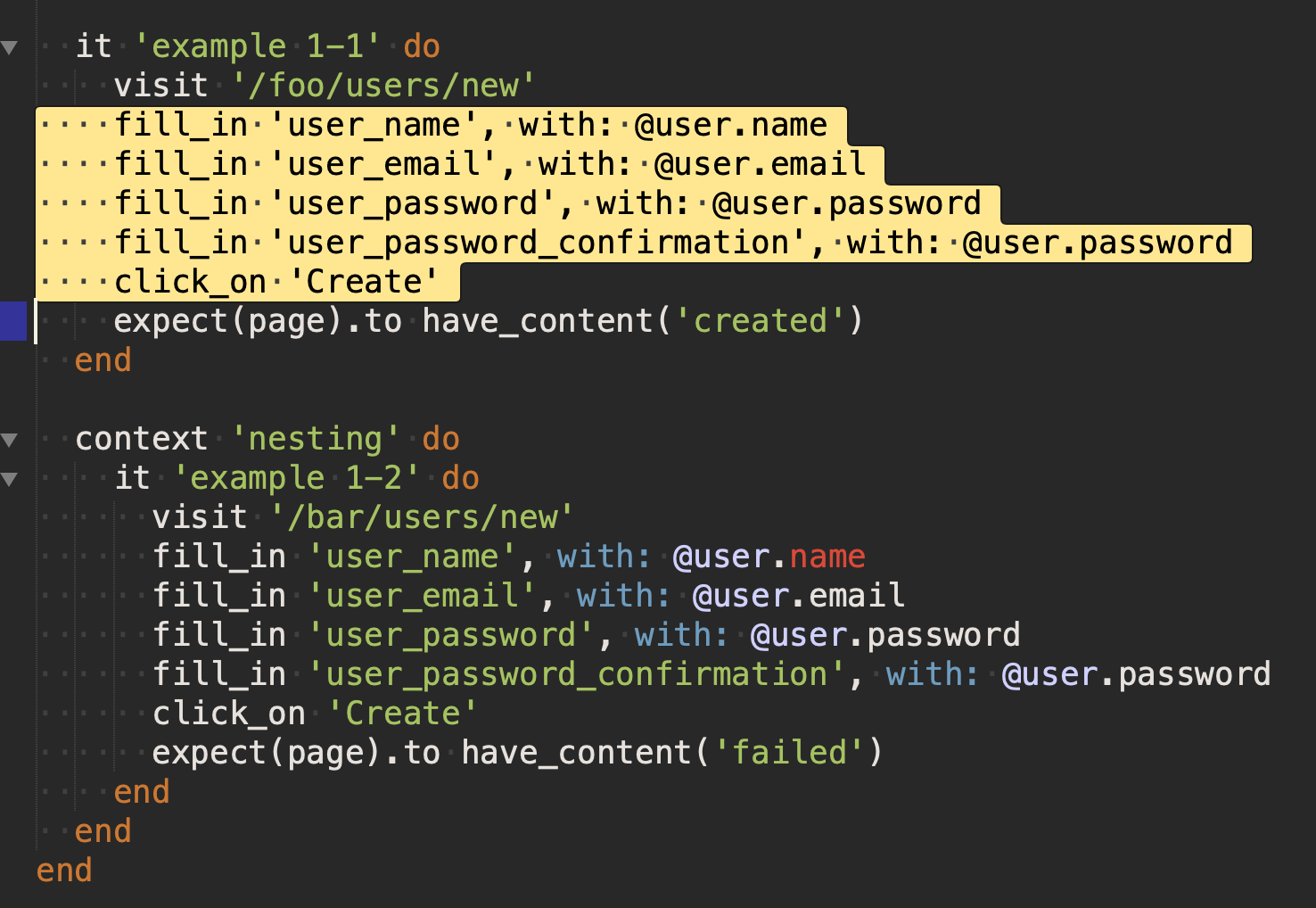 #### Run "copy_paste_killer" command
The snippets for "Find" and "Replace" are set
You could configure whether to open panels or not with settings `keep_panels_open`
#### Run "copy_paste_killer" command
The snippets for "Find" and "Replace" are set
You could configure whether to open panels or not with settings `keep_panels_open`
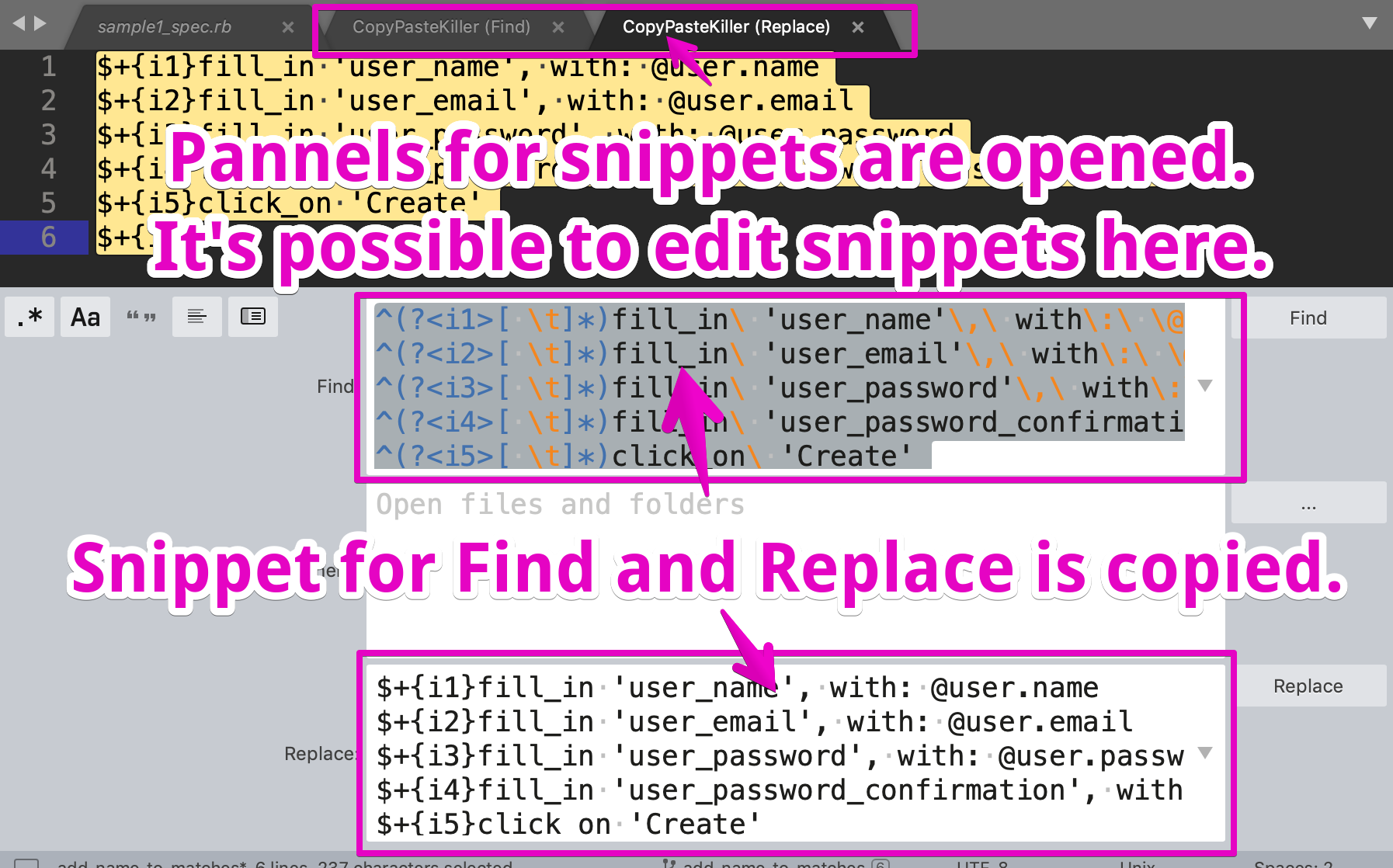 #### Change the snippet for "Find"
Find parts which have variations(e.g. variable name) in the snippet for "Find" and select them
#### Change the snippet for "Find"
Find parts which have variations(e.g. variable name) in the snippet for "Find" and select them
 #### Replace variables with Regex
Replace variable name parts with Regex in the snippet for "Find"
You can name regex groups as you want
The typical format to name regex group is `(?
#### Replace variables with Regex
Replace variable name parts with Regex in the snippet for "Find"
You can name regex groups as you want
The typical format to name regex group is `(?