Dialog Box Fields and Buttons:
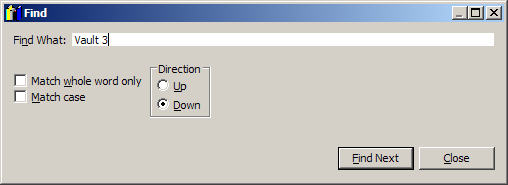
Find What:
Enter the text to search for.
Match whole word only
Check this check box to match on full words. If this box is checked and you search for "run", text like "running" and "runs" will not be found.
Match case
Check this check box for case-sensitive searching. If this box is checked and you search for "run", text like "Run" and "RUN" will not be found.
Up
Select this radio button to search from the current cursor position to the top of the text.
Down
Select this radio button to search from the current cursor position to the bottom of the text.
Find Next
Press this button to find the next matching text.
Close
Press this button to stop searching for text