Dialog Box Fields and Buttons:
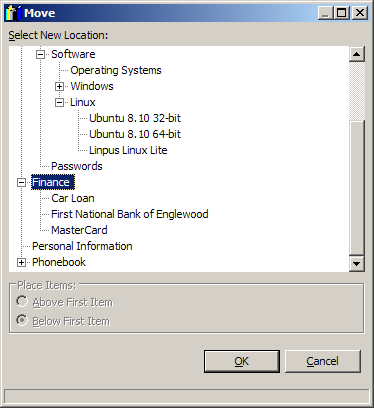
Select New Location:
Navigate through this tree and select the new location for the selected item(s).
Above first item
Select this radio button to place the selected item(s) above the first outline item.
Below first item
Select this radio button to place the selected item(s) below the first outline item.
OK
Press this button to save your changes.
Cancel
Press this button to discard your changes.