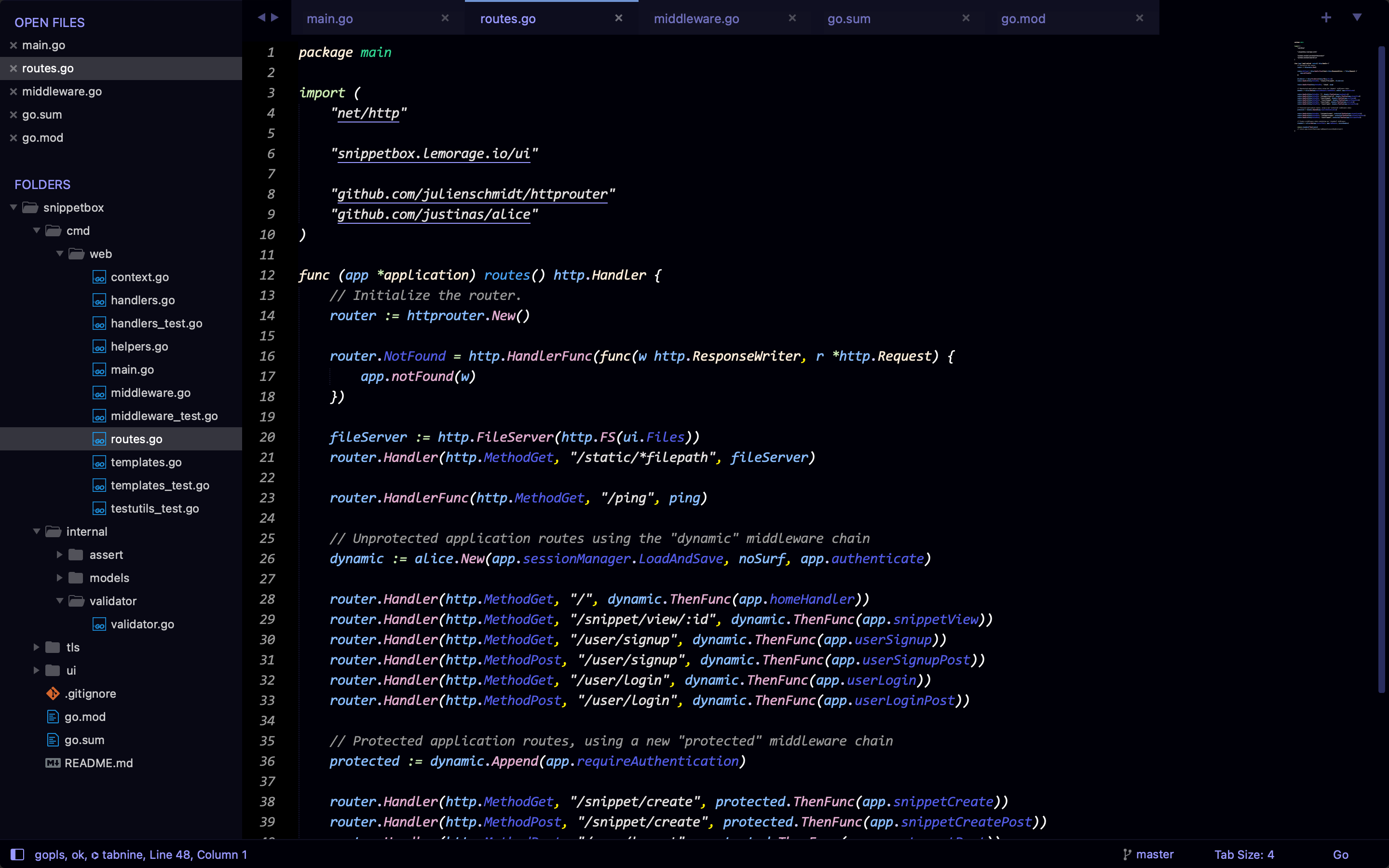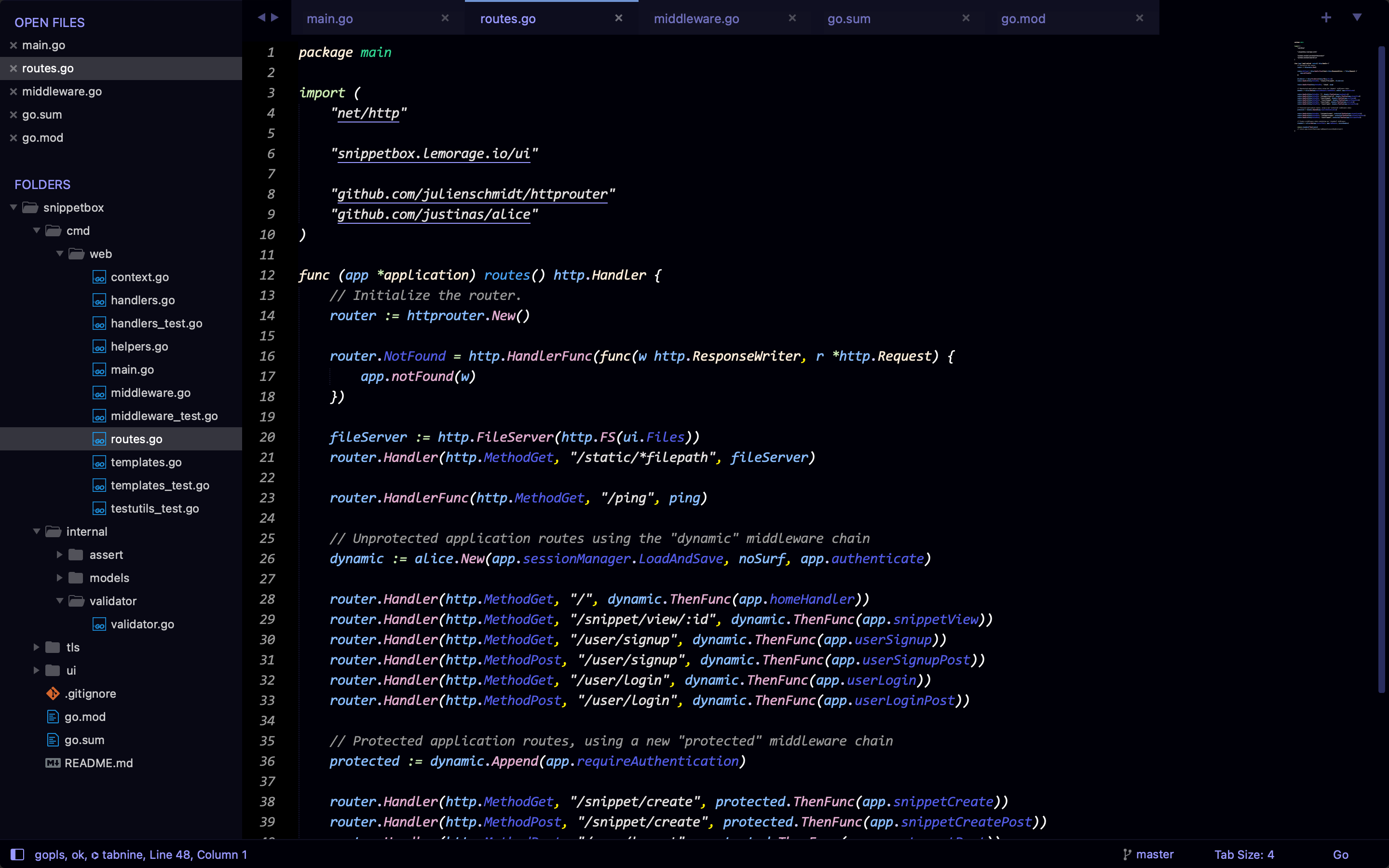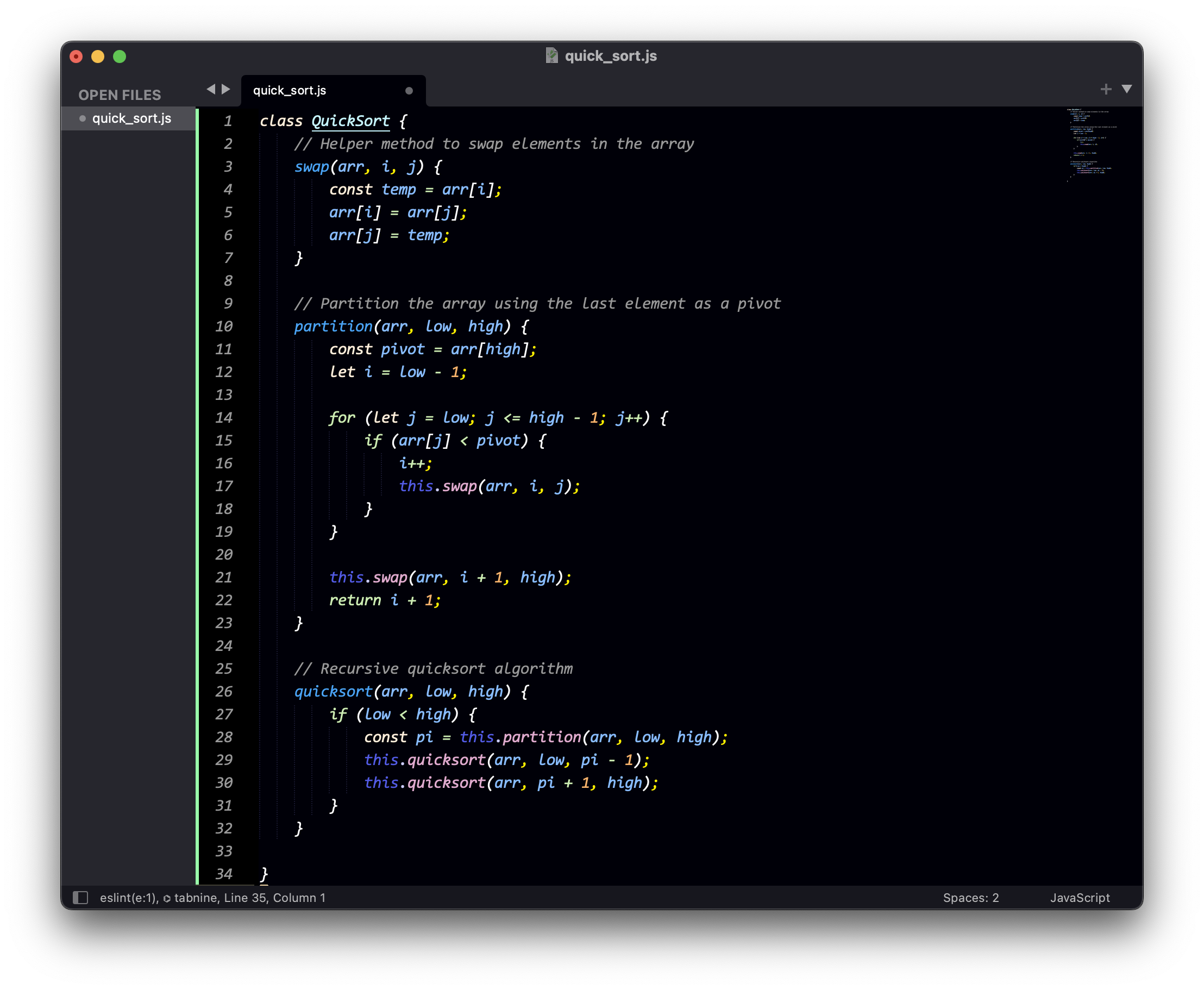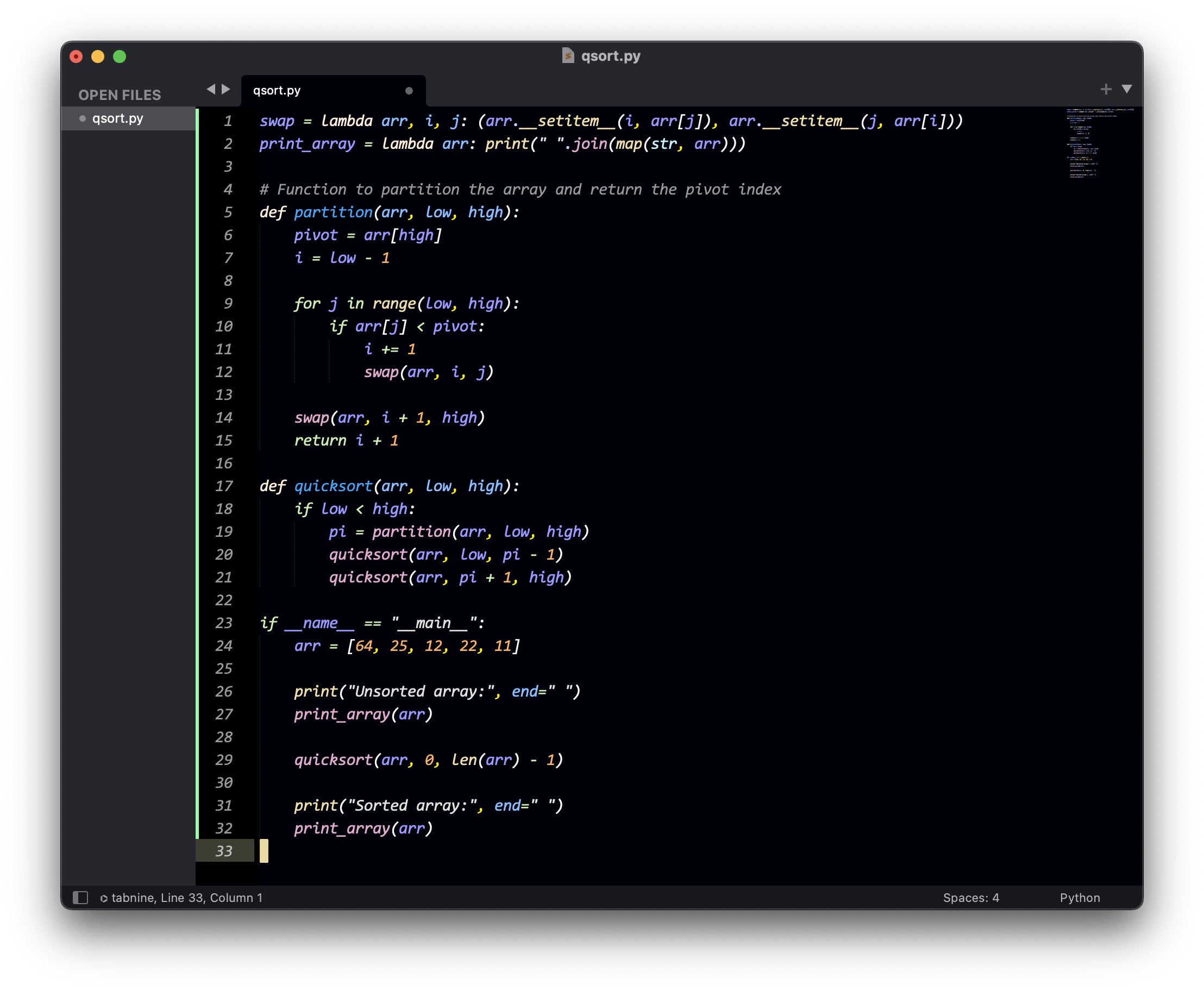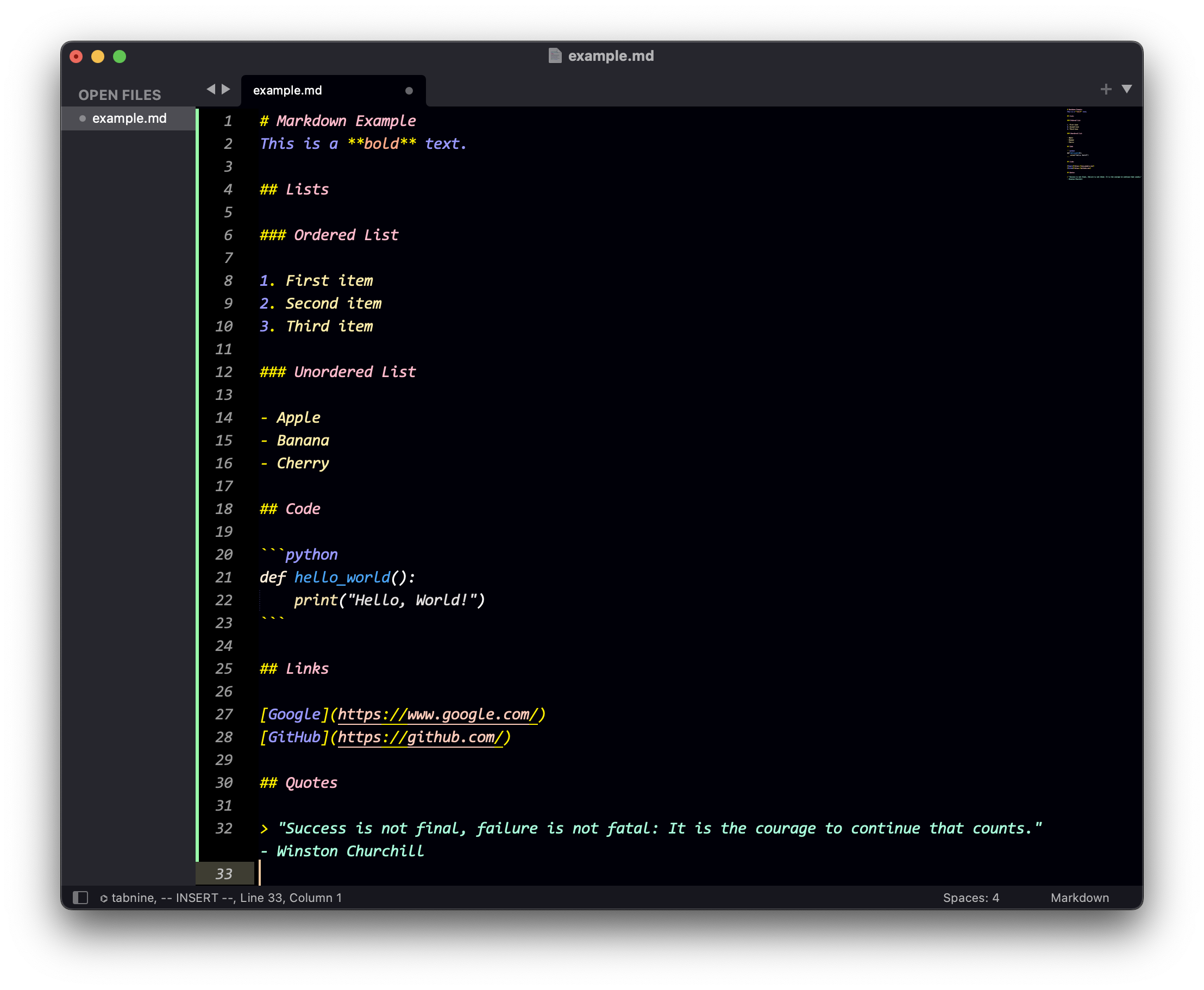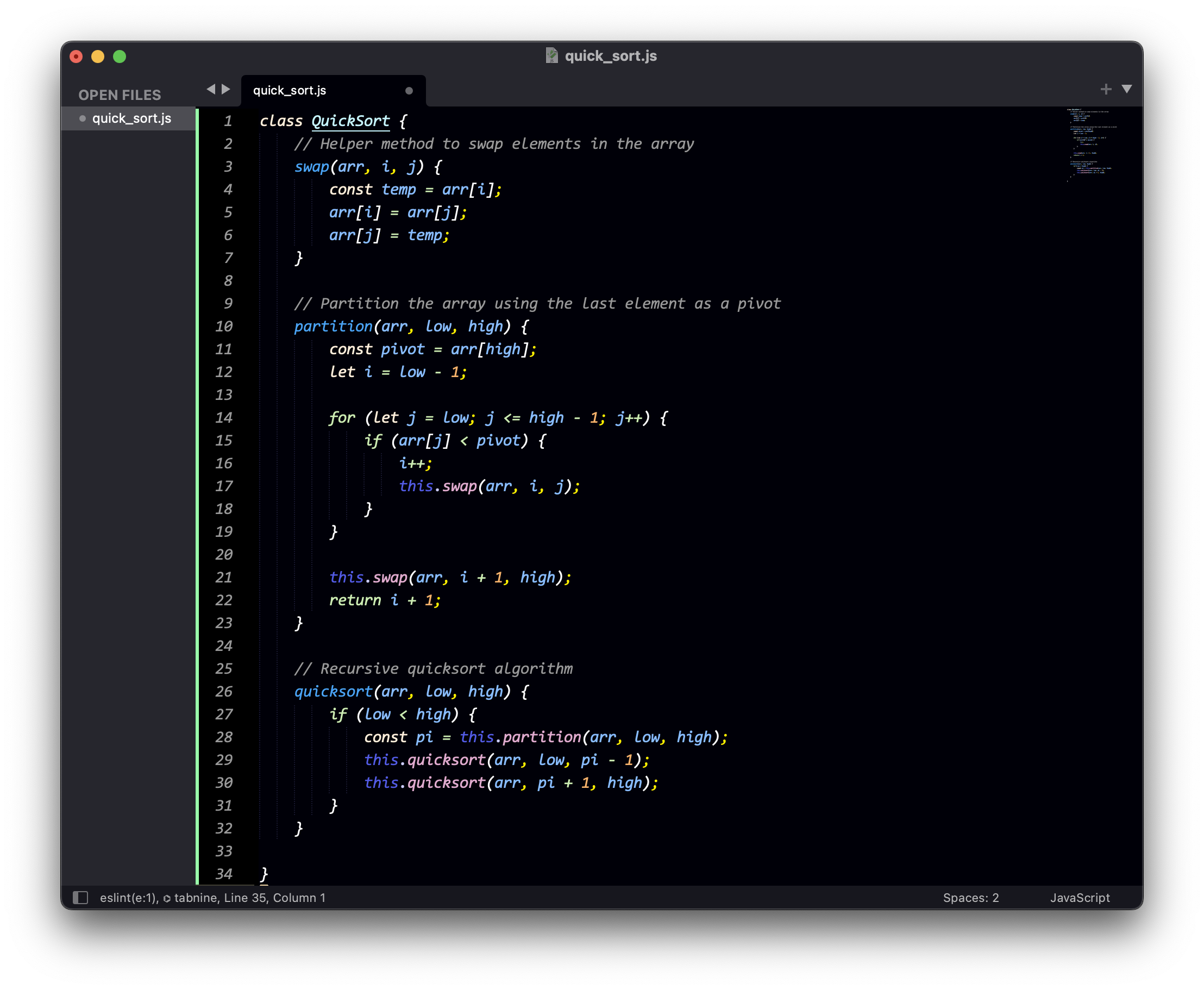

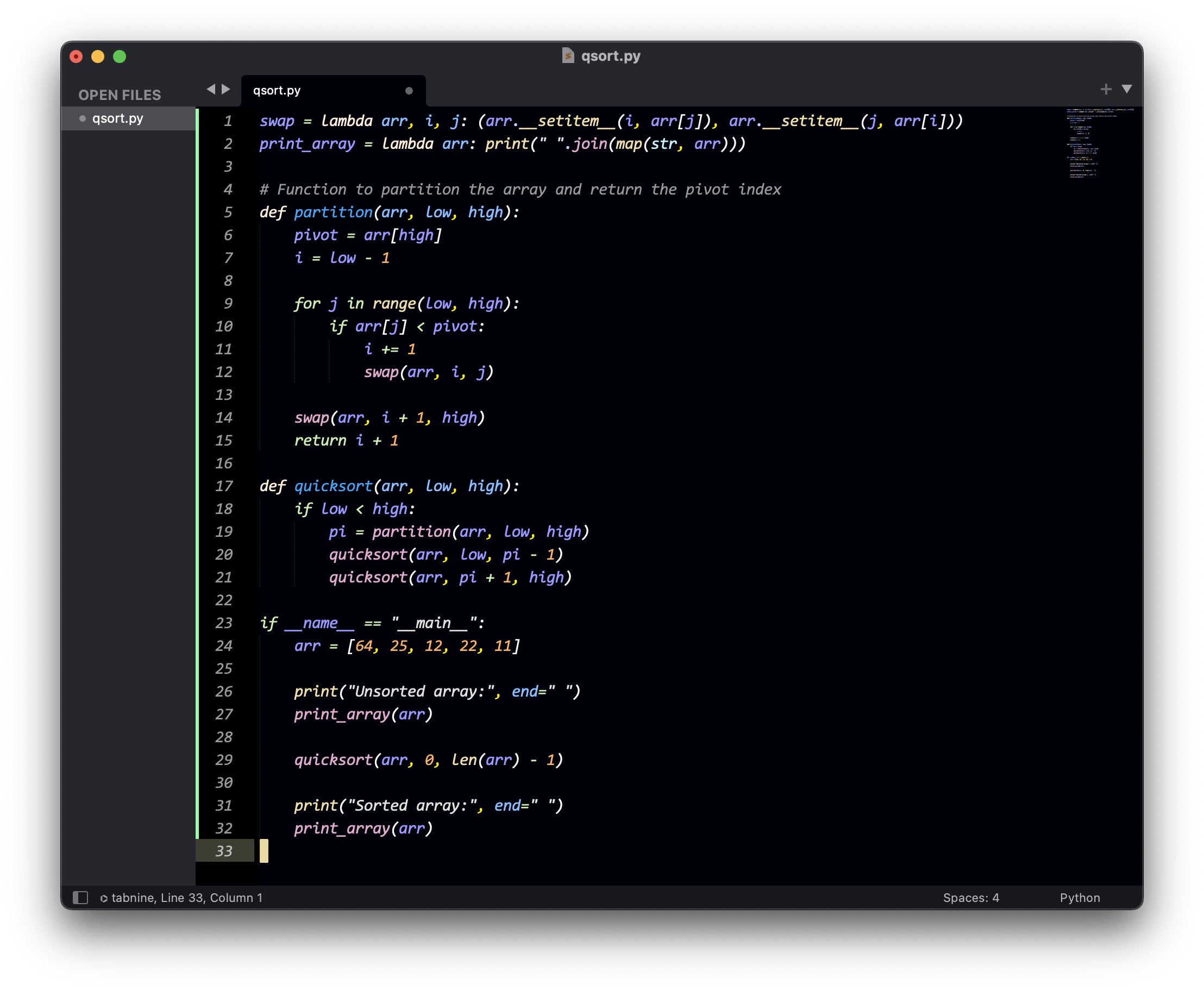

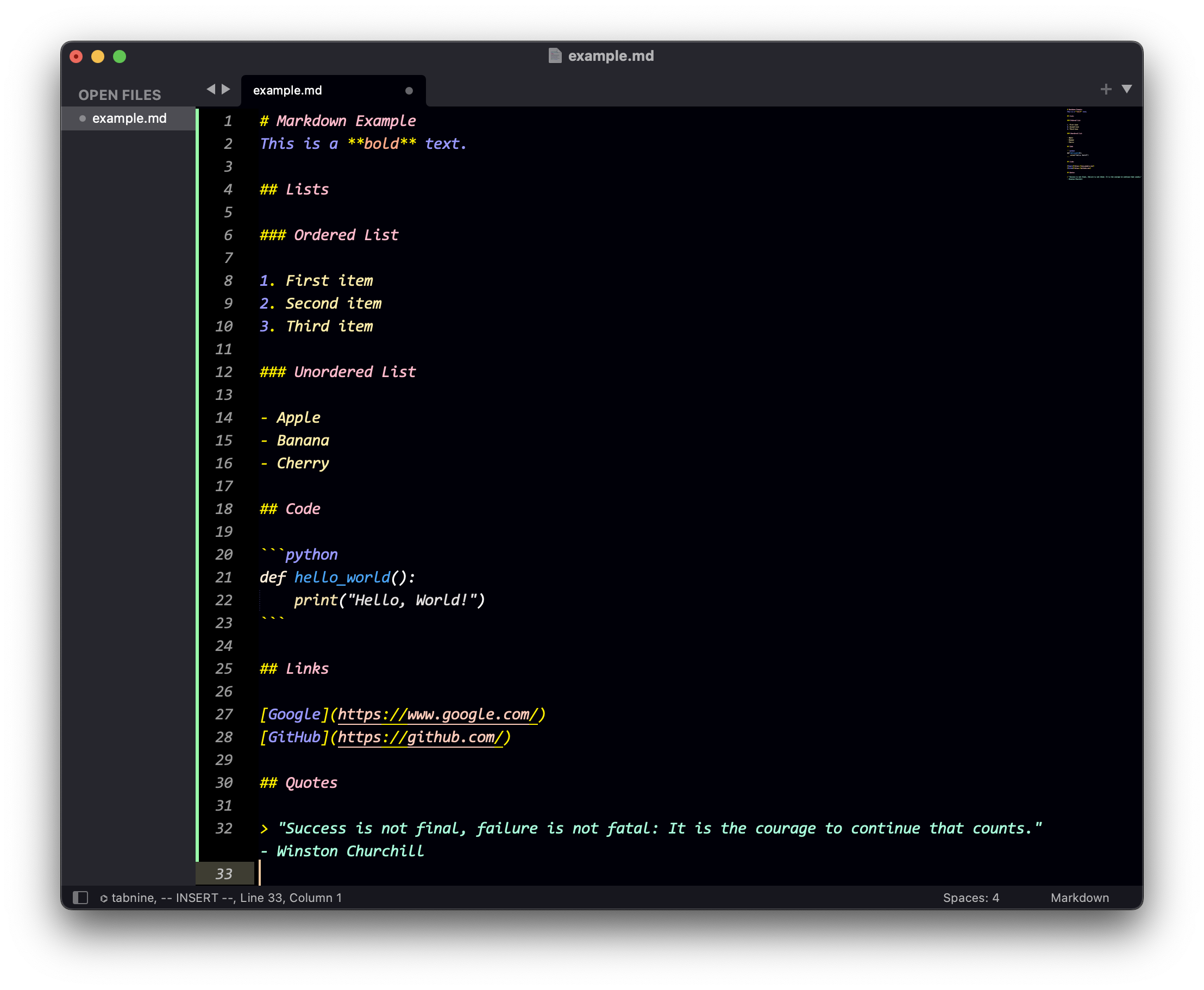
## Installation
### Option 1: Using Package Control (Recommended)
1. Open Sublime Text.
2. Press the following key combination:
- **Windows:** `Ctrl + Shift + P`
- **Mac:** `Cmd + Shift + P`
3. Type `Package Control: Install Package` and press `Enter`.
4. Search for `Clannad Theme` and install it.
### Option 2: Manual Installation
1. **Locate Sublime Text Packages Directory:**
- Open Sublime Text.
- Click on `Preferences` -> `Browse Packages...`.
2. **Download the Clannad Theme Package:**
- Visit the [releases page](https://github.com/lemorage/sublime-clannad-theme/releases).
- Download the latest release of the `Clannad Theme` asset.
3. **Install the Theme:**
- Move the downloaded package into the Sublime Text Packages directory.
## Applying the Theme or Color Scheme
1. **Apply the Theme:**
- Go to `Preferences` -> `Select Theme...` or `Tools` -> `Command Palette` -> `UI: Select Theme`.
- Choose the *Clannad Theme* from the available options.
2. **Apply the Color Scheme:**
- Go to `Preferences` -> `Select Color Scheme...` or `Tools` -> `Command Palette` -> `UI: Select Color Scheme`.
- Choose the *Clannad Color Scheme* from the available options.
- Additionally, you might notice there is also a slightly older color scheme `ClannadLegacy`, which is available for your use. However, please be aware that this color scheme may not receive frequent updates and is maintained for legacy purposes.
3. **Enjoy a Pleasing Coding Experience!**
## Why Clannad Theme?
- Choosing a color scheme for your coding environment is a personal decision, and this theme offers a unique twist, a refreshing alternative for those who want their coding environment to reflect their personal style.
- We believe in keeping it simple yet classy. The theme focuses on simplicity and elegance, making your code not only easy to read but also a delight for the eyes.
- It's not just about looks; It all comes down to a smooth transition between style and utility. The Clannad Theme ensures that your coding experience is not only visually pleasing but also practical and efficient.
## Inspirations
This theme draws inspiration from the following sources. Credits to these projects and their authors.
1. [The Built-in Color Schemes in DrRacket](https://docs.racket-lang.org/drracket/color-scheme.html)
2. [Github Sublime Theme](https://github.com/mauroreisvieira/github-sublime-theme)
## Contributing
Your contributions and suggestions are welcome! If you encounter any issues or have ideas for improvements, please [open an issue](https://github.com/lemorage/sublime-clannad-theme/issues) or submit a pull request. Your feedback helps make this color scheme better for the community.
## License
[BSD-2-Clause License](./LICENSE) © 2023 Clannad Theme