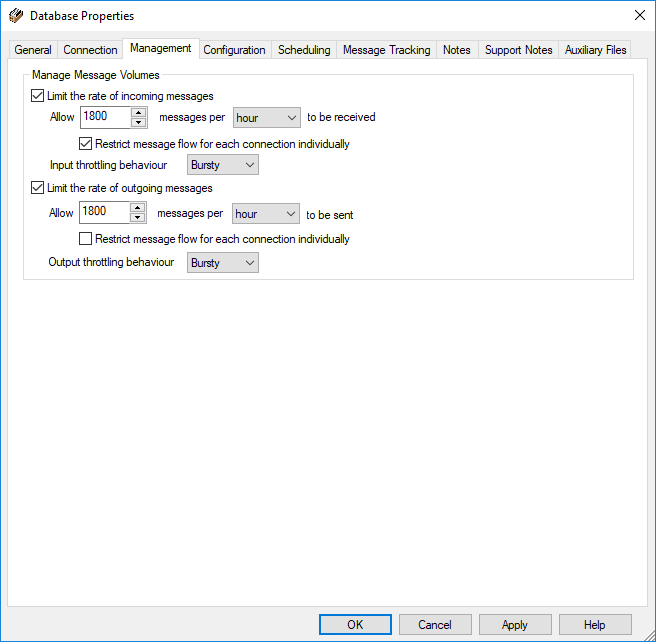The Management tab enables you to manage the message volumes on a communication point.
Message throttling enables Rhapsody to limit the number of messages sent or received by a communication point so they are spread out over a longer time period. This can be useful when a particular communication point sends or receives large numbers of messages in short bursts, as it can spread out these messages over a longer period.
Fields |
Description |
|---|---|
Limit the rate of incoming messages |
Input throttling enables Rhapsody to limit the number of messages received by a communication point so they are spread over a longer time period. This can be useful when a particular communication point may receive large numbers of messages in short bursts, as it can spread out these messages over a longer period.
Input throttling is disabled for communication points operating in Out->In mode or Output mode with continued routing enabled. |
Limit the rate of outgoing messages |
Output throttling enables Rhapsody to limit the number of messages sent by a communication point so they are spread over a longer time period. This can be useful when a remote system cannot process messages as fast as Rhapsody is generating them.
Output throttling is disabled for communication points operating in In->Out mode. |
The message throttling scheme is not completely rigid in separating message intervals. If there is an idle time longer than the throttle period, it is possible to get more messages sent within the same timeframe. This is because the throttling algorithm aims to keep the one message per minute rate, even if there are no messages on the queue.
For example, consider a communication point that is configured to use input throttling and receive one message per minute. There is a two-minute period where no messages are on the waiting queue and then several appear together. The first message is sent immediately, as there is no message during the two-minute idle time, and the second is also sent immediately, as it is for the current minute. Depending on when the minute timer is initialized, the third may be sent a few seconds later. After that, all messages will be a minute apart (assuming there are still messages in the queue).
In the case of output throttling in the same scenario, if there is a large pause between messages, no extra messages will be sent. The communication point will wait until the current interval elapses before sending any more. This means that there can be fewer messages sent than expected.