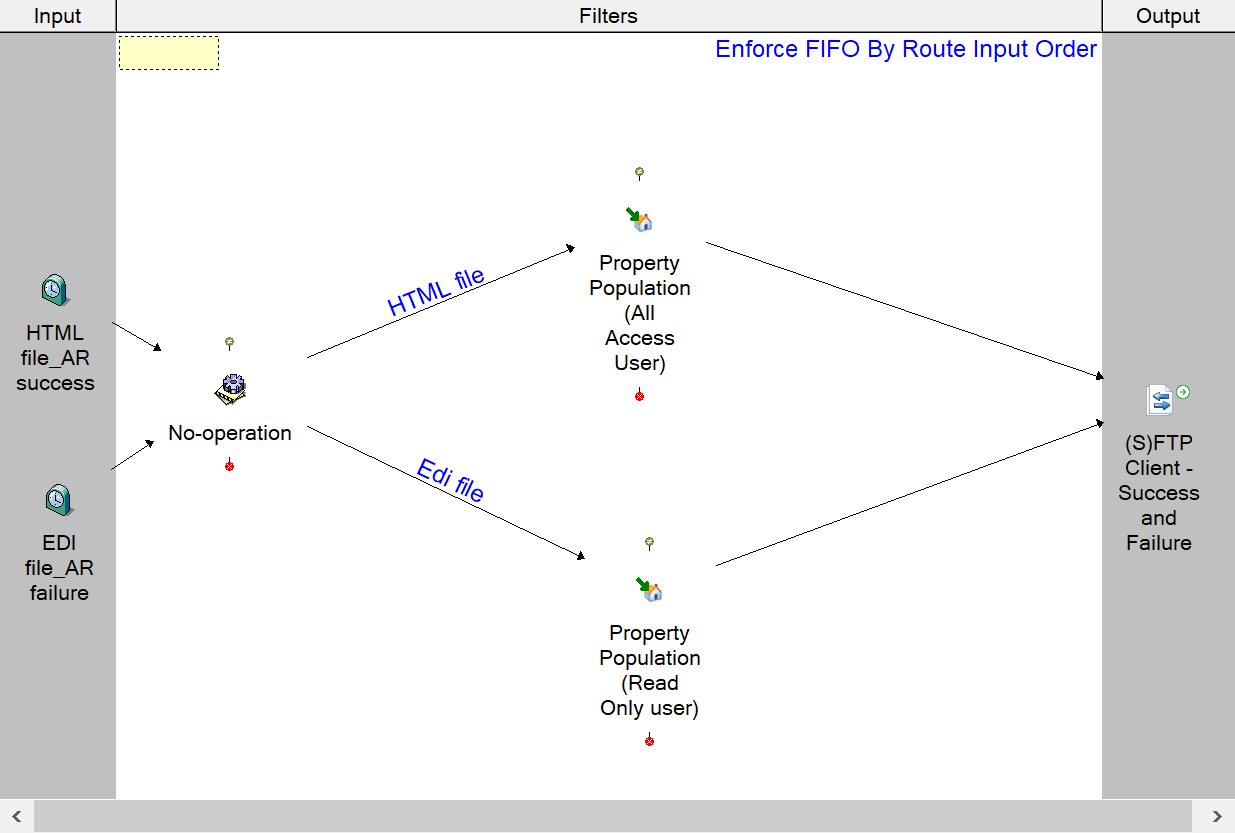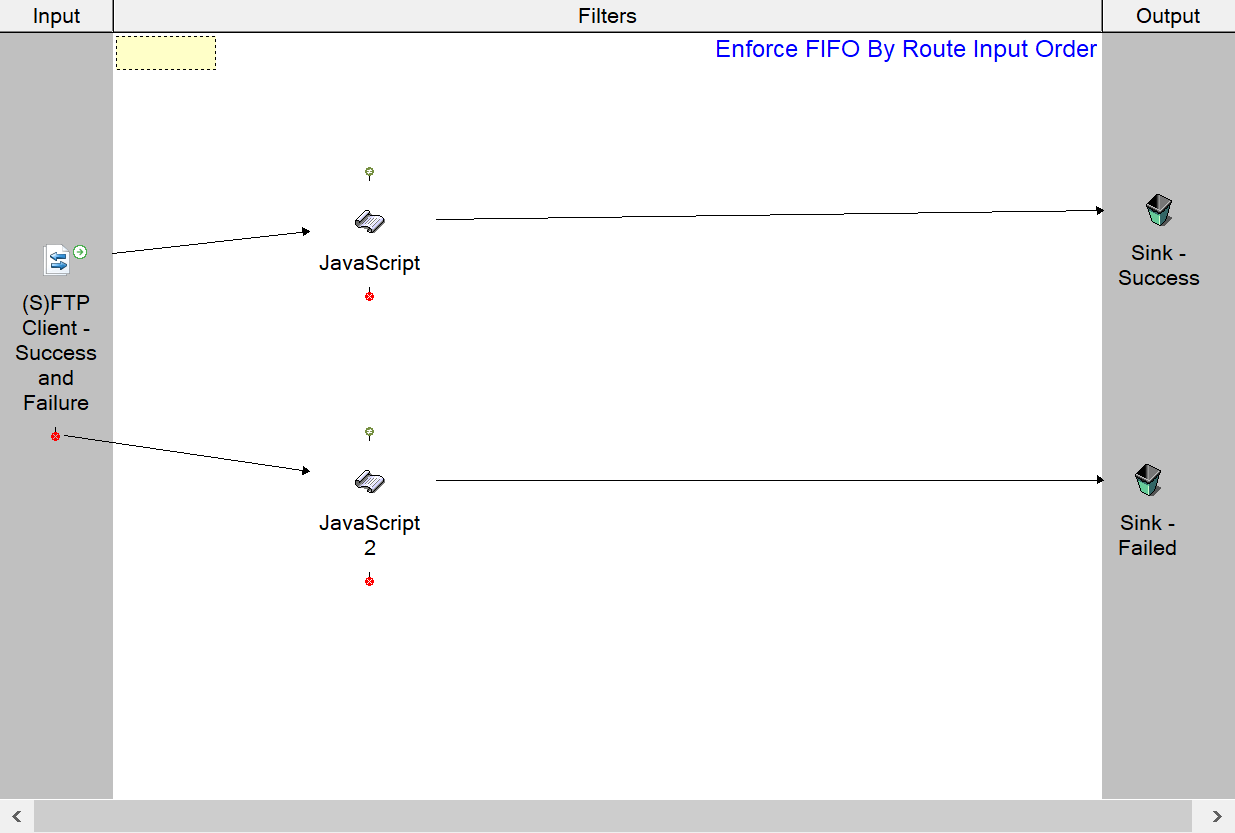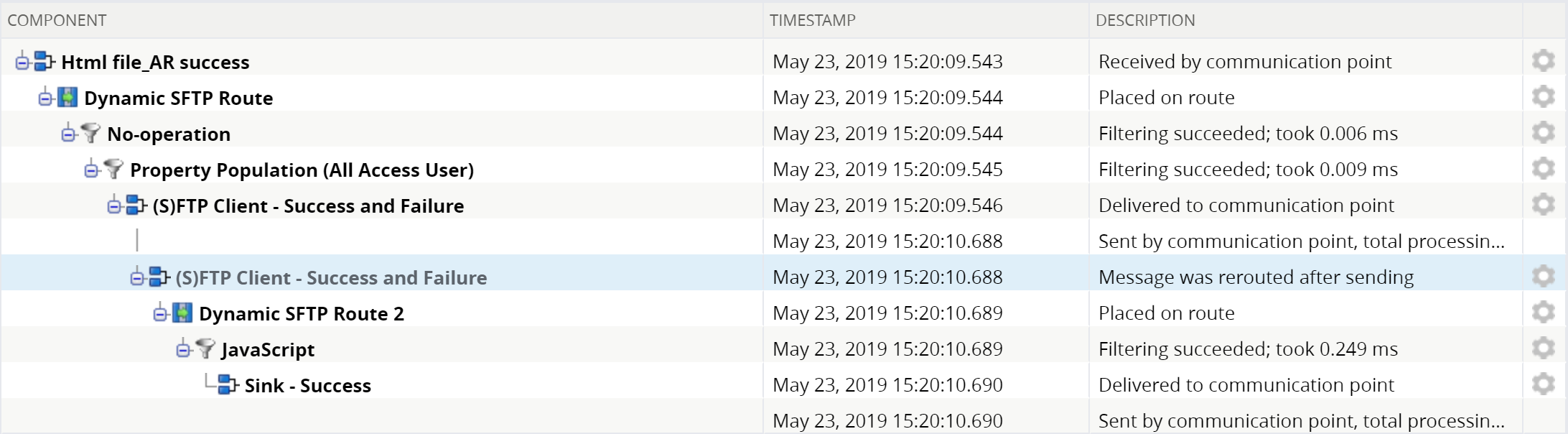Continued routing on success is an Advanced Routing mode that enables a communication point operating in Output mode to re-route a message upon successful message transmission so that further actions can be performed on the message. When an output communication point is set to use continued routing, it can be placed on both the output and input side of routes. When the communication point on the output side of a route processes the message successfully, the message is sent to the input queue of the same communication point on the input side of the same or a different route.
Configuring
Continued routing is enabled by checking the Continue routing checkbox and is only available for communication points set to operate in Output mode. Communication points using continued routing are marked in the Route Editor by the icon:
Output communication points placed on the input side of a route with continued routing disabled are marked with the icon:
Monitoring
In the Management Console's Message View page, the message events are displayed in a single path for a communication point using continued routing:
Infinite Loop Detection
As in the case of the Dynamic Router communication point, communication points using Advanced Routing provide some built-in protection against accidental infinite loops through a configurable limit on the number of times that a single input message can be sent by a communication point. Refer to Infinite Loop Detection for details.