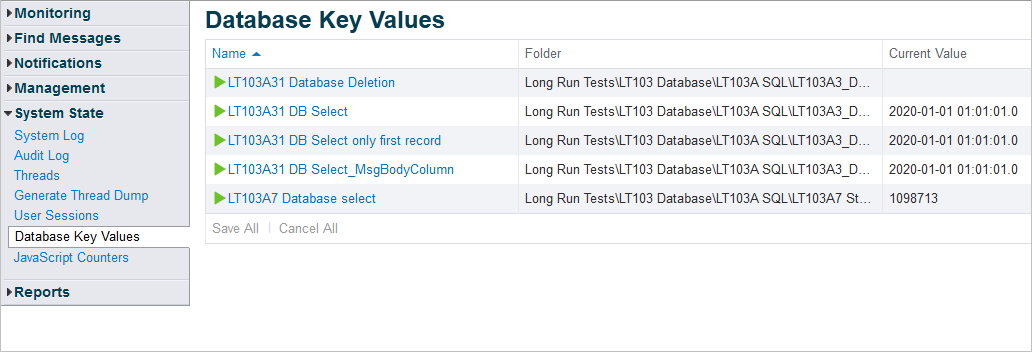Menu Path : System State>Database Key Values |
Read Access Rights:
|
Write Access Rights:
|
In Rhapsody, the Database Key Values feature allows you to manage current key values stored in the Rhapsody Engine. The Database Key Values page displays a table that lists the key values used by the engine in lockers where the user has the View Locker access right.
Column |
Description |
|---|---|
Name |
Configured name of the input database communication point. |
Path |
The path where the component is located. |
Current Value |
Current key value stored in the persistent map. When the communication point is running, the value shown may not be the actual value as this value undergoes frequent updates. |
Editing Database Key Values
Inline Editing of Values
To perform inline editing of the database key values:
Click the Edit link alongside the current value for components in a stopped state.
The Edit link is not available for components in a running state, or for components in lockers where the user is missing the 'Edit input database-key values' access right.
- Update the existing value in the editable input field.
- Click the Save link to save the changes made to the page, or the Cancel link to discard the changes.
Action Links Toolbar
An Action Links Toolbar provides Save All and Cancel All links, which remain disabled until at least one value is in edit mode. The links can be used in the case where the user has chosen to edit more than one value.
Error Handling
If the Save, Save All, Cancel or Cancel All links are clicked and no value has been entered, the following error message appears: Current Value is a required field.