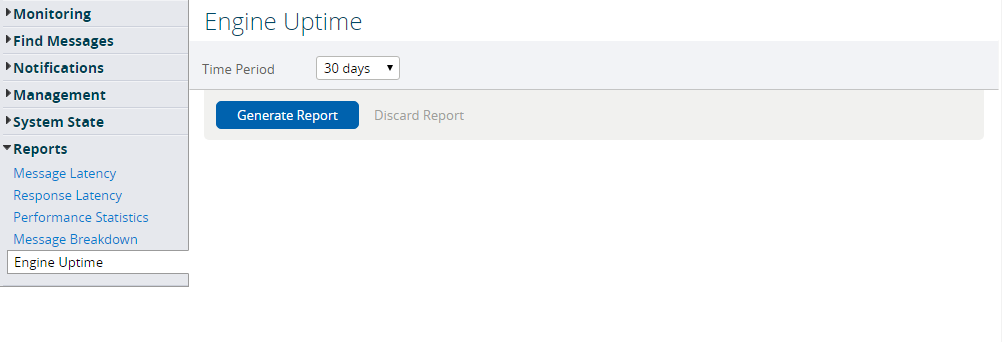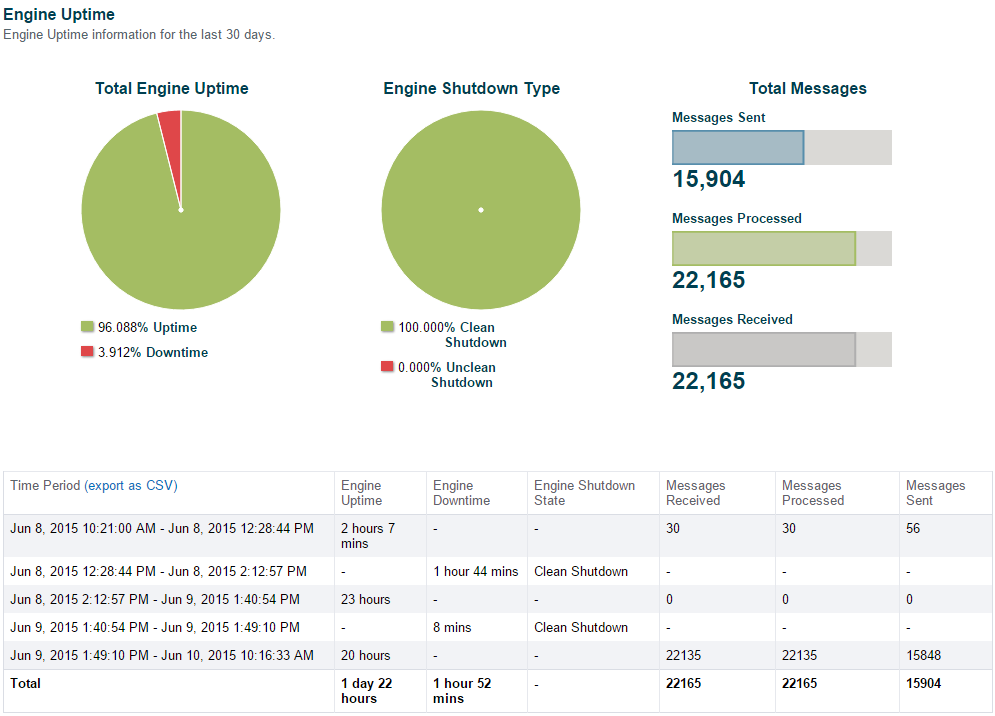Menu Path : Reports>Engine Uptime |
Write Access Rights:
|
The Engine Uptime page allows you to generate an engine uptime report, which is a combination of three charts and a table showing the Rhapsody engine uptime or downtime, as well as the number of sent, processed and received messages for each uptime period.
Generating Reports
To generate an engine uptime report:
Navigate to Reports>Engine Uptime:
Enter the following details:
Field
Description
Time Period A predefined period (for example, 30 days), or a custom date range. From
The start date and time for your generated report. This is only required if you are entering a custom date range.
To
The end date and time for your generated report. If left empty, the report will use the current system date-time as the end time for the report.
Select the Generate Report button.
You can navigate to another page without interrupting the report generation process. User-selected values in the fields are preserved.
- If you wish to download a CSV export of the engine uptime report data, click the export as CSV link at the top of the table.
- When you have finished, click the Discard Report link to clear the engine uptime report.
Engine Uptime
The statistical information in the engine uptime report is approximate. Statistics less than one week old are accurate to approximately 5 minutes, statistics up to 30 days old are accurate to approximately 30 minutes, and statistics older than 30 days are accurate to approximately 6 hours.
The generated report is displayed in the following format:
Total Engine Uptime
The Total Engine Uptime chart displays the total percentage of time the Rhapsody engine has been running versus down (not running) over the selected time period.
Engine Shutdown Type
The Engine Shutdown Type chart displays the percentage of Rhapsody engine shutdowns that were identified as clean versus a shutdown that was unclean. An unclean shutdown is when the Rhapsody Engine was stopped suddenly in an unplanned manner. Examples of this include a fatal exception, power loss, or other system error causing the Rhapsody engine to terminate. A clean shutdown is when the Rhapsody engine was stopped following a normal shutdown procedure.
Total Messages
The Total Messages chart displays the total message counts over the selected time period.
Engine Uptime
The Engine Uptime table lists the times the Rhapsody engine was either up (running) or down (stopped) over the selected time period. The duration of each period is displayed, as well as the message counts for that period if the engine was up, and the shutdown state (clean or unclean) if the engine was down.
Table data can be exported to a CSV file by clicking the export as CSV link. Engine uptime and downtime in the CSV file are recorded in seconds.