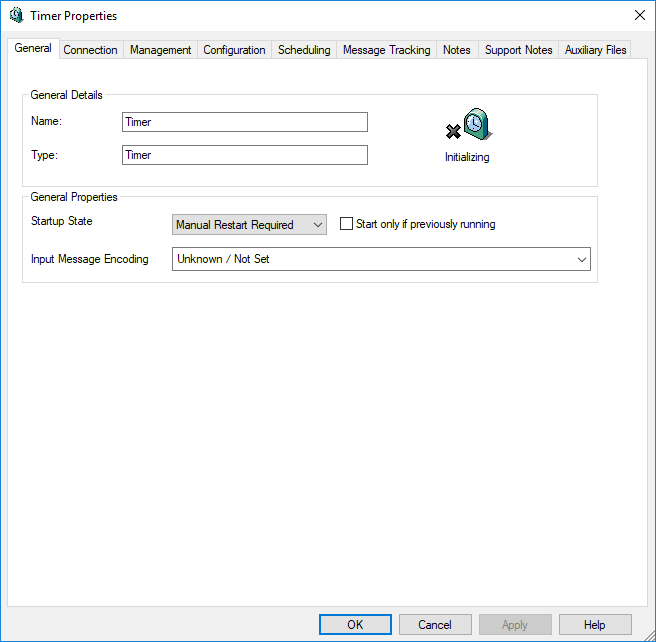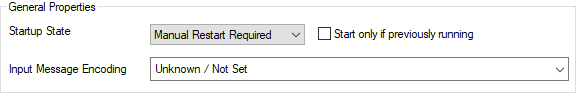There are a number of general configuration options available to all communication points regardless of their type. These common configuration properties are found on the General tab of the communication point properties dialog.
The options available on the General tab are described in the following sections:
General Details
A communication point is identified on the General tab by the following indicators:
Field |
Description |
|---|---|
Name |
The communication point name is used to identify the communication point in the workspace tree, on routes, and in the Management Console. The name is a display name only, therefore, changing it has no effect on how messages are processed through Rhapsody. |
Type |
Identifies the type of the communication point. A communication point's Type cannot be changed once it has been created. |
State (not labeled) |
The state of a communication point: |
General Properties
A communication point's General Properties determine how it connects to an external system and exchanges messages with it:
Field |
Description |
|---|---|
Startup State |
The startup state of a communication point determines whether or not it is automatically started when the Rhapsody engine is started. It also allows some control over the order that communication points and routes are started in. There are six available options for the startup state:
Rhapsody normally waits for all communication points and routes in a given startup order to start before progressing to the next level. When a communication point or route cannot be configured and therefore is not runnable, it is ignored and the startup order progression is continued. |
Start only if previously running |
This checkbox is only available when the Startup State is not set to |
Input Message Encoding |
Rhapsody internally maintains a body encoding attribute for all messages containing the name of the Java encoding for the message body. When components request the message body as a string, or request the parsed message body, this body encoding attribute is used to decode the message. By default, the input encoding is set to The The character encoding is saved as a general communication point property called |