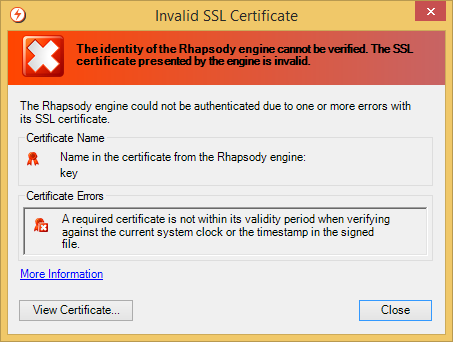The Invalid SSL Certificate error dialog is displayed when the SSL certificate presented by the Rhapsody engine appears to be invalid. It is not possible to connect to a Rhapsody engine using an invalid certificate, although, depending on the type of certificate error, it may be possible to resolve it using the Rhapsody IDE Trust Manager.
The two most common certificate errors are:
- The certificate is not from a trusted certifying authority.
- The certificate has expired.
If the error is due to the certificate not being issued by a trusted certificate authority, this can be resolved on the Rhapsody IDE computer by either installing the issued certificate as a trusted root certificate, or by explicitly trusting the Rhapsody certificate using the Rhapsody IDE Trust Manager application. However, this should only be done under special circumstances. The preferred approach in this case is to push out the issuing certificate via domain policy, rather than for each user to import it manually themselves.
If the error is due to an expired certificate, then the Rhapsody engine certificate needs to be replaced. You can replace the certificate either by manually generating and installing a new certificate for the engine, or removing the existing certificate. In both cases, a Rhapsody engine restart is required for the change to take effect, and in the latter case, it generates a new self-signed certificate when it is restarted.
| Action | Description |
|---|---|
| Close | Cancels the connection so the login does not take place. |
| View certificate | Displays the SSL certificate presented by the Rhapsody engine using the standard Windows® certificate viewer. |