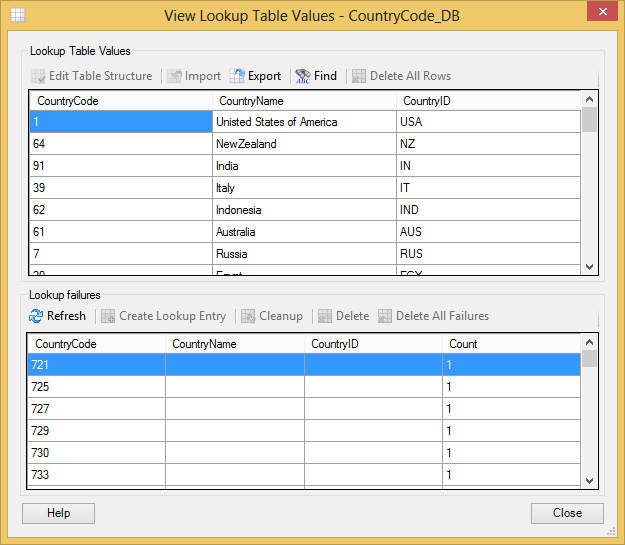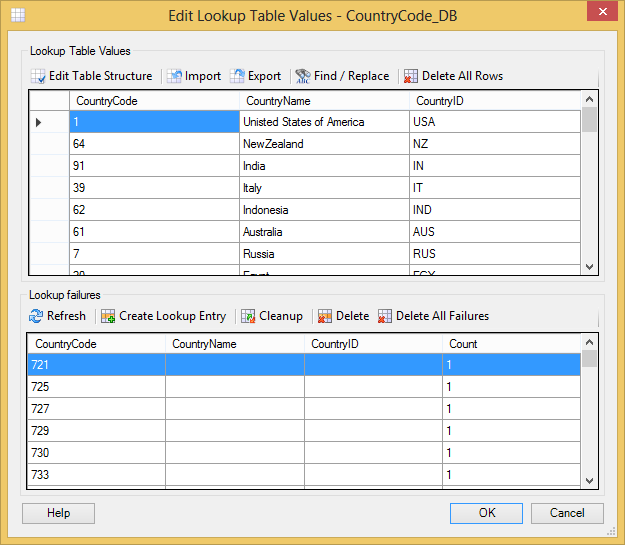You can perform the following actions in relation to lookup table values:
Viewing Lookup Table Values
To view lookup table values and lookup failures:
- In the Rhapsody Lookup Tables manager, select a lookup table.
Select the View Values button to display the View Lookup Table Values dialog:
- Select the Close button to close the dialog.
Adding or Editing Lookup Table Values
To add or edit lookup table values:
- In the Rhapsody Lookup Tables manager, select a lookup table.
Select the Edit Values button to display the Edit Lookup Table Values dialog:
- Edit the values by directly typing into the appropriate fields.
- Select the OK button to save your changes or the Cancel button to discard them.
Escape Sequences
The Edit Lookup Table Values dialog allows the following escape sequences to be entered as values:
Escape Sequence |
Description |
|---|---|
\r |
Carriage return (0x000d). |
\n |
Line feed (0x000a). |
\uXXXX |
The Unicode character with code point XXXX. |
\a |
Alarm (\u0007). |
\b |
Backspace (\u0008). |
\t |
Tab (\u0009). |
\v |
Vertical tab (\u000b). |
\f |
Form feed (\u000c). |
\e |
Escape (\u001b). |