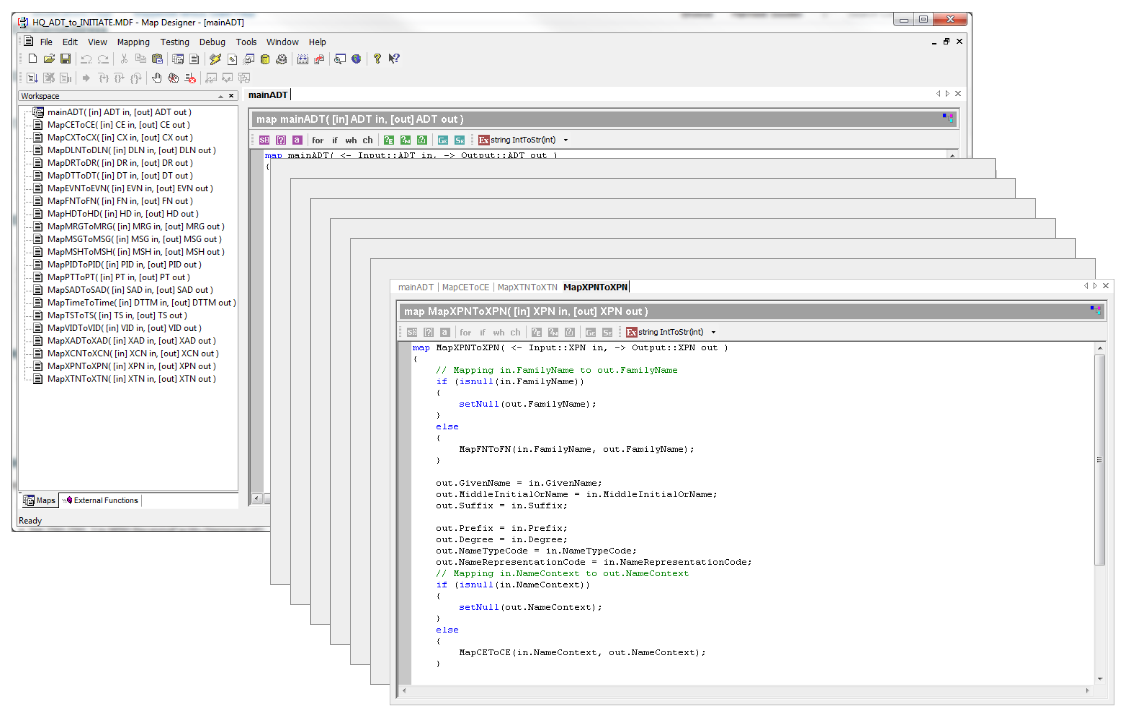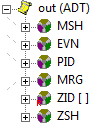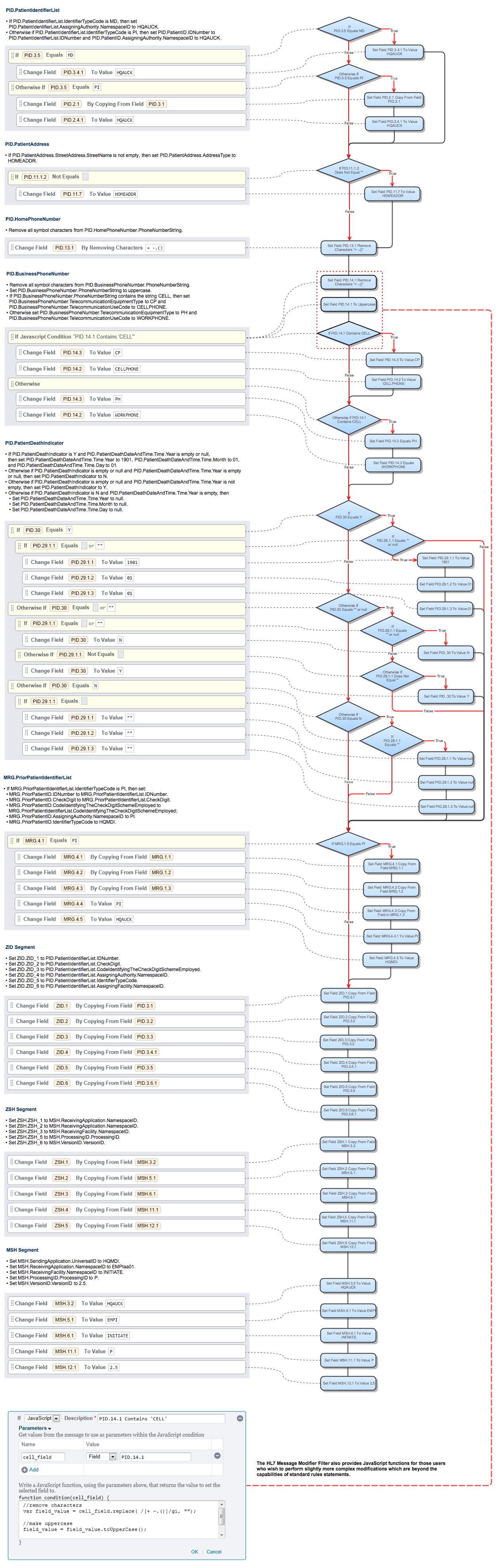You can use this mapping exercise to assist you with configuring the HL7 Message Modifier filter. It also illustrates how the HL7 Message Modifier filter can often replace Mapper or JavaScript filter functionality with both an increase in performance and requiring less programming knowledge.
Mapper Filter
The Mapper filter maps all the segments and their fields in an input message including any user-defined changes to those in the output message. The following screenshot illustrates the complexity of a Mapper filter configuration. Refer to the attached sample mapper file for details.
|
The sample mapper file makes the following changes to an incoming ADT message:
- Set PID.PatientIdentifierList according to PID.PatientIdentifierList.IdentifierTypeCode.
- Set PID.PatientAddress.AddressType according to PID.PatientAddress.StreetAddress.StreetName.
- Re-format PID.HomePhoneNumber.
- Re-format PID.BusinessPhoneNumber.
- When PID.PatientDeathDateAndTime is empty, set PID.PatientDeathDateAndTime according to PID.PatientDeathIndicator.
- Copy MRG.PriorPatientID.IDNumber to MRG.PriorPatientIdentifierList under a certain condition.
- Copy all MSH fields that are to be modified to the ZID custom segment.
- Copy all MSH fields that are to be modified to the ZSH custom segment.
- Modify the relevant MSH fields.
For the purposes of illustrating the efficacy of the HL7 Message Modifier filter, it is assumed that patient identifier lists contain only one identifier.
HL7 Message Modifier Filter
The Mapper Filter rules can be represented by the HL7 Message Modifier filter in a far simpler form and constructed far more easily. The following diagram illustrates the HL7 Message Modifier filter rules configuration on the left and the equivalent logic flow on the right. Refer to the attached sample RLC for details.
|