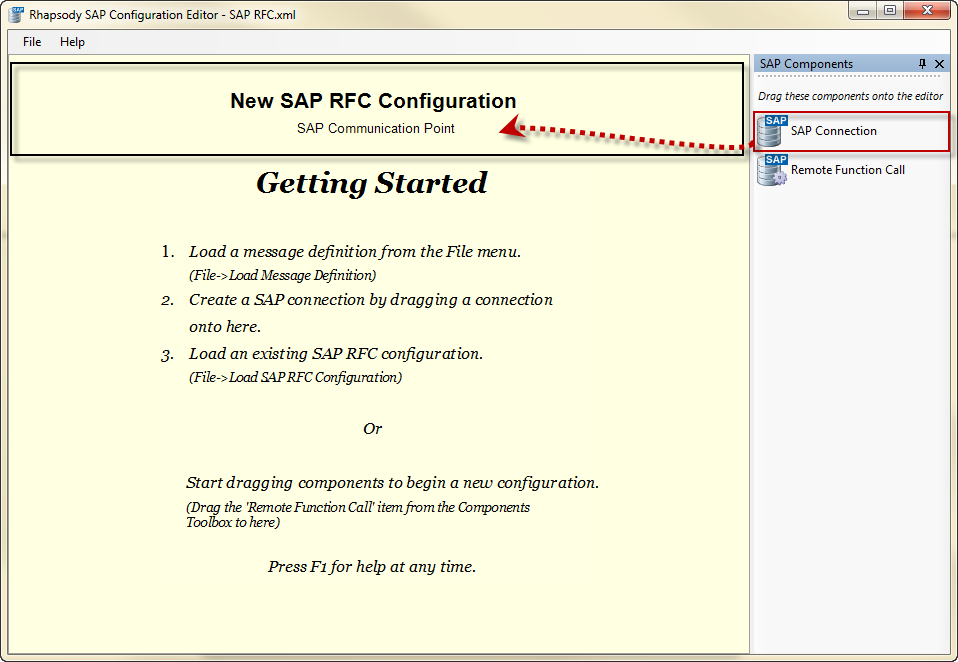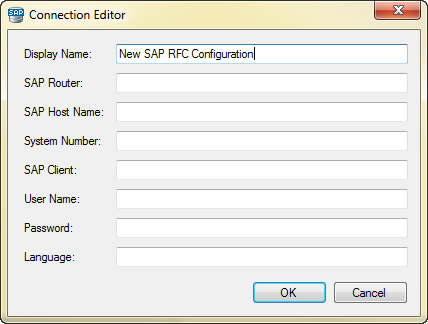The SAP Connection Editor is used to configure the connection to the SAP server. This can also be configured in the SAP communication point or filter by selecting the Manual Setting option for Connection Settings, in which case those manual settings are used in the SAP Configuration Editor.
To create connection settings manually, drag a SAP Connection object from the SAP Components toolbox to the top of the Rhapsody SAP Configuration Editor:
The SAP Connection Editor is then displayed. Refer to Editing SAP Connections for details.
Editing SAP Connections
The SAP Connection Editor enables you to add or maintain the SAP connection:
| Field | Description |
|---|---|
| Display Name | This is the name of the SAP connection that is displayed within the editor. It is an arbitrary value and is not used to actually perform the connection to the SAP server. |
| SAP Router | The SAP Router string. Typically the format of this string is: /H/<server>/S/<port> where server is the IP address or name of your server that is entitled to access SAP's network, and port is the SAP Router port. If you use the default port (3299), then you can omit the section /S/<port>. Refer to your SAP documentation for more information on SAP Router strings. |
| SAP Host Name | The hostname or IP address of the SAP server. |
| System Number | The SAP system number. |
| SAP Client | The ID of the SAP client on the SAP server. |
| User Name | The username to use when connecting to the SAP server. |
| Password | The password to use when connecting to the SAP server. |
| Language | The language to use to communicate with the SAP server. This must be a valid ISO 639-1 language code. |