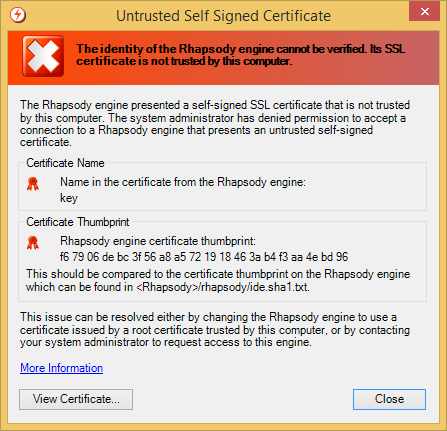The Rhapsody IDE provides some additional control over Rhapsody server authentication for system administrators. One of the options that they have available is the ability to prevent a user from accepting a self-signed certificate entirely, so that all Rhapsody engines are effectively required to use a certificate issued by a trusted certificate authority (which in this case is quite likely to be an internal organization certificate authority). Refer to Preventing Non-administrators Accepting Self-signed Certificates for details.
When this option is enabled by the system administrator, the Rhapsody IDE will no longer permit a user to connect to an engine using a self-signed certificate, unless the system administrator has pre-configured the computer that Rhapsody IDE is running on to allow a particular certificate to be used. Normally this scenario would result in the Untrusted Self-signed Certificate warning dialog being displayed, but, when this option is enabled the Untrusted Self-signed Certificate error dialog is shown instead.
It is still possible to connect to the Rhapsody engine using a certificate issued by a trusted certificate authority when this option has been enabled, even if the Rhapsody engine in question has not been connected to before.
This issue can be resolved either by changing the Rhapsody engine to use a certificate issued by a trusted certificate authority (refer to Using a User-defined Certificate for details), or by requesting the system administrator to allow access to an engine using this specific self-signed certificate (refer to Administrative Control of Rhapsody Server Authentication for details).
| Action | Description |
|---|---|
| Close | Cancels the connection so the login does not take place. |
| View certificate | Displays the SSL certificate presented by the Rhapsody engine using the standard Windows ® certificate viewer. |