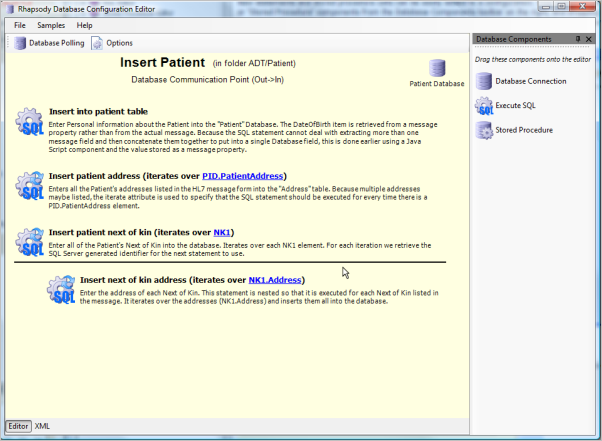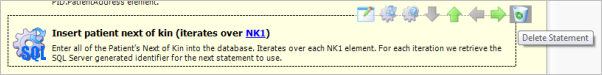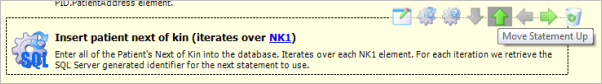The Database Configuration Editor displays an overview of how a configuration uses the database, and enables you to individually edit each statement.
Each item in the Database Configuration Editor corresponds to an SQL statement that will be run, or a stored procedure that will be called. It shows which statements are executed multiple times, which are conditionally executed, and the parent/child relationship between various statements.
The Database Configuration Editor uses icons to identify different statement types, as shown in the following tables.
Image |
Description |
|---|---|
|
|
Executes an SQL statement. |
|
|
Executes an SQL statement that is run once for each repeat of a particular path within a message. |
|
|
Executes an SQL statement only if a specified condition evaluates to true. |
|
|
Executes an SQL statement that is run once for each repeat of a particular path within a message, but each iteration of the statement is only run if a specified condition evaluates to true. |
|
|
Executes a stored procedure call. |
|
|
Executes a stored procedure call that is run once for each repeat of a particular path within a message. |
|
|
Executes a stored procedure call only if a specified condition evaluates to true. |
|
|
Executes a stored procedure call that is run once for each repeat of a particular path within a message, but each iteration of the stored procedure call is only run if a specified condition evaluates to true. |
Statement Toolbar
The statement toolbar is displayed when a statement is selected in the Database Configuration Editor and enables you to perform a number of operations on the selected statement:
The operations available are described in the following table.
Icon |
Description |
|---|---|
|
|
Starts editing the statement or stored procedure call. Launches the SQL Editor or the Stored Procedure Editor. Refer to SQL Editor and Stored Procedure Editor for details. |
|
|
Configures how statement iteration works. This allows a statement or stored procedure call to be executed once for every repeat of a field within a message. Refer to Statement Nesting and Iteration for details. |
|
|
Configures statement conditional execution. If a statement or stored procedure call has a condition attached to it, it will only be executed if the condition evaluates to true. Refer to Conditional Execution for details. |
|
|
Moves the statement around the configuration hierarchy. Refer to Reordering Statements for details. |
|
|
Moves the statement around the configuration hierarchy. Refer to Reordering Statements for details. |
|
|
Moves the statement around the configuration hierarchy. Refer to Reordering Statements for details. |
|
|
Moves the statement around the configuration hierarchy. Refer to Reordering Statements for details. |
|
|
Deletes the selected statement. Refer to Deleting a Statement for details. |
Adding New Statements to a Configuration
To add new statements and stored procedure calls to a configuration, select and drag the Execute SQL or Stored Procedure components from the Database Components toolbar on the right, and then drop them somewhere on the overview editor. When dragging the component, a black insertion line is displayed to indicate where the new statement will be placed:
Deleting a Statement
To delete a statement or stored procedure, select the statement that should be deleted, to display the Statement Toolbar and then click the Delete button:
Reordering Statements
The order that the statements are shown in the Database Configuration Editor is the order in which they are run. Consequently, it is often necessary to reorder statements to get the desired behavior.
To reorder statements, select the statement to display the Statement Toolbar. You can then reorder the selected statement by using the green arrow toolbar buttons that are displayed. Statements can be moved up, down, left and right:
Moving statements up and down changes the order of execution. If a statement with child statements (that are indented below it in the editor) is moved up or down, its children move with it.
Moving statements left or right changes the hierarchy by modifying the parent/child statement relationships. As with moving statements up and down, moving left and right moves the child statements with its parent.