 ### Alpen - a light [Sublime Text](https://www.sublimetext.com) color scheme.
### Alpen - a light [Sublime Text](https://www.sublimetext.com) color scheme.
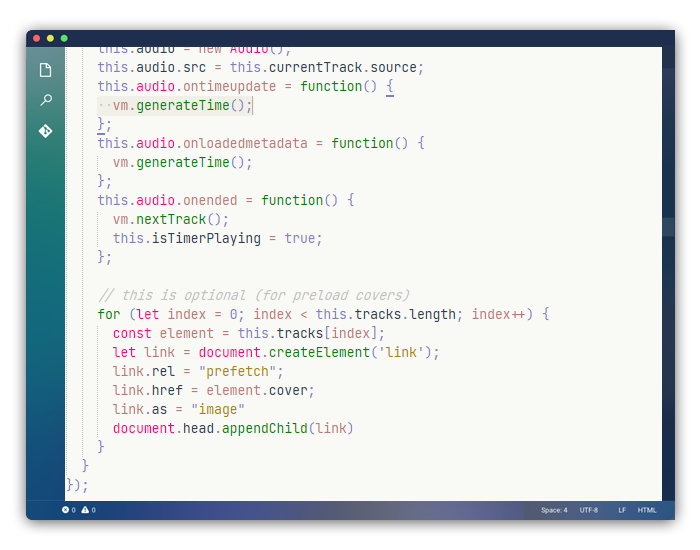 ### Free Font used - [JetBrains Mono](https://www.jetbrains.com/lp/mono/)
## Install using Package Control
1. Enter `Package Control: Install Package`
2. Search for `Alpen Color Scheme`
### Activating the Alpen Color Scheme
Using the Command Palette, search for **UI: Select color scheme** and select:
- **Alpen**.sublime-color-scheme
### Another way
- go to **Preferences > Color Scheme** and select **Alpen**
### Free Font used - [JetBrains Mono](https://www.jetbrains.com/lp/mono/)
## Install using Package Control
1. Enter `Package Control: Install Package`
2. Search for `Alpen Color Scheme`
### Activating the Alpen Color Scheme
Using the Command Palette, search for **UI: Select color scheme** and select:
- **Alpen**.sublime-color-scheme
### Another way
- go to **Preferences > Color Scheme** and select **Alpen**