# EasyClangComplete auto-completion for human beings
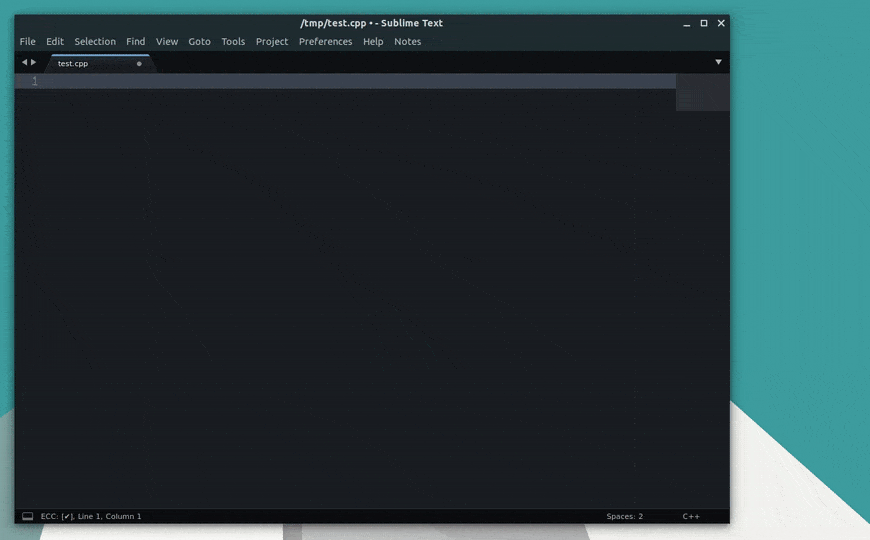
## **Simple start in just 3 steps!**
### **1. Install this plugin**
- In Sublime Text press CTRL+Shift+P and
install `EasyClangComplete`
### **2. Install clang**
- **Ubuntu** : `sudo apt-get install clang`
- **OSX** : ships `clang` by default. You are all set!
- **Windows** : install the latest release from clang website.
- **Other Systems** : use your package manager or install from clang website.
- clang website: http://llvm.org/releases/download.html
### **3. Configure your compiler flags and include folders**
#### Do you use CMake?
You're in luck! The plugin will run cmake on a proper `CMakeLists.txt` in your
project folder and will use information from it to complete your code out of
the box! For more details, read the plugin docs about
[CMake](https://niosus.github.io/EasyClangComplete/configs/#using-cmake-recommended).
#### Don't like CMake?
Don't worry! There are plenty of ways to configure the plugin! Read the related
documentation [page](https://niosus.github.io/EasyClangComplete/configs/) for
more info!
## [Extensive documentation](https://niosus.github.io/EasyClangComplete/)
There are so many things I want to tell you! There is so much the plugin is
capable of! Read the [docs](https://niosus.github.io/EasyClangComplete/) to get
started!
## [Support this project!](https://niosus.github.io/EasyClangComplete/support/)

