Use MWeb to publish documents to Wordrpess, services that support the Metaweblog API protocol, Wordpress.com, Evernote, Ghost, Yuque, SSPAI Matrix, Blogger, Medium, Tumblr, and more.
Adding and using publishing services
To use publishing service, please add the publishing service first. For macOS version of MWeb, please add related publishing services in Preferences - Publishing; for iPadOS/iOS version, please add related publishing services in Settings Page - Publishing, as shown below:
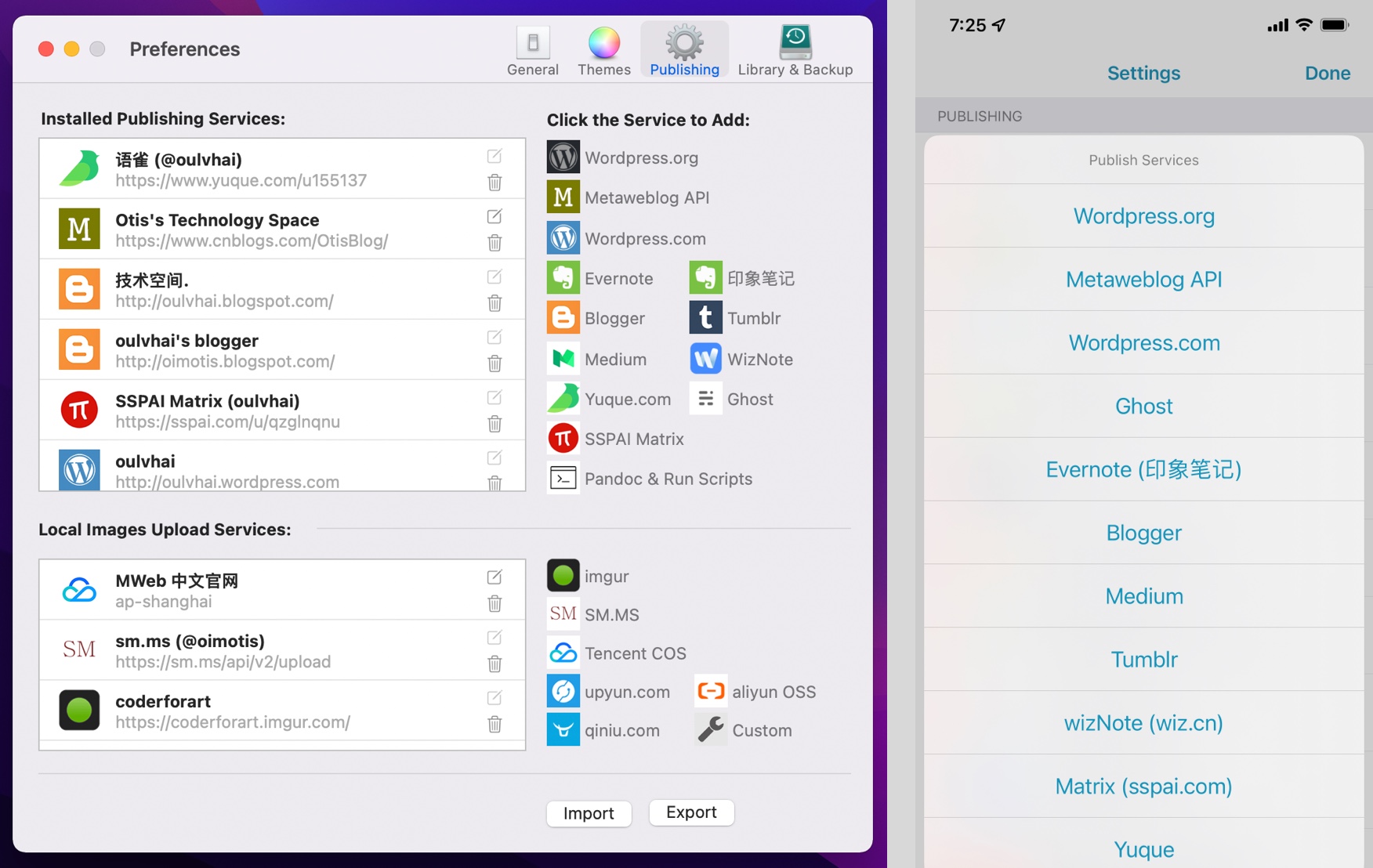
After publishing services are added, you can also use drag and drop to change the order of publishing services. In MWeb for macOS, all added publishing services will be displayed in the Publish menu and also in the menu popped up by the Share button on the toolbar; in iPadOS/iOS, the publishing services will be displayed in the editor The Share button at the bottom pops up the menu, as shown below:
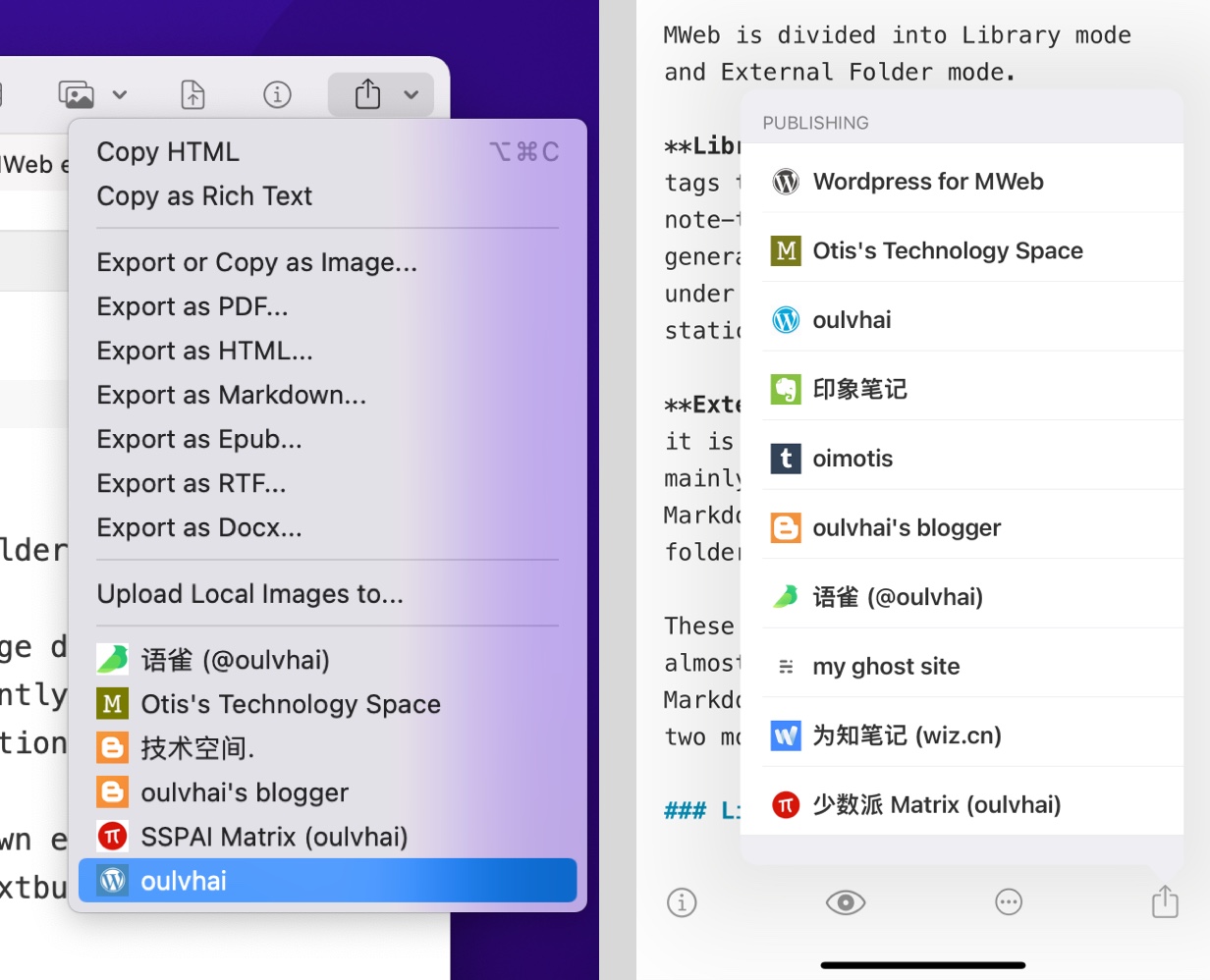
In the current document, select the publishing service to be published to, and then the relevant interface can be called for publishing.
Almost all publishing services support publishing local images. Except for Medium, almost all publishing services support updating. That is to say, for the same publishing service, after you publish it once, when you publish it again, the document will be updated. If you uncheck the update checkbox, a new article will be published, as shown below:
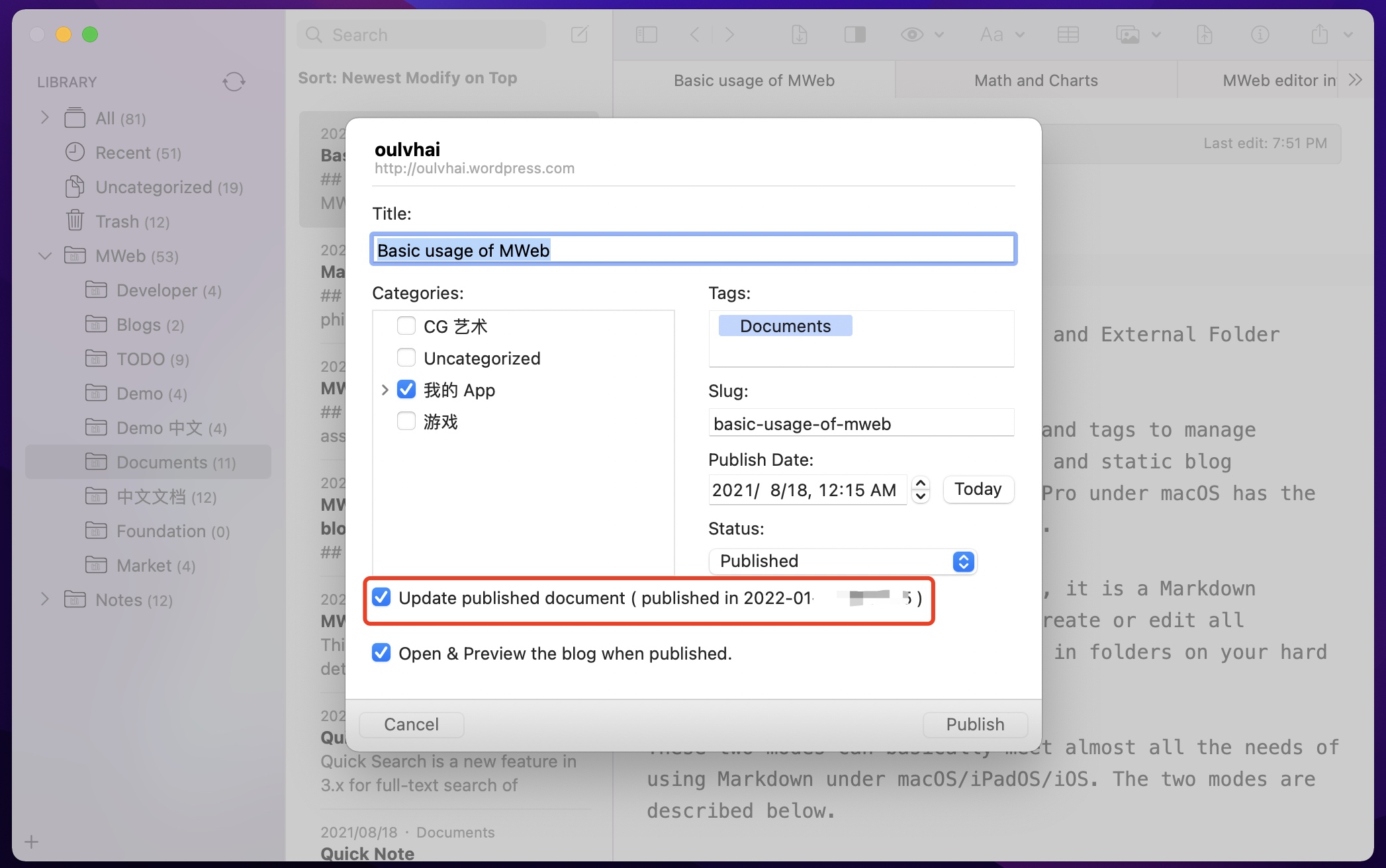
Metaweblog API Introduction
In the Add Publishing Service, select the Metaweblog API and the following interface will appear. In the pop-in project posted to the Metaweblog API, an item called "API Address" is added. Each website that supports the Metaweblog API provides an API address and fills in.
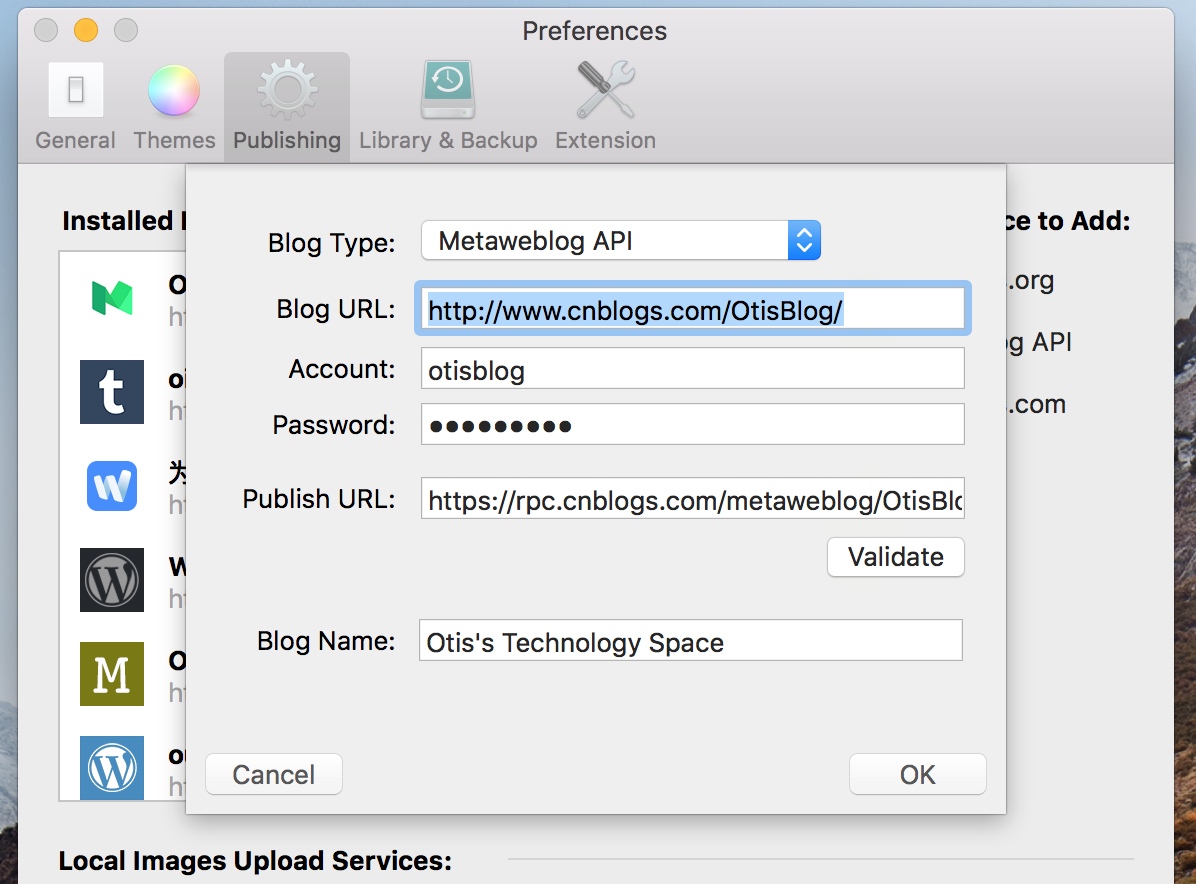
The Metaweblog API addresses:
- typecho blog: http://xx.com/action/xmlrpc, where xx.com is your blog URL. If typecho has not yet done url rewrite, it is http://xx.com/index.php/action/xmlrpc
Issues and solutions related to errors posted to Evernote
- An error indicating that an HTML element is not supported is usually due to the "<" character in the document, such as <int>. The solution is to wrap it with inline code, such as:
<int>, or change it to:<int>. - There is an error of -3000 in the prompt. To resolve this error, please delete Evernote Publishing Service, restart MWeb, and then re-add Evernote Publishing Service.