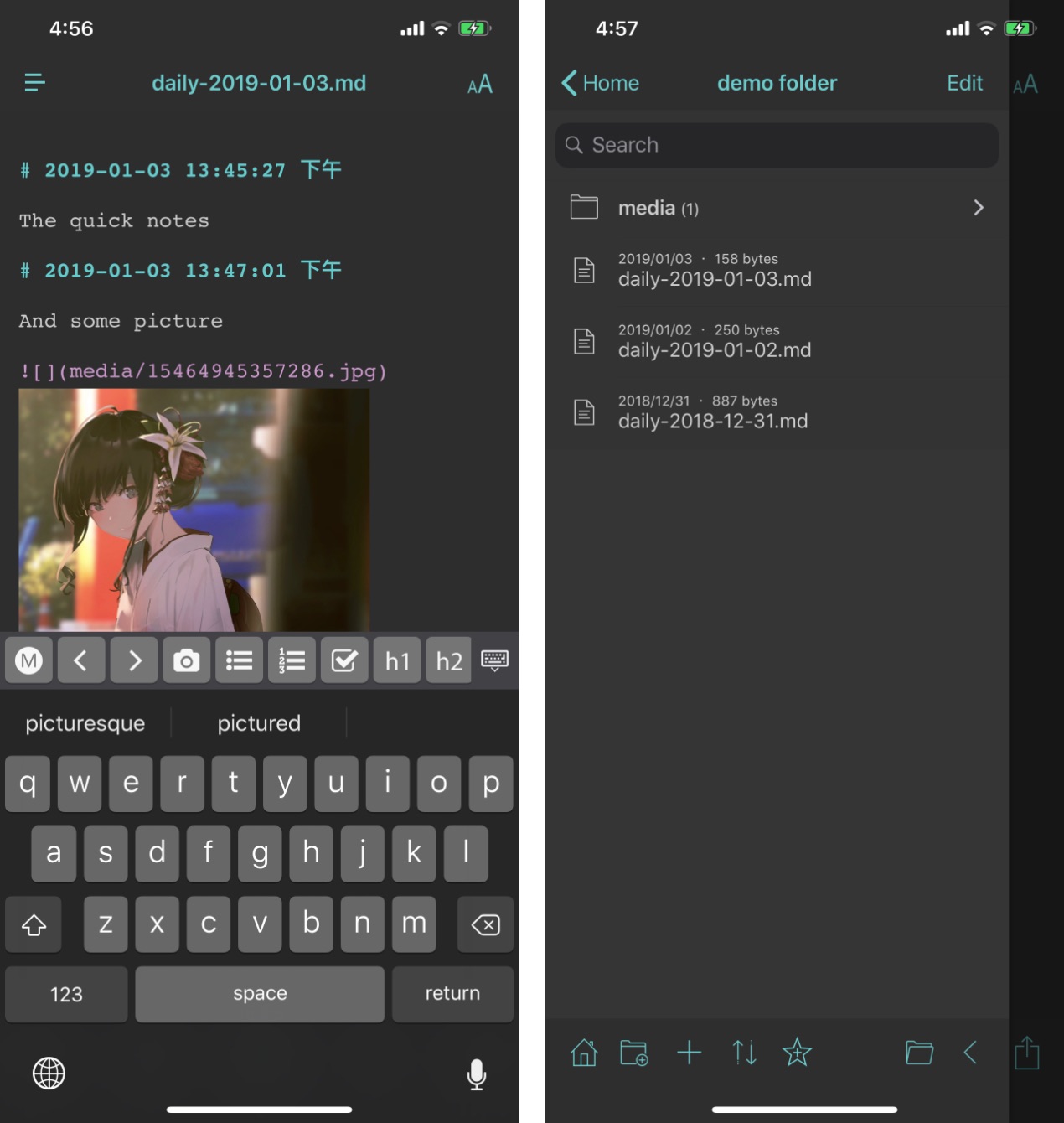MWeb for iOS Quick Note Instructions
Quick Note provide a concept: whenever you need to take notes, just click on the Quick Note button to start recording right away, regardless of file name, location, how to sort it, and so on. Just write down to complete the task, as for finishing or what, it is the next thing, do not have to consider, reduce the burden, just to write down.
The Quick Note provides three entries, as shown in the following for two entries, and one way is to use URL Scheme:mwebapp://?p=quicknote . After clicking, MWeb will automatically open the document of the quick note and pop up the keyboard according to the rules of the settings of the picture on the far right of the picture below. The focus of quick note is to remember, just write down, MWeb will automatically organize the documents into days. When you click on a quick note, if the quick note is not open, it will automatically add date and time as the title.
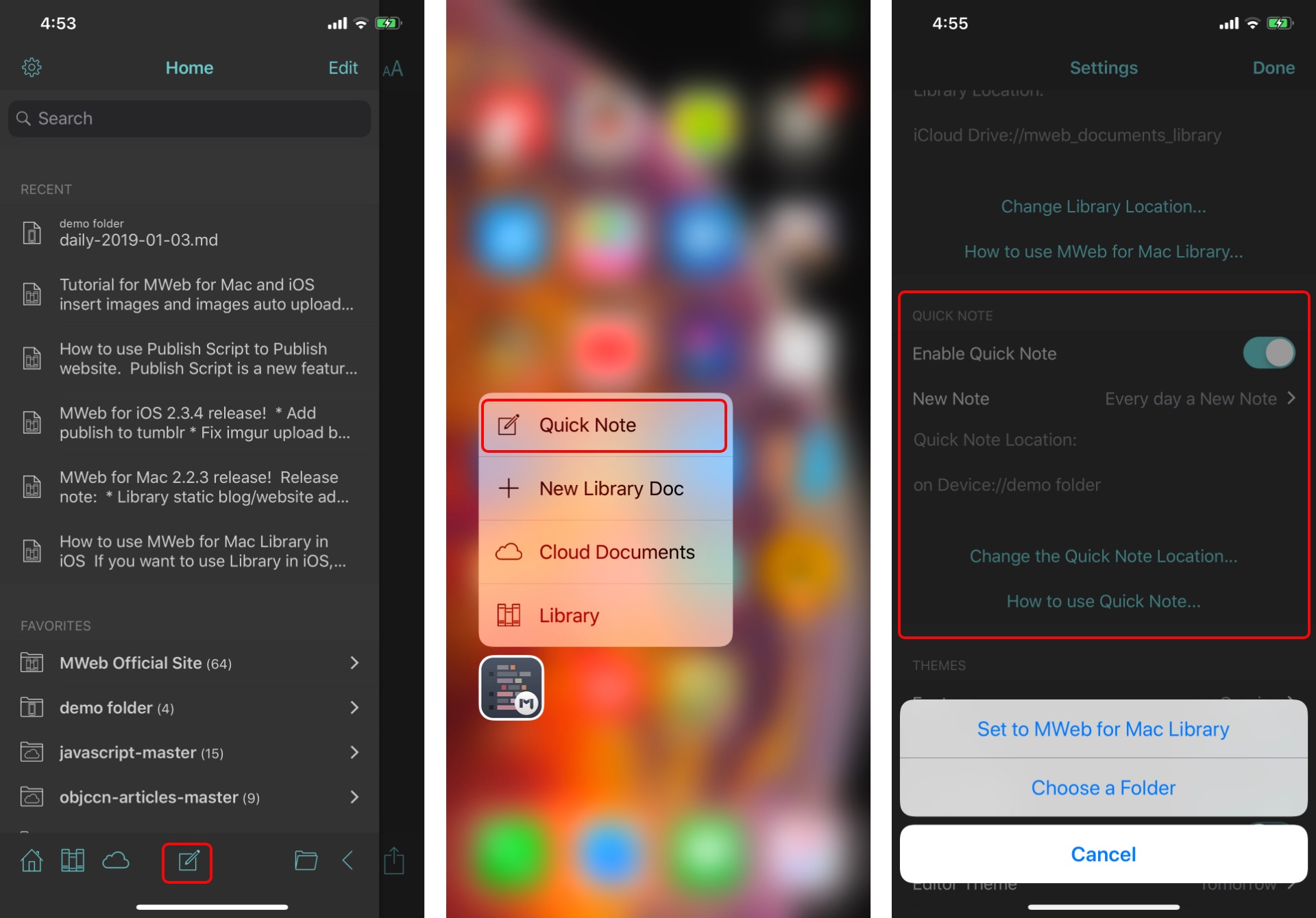
If you save the quick note settings in the MWeb for Mac document library, there is currently no support for categorization into a category, and the iOS version of the document library synchronization and full functionality will be improved in several versions.
The following picture shows the situation of the Quick Note Editor and the folder for viewing the quick note of the previous date (I saved it in the demo folder folder in this machine).