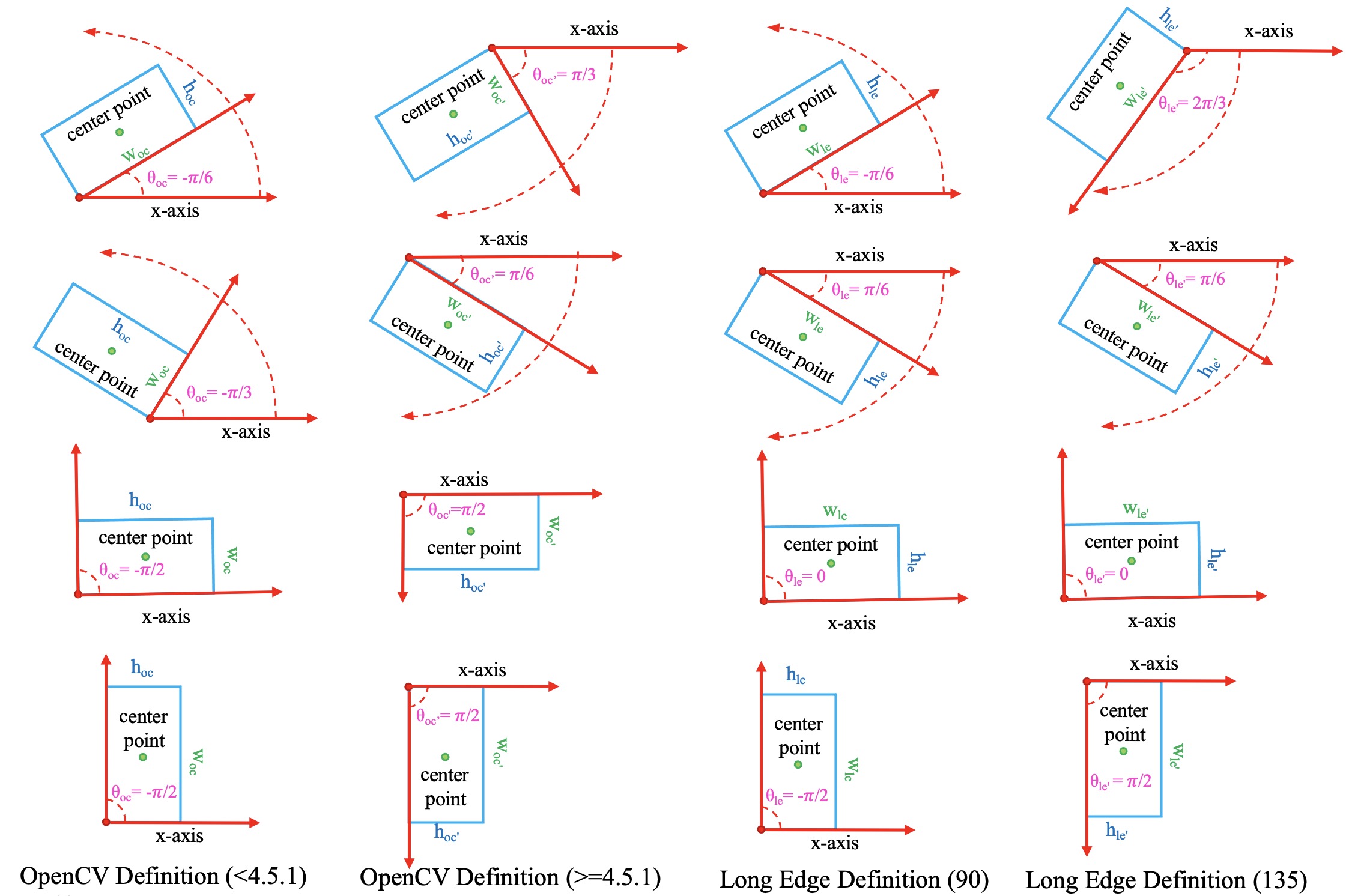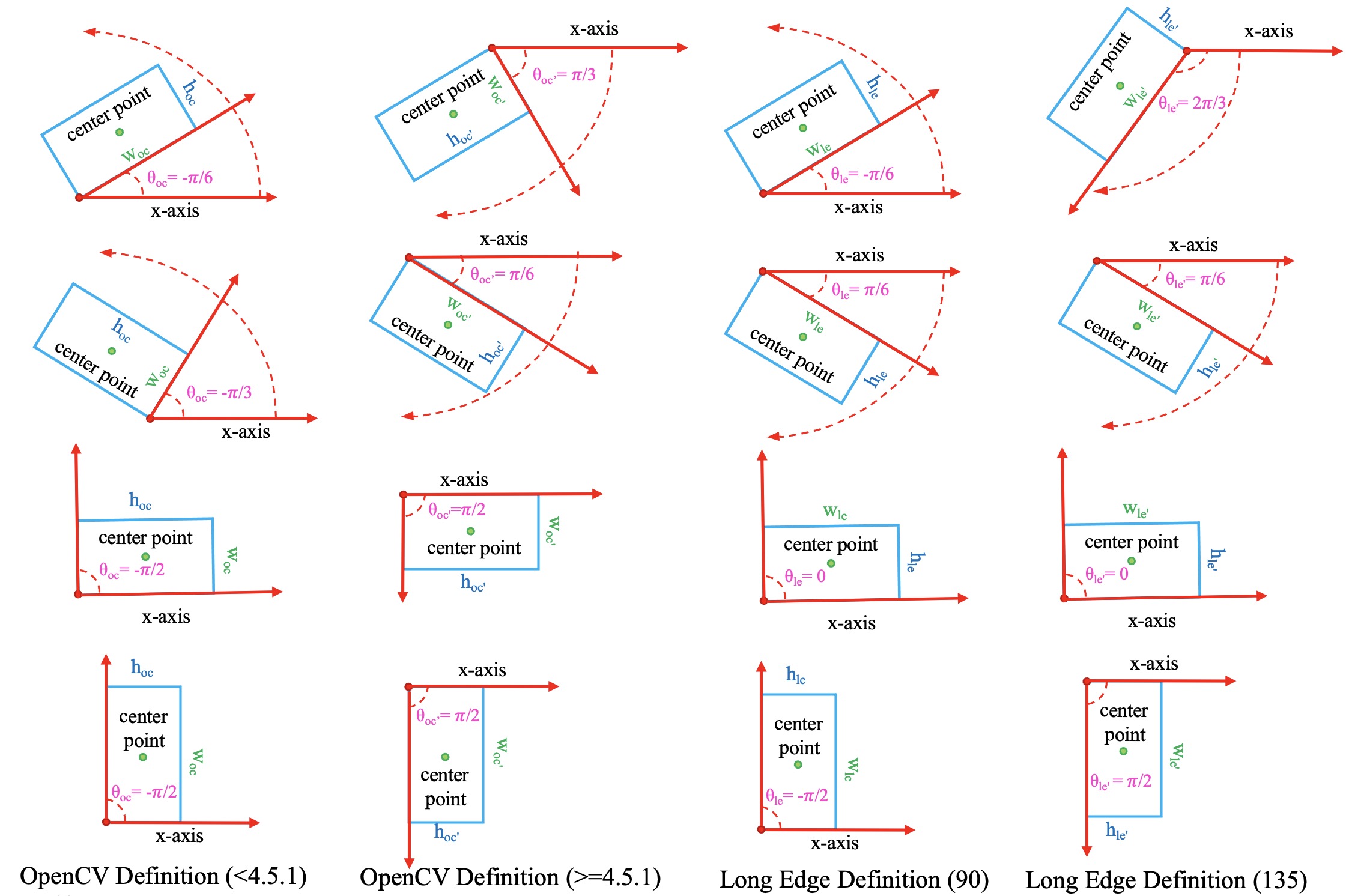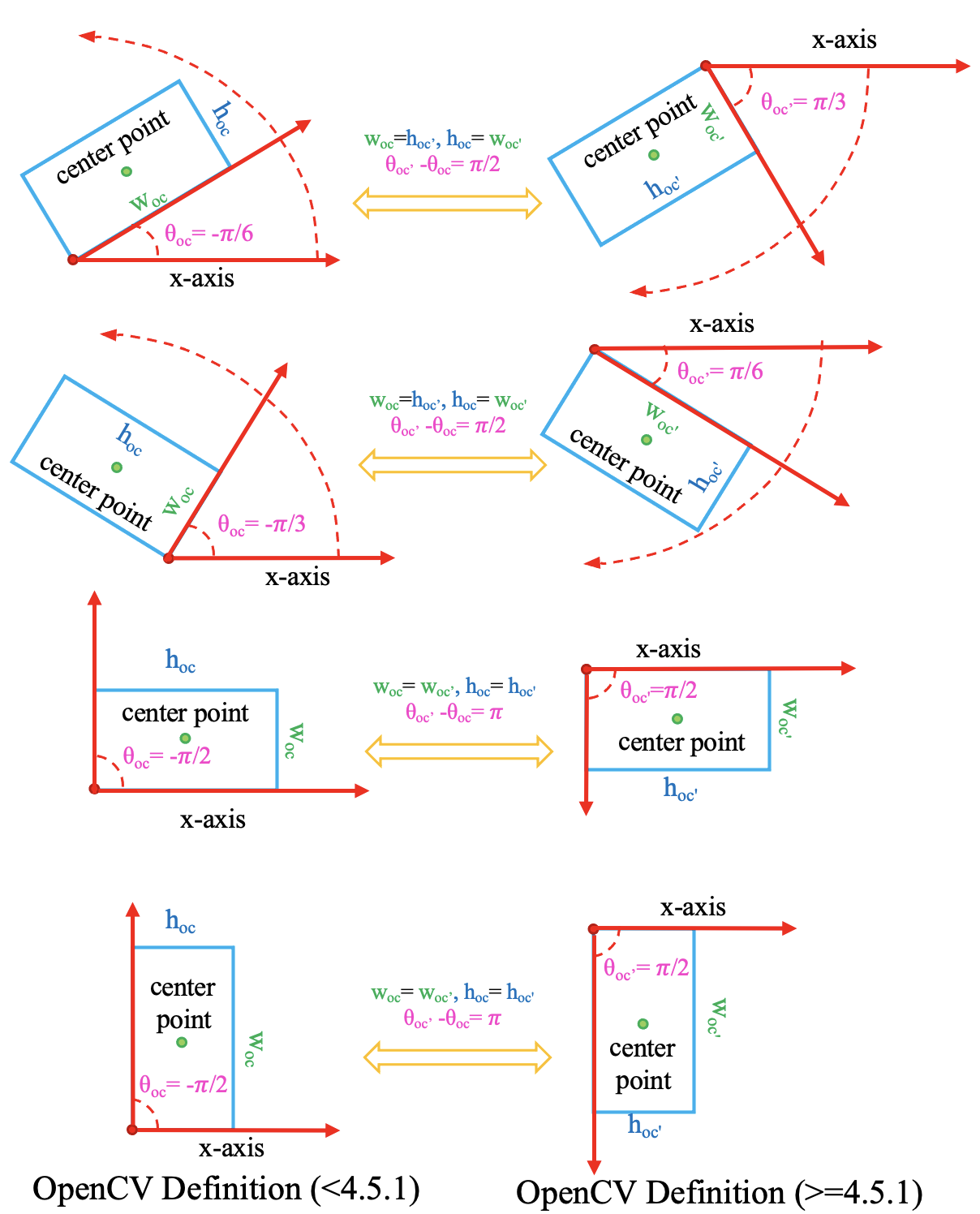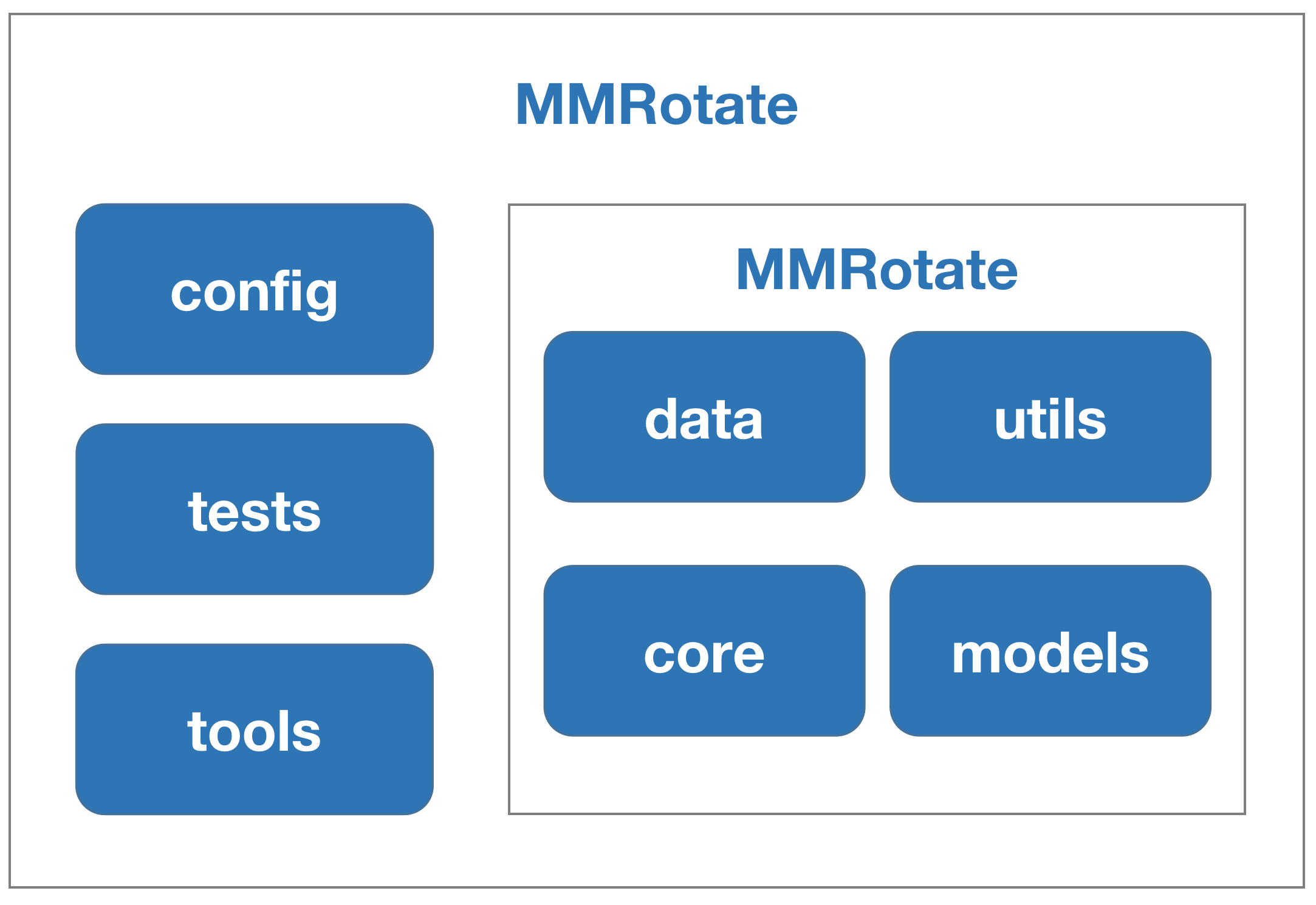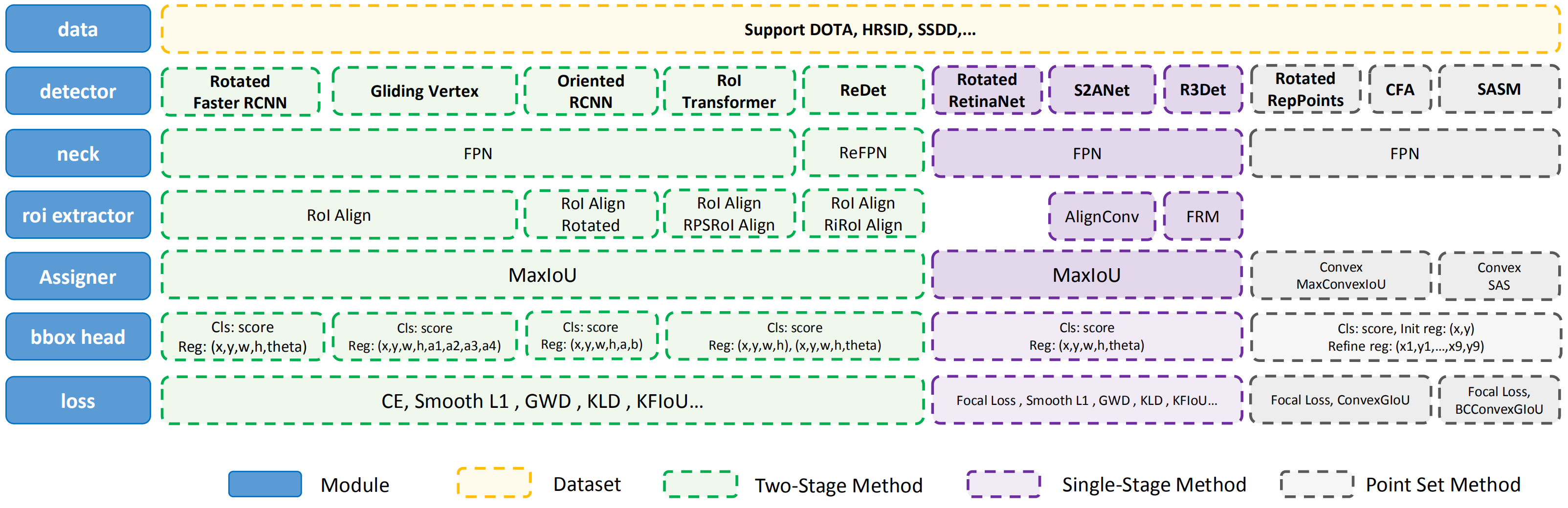# Learn the Basics
This chapter introduces the basic conception of rotated object detection and the framework of MMRotate, and provides
links to detailed tutorials about MMRotate.
## What is rotated object detection
### Problem definition
Benefiting from the vigorous development of general object detection, most current
rotated object detection models are based on classic general object detector.
With the development of detection tasks, horizontal boxes have been unable to
meet the needs of researchers in some subdivisions. We call it rotating object
detection by redefining the object representation and increasing the number of
regression degrees of freedom to achieve rotated rectangle, quadrilateral, and
even arbitrary shape detection. Performing high-precision rotated object detection
more efficiently has become a current research hotspot. The following areas are
where rotated object detection has been applied or has great potential: face
recognition, scene text, remote sensing, self-driving, medical,
robotic grasping, etc.
### What is rotated box
The most notable difference between rotated object detection and generic detection is
the replacement of horizontal box annotations with rotated box annotations.
They are defined as follows:
- Horizontal box: A rectangle with the `width` along the `x-axis` and `height` along
the `y-axis`. Usually, it can be represented by the coordinates of 2 diagonal
vertices `(x_i, y_i)` (i = 1, 2), or it can be represented by the coordinates
of the center point and the `width` and `height`, `(x_center, y_center, width, height)`.
- Rotated box: It is obtained by rotating the horizontal box around the center
point by an `angle`, and the definition method of its rotated box is
obtained by adding a radian parameter `(x_center, y_center, width, height, theta)`,
where `theta = angle * pi / 180`. The unit of `theta` is `rad`. When the rotation
angle is a multiple of 90°, the rotated box degenerates into a horizontal box.
The rotated box annotations exported by the annotation software are usually polygons,
which need to be converted to the rotated box definition method before training.
```{note}
In MMRotate, angle parameters are in radians.
```
### Rotation direction
A rotated box can be obtained by rotating a horizontal box clockwise or
counterclockwise around its center point. The rotation direction is closely
related to the choice of the coordinate system. The image space adopts the
right-handed coordinate system `(y, x)`, where y is `up->down` and x is `left->right`.
There are two opposite directions of rotation:
- Clockwise(CW)
Schematic of `CW`
```
0-------------------> x (0 rad)
| A-------------B
| | |
| | box h
| | angle=0 |
| D------w------C
v
y (pi/2 rad)
```
Rotation matrix of `CW`
```{math}
\begin{pmatrix}
\cos\alpha & -\sin\alpha \\
\sin\alpha & \cos\alpha
\end{pmatrix}
```
Rotation transformation of `CW`
```{math}
P_A=
\begin{pmatrix} x_A \\ y_A\end{pmatrix}
=
\begin{pmatrix} x_{center} \\ y_{center}\end{pmatrix} +
\begin{pmatrix}\cos\alpha & -\sin\alpha \\
\sin\alpha & \cos\alpha\end{pmatrix}
\begin{pmatrix} -0.5w \\ -0.5h\end{pmatrix} \\
=
\begin{pmatrix} x_{center}-0.5w\cos\alpha+0.5h\sin\alpha
\\
y_{center}-0.5w\sin\alpha-0.5h\cos\alpha\end{pmatrix}
```
- Counterclockwise(CCW)
Schematic of `CCW`
```
0-------------------> x (0 rad)
| A-------------B
| | |
| | box h
| | angle=0 |
| D------w------C
v
y (-pi/2 rad)
```
Rotation matrix of `CCW`
```{math}
\begin{pmatrix}
\cos\alpha & \sin\alpha \\
-\sin\alpha & \cos\alpha
\end{pmatrix}
```
Rotation transformation of `CCW`
```{math}
P_A=
\begin{pmatrix} x_A \\ y_A\end{pmatrix}
=
\begin{pmatrix} x_{center} \\ y_{center}\end{pmatrix} +
\begin{pmatrix}\cos\alpha & \sin\alpha \\
-\sin\alpha & \cos\alpha\end{pmatrix}
\begin{pmatrix} -0.5w \\ -0.5h\end{pmatrix} \\
=
\begin{pmatrix} x_{center}-0.5w\cos\alpha-0.5h\sin\alpha
\\
y_{center}+0.5w\sin\alpha-0.5h\cos\alpha\end{pmatrix}
```
The operators that can set the rotation direction in MMCV are:
- box_iou_rotated (Defaults to `CW`)
- nms_rotated (Defaults to `CW`)
- RoIAlignRotated (Defaults to `CCW`)
- RiRoIAlignRotated (Defaults to `CCW`).
```{note}
In MMRotate, the rotation direction of the rotated boxes is `CW`.
```
### Definition of rotated box
Due to the difference in the definition range of `theta`, the following three
definitions of the rotated box gradually emerge in rotated object detection:
- {math}`D_{oc^{\prime}}`: OpenCV Definition, `angle∈(0, 90°]`, `theta∈(0, pi / 2]`,
The angle between the `width` of the rectangle and the positive semi-axis of x is
a positive acute angle. This definition comes from the `cv2.minAreaRect` function
in OpenCV, which returns an angle in the range `(0, 90°]`.
- {math}`D_{le135}`: Long Edge Definition (135°),`angle∈[-45°, 135°)`,
`theta∈[-pi / 4, 3 * pi / 4)` and `width > height`.
- {math}`D_{le90}`: Long Edge Definition (90°),`angle∈[-90°, 90°)`,
`theta∈[-pi / 2, pi / 2)` and `width > height`.
The conversion relationship between the three definitions is not involved in
MMRotate, so we will not introduce it much more. Refer to the below
[blog](https://zhuanlan.zhihu.com/p/459018810) to dive deeper.
```{note}
MMRotate supports the above three definitions of rotated box simultaneously,
which can be flexibly switched through the configuration file.
```
It should be noted that if the OpenCV version is less than 4.5.1, the angle range
of `cv2.minAreaRect` is between `[-90°, 0°)`. [Reference](https://github.com/opencv/opencv/issues/19749)
In order to facilitate the distinction, the old version of the OpenCV definition
is denoted as {math}`D_{oc}`.
- {math}`D_{oc^{\prime}}` : OpenCV definition, `opencv>=4.5.1`, `angle∈(0, 90°]`, `theta∈(0, pi / 2]`.
- {math}`D_{oc}` : Old OpenCV definition, `opencv<4.5.1`, `angle∈[-90°, 0°)`, `theta∈[-pi / 2, 0)`.
The conversion relationship between the two OpenCV definitions is as follows:
```{math}
D_{oc^{\prime}}\left( w_{oc^{\prime}},h_{oc^{\prime}},\theta _{oc^{\prime}} \right) =\begin{cases}
D_{oc}\left( h_{oc},w_{oc},\theta _{oc}+\pi /2 \right) , otherwise\\
D_{oc}\left( w_{oc},h_{oc},\theta _{oc}+\pi \right) ,\theta _{oc}=-\pi /2\\
\end{cases}
\\
D_{oc}\left( w_{oc},h_{oc},\theta _{oc} \right) =\begin{cases}
D_{oc^{\prime}}\left( h_{oc^{\prime}},w_{oc^{\prime}},\theta _{oc^{\prime}}-\pi /2 \right) , otherwise\\
D_{oc^{\prime}}\left( w_{oc^{\prime}},h_{oc^{\prime}},\theta _{oc^{\prime}}-\pi \right) , \theta _{oc^{\prime}}=\pi /2\\
\end{cases}
```
```{note}
Regardless of the OpenCV version you are using, MMRotate will convert the theta
of the OpenCV definition to (0, pi / 2].
```
### Evaluation
The code for evaluating mAP involves the calculation of IoU. We can directly
calculate the IoU of the rotated boxes or convert the rotated boxes to a polygons
and then calculate the polygons IoU (DOTA online evaluation uses the calculation
of polygons IoU).
## What is MMRotate
MMRotate is a toolbox that provides a framework for unified implementation and evaluation of rotated object detection,
and below is its whole framework:
MMRotate consists of 4 main parts, `datasets`, `models`, `core` and `apis`.
- `datasets` is for data loading and data augmentation. In this part,
we support various datasets for rotated object detection algorithms,
useful data augmentation transforms in `pipelines` for pre-processing image.
- `models` contains models and loss functions.
- `core` provides evaluation tools for model training and evaluation.
- `apis` provides high-level APIs for models training, testing, and inference.
The module design of MMRotate is as follows:
The following points need to be noted due to different definitions of rotated box:
- Loading annotations
- Data augmentation
- Assigning samples
- Evaluation
## How to Use this Guide
Here is a detailed step-by-step guide to learn more about MMRotate:
1. For installation instructions, please see [install](install.md).
2. [get_started](get_started.md) is for the basic usage of MMRotate.
3. Refer to the below tutorials to dive deeper:
- [Config](tutorials/customize_config.md)
- [Customize Dataset](tutorials/customize_dataset.md)
- [Customize Model](tutorials/customize_models.md)
- [Customize Runtime](tutorials/customize_runtime.md)