English | [简体中文](README_cn.md)
📚 OpenVINO™ Notebooks
[](https://github.com/openvinotoolkit/openvino_notebooks/blob/main/LICENSE)
[](https://github.com/openvinotoolkit/openvino_notebooks/actions/workflows/treon_precommit.yml?query=event%3Apush)
[](https://github.com/openvinotoolkit/openvino_notebooks/actions/workflows/docker.yml?query=event%3Apush)
> **Note:** This branch of the notebooks repository is deprecated and will be maintained until September 30, 2024. The new branch offers a better user experience and simplifies maintenance due to significant refactoring and a more preferred folder name structure. Please use the local [`README.md`](https://github.com/openvinotoolkit/openvino_notebooks/blob/latest/notebooks/README.md) file and [OpenVINO™ Notebooks at GitHub Pages](https://openvinotoolkit.github.io/openvino_notebooks/) to navigate through the content.
A collection of ready-to-run Jupyter notebooks for learning and experimenting with the OpenVINO™ Toolkit. The notebooks provide an introduction to OpenVINO basics and teach developers how to leverage our API for optimized deep learning inference.
🚀 Checkout interactive GitHub pages application for navigation between OpenVINO™ Notebooks content:
[OpenVINO™ Notebooks at GitHub Pages](https://openvinotoolkit.github.io/openvino_notebooks/)
[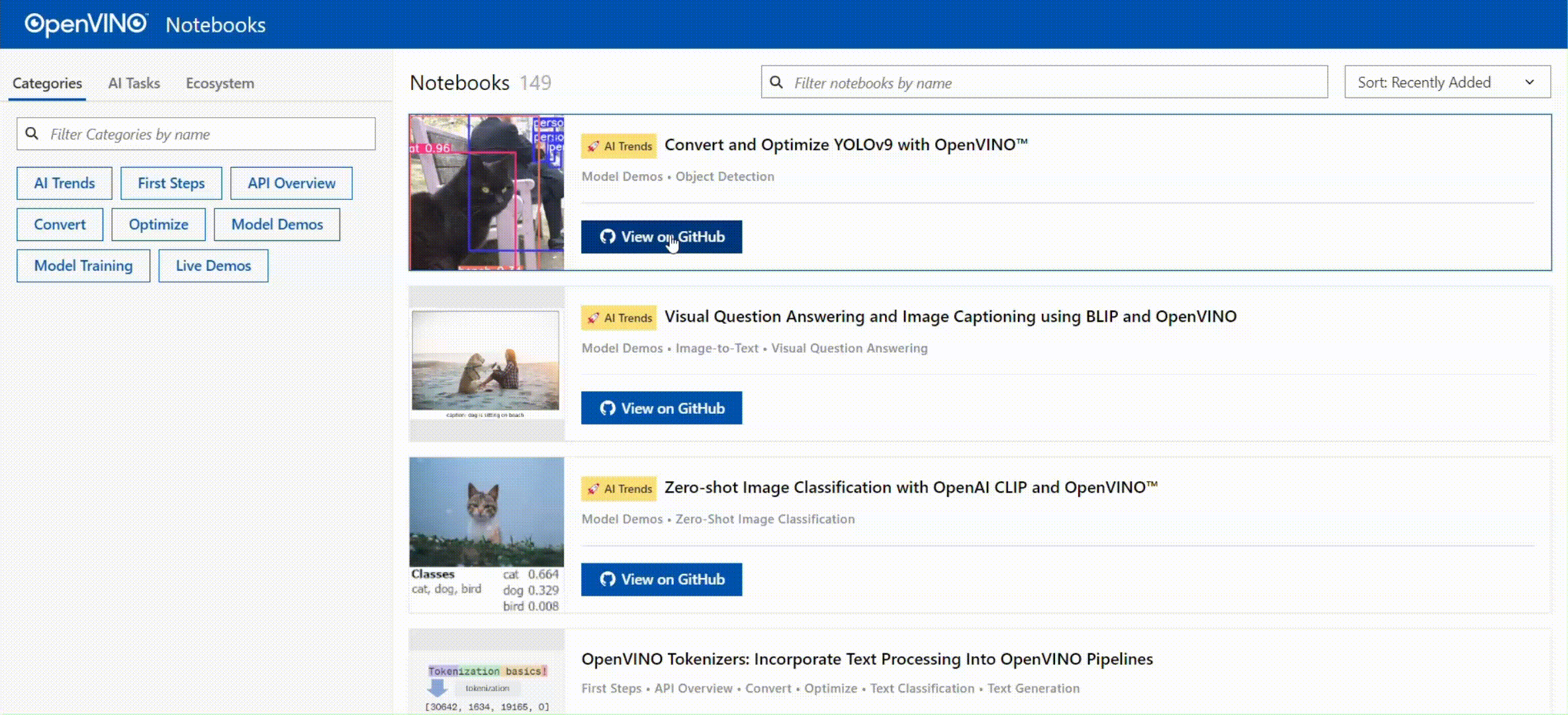](https://openvinotoolkit.github.io/openvino_notebooks/)
[]()
## Table of Contents
- [Table of Contents](#table-of-contents)
- [📝 Installation Guide](#-installation-guide)
- [🚀 Getting Started](#-getting-started)
- [⚙️ System Requirements](#️-system-requirements)
- [💻 Run the Notebooks](#-run-the-notebooks)
- [To Launch a Single Notebook](#to-launch-a-single-notebook)
- [To Launch all Notebooks](#to-launch-all-notebooks)
- [🧹 Cleaning Up](#-cleaning-up)
- [⚠️ Troubleshooting](#️-troubleshooting)
- [🧑💻 Contributors](#-contributors)
- [❓ FAQ](#-faq)
[]()
## 📝 Installation Guide
OpenVINO Notebooks require Python and Git. To get started, select the guide for your operating system or environment:
| [Windows](https://github.com/openvinotoolkit/openvino_notebooks/wiki/Windows) | [Ubuntu](https://github.com/openvinotoolkit/openvino_notebooks/wiki/Ubuntu) | [macOS](https://github.com/openvinotoolkit/openvino_notebooks/wiki/macOS) | [Red Hat](https://github.com/openvinotoolkit/openvino_notebooks/wiki/Red-Hat-and-CentOS) | [CentOS](https://github.com/openvinotoolkit/openvino_notebooks/wiki/Red-Hat-and-CentOS) | [Azure ML](https://github.com/openvinotoolkit/openvino_notebooks/wiki/AzureML) | [Docker](https://github.com/openvinotoolkit/openvino_notebooks/wiki/Docker) | [Amazon SageMaker](https://github.com/openvinotoolkit/openvino_notebooks/wiki/SageMaker) |
| ----------------------------------------------------------------------------- | --------------------------------------------------------------------------- | ------------------------------------------------------------------------- | ---------------------------------------------------------------------------------------- | --------------------------------------------------------------------------------------- | ------------------------------------------------------------------------------ | --------------------------------------------------------------------------- | ---------------------------------------------------------------------------------------- |
[]()
## 🚀 Getting Started
Explore Jupyter notebooks using this [page](https://openvinotoolkit.github.io/openvino_notebooks/), select one related to your needs or give them all a try. Good Luck!
**NOTE: The main branch of this repository was updated to support the new OpenVINO 2024.0 release.** To upgrade to the new release version, please run `pip install --upgrade -r requirements.txt` in your `openvino_env` virtual environment. If you need to install for the first time, see the [Installation Guide](#-installation-guide) section below. If you wish to use the previous release version of OpenVINO, please checkout the [2023.3 branch](https://github.com/openvinotoolkit/openvino_notebooks/tree/2023.3). If you wish to use the previous Long Term Support (LTS) version of OpenVINO check out the [2022.3 branch](https://github.com/openvinotoolkit/openvino_notebooks/tree/2022.3).
If you need help, please start a GitHub [Discussion](https://github.com/openvinotoolkit/openvino_notebooks/discussions).
If you run into issues, please check the [troubleshooting section](#-troubleshooting), [FAQs](#-faq) or start a GitHub [discussion](https://github.com/openvinotoolkit/openvino_notebooks/discussions).
Notebooks with  and  buttons can be run without installing anything. [Binder](https://mybinder.org/) and [Google Colab](https://colab.research.google.com/) are free online services with limited resources. For the best performance, please follow the [Installation Guide](#-installation-guide) and run the notebooks locally.
[]()
## ⚙️ System Requirements
The notebooks run almost anywhere — your laptop, a cloud VM, or even a Docker container. The table below lists the supported operating systems and Python versions.
| Supported Operating System | [Python Version (64-bit)](https://www.python.org/) |
| :--------------------------------------------------------- |:---------------------------------------------------|
| Ubuntu 20.04 LTS, 64-bit | 3.8 - 3.11 |
| Ubuntu 22.04 LTS, 64-bit | 3.8 - 3.11 |
| Red Hat Enterprise Linux 8, 64-bit | 3.8 - 3.11 |
| CentOS 7, 64-bit | 3.8 - 3.11 |
| macOS 10.15.x versions or higher | 3.8 - 3.11 |
| Windows 10, 64-bit Pro, Enterprise or Education editions | 3.8 - 3.11 |
| Windows Server 2016 or higher | 3.8 - 3.11 |
[](#)
## 💻 Run the Notebooks
### To Launch a Single Notebook
If you wish to launch only one notebook, like the Monodepth notebook, run the command below.
```bash
jupyter 201-vision-monodepth.ipynb
```
### To Launch all Notebooks
```bash
jupyter lab notebooks
```
In your browser, select a notebook from the file browser in Jupyter Lab using the left sidebar. Each tutorial is located in a subdirectory within the `notebooks` directory.
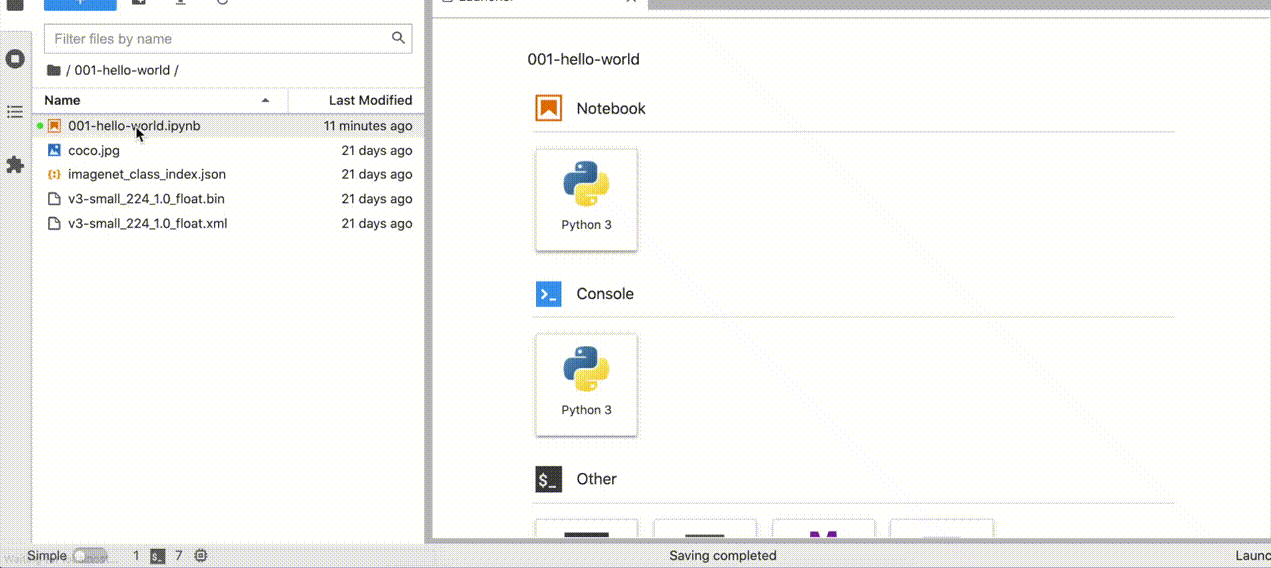 []()
## 🧹 Cleaning Up
[]()
## 🧹 Cleaning Up
1. Shut Down Jupyter Kernel
To end your Jupyter session, press `Ctrl-c`. This will prompt you to `Shutdown this Jupyter server (y/[n])?` enter `y` and hit `Enter`.
2. Deactivate Virtual Environment
To deactivate your virtualenv, simply run `deactivate` from the terminal window where you activated `openvino_env`. This will deactivate your environment.
To reactivate your environment, run `source openvino_env/bin/activate` on Linux or `openvino_env\Scripts\activate` on Windows, then type `jupyter lab` or `jupyter notebook` to launch the notebooks again.
3. Delete Virtual Environment _(Optional)_
To remove your virtual environment, simply delete the `openvino_env` directory:
- On Linux and macOS:
```bash
rm -rf openvino_env
```
- On Windows:
```bash
rmdir /s openvino_env
```
- Remove `openvino_env` Kernel from Jupyter
```bash
jupyter kernelspec remove openvino_env
```
[]()
## ⚠️ Troubleshooting
If these tips do not solve your problem, please open a [discussion topic](https://github.com/openvinotoolkit/openvino_notebooks/discussions)
or create an [issue](https://github.com/openvinotoolkit/openvino_notebooks/issues)!
- To check some common installation problems, run `python check_install.py`. This script is located in the openvino_notebooks directory.
Please run it after activating the `openvino_env` virtual environment.
- If you get an `ImportError`, double-check that you installed the Jupyter kernel. If necessary, choose the `openvino_env` kernel from the _Kernel->Change Kernel_ menu in Jupyter Lab or Jupyter Notebook.
- If OpenVINO is installed globally, do not run installation commands in a terminal where `setupvars.bat` or `setupvars.sh` are sourced.
- For Windows installation, it is recommended to use _Command Prompt (`cmd.exe`)_, not _PowerShell_.
[](#-contributors)
## 🧑💻 Contributors
 Made with [`contrib.rocks`](https://contrib.rocks).
[]()
## ❓ FAQ
* [Which devices does OpenVINO support?](https://docs.openvino.ai/2024/openvino-workflow/running-inference/inference-devices-and-modes.html)
* [What is the first CPU generation you support with OpenVINO?](https://www.intel.com/content/www/us/en/developer/tools/openvino-toolkit/system-requirements.html)
* [Are there any success stories about deploying real-world solutions with OpenVINO?](https://www.intel.com/content/www/us/en/internet-of-things/ai-in-production/success-stories.html)
---
\* Other names and brands may be claimed as the property of others.
Made with [`contrib.rocks`](https://contrib.rocks).
[]()
## ❓ FAQ
* [Which devices does OpenVINO support?](https://docs.openvino.ai/2024/openvino-workflow/running-inference/inference-devices-and-modes.html)
* [What is the first CPU generation you support with OpenVINO?](https://www.intel.com/content/www/us/en/developer/tools/openvino-toolkit/system-requirements.html)
* [Are there any success stories about deploying real-world solutions with OpenVINO?](https://www.intel.com/content/www/us/en/internet-of-things/ai-in-production/success-stories.html)
---
\* Other names and brands may be claimed as the property of others.
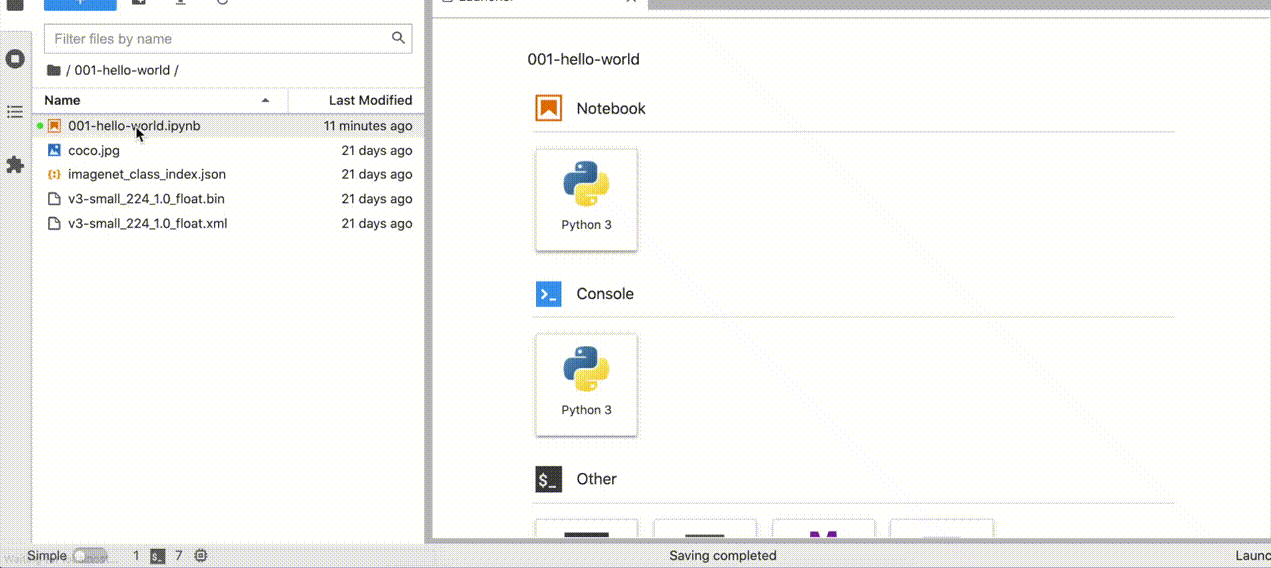 []()
## 🧹 Cleaning Up
[]()
## 🧹 Cleaning Up