Download for Windows (.zip) home
Thank you for your interest in downloading pacsDisplay. Please see the link below to continue downloading.
IMPORTANT: For most Windows users, the security settings on your machine will automatically flag any file downloaded from the internet as potentially dangerous. This is what causes the initial security warning when you try to open downloaded files. It is important that you "un-flag" the zipped file prior to unpacking. This should be done using the Unblock button in the file properties window. This will prevent the security warning from being displayed when one of the distributed applications is launched.
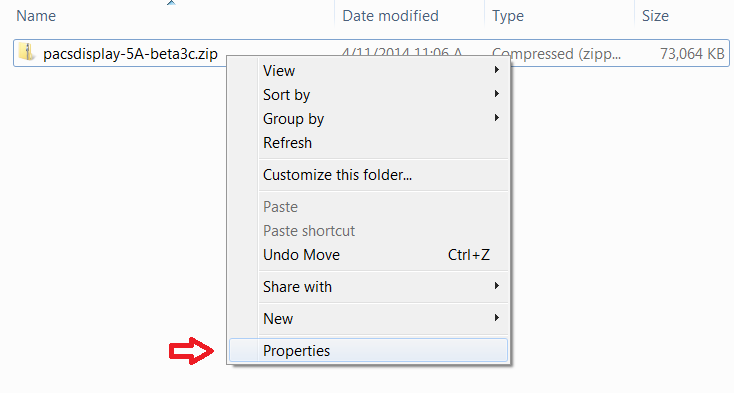
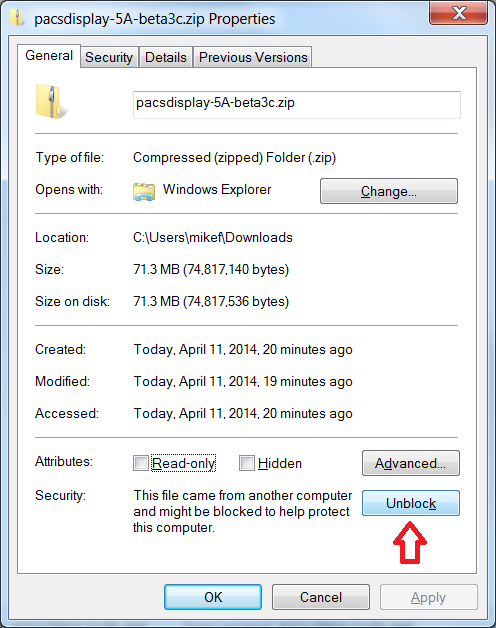
The installation of pacsDisplay only moves files from the downloaded directory to Program Files, the Public Users folder, and the Start Menu. It makes no changes to the registry or system services.
Download for Windows (.zip)Download pdQC (portable toolkit only) for Windows (.zip)